Motorola Droid X: Thoroughly Reviewed
by Brian Klug on July 20, 2010 4:27 PM EST- Posted in
- Smartphones
- Motorola Droid X
- OMAP
- Mobile
Camera
The X, like the EVO and Incredible, packs an 8 megapixel Omnivision camera SoC, most likely the OmniVision OV8810 (same as the EVO and Incredible) with 1.4 µm square pixels. This sensor has a reported sensitivity of 650 mV/lux-sec, and is likewise backside illuminated. For comparison, the iPhone 4’s 5 megapixel OV5650 SoC has a sensitivity of 1300 mV/lux-sec and pixel sizes 1.75 µm square.
Sensitivity in this case refers to just how much voltage a pixel creates per 1 lux-sec (one lux of light for one second) of exposure. Thus, more voltage is better and results in higher SNR, and less noise on the image.
If you recall back to our iPhone 4 piece, I talked a lot about why backside illumination is relevant as pixel sizes continue to shrink. Quantum efficiency (sensitivity) is one critical reason, but the other is quantum blurring negatively affecting image contrast (MTF). If you’re interested, you can read more here.
Camera Interface
Details of the camera SoC aside, the X foregoes the typical Android camera interface and instead brings its own. It’s different than the one used on the original Droid, and not like HTC’s interface.
On the right are some quick access buttons for scenes, effects, flash, and switching to video. Press menu, and you’ll get picture modes, tags, and settings. Confused yet as to what the difference between scenes, effects, and modes are?
Scenes allows you to set some quick shooting scenarios that the camera will hopefully adjust for. There’s auto, portrait, landcape, sport, night portrait, sunset, macro, and steady shot. I left the camera on auto for all of the test shots. Effects lets you apply filters to the images, such as black and white, negative, sepia, solarize, red green or blue tint, or normal if you’re feeling generic. Flash as expected comes with auto, on, and off modes.
In the top left, you can tap on a tag symbol and toggle GPS assisted location tagging, or custom tags. Hit up settings, and you can change the picture resolution between full 8 MP, 6 MP widescreen, 5 MP medium, and small 3 or 2 MP presets. There also are settings for ISO equivalent sensitivity and exposure. The camera also promises face detection for autofocus, more on that later. The volume buttons control digital zoom.
I mentioned earlier that the X got an OTA update about midway through my time with it. One of the things it addressed was a camera complaint I had begun documenting but is obviously irrelevant now. Before the OTA update, the image preview was higher resolution, but white balance and other color correction effects didn’t show up in the live preview. In effect, the snapped photo was often an entirely different temperature, and looked entirely different. Since the update, Motorola has made the live preview accurately reflect the color temperature of the captured photo, at the cost of a sizable chunk of resolution.
It’s hard to describe how the preview looks now, but it’s no longer of native resolution on the screen, instead appearing slightly blurry and of lower resolution. Viewing the captured photo shows the native quality, but the preview and live view aren’t how the used to be. I took side by side photos of the same subject with an EVO, but even there it's difficult to really see how much the preview differs - either way, it's there. It just doesn't look as good.
Camera launch is between 3-4 seconds now, another of the things the OTA update addressed. It’s relatively speedy but not instantaneous, though none of the smartphone camera launches are. Motorola again uses a colored, two-position dedicated button for shutter control.


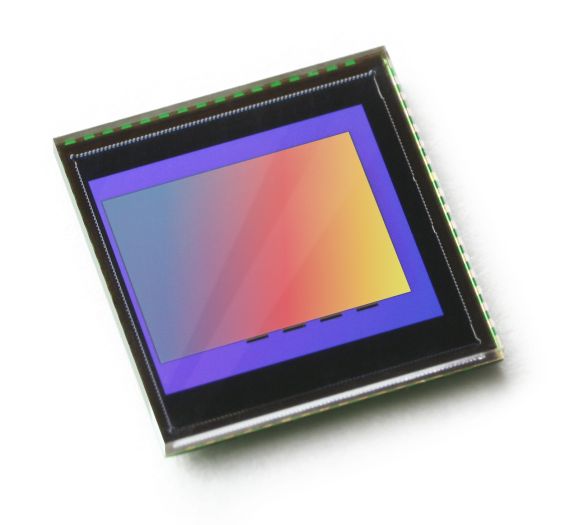


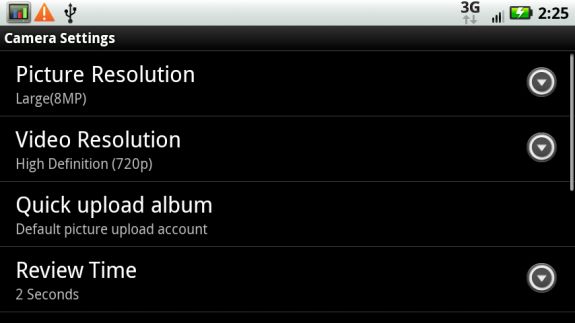
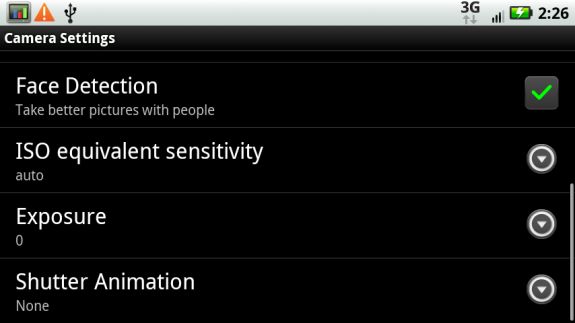
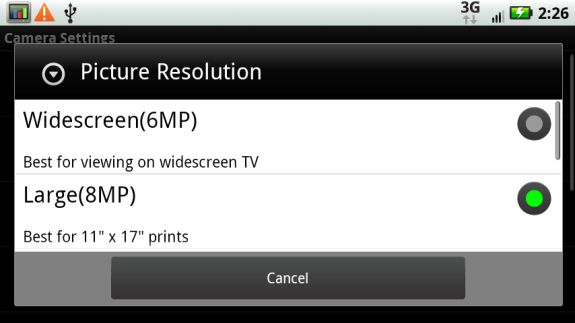









89 Comments
View All Comments
numberoneoppa - Wednesday, July 21, 2010 - link
Can't wait, I look forward on your impressions on Samsung's touchwizz overlay, from what I can tell, it rather hurts the GUI performance. :(Zebo - Wednesday, July 21, 2010 - link
Would be nice if these smart phones reviews had a large table for quick access to pro's and con's of each phone.Each box/catagory in the table could be based on 1-10 with a little narrative or to as simple as just check mark for superiority.
Hey it's a perfect review so i had to make something up to nag about:)
Droid X seems to be top dog android...- Evo is unsuitable you actually USE the phone's unlimited plan with it's poor batt life but just as nice too. Hard to pick.
radium69 - Wednesday, July 21, 2010 - link
Thank you Brian & Anand, for this in depth review.I find your articles to be very interesting, and well written!
Keep up the good work!
mvmorr01 - Wednesday, July 21, 2010 - link
Thanks, cool app!LoneWolf15 - Wednesday, July 21, 2010 - link
(quote)"The Droid X is the spiritual successor to last year’s Droid."(/quote)Actually, I'd say the upcoming Droid II is the sequel, as it has a fully tactile keyboard, as opposed to the touchscreen Droid X. I'd say the Droid X is a new product rather than a successor.
I'm waiting to see what the Droid II can do --I won't buy a smartphone that doesn't have a physical keyboard.
tbuck79 - Wednesday, July 21, 2010 - link
I have a Droid X, the WiFi is terrible on my Netgear Router but at work on a Linksys router it's fine (both are single band N), however, using any WiFi the distance is really bad with the X, compared to an iPhone 4 in my other hand, the iPhone can get MUCH farther away from the AP than the X, could you guys see if there is an actual problem with range on the X?WaltFrench - Saturday, July 24, 2010 - link
you must be holding the X the wrong way.Ratman6161 - Wednesday, July 21, 2010 - link
The Droid and the Doid X are both Android 2.1 and both are soon to be upgraded to 2.2 (mine already is). The run the same apps and do the same things (weather or not you like Motoblur and find it an advantage is up to you). The Droid will basically do everything the Droid X does - just not quite as fast. So "obsolete" is a matter of perspective. That's what Verizon and Motorola would like us to think. They just love people like your friend who ditched his Droid for an Incredible and now wants to ditch the incredible for a Droid X.Lets face it - it's evolution not revolution. If you are always trying to have the latest cool gadget, you are always going to end up disappointed and with a much thinner wallet.
Good review though. If I were buying today I'd probably go with the X. But with another year to go before the next upgrade, something else will come along long before I'm ready to buy.
digipro55 - Wednesday, July 21, 2010 - link
Incredibly well written and through review. I can admit I didn't understand all the jargon in the performance tests but it certainly is a wealth of knowledge concerning the best Android phone on the market. Thanks again for a very informative reviewAikouka - Wednesday, July 21, 2010 - link
Hey Brian, just to let you know, the mini-HDMI to HDMI cables are available at Monoprice, but of course it sounds like you were looking for one ASAP from a B&M store :). So I guess if you know you'll need one, you can order one, but it also looks like they're not terribly commonplace as you mentioned as they're kind of expensive on Monoprice compared to standard HDMI cables.