The iPhone 4 Redux: Analyzing Apple's iOS 4.0.1 Signal Fix & Antenna Issue
by Brian Klug & Anand Lal Shimpi on July 15, 2010 12:28 PM EST- Posted in
- Smartphones
- Apple
- iOS 4
- iPhone 4
- Mobile
In case you haven’t noticed, the iPhone 4’s antenna design has come under considerable scrutiny. In our iPhone 4 review, we investigated the iPhone 4 antenna and came to two conclusions. First, that iOS 4 was displaying signal bars in an overly optimistic manner, compressing the dynamic range of possible signal bars users can see. Second, we identified a worst case signal drop of around 24 dB when the iPhone 4 is cupped tightly in the left hand, covering the black strip and possibly detuning the antennas and adding additional attenuation from the presence of the hand.

Since those initial measurements, we’ve been working tirelessly to both characterize the problem, fully understand the mechanisms behind it, and report on a number of possible solutions.
The Bars Have Changed
On July 2, Apple released a letter noting that the formula used in iOS 4.0 to calculate how many bars are presented for each signal strength is “totally wrong.” This mirrored our conclusions that the effects of the signal drop were exacerbated in part by the way the iPhone visualizes signal strength - the dynamic range is compressed so much that the 24 dB drop from cupping the phone without a case could make all the bars go away.
They went on to promise that in a future software update they would make bars 1, 2, and 3 taller, and make the bars more “accurate” by displaying 2 bars fewer in certain circumstances.
iOS 4.1 beta rolled around yesterday, and we immediately dove in to find out just how much the bar to signal strength mapping has changed. Update: iOS 4.0.1 final just came out this afternoon and we finished preliminary testing. The signal strength mapping algorithms are identical to the 4.1 beta. The findings in this article apply to 4.0.1 as well as the 4.1 beta.
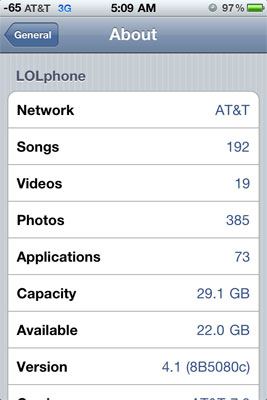
After updating our devices to the iOS 4.1 beta (and 4.0.1) and making sure our little trick to show signal strength in dBm instead of bars still worked, we set off. Remember last time how I said I drove around town all day with iOS 4.0, testing the phone, and recording signal strength and how many bars were being shown? You guessed it - another update, another evening of driving around. Anand and I did quite our fair share of moving around to get a complete picture of what the new cutoffs are.
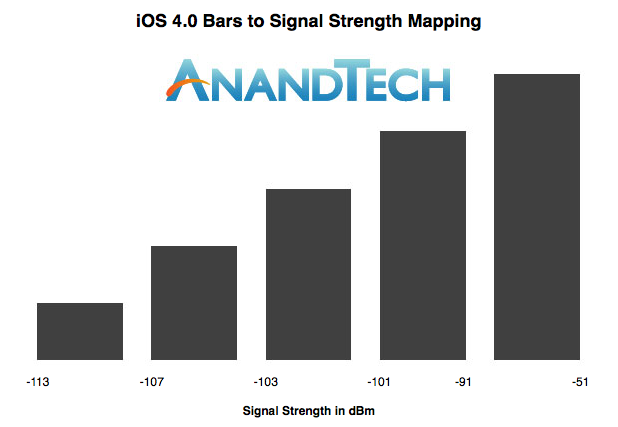
Old Bars
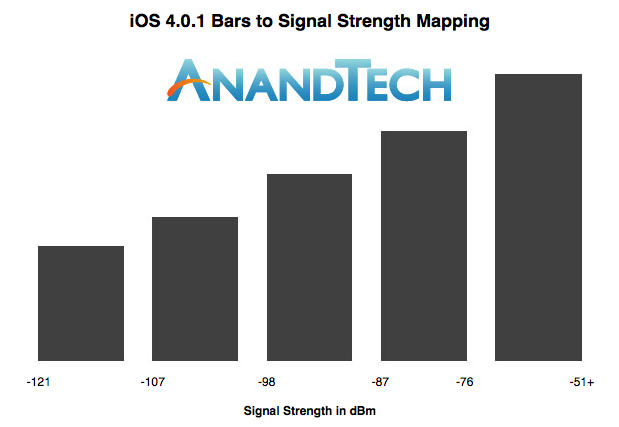
New Bars
The results are conclusive - Apple has dramatically changed the signal strength to signal bar mapping in iOS 4.0.1 and the iOS 4.1 beta, making the dynamic range not only much broader, but the range values for each bar much wider. The range of signals that correspond to bars three and four are the same width, and bar two is only slightly less.
The cutoff value for two bars to one bar remains the same, but every other value has increased. The result is that the worst case drop of 24 dBm no longer makes all the signal bars disappear, but rather two.
AnandTech reader Mike Escoffery, Director of Design and User Experience at Media Platforms, created his own diagram to help compare the old and new way of iOS signal strength reporting:
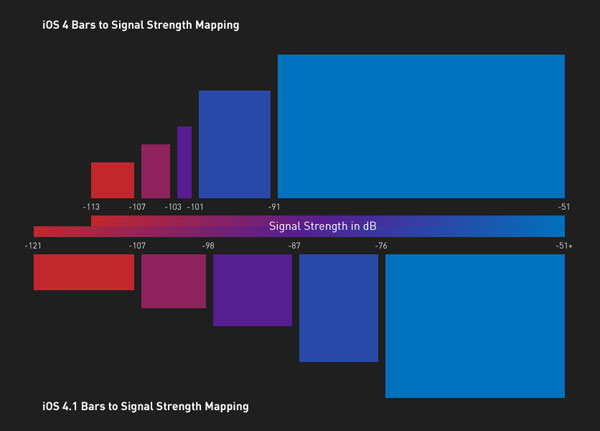
As you can see the old way (top) put far too much weight into the 5th bar of signal. Apple's new approach not only splits it up more reasonably between the 4th and 5th bar (still non-linearly keeping you in the 5th bar if possible) but also extends the range of the lower bars.
This change actually presented itself in our numeric signal strength reports - there’s more dynamic range in these numbers too. Previously, the absolute lowest value any iPhone would report was -113 dBm. With iOS 4.0.1/4.1, the value is now a shockingly low -121 dBm. In the iPhone 4 review, I talked a lot about how although the phone is prone to dropping signal from being held wrong, it was measurably more sensitive in weak signal areas. I was shocked that calls and data worked seemingly unfazed at -113 dBm. It seems as though this increased 8 dBm of range below -113 dBm was meant to show really how much more sensitive the radio stack is - it undeniably is more sensitive. Both Anand and I were able to hang onto calls all the way down at -121 dBm.
We’ve also included a comparison to how the latest version of Android displays signal bars from GSM or UMTS networks below. Thankfully, this didn’t require driving around town all day but rather inspecting the latest version of the Android source code from Google’s own repositories. Android uses an ASU value to compute signal strength, which isn’t anything more than a remapping of dBm to a sane value that’s a bit easier to interpret.
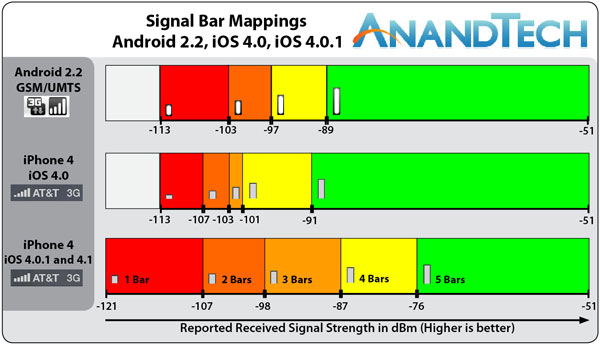
Apple’s mappings have gone from having probably the most compressed dynamic range among handset vendors to less compressed than Android.
While the software update obviously does not and cannot address the design of the antenna itself - or make the drop from holding the phone any less - it does change the way the issue is perceived among users. The result is that most iPhone users will see fewer bars disappear when they hold the iPhone 4 in a bare hand. The side effect is that the iPhone now displays fewer bars in most places, and users that haven’t been reporting signal in dBm will time see the - perhaps a bit shocking - reality of locations previously denoted as having excellent signal.
Interestingly enough, Apple has indeed changed the heights of bars 1, 2, and 3. They’re taller, and the result is that the relative heights are no longer linear, but rather a tad exponential looking. It’s a mind trick that Apple no doubt hopes will make the signal look better. If the bars are taller, they must denote stronger signal, right?
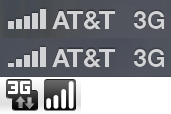
From top to bottom: iOS 4.1, iOS 4.0, Android 2.2
The reality is that Apple likely wants to deflect at least some of the initial backlash AT&T will face for reporting the signal bars without any concessions. Concessions that used to make coverage look better than it really is. Regardless of how tall the bars are, there are still going to be fewer of them virtually everywhere. Interestingly enough, while bars 1 and 2 are the most changed, their respective cutoffs are virtually unchanged.
While I was testing iOS 4.0.1, I told Anand that the signal reporting lie that started with the iPhone 3G had been removed entirely. That iOS 4.0.1 would potentially show the reality of AT&T’s coverage to iPhone users. With 4.0.1 users looking at signal bars will get a much more realistic view of how signal is changing.
We tested the iOS 4.1 beta on iPhone 3GSes as well, and found the mappings to be the same there as well.










146 Comments
View All Comments
MichaelEmpire - Sunday, July 18, 2010 - link
If anybody can suggest the way or utility to have indicator in DB ? Other than resore from the previuose jailbroken phone.Thank you.
386DX - Sunday, July 18, 2010 - link
Great job once again. While your look at the iPhone4 and its antenna issue is fairly complete there is one more thing I and I'm sure others would be interest in. We know that the bumper appears to fix the antenna issue with the iphone 4 but it would be interested in seeing if using a bumper has any effect on the battery life. Looking at the original iPhone4 review comparing battery life I can't help notice that the 4 has a 16% higher cappacity battery but only gave 12% running time when using wifi over the 3GS. Yet when it came to 3G and talk time it gave 38-58% more running time. This leads me to believe the gain in battery life is mainly due to the external antenna design (allowing the phone to use less W to maintain signal). I wonder if using a bumper would affect battery life possibily because the phone may need to run the transmitter at a higer power to maintain the same signal.tzikis - Sunday, July 18, 2010 - link
Hi Brian, sorry to bring this up again, but the link you provided does not mention the width of the tape. Could you please measure it and let us know what is the proper width for a tape that will perfectly fit the iPhone?dsj123 - Monday, July 19, 2010 - link
Thanks very much for all the effort to do the iPhone4 review(s); very much appreciated!The0ne - Monday, July 19, 2010 - link
I'm seriously laughing my ass off just reading the comments for the review. It is clear we have tons of consumers that can and will "live" with just about any crap that they can't find themselves to peel away from. I'm always amazed at this phenomenon. It's got to be the greatest mystery ever.And it is astoundingly clear most members have little to absolutely NO CLUE how RF testing is carried out, nor apparently does Anandtech. This is why writing something that is not consistent and bias persuades the masses of readers to believe what they don't even know in the first place. All they know and want to believe is that Anandtech, or in this case, Anand and Brian said it's AT&Ts fault, REGARDLESS that others AT&T phones do not have the issue nor require any special tape/cases.
Look how many loyal members you have supporting you when they really don't have much experience or expertise in the engineering, including RF, field. As one of the original poster stated, this is so bias it's not even funny. An article detailing how to scotch tape the iphone to normal working conditions while at the same time claiming it's the providers fault? You have got to be kidding me. Unbelievable but not surprising I guess.
v12v12 - Tuesday, July 20, 2010 - link
1) I'm lmao bc of all the boasting and bellowing about numbers and credibility of "engineering" regarding this article that YOU, yes YOU haven't even shown you can grasp nor expand our knowledge base on the subject lol.2) STFU and prove you know more than what the article's OP(s) have stated, or GTFO?
3) Again you have ZERO proof of your claim, even when you try and disparage other's; you are the clown here until so forth.
4) Everything you've stated thus far is 100% conjecture, speculation and BASELESS w/o PROOF.
5) WAITING FOR PROOF of your claims, kid... Lets SEE just how much you actually know... Or as said—STFU + GTFO.
So... just WHO really doesn't have an understanding of the RF/Engineering field; apparently you haven't shown any either... laughing my ass off.
Kthxbye.
Janet55 - Monday, July 19, 2010 - link
hmm, I read the news "Live from Apple's iPhone 4 press conference".Dude. I'm 99% sure there will be no recalls or h/w fixes. Like some dude called it, they'll say
1) 99% phones are okay
2) 1% suffer from that issue, which still makes us the best and greatest
3) we're giving you free/discounted bumpers so worship us forever
While I love their products, of course I do hope Apple steps up on the iPhone 4 improving as soon.
The iPhone 4 tempting features, HD Video Recording and lovely pictures you're surprised in iFunia iPhone column
tlindaas - Tuesday, July 20, 2010 - link
It seems the iPhone 4 gets better overall reception compared to other phones because of the large, exposed, external antennas, but at the same time this alternative design means is is more sensitive to the disturbances from human hands.What I would like to know is this: When holding the iPhone 4 as badly as possible, is it better or worse reception-wise compared to holding a "normal" phone as badly as possible, under poor conditions?
If a normal phone start to drop calls in the 107-113 dBm range, and the iPhone 4 hold the calls all the way down to -121 dBm, shouldn't this imply that deathgripped iPhone 4s gets roughly the same reception as deathgripped normal phones? Point in case: HTC Nexus One, which drops 10 dBm held naturally, compared to 20 dBm for the iPhone 4:
http://www.anandtech.com/show/3794/the-iphone-4-re...
viewfly - Tuesday, July 20, 2010 - link
Brian & Anand:Great fair review guys. I too can display RSSI in dBm in my iPhone 4: it was passed down from my 3G ->3GS and now IP4 with iTunes. I also examined data speeds with speedtest.net.
My results. Have you seen the same?
1. I'm right handed and don't normally do a tight grip. I have a bumper, but I can place my fingers anywhere on the metal SS band (except lower left 'sweet' spot) and see no change in data speeds or RSSI.
2. I can take my thumb and index finger and bridge the gap above and below, with no adverse effects...only when I place my finger directly on the gap is there a problem ( 20+ dB loss). Also, placing a finger directly on the top gap (by earplug) produces no effect. The top gap also separates the two antenna, just like the lower gap. Interesting that it has no effect.
3. When in a lower RF signal range ( -110 to -95 dBm) I can see data stop and loss of 22 dB when placing my finger directly on the lower gap...my fingers elsewhere, or even a few mm's near the gap have no great effect.
4. When in a hight RF signal range ( -41 to -78 dBM) I see NO data or RSSI dB adverse effect at all. I had expected to see it drop by 22 dB too...but that would be ok...but instead I mostly see no change. Only once out of 10 tries did I see a dB change. I think I understand why some see to antenna issue at all.
5. I tried kapton tape too. Just over the gap. It helped (data speeds where 850 kbps instead of 2200 kbps) and dB dropped less...but it was not perfect. I'm guessing that a coating would not help either. Only the bumper helped completely. I'm afraid many people will be ripped off buying tape from vendors...
In general, being right handed and the phone made for right handers ( volume on left side of phone), and the way that I hold the iP4...I have really no problem going without a case. I was surprised how easy it is to avoid. Even in horizontal browsing mode...my fingers can touch the metal but avoid the lower gap.
Maybe Apple should give people the RSSI display option...it would help give good feedback to the user...we humans are easily trained!
viewfly - Tuesday, July 20, 2010 - link
P.S.On item 4, I meant to say that i see no effect with my finger even directly on the lower left gap when in a high RF signal area ( -41 to -78 dB). I haven't mapped out carefully the range of -78 to -95...it takes time!
Given that the 1mm gap is only about 0.01% of the total SS metal surface area...I am finding it pretty easy to avoid. So I'm having no problem operating without a case.