The SSD Diaries: Crucial's RealSSD C300
by Anand Lal Shimpi on July 13, 2010 12:39 AM ESTAnandTech Storage Bench
The first in our benchmark suite is a light usage case. The Windows 7 system is loaded with Firefox, Office 2007 and Adobe Reader among other applications. With Firefox we browse web pages like Facebook, AnandTech, Digg and other sites. Outlook is also running and we use it to check emails, create and send a message with a PDF attachment. Adobe Reader is used to view some PDFs. Excel 2007 is used to create a spreadsheet, graphs and save the document. The same goes for Word 2007. We open and step through a presentation in PowerPoint 2007 received as an email attachment before saving it to the desktop. Finally we watch a bit of a Firefly episode in Windows Media Player 11.
There’s some level of multitasking going on here but it’s not unreasonable by any means. Generally the application tasks proceed linearly, with the exception of things like web browsing which may happen in between one of the other tasks.
The recording is played back on all of our drives here today. Remember that we’re isolating disk performance, all we’re doing is playing back every single disk access that happened in that ~5 minute period of usage. The light workload is composed of 37,501 reads and 20,268 writes. Over 30% of the IOs are 4KB, 11% are 16KB, 22% are 32KB and approximately 13% are 64KB in size. Less than 30% of the operations are absolutely sequential in nature. Average queue depth is 6.09 IOs.
The performance results are reported in average I/O Operations per Second (IOPS):
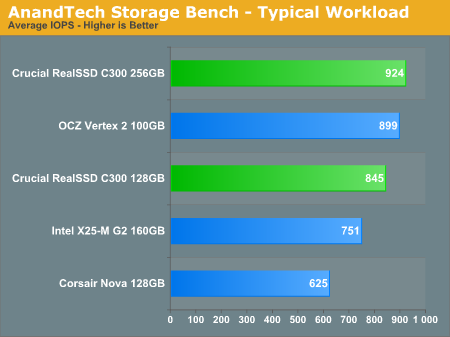
In our custom test suite we can finally put to rest concerns about the real world behavior of SandForce’s drives. Our light test case makes it pretty clear: in practice the Vertex 2 performs within 3% of the 256GB C300, and is a good 20% faster than the Intel X25-M G2. Keep in mind that we’re looking at raw IO performance and not total system performance here.
If there’s a light usage case there’s bound to be a heavy one. In this test we have Microsoft Security Essentials running in the background with real time virus scanning enabled. We also perform a quick scan in the middle of the test. Firefox, Outlook, Excel, Word and Powerpoint are all used the same as they were in the light test. We add Photoshop CS4 to the mix, opening a bunch of 12MP images, editing them, then saving them as highly compressed JPGs for web publishing. Windows 7’s picture viewer is used to view a bunch of pictures on the hard drive. We use 7-zip to create and extract .7z archives. Downloading is also prominently featured in our heavy test; we download large files from the Internet during portions of the benchmark, as well as use uTorrent to grab a couple of torrents. Some of the applications in use are installed during the benchmark, Windows updates are also installed. Towards the end of the test we launch World of Warcraft, play for a few minutes, then delete the folder. This test also takes into account all of the disk accesses that happen while the OS is booting.
The benchmark is 22 minutes long and it consists of 128,895 read operations and 72,411 write operations. Roughly 44% of all IOs were sequential. Approximately 30% of all accesses were 4KB in size, 12% were 16KB in size, 14% were 32KB and 20% were 64KB. Average queue depth was 3.59.
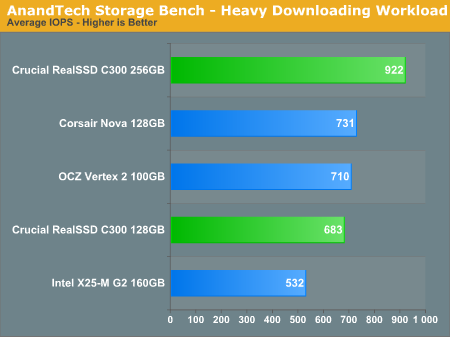
Our heavy downloading workload involves more heavily compressed files and thus we see the Vertex 2 perform like a 128GB C300. The 256GB C300 just can't be touched.
The gaming workload is made up of 75,206 read operations and only 4,592 write operations. Only 20% of the accesses are 4KB in size, nearly 40% are 64KB and 20% are 32KB. A whopping 69% of the IOs are sequential, meaning this is predominantly a sequential read benchmark. The average queue depth is 7.76 IOs.
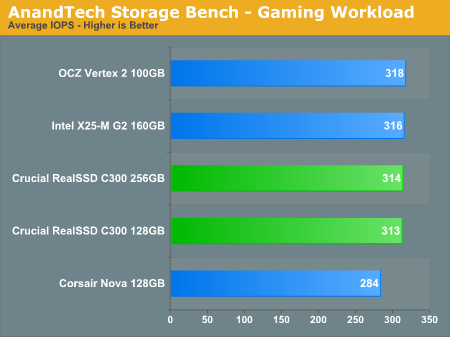
Our gaming workload has been SATA bound for the high end SSDs for some time now. If you happen to be baller enough to play games off of an SSD, any of these high end drives will perform the same. Although our custom tests don't work with the 6Gbps Marvell controller, the boost to sequential read speed should be quite visible in gaming workloads with the C300.










51 Comments
View All Comments
strikeback03 - Tuesday, July 13, 2010 - link
Really? I have 3 computers, and can see a use for the 30-40GB, 60-80GB, and 100+GB size drives depending on which system I am thinking of. For my HTPC, a small drive would be fine, all it holds is the OS. For my desktop, I have an 80GB X25G2, as IMO a smaller drive would be iffy when 2 operating systems are installed on the drive, and allowing for extra spare area. For my laptop I wouldn't consider anything under 100GB, as I don't want to have to carry a separate external drive to store stuff to.erple2 - Tuesday, July 13, 2010 - link
I'll second that - my laptop has the 160 gig Intel G2 drive in it because I have installed slightly more than the OS on it (a few steam games + WoW = need more than 80 gig).I don't need more than about 120-160 gigs on my laptop (that's what my home server is for). My desktop would be in the same boat - I'd need enough "space" to install some large applications on it plus the OS.
I've heard people recommend that you should install applications on spindle drives, but the reality is that some of those applications are very slow loading on a spindle drive.
Personally, I don't care if my OS takes 5 minutes to boot. I almost never shut down anyway.
neoflux - Tuesday, July 13, 2010 - link
Fantastic article as always, Anand. Informative, investigative, and conclusive. I couldn't ask for anything else ( other than the funds to purchase a Vertex 2 :P ).Slaimus - Tuesday, July 13, 2010 - link
With such a large DRAM cache, is there greater risk of data corruption when there is a power outage or power supply failure?Anand Lal Shimpi - Tuesday, July 13, 2010 - link
Crucial claims to store very little user data in the external DRAM, it's mostly to give the firmware room to store mapping tables and history data to make better decisions about how to organize future writes.Take care,
Anand
GourdFreeMan - Tuesday, July 13, 2010 - link
Have you ever actually put this to the test, though?Intel claims they do the exact same thing with their DRAM, yet I have had applications that were not in use become corrupt after a sudden power loss (i.e. bluescreen after resuming from hibernation, cat depressing laptop power button) on my Intel G2 drives. The mechanical drives that were in the exact same system prior to being replaced by SSDs only lost minimal amounts of data (and typically only the data in use at the time) under the exact same power loss scenarios.
Echo147 - Tuesday, July 13, 2010 - link
My first SSD - And it couldn't be picked up after just 5 hours. Pretty crushed :sIt'd been shipped with Firmware 0001 which I'm guessing was a large oversight by Crucial or the retailer. I wasn't about to go flashing a £500 drive, so it's in RMA as we speak.
Will be waiting for Intel's 25nm offerings before dipping my burned toes again...
greggm2000 - Tuesday, July 13, 2010 - link
Anand,Are there any plans to test these drives in RAID configuration? You've already done so with Intel's cheapest value drive, but for those of us who are considering in the higher end drives, it would be interesting to know such things as will a pair of Crucial RealSSD 128GB drives on SATA outperform a single 256GB on SATA 6Gb... or even how well 4 of the 64GB drives compare as well. Also, how do the Sandforce drives compare in RAID to the others.
Thanks! Great article as always!
mckirkus - Tuesday, July 13, 2010 - link
Just to get a sense of what is used by most humans (hard drives, not VRaptors).Alkapwn - Tuesday, July 13, 2010 - link
Do SandForce controllers suffer when BitLocker is enabled? I'm guessing there would be less predictable data patterns for it's controller to use, and thus might be slower? Would that then solidly put the lead in Crucials favor?