The SSD Diaries: Crucial's RealSSD C300
by Anand Lal Shimpi on July 13, 2010 12:39 AM ESTTRIM and Performance over Time
When I first tested the C300 I noted that it fell victim to the same bug that plagued Intel’s X25-M: throw a bunch of random writes at the drive and it’ll get backed into a corner that it’ll never get out of. The scenario that you have to create to force the drive into this condition isn’t realistic at all, however that isn’t to say that over months or years of heavy use that you wouldn’t find yourself in the same situation. Either way, Crucial corrected the problem and spent weeks validating the firmware fix. Crucial did continue to sell drives during this period, which I wasn’t exactly happy about.
Either way the problem is now fixed with the 0002 firmware revision. It’s a destructive firmware update so you’ll lose any and all data on your drive after applying it. I also had a strange issue where the update had to be applied twice on my 256GB drive before it would work properly. Here’s what the C300’s performance looks like after being hammered for 20 minutes with random writes:
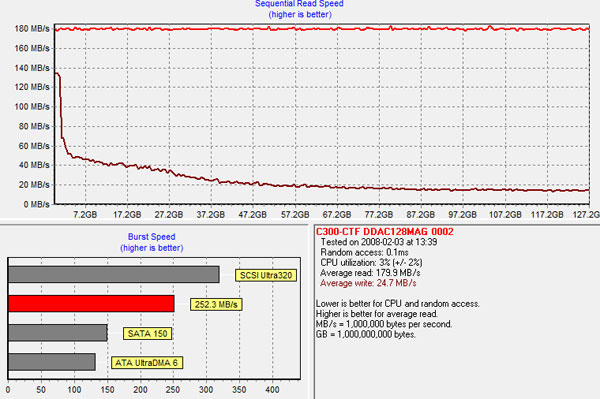
Ouch. Writes drop down to a dismal 20MB/s. But now if we TRIM the contents of the drive the performance curve looks like this:
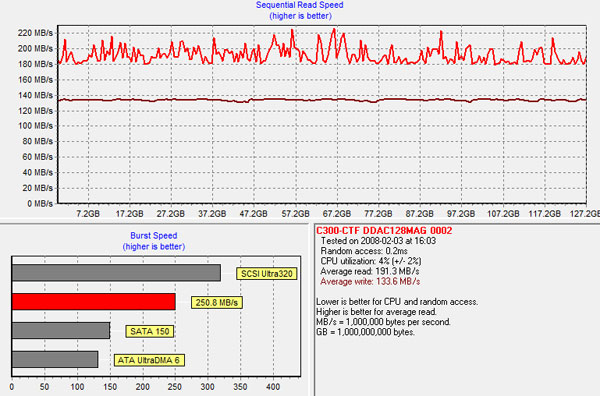
Writes are at about 140MB/s and reads are in the low 200s. Everything is back to normal.
Now note that unlike the SandForce drives, Crucial’s controller/firmware combination will let the drive get into this state. Even if I throw randomly generated data at a SandForce drive the performance remains very high (the drive in the chart below is OCZ's Vertex 2):
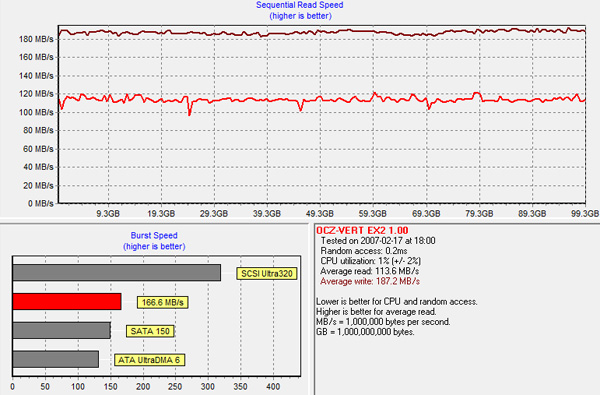
Note that the lower line actually represents read performance - write speed is still up above 180MB/s.
The C300’s performance is simply not as resilient as what SandForce has to offer. For the majority of users this isn’t a problem. Typical desktop workloads shouldn’t get the drive into this state. Add in the efficiency of Crucial’s TRIM implementation and you should never see such a drop. However if your workload is atypical or particularly write intensive, the C300 may not be a good fit.
The C300 does perform background garbage collection. I’ve never particularly been a fan of idle GC simply because it fixes a problem after it’s created rather than avoiding the problem altogether. If you don’t have TRIM however (running RAID, Mac OS X, any Windows OS other than 7), idle GC is all you can rely on.
How well does it work? I subjected my 128GB C300 to almost the same torture test I mentioned above. I filled the drive to 80% of its total capacity and then threw random writes all over the drive for 20 minutes straight. Performance was predictably bad:
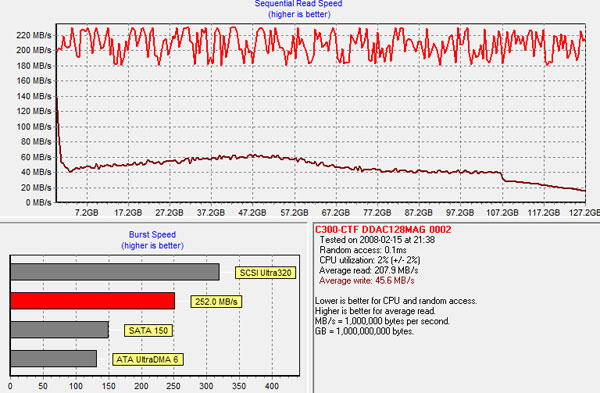
I left 20% of the drive empty because free space is needed for the idle GC to take effect. Here’s what the drive’s performance looked like after being idle for 3 hours:
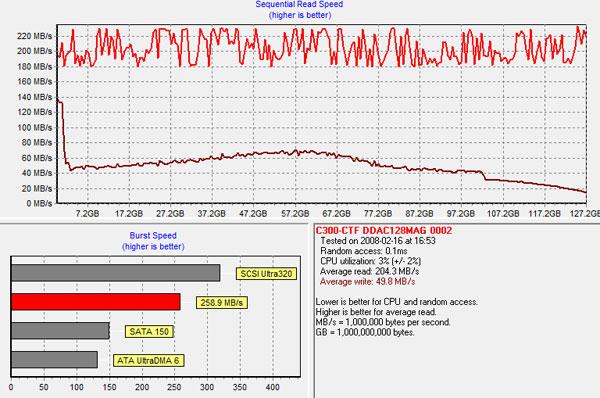
Not exactly a drastic improvement. The idle GC just isn’t very aggressive. Compared to what Indilinx and SandForce have done, Crucial’s implementation just doesn’t cut it. For Windows 7 users running a single drive this shouldn't matter since you have TRIM. But if you're running RAID or another OS, the C300 isn't as desirable.










51 Comments
View All Comments
fgmg2 - Tuesday, July 13, 2010 - link
I know that I could flip back and forth between the various charts to calculate the performance per a watt, but it be great to get a consolidated chart that graphed the drives based upon write (read?) performance per a watt.Additionally analyzing drives purely based upon their write/read performance and/or purely based upon their power consumption seems a bit meaningless. It should be very easy to make a drive consumes almost no power but writes slower than a 3 1/2" floppy. Especially as you see some drives perform more than twice as fast as others.
Just a suggestion.
P.S. It might not be a bad idea to do the same for your other reviews, such as video cards and CPUs.
7Enigma - Tuesday, July 13, 2010 - link
Agreed. In most reviews (video cards for example) performance per watt is somewhat less important as normally you'll be modeling or gaming and the power draw is going to be pretty stable.But for a hard drive, especially when many of these will be notebook replacements, it is very important. I have an Intel G2 80GB and love it, and when I look at the power consumption numbers it looks better than the C300. But I'm not naive to the fact that (when TRIM'd) the C300 crushes the G2 in pretty much every benchmark. What that tells me is that in a real-world result the C300 would use more power but get the job done in a shorter time and since we aren't spinning up a traditional platter, the HD behaves very much like a modern Intel CPU and would go idle.
That hurry up and get idle I think would skew those power consumption charts heavily.
What I would design would be a benchmark that has a set instruction set (write 2GB of random, 2 GB of sequential, read 10GB of data), and then measure the TOTAL power of the drive consumed during that time. Then report that total power number and use it for future reviews (a static number to rank similar to a PCMark or Vantage score)
Ernestds - Tuesday, July 13, 2010 - link
I think the best way to calculate efficiency is measuring the total energy used by the drive doing the "Typical Workload" test. Of course, if Anand could do the same with the "Heavy Downloading Workload" it would be great. IMO there is no need for the "Gaming Workload" though, usually who looks for the power graphs is aiming the improvness(does this word exist?) of a notebook's battery life, and frequently who cares about that, do not game on battery.Just a question to Anand, do you feel difference between two SSDs, say the Nova one and the Crucial?
Keep on the great work!
MrSpadge - Tuesday, July 13, 2010 - link
It's kind of funny to see someone asking for power efficiency for something which is probably the most power efficient thing in the entire PC, especially if you compare it to HDDs. I understand it's interesting and maybe even important for laptops, though.I'd rather be interested in more detailed power draw and/or efficiency analysis in case where the power draw really hurts: GPUs and to a lesser extent CPU. For example: how does the power draw of a GF100 improve under load if you watercool it? Sure, not very relevant for most users.. but the difference should be surprisingly large.
shin0bi272 - Tuesday, July 13, 2010 - link
If you want best overall performance go sandforce. The only real large advantage the crucial drive had was in read performance. sysmark et al were within a few hundred points of one another. So the overall feel of the system will be identical till you either do some heavy read ops or conversely you fill the drive and dont trim it. With the prices being about the same for the 100 vs 128 the better performer is the sandforce drives.Techdad - Tuesday, July 13, 2010 - link
Really? You'd take the performance tricks and the risk of real data that doesn't fit SandFarce's fancy algorithms over the straight honest performance of the Crucial drive? That's odd.I've had my Crucial drive since it came out and it's been great. In spite of Anand's corner-case bashing the first version firmware has been rock solid. Debating even if I want to bother with the firmware upgrade, but I'll probably do it.
bji - Tuesday, July 13, 2010 - link
Relying on TRIM and optimizing for the least stressful case is also a "performance trick", so your implication that Sandforce uses such tricks and Micron does not is wrong. Also your childish pun on the Sandforce name shows alot about where you are coming from.The Sandforce and the Micron drives look to have very similar performance in the vast majority of cases, so shin0bi272 is spot-on. And the increased cost of the Crucial drive would seem to be the deciding factor for me.
But you can't go wrong with either offering it would seem, so pick whichever you like best. As for myself, I would pick Sandforce, only because of my extreme aversion to any chance of degraded drive performance, having been bitten by stuttering of early drives. Not saying that the Crucial drive is anything like a JMicron, but I personally value the resiliency of the Sandforce controller very highly, and would pay some peak performance cost happily for the guarantee of better worst-case performance.
Not everyone will, or should, have the same opinion on this; those less averse to the risks of worst-case performance degredation would be well served by the Crucial drive.
hotlips69 - Tuesday, July 13, 2010 - link
Having read this review, I'm considering buying one of the 100GB "OCZ Vertex 2" drives used in this article, but I'm not sure exactly which is the correct drive model as there seem to be numerous "Vertex 2" drives on the OCZ website!!Is it the Pro Series or EX Series or just the standard Vertex 2 series???
hotlips69 - Tuesday, July 13, 2010 - link
....also, why is it listed as 120GB in the chart on page 1 of the article?Anand Lal Shimpi - Tuesday, July 13, 2010 - link
A standard Vertex 2 120GB drive is all you need. The 100GB capacities will probably be phased out by most SandForce partners over time as there's no tangible performance benefit for desktop workloads.I just used the 100GB data we had in the engine which is why it appears as such in the charts.
Take care,
Anand