HD Video Decoding on GPUs with VLC 1.1.0
by Ganesh T S on June 25, 2010 4:35 AM EST- Posted in
- Home Theater
- HTPC
Catalyst 10.6 does not provide any support for VLC's GPU acceleration methodology, but AMD seems to suggest that a update to fix this is coming soon. Knowing ATI's lethargy in fixing drivers for anything not related to gaming, we decided to ignore their GPUs for the time being.
[UPDATE 1: June 26, 2010: We heard back from AMD PR as well as the concerned VLC developer, and we are told that Catalyst 10.7 (expected by mid-July), and VLC 1.1.1 (expected in 3 - 4 days) enable acceleration on ATI GPUs also. Apparently, they have verified that the acceleration works in the labs, and are waiting on final QA. I am now willing to reconsider my earlier opinion on ATI's lethargy and hope that this sort of response is a sign of good things to come for AMD/ATI HTPC users.]
[UPDATE 2: July 2, 2010: AMD provided us with the pre-release Catalyst 10.7, and Jean-Baptiste gave us the VLC 1.1.1 build. On one of AMD's recent Radeon chipsets, GPU acceleration works better than Nvidia's. Also, it looks likely that Radeon 3xxx users will be unable to take advantage of VLC's acceleration. More details will follow once Catalyst 10.7 is officially released].
VLC developers couldn't test their acceleration methodology on the Intel IGPs at all. As end users, we decided to test it out for them.
We utilized 3 test beds for our evaluation
1. Intel IGP - Arrandale ClearVideo: Gateway NV5935u
2. Nvidia - Quadro FX2700M PureVideo VP2: Customised HP 8730w [ Core 2 Duo T9400 / 4GB RAM ]
3. Nvidia - GeForce G210M PureVideo VP4: Sony Vaio VPCCW13FX/R [ PDF ]
The DXVA capabilities of each platform are evident in the screenshots below.
All machines were tested using VLC 1.1.0 on Microsoft Windows 7, using a 37" Toshiba Regza HDTV connected via HDMI through an Onkyo TX-SR606, at 1920x1080p resolution in Extend mode (with the primary screen running at 1366x768). One set of tests was run with GPU acceleration disabled, and another with GPU acceleration enabled. CPU usage was tracked for both runs and the maximum values over the course of playback compared.
GPU acceleration has been provided by VLC for MPEG-2, H.264 and VC-1. Since MPEG-2 is easily handled by even low performance processors, we decided to cover only H.264 and VC-1 in our test suite. Eight different streams were tested, with the following characteristics
1. L4.1 H.264 1080p30 @ 8.3 Mbps (M2TS)
2. L4.1 H.264 1080p24 @ 10.2 Mbps (MKV)
3. L5.1 H.264 1080p60 @ 10 Mbps - 8 reference frames (MKV)
4. L5.1 H.264 1080p24 @ 19 Mbps - 16 reference frames (MKV)
5. VC-1 Main Profile 1080p24 @ 8 Mbps (WMV9)
6. VC-1 Advanced Profile 1080p24 @ 18 Mbps (MKV)
7. VC-1 Advanced Profile 1440 x 576 @ 6 Mbps (WMV)
8. VC-1 Advanced Profile 720p60 @ 15 Mbps (WMV)
We decided not to use any interlaced media in the test suite since VLC does the deinterlacing on the CPU using SSE2 instructions even if GPU acceleration is enabled. This ensures that deinterlaced media playback remains consistent across different cards and driver versions.
The GPU acceleration support provided by VLC on Windows has a very different architecture compared to the one used by programs such as MPC-HC and Windows Media Player. As explained by one of the developers here, VLC prefers a slower method of GPU acceleration in order to maintain the framework aspect. It decodes on the GPU but gets the decoded data back for further processing. Therefore, CPU usage would be worse off when compared with playback using MPC-HC or Windows Media Player. For this reason, the only comparisons we make further down in this piece are within VLC (acceleration on vs. acceleration off), and not with other media playback programs.


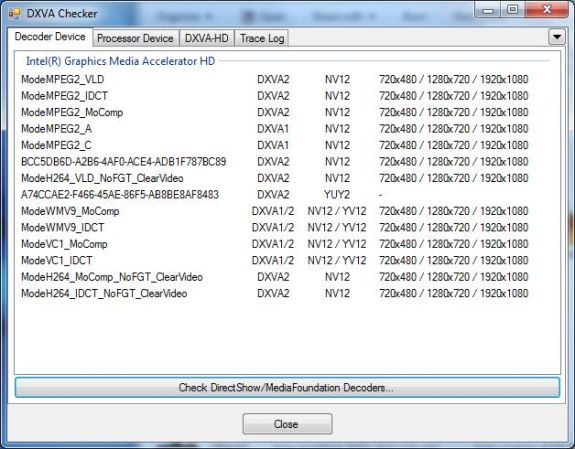
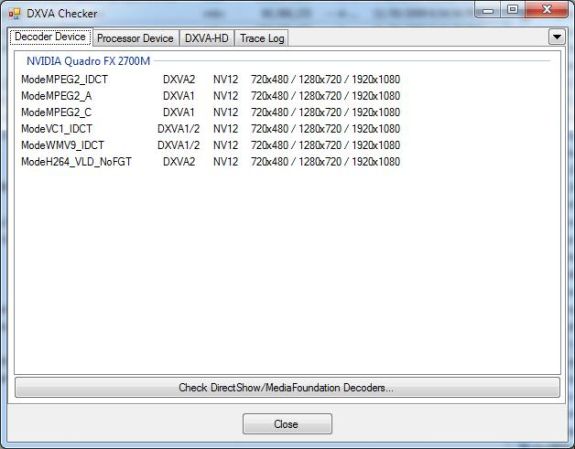
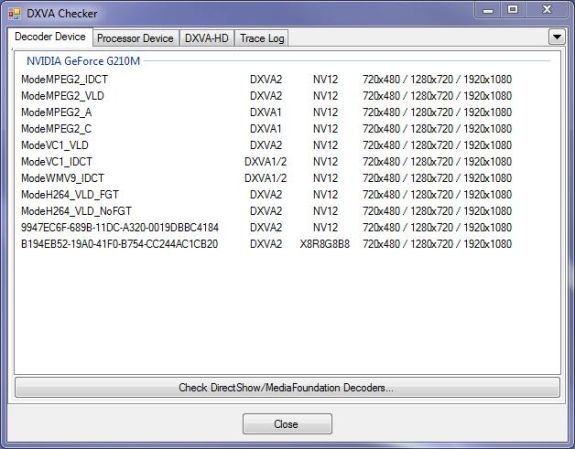








74 Comments
View All Comments
vfigueira - Monday, June 28, 2010 - link
1201NI have a 3g Usb Modem (ZTE MF622) and a bluetooth mice (Genius Navigator BT905).
I use the 1201N manly for internet and movies on the move.
If i only use internet, the battery lasts a little more than 3 hours.
If i only use it for movies (hd content) i last more than 2 hours but less than 3.
The user experience is not bad, but could be better.
I had for a little time a Acer 1810T with a SU2300 and the experience was better.
Windows Media Player with K-lite, played Hd content flawless and smooth, and battery life was way better than 1201N.
The atom 330 is always at full power.
Asus should be working in a bios version, which could downclock the processor and support AHCI. The only 2 faults worth mentioning.
All the players i used, are the latest version.
smartalco - Sunday, June 27, 2010 - link
I still always have VLC installed because I have yet to find any video it won't play in 4 years. I very rarely watch movies on my computer (never blu-ray), and have a decent quad core, so CPU usage isn't a problem. When I find a video that VLC can't handle, I might consider something else. In the meantime, on with the performance increase!MrSpadge - Sunday, June 27, 2010 - link
Personally I don't like VLCs interface much and prefer ZoomPlayer. But seeing them adress this important topic with its diverse problems is very good and will ensure that I also keep VLC installed for all the cases ZoomPlayer can't handle.And thanks to Anandtech for testing - this is certainly not a trivial task. As becomes obvious to me when I consider all the abreviations in this article which don't tell me anything, except "probably somehow video related".
archer75 - Sunday, June 27, 2010 - link
It has everything built in! And it's still the preferred player of choice for HTPC's.Shadowmaster625 - Monday, June 28, 2010 - link
I have many avi files from 2005-2009 that used to play just fine on VLC. Now they don't work. It is retarded. I complain how WMP doesnt play certain mp3's, but this is just as annoying.david007 - Monday, June 28, 2010 - link
Mpc hc supports most of the codecs except few odd ones (real and quicktime) out of the box without having to install the codec packs, so why use vlc for other formats than mkv?Nx6 - Monday, June 28, 2010 - link
Interesting article, but it would be much more useful if there was some comparison to other CPU-only and/or GPU-assisted decoders such as CoreAVC.PR3ACH3R - Tuesday, June 29, 2010 - link
Thanks for the review, & for mentioning just how badly ATI have neglected their Blue Screening, Lockup Causing, DPC Spiking horrible DXVA drivers.I would be eternally grateful, if/when the fixed ati drivers ever come your way, if you can also check for these problems, that have been ignored in Anandtech for way too long:
http://www.avsforum.com/avs-vb/showthread.php?p=18...
ganeshts - Thursday, July 1, 2010 - link
Thanks for the forum post link.I will try to take these issues up with ATI once I have a testbed with their new card set up.
PR3ACH3R - Saturday, July 3, 2010 - link
Thank you very much for your reply.God bless you for taking it on, this has been going on since the 5xxx launch & has been ignored here so far.
Please fill us all in on this when possible,
All The Best.