Gigabyte H55N-USB3 : Mini-ITX done the Gigabyte way...
by Rajinder Gill on June 15, 2010 7:49 AM EST- Posted in
- Motherboards
- Intel
- Gigabyte
- Mini ITX
Sorenson Squeeze 6
We are using Sorenson Squeeze to convert eight AVCHD videos into HD Flash videos for use on websites. This application heavily favors physical core count and processor clock speed.
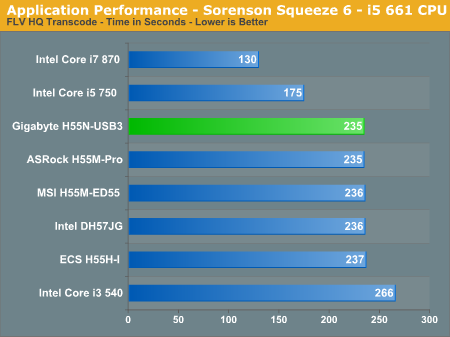
WinRAR 3.9 x64
This benchmark compresses our AT workload consisting of a main folder that contains 954MB of files in 15 subfolders. The result is a file approximately 829MB in size.
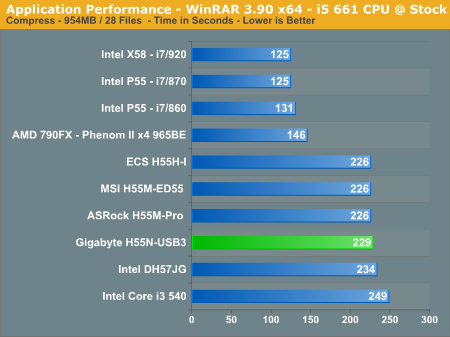
Bibble 5.0
We utilize Bibble Labs' Bibble 5 v2 to convert 50 RAW image files into full size JPEG images with the program's default settings. This program is fully multithreaded and multi-core aware.
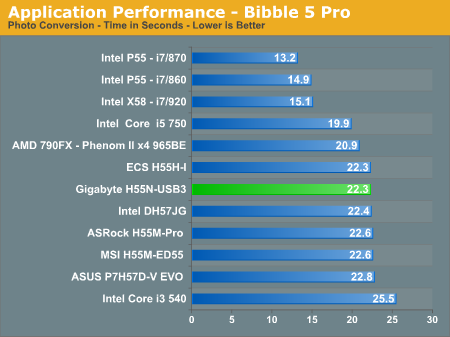
File Transfer to USB
In this test we use Sharkoon's USB QuickPort with a 1TB Western Digital hard drive and transfer a 1GB file from a 1TB HDD connected to the Intel PCH.
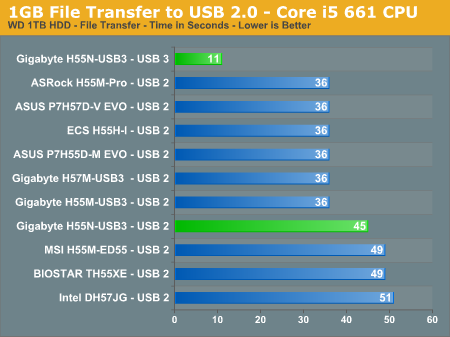
USB 2.0 transfer times are not class leading for the H55N-USB3, however, we can give one mark to Gigabyte for supporting USB 3.0 on this board as standard. Demands for the technology have not quite taken off yet, but there are some gains to be had even if you can't afford the fastest SSDs to team up with the Sharkoon drive bay. Of course, the importance of these gains comes down to how often you transfer large files over to an external drive, and if time is of the essence.










77 Comments
View All Comments
mongoosesRawesome - Wednesday, June 16, 2010 - link
use the integrated graphics (freeing up the PCIe) and a USB for the wireless. Or use a USB TV tuner with USB wireless, and then use whatever graphics you want. If you need extra expansion, mini-itx isn't for you.Barnaby W. Füi - Wednesday, June 16, 2010 - link
Newegg shows this board as using the Realtek 8111E LAN chipset. Doesn't the H55 already include gigabit LAN? Why wouldn't they use that?Taft12 - Wednesday, June 16, 2010 - link
Nearly all H55 motherboards use that crummy Realtek chip and it must be even cheaper than wiring up the integrated Intel networkRajinder Gill - Thursday, June 17, 2010 - link
I hear the Intel NIC costs as much on it's own to implement, as it does to buy the Realtek audio and LAN ICs as a pair (price break and volume purchase incentives). There's your reason.-Raja
pectin232 - Monday, September 20, 2010 - link
Raja can you help with BIOS settings for this board. I truly appreciate. I have the same board with the i7 860 instead of the 865. I got 8GB DDR3 1333 memory from G.SKILL Ripjaws Series 8GB (2 x 4GB) 240-Pin DDR3 SDRAM DDR3 1333 (PC3 10666) Desktop Memory Model F3-10666CL9D-8GBRL. Any help is truly appreciate.Phillip
Folterknecht - Wednesday, June 16, 2010 - link
This cooler will likely fit in any HTPC-Case and there should be no problems with backplates and parts of the motherboars "connecting". the review is german but numbers and pictures should do the job. Note that you can also mount a slim (12mm) 120mm fan on top of it.http://extreme.pcgameshardware.de/luftkuehlung/105...
I'm not sure if this cooler is available in the U.S.
Khenke - Wednesday, June 16, 2010 - link
If the end of the CPU to the graphics card is more than 27mm then it will most likely fit perfectly and with a 120 mm fan it will even cool the RAMs.As specs tell here: http://www.prolimatech.com/products/cpu_cooler/sam...
fr500 - Wednesday, June 16, 2010 - link
Do you think this board is a "safer" overclocker than DFI MI P55-T36? I have had 4 of those boards (2 for customers one for a friend and one for me)I did extended testing on my customer's PCs and everything went fine. My friend let the board overclock by itself via ABS II and it's board died after just one day. Had to RMA. Many people reported the same issue and I guess they addressed it with BIOS updates.
Does it need active cooling for the power circuitry? Inside my SG05 the DFI board needs a bit more airflow than the 120mm fan on front can provide. My build has an i5 750@150BCLK with 1.1v and the phases would get to 90c without active cooling. I had to add an 80mm slim fan from an old sff PSU to get temps on the safe side.
To sum up. Is it better auto protecting itself if you push too far? (DFI board pushes too far by itself via ABS) and, does it need active cooling for the power circuitry?
Rajinder Gill - Wednesday, June 16, 2010 - link
Hi,In my testing so far, the H55N-USB3 has better over-current protection. I've killed one DFI board just by booting it at 180 BCLK with an 870 oon the initial launch BIOS. Whether or not what I've found with teh H55N-USB3 will apply to all cases though I cannot say, as these things can be random. I did make a suggestion to Gigabyte to lock things down for the quad cores, and they told me they would look into what they feel is safe.
A bit of airflow across the VRM won't hurt things if you want to keep temps low (although this has nothing to do with OCP per se). If I were running any one of these boards long term, I would probably keep myself to a 3.6GHz cap on the quads.
-Raja
fr500 - Wednesday, June 16, 2010 - link
Yes that is the same thing i saw with the DFI on the shipping BIOS, after that i lost my confidence.Thanks a lot it's reassuring.
I think you could mount the H50 safely with 2 washers (included with the H50) on each hole by the way.