Gigabyte H55N-USB3 : Mini-ITX done the Gigabyte way...
by Rajinder Gill on June 15, 2010 7:49 AM EST- Posted in
- Motherboards
- Intel
- Gigabyte
- Mini ITX
|
Testbed Setup Overclocking / Benchmark Testbed |
|
| Processor |
1 x Intel i7-875K ES CPU 2.93GHz, 8 Threads, 8MB L3 Intel i5 661 ES CPU 3.33GHz, 2 Cores 4 Threads 4MB L3 |
| CPU Voltage | Various |
| Cooling | Intel air cooler, Heatkiller 3.0 waterblock, PA120.2 radiator and DDC ultra pump (with Petra top), 1/2 ID tubing for watercooling. |
| Power Supply | Corsair HX950 |
| Memory |
Corsair Dominator GT 8-8-8-24 2200MHz 4GB kit G.Skill Perfect Storm 8-8-8-24 2200MHz 4GB kit. |
| Memory Settings | Various |
| Video Cards | MSI 275 Lightning (stock clocks) |
| Video Drivers | nVidia 195.62 WHQL |
| Hard Drive |
Western Digital 7200RPM 1TB SATA 3/Gbps 32MB Buffer OCZ Vertex 120GB SSD |
| Optical Drives | Plextor PX-B900A, Toshiba SD-H802A |
| Case |
Open Test Bed - Dimastech Benching Station Lian-Li V2110 |
| Operating System | Windows 7 64 bit |
| . | |
We utilized memory kits from Corsair and G.Skill to verify memory compatibility on our test boards. Our OS and primary applications are loaded on the OCZ Vertex 120GB SSD drive and our games operate off the WD Caviar Black 1TB drive. We did a clean install of the OS and applications for each motherboard. We used Intel's stock cooler for the stock comparison testing, while water-cooling via the superlative Heat Killer 3.0 water block was utilized for overclocking. For graphics duty, MSI’s GTX 275 Lighting GPU was used to provide performance comparisons between boards during gaming benchmarks.
For our test results we set up each board as closely as possible in regards to memory timings. Otherwise all other settings are left on auto. The P55 utilized 8GB of memory where possible, while the X58 platform contained 6GB. The P55 and X58 DDR3 timings were set to 7-7-7-20 1T at DDR3-1600 for the i7-920 and i7-870 processors at both stock and overclocked CPU settings.
We used DDR3-1333 6-6-6-18 1T timings for the i5-750 stock setup for all system benchmarks (non-gaming tests) as DDR3-1600 is not natively supported at a stock BCLK setting of 133. For our Clarkdale i5 661 and i3 540 CPU’s, we used 7-7-7-20 1N timings at DDR3-1333MHz with 8GB of memory (4GB on the Mini-ITX boards).
Power Consumption
Our power consumption testing utilizes the same batch of components under similar circumstances in a bid to monitor variances between idle and CPU load conditions. We install the vendor supplied power saving utilities on each board and enable power saving modes that don't involve any kind of underclocking or CPU core frequency modulation in order to run an apples to apples comparison.
ATX PSU switching losses are absent from our figures because we monitor power consumption directly at the DC rails of the PSU. These figures measure only the CPU, motherboard and memory DC power draw and exclude any other peripherals, such as cooling fans and hard drives etc. Actual AC power consumption for the motherboard will be anywhere from 15~40% higher than these figures depending upon the efficiency of your power supply.
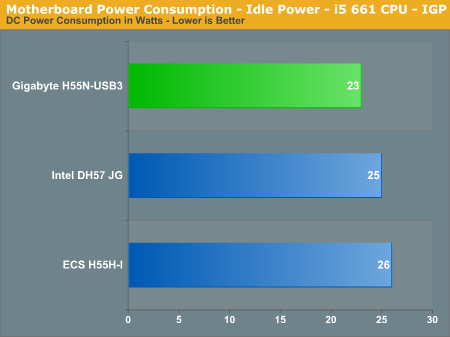
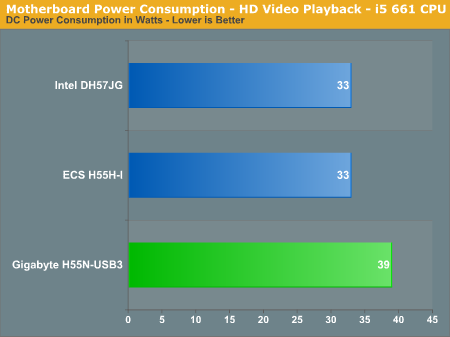
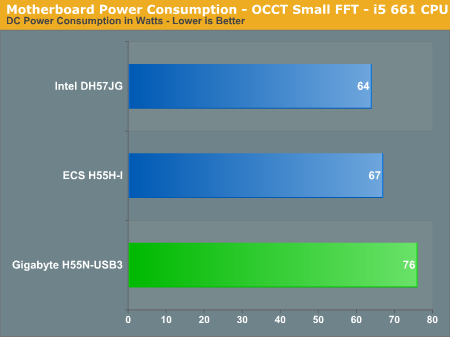
The H55N-USB3's idle power consumption is excellent, although you lose out on efficiency under load compared to boards from Intel and ECS. We suspect this is due to Gigabyte's choice of a more robust VRM to aid in overclocking. The Intel DH57JG does not support Lynnfield processors, while ECS's model is confined to a 87W TDP cap.










77 Comments
View All Comments
Ipatinga - Tuesday, June 15, 2010 - link
Great little board... hope Gigabyte does a GA-H55N-UD4 with the following additions:- Mini PCI-E 1x slot for a WiFi module (like Intel 6000 series of WiFi Link) with two pigtails for two SMA connectors on the ATX IO.
- Audio Codec with Dolby (and BD capable), like ALC889.
Who knows, maybe a GA-H57N-UD4, with the above plus a H57 chipset for some RAID love.
tlmaclennan - Tuesday, June 15, 2010 - link
This looks to be just the motherboard I want! I have the Intel DH57JG and it serves it's purpose but the BIOS is quite limited. I've been wanting to have a gaming/HTPC rig that could bitstream for a while now and the only solution was to add an ATI 5xxx series card into the mix. I've tried a few and being a Nvidia fan I just didn't like it.I also don't like the Intel IGP, but having it on the CPU with bitstream capabilities is a huge plus. Someone on the AVS forums has gotten a Nvidia 9600GT to work in the PCI-e slot of the Gigabyte H55M-USB3, the mATX version of this board. I'm hoping to get a single-slot Nvidia 240GT working with this board so I can game a bit on my HTPC and use the Intel IGP to bitstream.
fidderman - Tuesday, June 15, 2010 - link
Great review on a very interesting little board.
Does the eSATA port on this board support Port Multiplier?
I don't think it does, but I'm not sure. I don't understand why a manufacturer would bother
to put an eSATA port on a board, and then not support port multiplier. Sheesh--if we need
an eSATA port, aren't we likely to want to plug in more than one thing?
Also, I very much appreciate the way you display the allowable ranges of the major
overclocking/underclocking variables in a table. Some websites don't know how to do this
right like you did here. Thanks for a great job.
staryoshi - Tuesday, June 15, 2010 - link
This board will be at my door on thursday. I'll be reviewing it with a few coolers and a core i3 530 / core i7 860. I'm going to try to use the h50 as well despite the IC. I'll just make sure there is a cushion between it and the mount. Thermal tape or something.forumator - Tuesday, June 15, 2010 - link
I got my board today but my H50 hasn't come yet, so I'll be interested to see how you make it fit :)Rajinder Gill - Wednesday, June 16, 2010 - link
The universal plate of the H50 will sit on the transistor and also on a few very small and fragile SMT caps. Make sure you do not generate enough down-force to break anything in that area. Long term, rather than using thermal tape, I'd probably cut/file the mount away to clear these components.Later
Raja
staryoshi - Wednesday, June 16, 2010 - link
That's a sensible idea. When I get the board in my hands tomorrow I'll figure it out. I Have extensive experience with the ITX form factor and the Corsair h50. I'll make it work :)NStriker - Wednesday, June 16, 2010 - link
Call me picky, but using jpegs where it should be png or gif just irks me, and this is a prime example. http://images.anandtech.com/doci/3769/test.jpgThat would be 40K at most as a png and be completely lossless if done from the original image.
IsLNdbOi - Wednesday, June 16, 2010 - link
Can anyone post an image showing where the H50's plate will need to be cut? I just returned my Zotac H55 so I could get this Gigabyte, but the cooler I have already is the H50.IsLNdbOi - Wednesday, June 16, 2010 - link
Instead of cutting the H50 brackets, can we use some thick washers (that are thicker than the components that get in the mounting plate's way)?