2010 Value SSD (~$100) Roundup: Kingston and OCZ take on Intel
by Anand Lal Shimpi on June 3, 2010 12:01 AM ESTTRIM Performance
All three of these value drives support TRIM. To gain some insight into how the individual controllers implement TRIM and how they behave in a highly fragmented state I filled the drive with garbage data and then peppered it with random data on top of that for 20 minutes. I then ran HD Tach on the drives and generated the graphs below.
Intel X25-V after Torture
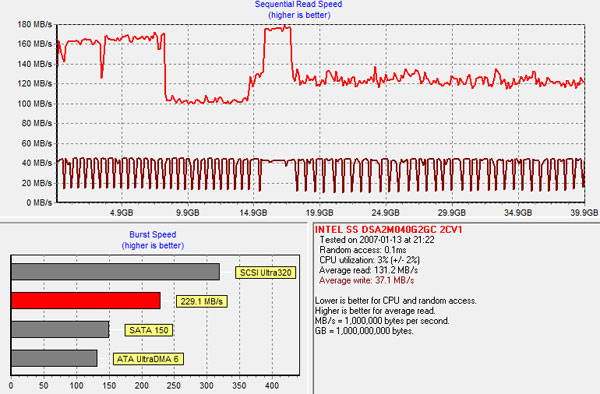
The Intel drive loses a lot of its performance in this highly fragmented case, it does try to restore performance though. The controller is constantly fighting to reorganize fragmented data and restore itself to full performance. TRIMing the garbage data brings performance back to new:
Intel X25-V after Torture and TRIM
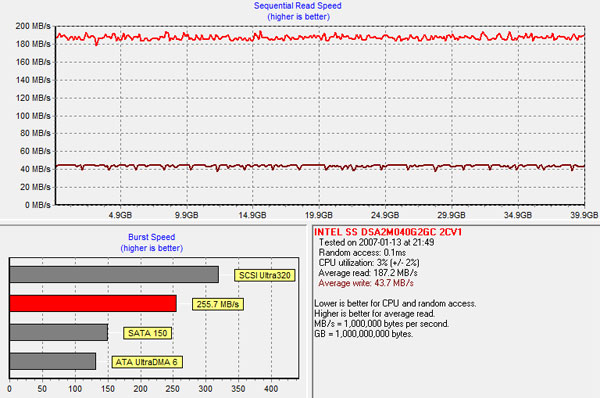
Kingston's drive is surprisingly resilient after our little torture session:
Kingston SSDNow V Series Boot Drive New Performance
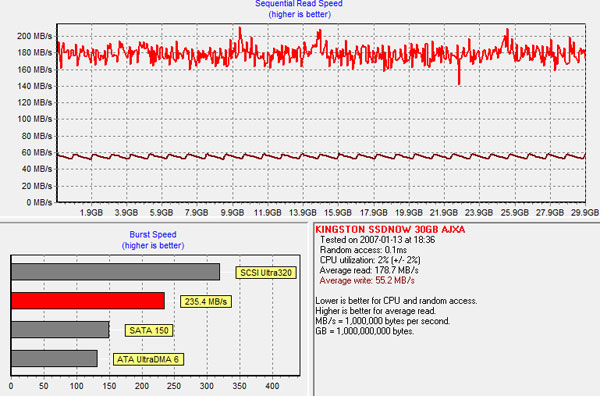
Kingston SSDNow V Series Boot Drive after Torture
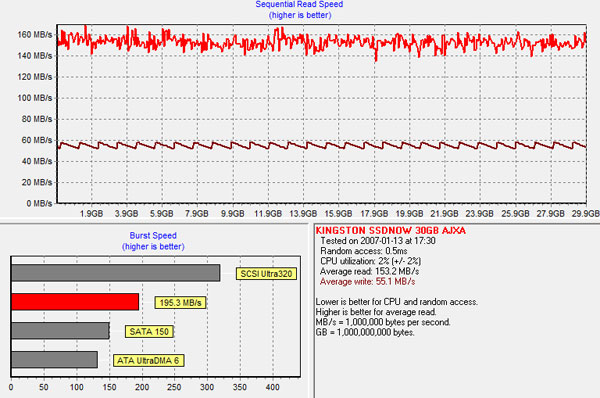
Average read performance drops a bit but average write performance is largely unaffected. A TRIM pass restores read performance to nearly new:
Kingston SSDNow V Series Boot Drive after Torture and TRIM
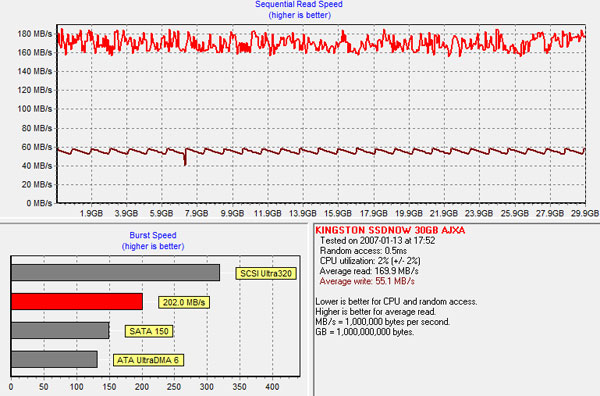
It's not a full restoration however. Kingston doesn't appear to TRIM as aggressively as Intel or most other manufacturers. Thankfully with write performance largely unaffected this doesn't really matter.
OCZ Onyx after Torture
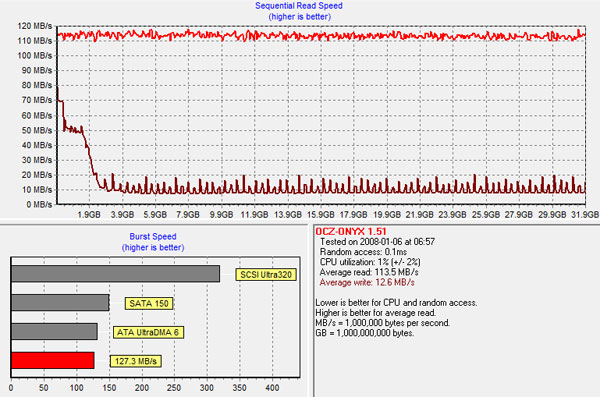
The Onyx's performance after torture looks bad. If you don't have TRIM support in your OS, the Onyx isn't a good choice.
OCZ Onyx after Torture and TRIM
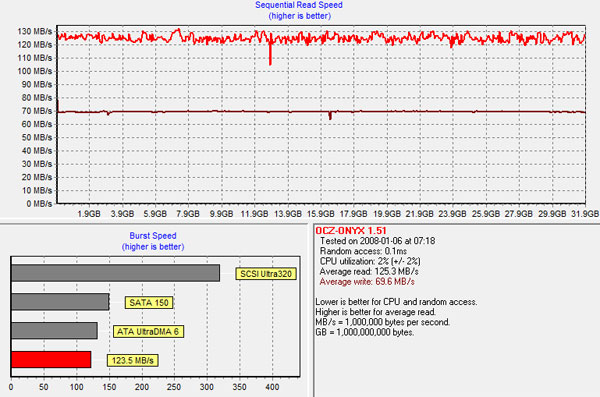
A quick TRIM pass and performance is as good as new on the Onyx.
The best pick here if you don't have TRIM support appears to be Kingston's SSDNow V Series Boot Drive.










49 Comments
View All Comments
poohbear - Sunday, June 6, 2010 - link
When u say in the end "if you're running an OS without Trim support", im sorry are there any other OS other than Win7? if not why even mention "an OS without Trim support" as if to imply there are more than 1 that do provide Trim support? comments like this really confuse ppl about the tech landscape and what's happening. Just say if u're using an OS other than Win7 so it makes it clear what's happening right now.nexox - Monday, June 7, 2010 - link
To be fair, I'm using TRIM on my 30GB OCZ Vertex in Linux right now. Yes, other OS's do support TRIM.ashegam - Sunday, June 6, 2010 - link
are moving fast towards the sweet point of price/performance, but we're not there yet. Can't wait until SSD's are the norm and as cheap as regular HD's right now :) I know it will be a few more years.Hrel - Monday, June 7, 2010 - link
If someone could do a review on the laptop that I currently suspect is the best "bang for your buck" out there. It's made by compal, and available on Cyberpower.com who's machines you've reviewed before. If you'd like it configured like I did, which I think is the best bang for buck, do this: Go to the website. mouse over 15.6" Laptops and click on the $999 Xplorer X6-8500. It has a 1080p screen. (I'm not sure why the people who run this site do this, but even though the other configurations use the same chassis when personalized they come out to cost more than this one; annoying since it makes me configure all 3 or 4 machines built on the same base chassis to figure out which one is cheapest/best for me.) Then I configured it with the Core i7-620M CPU. (to get it over 1K so I can take advantage of the 5% off.) 4GB 0DDR3-1333, hopefully 7-7-7-21, probably not, but hopefully. ATI MR HD5650 1GB GDDR3 320GB 7200rpm HDD (I did this cause I'm gonna take that HDD out and use the Seagate Momentus XT 500GB, thanks for that review!!) Everything else on that page I left untouched. The only thing I did on page 2 was switch to Intel wifi with bluetooth; Though I'm curious if the MSI option is equal/better; 17 bucks isn't nothing. It has HDMI out and a fingerprint reader. This page says 3 USB ports, the specs sheet says 4USB ports; not sure which is true. (I do wish they were USB 3.0 ports, but I was hoping you guys would test some stuff and tell me if that even matters for use with an external hard drive, mechanical disk 7200rpm. Transferring large files like movies and games mostly.) On page 3 I select "none, format only" for the OS. And select "LCD perfect assurance" cause even 1 dead pixel is unacceptable to me. This brings the total to $1008.90 after 5% off, or $992.75 if you get the MSI network card. So yeah, I really hope you guys can get a hold of one of these for review; as a loner or given as a review unit or maybe someone will just buy one and review it cause it's really tempting me right now... like a lot! If you're review is good I'm gonna start saving up and hopefully be able to buy it around Christmas. Thanks guys! A loyal reader. - Brianczesiu - Thursday, June 10, 2010 - link
"If you don't have TRIM support in your OS, the Onyx isn't a good choice."_____
doesnt OCZ Onyx have garbage collection?
criticaluser - Friday, June 11, 2010 - link
I bought one of these Kingston SSDs recently and wanted to take the opportunity to tell gamers to stay away from them especially for games like Crysis. The game stutters and is really unplayable a known good system apart from the newly installed Kingston SSD. It even did a BSOD during a shutdown of CrysiFrankly with all of the critisism about JMicron controllers, it is suprising to see him softpedal (and even promote during one of his last articles with CPU Magazine) the clearly poor random read/write preformance of the Kingston drives. His specs tell the truth but his words are misleading.
criticaluser - Saturday, June 12, 2010 - link
I can't edit or revoke my previous comment but | found the solution to getting the Kingston 64GB SSDNow to run properly with Crysis.I set my system for no paging file and Crysis is running like gangbusters now. The game must have been doing incremental transfers from RAM to the hard drive page file as I filled up RAM by running through the various screens. I guess that constant random writes to the page file caused all the stuttering.
I don't know if leaving the page file this way will cause other programs to have errors but for the most part I seldom use all 4GB of RAM necessitating the page file so I am going to leave it this way and see what happens
fsardis - Tuesday, June 15, 2010 - link
I am not really sure what difference it makes or if it makes any difference at all but I have read in other places that Garbage Collection is dependant upon the file system and as such most of the SSDs out there (if not all) have garbage collection for NTFS only.If this is true then it means Linux and Mac users alike are left in the cold. Anand, could you please write an article on the matter or perhaps make sure you mention the details of garbage collection in future SSD reviews for the ones that do have the feature.
I am looking to replace the disk on my MBP and I am really confused. My understanding is that the Kingston V+ has great garbage collection and would work nicely with the MBP and as an added bonus I can get the upgrade kit and keep my old disk as an external drive. However, does the garbage collection on the V+ function only on NTFS volumes?
Marburg U - Wednesday, June 16, 2010 - link
http://www.xbitlabs.com/news/storage/display/20100...Quite interestingly, but Intel decided not to introduce value X25-V 80GB SSDs either in Q4 2010 or Q1 2011 and instead of it the firm plans to release X25-V 40GB drive with 25nm MLC NAND.