ASRock X58 Extreme3: An Enthusiast X58 Motherboard at a Budget Price?
by Ian Cutress on June 2, 2010 4:10 PM EST- Posted in
- Motherboards
- Intel
- ASRock
- X58
Basic comparisons in simple tests yield very similar figures for the ASRock board to the EX58-UD3R:
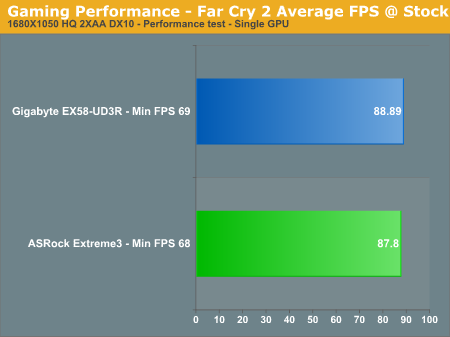
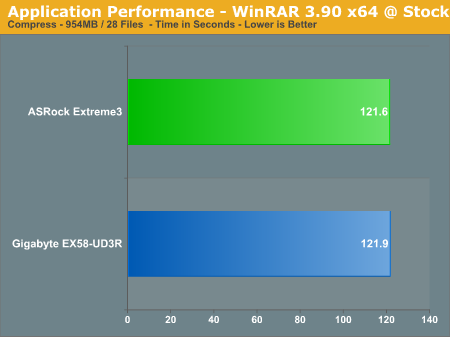
These results translate through our suite in general - the ASRock board performs similarly in 2D benchmarks, but is at a slight loss in all our 3D benchmarks.
Power Consumption
Our power consumption testing utilizes the same batch of components under similar circumstances in a bid to monitor variances between idle and CPU load conditions. We install the vendor supplied power saving utilities on each board (when available) and enable power saving modes that don't involve any kind of underclocking or CPU core frequency modulation in order to run an apples to apples comparison.
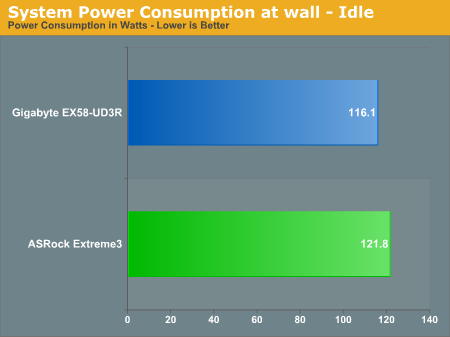
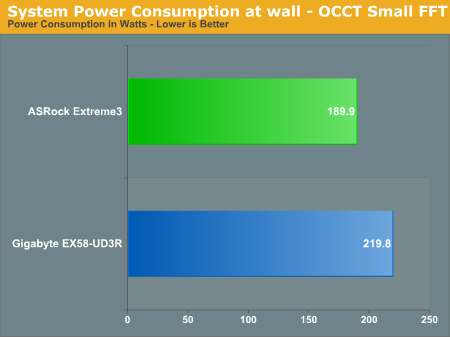
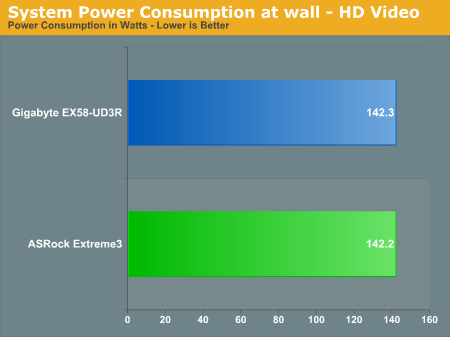
Under idle and normal loads, the ASRock board perfroms similarly to the Gigabyte. The biggest surprise here is the power usage under heavy load, where the ASRock draws approximately 30W less than the Gigabyte board - we’re not entirely sure the reasons behind such a difference are, given the HD Video power usage values are essentially equivalent. Any X58 folders may prefer the ASRock board, if the cost of 30W is extrapolated over the course of a year.
Overclocking
Alongside BIOS tools, ASRock also provides software on the bundled CD, called OC Tuner, to help manage overclocks in the Windows operating system. However, using simply the BIOS, which we prefer, we were able to provide a very decent overclock of 4.1GHz on our Core i7-920 D0:
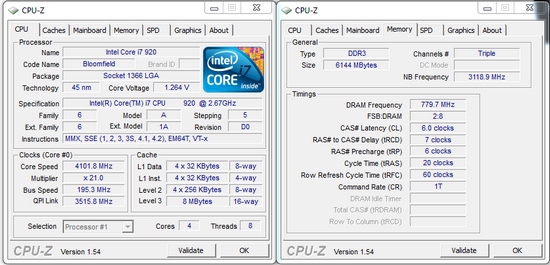
Using the Corsair H50-1 basic water cooling, on a push-pull fan arrangement, a 4.1Ghz clock speed reached a maximum of 80ºC under the Intel Burn Test (ambient 18ºC). The Intel Burn Test is overkill for temperature testing, but on an open test bench does go some way to modelling the overclock when it's in a case in the middle of summer. Under normal multi-threaded load, on the open test bench, temperatures rose to 75ºC. To achieve this setting, VCore was upped to 1.275V, IOH to 1.302V and VTT to 1.34V. With DRAM at 1.654V, all other voltages were switched from Auto to their lowest recommended setting. Left under the Auto setting, even at stock speeds, the VTT defaults to 1.48V and the CPU PLL to 1.92V, both above the lowest setting, which results in a hot-to-touch southbridge.
Overclock stability was tested with HyperPi, 300% MemTest and three hours of LINPACK, as well as the variety of benchmarks used in this review.










35 Comments
View All Comments
DJMiggy - Wednesday, June 2, 2010 - link
Thanks Ian. This is great!nvalhalla - Wednesday, June 2, 2010 - link
(It might have been covered in the article, I didn't see it though. If so I apologize and feel free to yell at me.)How many PCI-E lanes have been dedicated to the USB3 and SATA6 ports? If I'm buying this over another X58 board because of those 2 options, it's important to know whether they are running at the proper speed.
IanCutress - Thursday, June 3, 2010 - link
We have got confirmation from ASRock, and they both use one lane each.All the best,
Ian
jyqureshi - Wednesday, June 2, 2010 - link
When is Anandtech going to review Xeon server boards like this one: http://www.newegg.com/Product/Product.aspx?Item=N8...And it's not a matter of why I would need one, it's a matter of why not?
Anyway...it would be great to see a comparison of the popular server boards that can be used in a desktop configuration.
ekv - Thursday, June 3, 2010 - link
Actually, the TYAN S7025WAGM2NR is a pretty decent board. Xeon 5500 series processors are reasonably priced. I would like to perform some comparisons tween this board and a couple Enthusiast boards. Very curious about price / perf. Gaming, general purpose AND server type workloads...AdamK47 - Wednesday, June 2, 2010 - link
I don't understand why some motherboard makers put the PCI-E 1X slot below the primary PCI-E 16X slot. Put it above the 16X slot!jonp - Wednesday, June 2, 2010 - link
What does "above" and "below" mean?FormulaRedline - Thursday, June 3, 2010 - link
Essentially below means the 1X slot is blocked by a dual slot graphics card while above means the 1x can still be used.FormulaRedline - Thursday, June 3, 2010 - link
Just to add: it is a bit strange as the predecessor, the ASRock X58 Extreme, does have a x1 slot on top. However, it just seems to be plain missing on this board (notice only 6 slots). Maybe to deal with the extra requirements of the USB 3.0 and SATA 6?Fortunately, any x1 card can also be used in the x16/x8 slots.
lopri - Wednesday, June 2, 2010 - link
Very detailed and user-friendly review, thank you very much. I'd like a little more commet on the auxiliary fan, though. (The one for CPU power circuitry) If you could measure the temperature difference between on and off, as well as other vendors' passive designs.