Intel’s Core i5-655K & Core i7-875K: Overclocked and Analyzed
by Rajinder Gill on May 28, 2010 5:00 AM ESTHere's the idle/full load power consumption figures at stock speeds. VCC and VTT only, with VRM switching efficiency factored out:
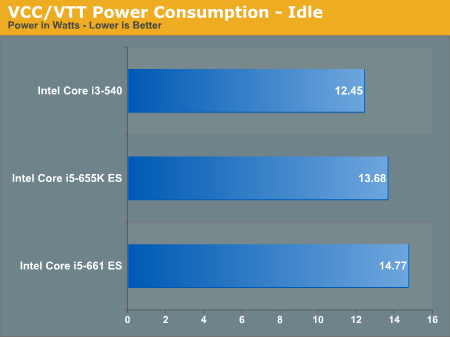
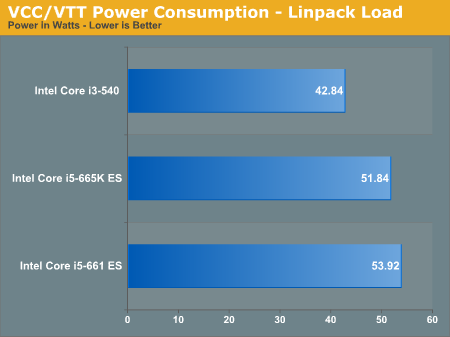
Now that we've got these figures as a reference point. We can start looking at how each processor reacts to over-frequency conditions and how this affects factors such as heat and stability.
The following graph shows processor power scaling versus frequency, using Linpack to load the cores – highlighting the maximum Stock VID overclock and the maximum overall overclock using the Intel heatsink:
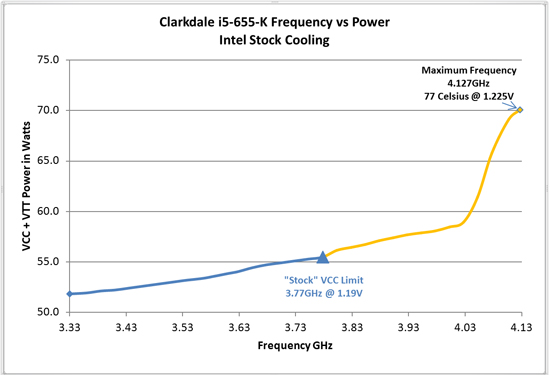
Using the BCLK method of overclocking (increasing the frequency of every associated bus), the power consumption ramp between 3.33GHz and 3.77 GHz is a mere 4 Watts at stock VID on our i5-655K – that’s why overclocking at stock voltages is wise if you’re working within the confines of stock cooling or concerned for processor longevity. In fact, only a small change in voltage is required to reach the 4GHz mark, coming in at a very sensible 7 Watt rise over stock power draw.
Over 4GHz, we see a sharp hike in power draw for every 20MHz increase in frequency, and by the time we get to 4.127GHz we’re tapped out on the stock Intel cooler. Increasing voltage at this point does not help, and we start seeing uncorrectable errors during Linpack. At this point, we need better cooling to extend our overclocking headroom. Before we experiment with improved cooling though, its worth taking a look at how things compare to a retail i3-540 using Intel’s stock heatsink.










51 Comments
View All Comments
Ph0b0s - Friday, May 28, 2010 - link
Not covered so much on these websites but I slurged on an I7 965 when I7's were new, becuase it was unlocked, even though I knew it did not have any extra head room than the cheap chips in the family. The reason I did this was so that I could use the I7's new turbo feature to overclock on demand instead of having to use static timings to overclock. With unlocked I7's and the right motherboard you can change the value of the turbo mulipliers to be more than just one or two steps.So for my chip if I have all 4 cores in use my turbo muliplier is set to x29 (3800 ghz, only using factory voltages at the moment) and higher amounts when less cores are in use. So when not doing anything my CPU clocks itself to 1.6 GHz and runs at 3.2 GHz if not doing too much and then clocks itself to 3.8GHz when extra power is needed.
So I really welcome Intel putting out these cheaper unlocked CPU's, as next time when I want to overclock using the turbo funtionality I won't have to fork out for an Extreme Edition again.
Also I would love to see more coverage of this type of overclocking that it is new with the Nathelems, Before it was only the I7 Extreme Edition chips that could do it, but now that are more options avaliable, maybe Anandtech could do an article taking about it.
Death666Angel - Friday, May 28, 2010 - link
Hello guys!I was really looking forward to Intel -K material. But the whole bunch of "i5 540" is more than an annoyance. It is downright embarrassing and I would urge you to re-read any future texts, as I am really not interested in reading stuff when so little time is put into the text. Really a shame since the content is looking good.
Rajinder Gill - Friday, May 28, 2010 - link
Sorry, blame me for that. Those skipped under the radar this morning.-Raja
Griswold - Friday, May 28, 2010 - link
If you wonder why Intel does this, it most likely boils down to two letters: BE. They were never priced as if they came straight out of Absurdistan. And perhaps Intel felt a little itch because of that...Maroon - Friday, May 28, 2010 - link
^^^we have a winner!DanNeely - Friday, May 28, 2010 - link
Where are you getting those numbers from? Software or are you using hardware to measure it directly off the mobo itself?Rajinder Gill - Friday, May 28, 2010 - link
Hardware measured using a clamp meter.Raja
DanNeely - Sunday, May 30, 2010 - link
So you were measuring the current going into the mobo via the 4/8pin 12V cpu power cable?Rajinder Gill - Monday, May 31, 2010 - link
Yes.DanNeely - Tuesday, June 1, 2010 - link
Did you also monitor the main ATX power connector to see if there was any increase in power draw there when overclocking?