Seagate's Momentus XT Reviewed, Finally a Good Hybrid HDD
by Anand Lal Shimpi on May 24, 2010 9:31 AM EST- Posted in
- Storage
- SSDs
- Seagate
- Momentus XT
- Hybrid Drive
- SSHDs
SYSMark 2007
Traditionally we use SYSMark in our CPU reviews but I've been slowly accumulating data for use in Bench and decided to debut some of it here today. SYSMark can be very CPU bound and thus we don't see huge differences between storage devices, but any difference here is significant. SYSMark tends to measure response time more than throughput, making it a relatively good indicator of the feel of a drive like the Momentus XT.
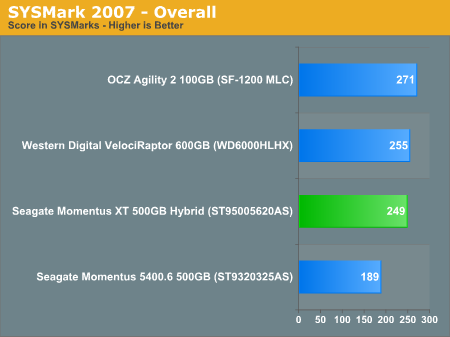
Overall performance is much better than the 5400.6 and nipping at the heels of the VelociRaptor. In the tests below you'll see the Momentus XT trade blows with the VelociRaptor. In some cases it's faster, and in others it's a bit slower.
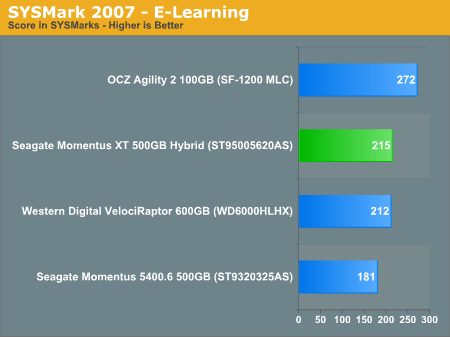
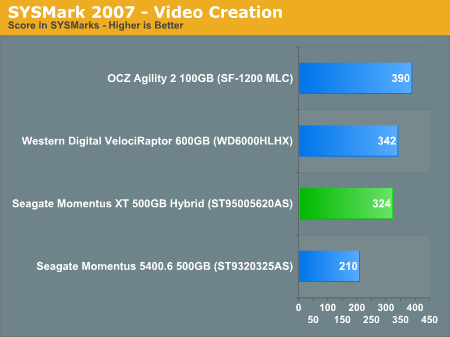
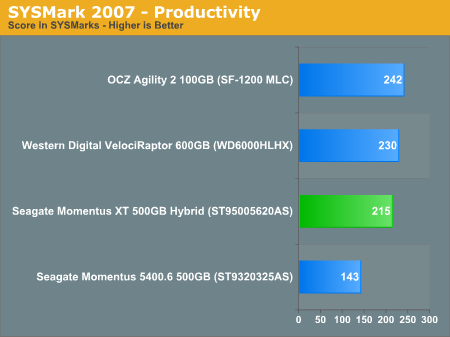
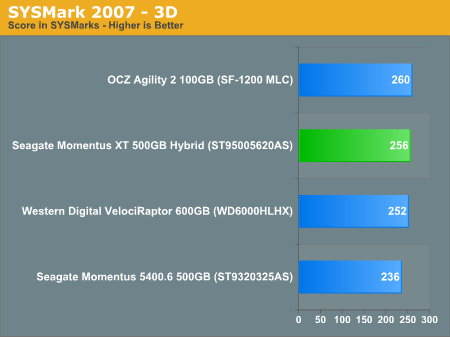










120 Comments
View All Comments
pkoi - Monday, May 24, 2010 - link
I have a 30gig SSD and haven't yet figured how to take advantage of it. OS and all program is above 100gig + 90% of It I don't read often.This is such a lost of NAND beyond 40 gig, I bet people with 80gig ssd don't read heavily on more than 30% of it's capacity.
About Time someone sort out for us, what file need to be on SSD and what doesn't.
x0rg - Monday, May 24, 2010 - link
I would add $50 to buy X25-M 80GB and $50 more for external 250GB WD Passport, and that would make me happier :) I'm already using X25-M in my desktop for about a year and I'm not going down for any hybrid, SSD only as a system drive.Fox5 - Monday, May 24, 2010 - link
All this seems to be doing in the same thing as the almost universally panned readyboost. Microsoft even had a spec for this called readydrive, and Intel had robson.If they enabled Readyboost on a PCIE or SATA drive, you could likely get this same performance (or better) by adding a low capacity SSD to your system. What would happen if you dedicated a small SSD to a pagefile btw? Does Windows persistently store page file information between boots, thus using it to speed boot times?
pkoi - Monday, May 24, 2010 - link
I'd also like an answer to this, What software is able to sort out the "to be cached files ?"mpx999 - Tuesday, May 25, 2010 - link
Not really. Seagate decides what to cache based on disk block level. This is much more universal approach than file-statistics-based readyboost, as it allows to cache most frequently used blocks from large files, like virtual machine virtual disks or those giant *.dat files of games. Readyboost is good to speed up access to lots of small files, like *.dll *.ini or small exe, but is no good for extracting most used blocks of large files.x0rg - Monday, May 24, 2010 - link
Could you add another regular Seagate Momentus 500GB hard drive 7200 rpm (not 5400)?That would be interesting to see if there is real difference between the regular HDD and the hybrid one.
skwareballz - Monday, May 24, 2010 - link
You said that power would be equal or lesser to most HDDs, and I was wondering if that was do to the power used x time taken to complete w/e? Most charts showed the power consumption higher than the 5400.6 which could be a pretty average notebook HDD, but the time to boot up and what-not were much lower for the H-HHD. Just trying to figure out if watts/sec average would be lower and allow more battery life?Thanks for the good review, too.
7Enigma - Monday, May 24, 2010 - link
Anand,I've been very pleased with your wait-and-see approach to most new technologies from the SSD front. So I was a bit shocked to see a glowing recommendation without the disclaimer to wait and see what happens in the next couple of months. This is potentially a great notebook drive (honestly for desktops a real SSD + mechanical HD is vastly superior but yes more expensive), but until we see some firmware updates and/or issues with the drive I think it should remain a recommendation with a major warning.
Thank you for the article; glad you're back!
Endoas - Monday, May 24, 2010 - link
Any idea how hot these things get compared to a traditional HDD or SSD? I don't see any tests regarding this issue.iwodo - Monday, May 24, 2010 - link
Currently 4GB is being limited simply because of Software problem ( 64Bit OS Required ) rather then Hardware, We can already make single stick 4GB DDR3 cheaply, only the market is not there yet. When 64Bit reaches tipping point, ( 1 - 2 years time ), 4GB System would be minimum with 8GB or even 16GB system. With So much RAM we could cache those Random Read Write Directly to RAM. Why would would need a Hybrid HDD?The Built in NAND Flash doesn't make any sense to me.