Seagate's Momentus XT Reviewed, Finally a Good Hybrid HDD
by Anand Lal Shimpi on May 24, 2010 9:31 AM EST- Posted in
- Storage
- SSDs
- Seagate
- Momentus XT
- Hybrid Drive
- SSHDs
SYSMark 2007
Traditionally we use SYSMark in our CPU reviews but I've been slowly accumulating data for use in Bench and decided to debut some of it here today. SYSMark can be very CPU bound and thus we don't see huge differences between storage devices, but any difference here is significant. SYSMark tends to measure response time more than throughput, making it a relatively good indicator of the feel of a drive like the Momentus XT.
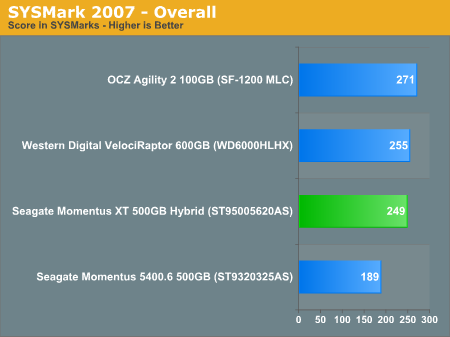
Overall performance is much better than the 5400.6 and nipping at the heels of the VelociRaptor. In the tests below you'll see the Momentus XT trade blows with the VelociRaptor. In some cases it's faster, and in others it's a bit slower.
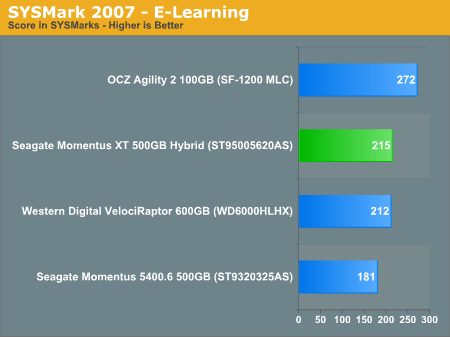
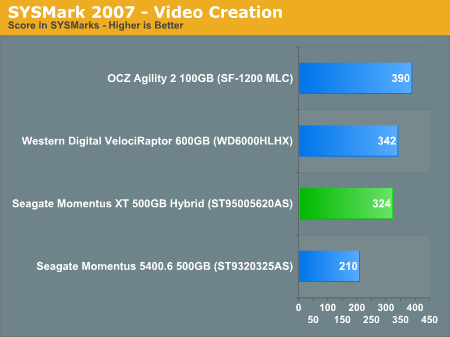
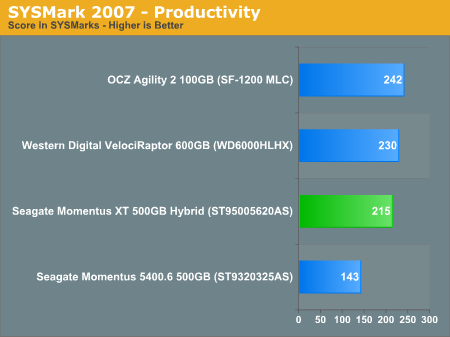
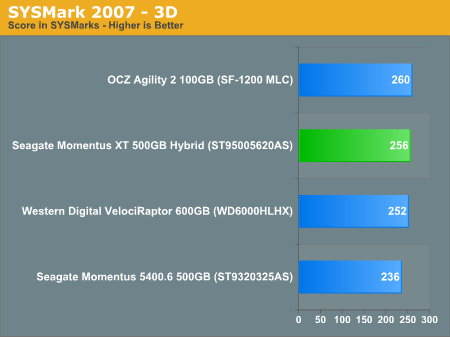










120 Comments
View All Comments
enderwiggin21 - Tuesday, May 25, 2010 - link
Almost 40% more at idle and ~33% more at load is most definitely "considerably more."Under 10% and *then* you're into the statistically insignificant category.
svend - Monday, May 24, 2010 - link
Will the NAND still be effective when using the XT with an encrypted partition/filesystem? What affect would encryption have on the performance of the XT?GullLars - Monday, May 24, 2010 - link
Thumbs up to seagate for the sollution, the one used in previous hybrids that relied on the OS was not very effective.I actually made a thread on XS forum a couple of months back discussing a sollution like this, a HDD with a NAND read-only cache using LBA read pattern mapping as caching algorithm.
In my discussion, i suggested using 8-16GB (1-2 dual plane dies) MLC ONFI 2.x NAND on a single channel for lower complexity. This would give up to about 7500 4KB random read IOPS (30MB/s), and 90-180MB/s sequential read (for cache hits). At a cost of roughly 2-3$/GB + a NAND controller, the added price tag would be around 25-50$.
I think this could be interresting for higher capacity 3,5" "black" drives as well as high-performance high capacity notebook HDDs.
auhgnist - Monday, May 24, 2010 - link
Hybrid HD seems similar to Intel Turbo Boost technology, in terms of both SSD capacity and NAND type, except that Turbo Boost allows certain level of control such as caching only data accessed some pre-given programs. Any idea how these two compare in terms of performance?joshv - Monday, May 24, 2010 - link
I mean seriously. Add another 4GB of RAM and let the OS do the caching. Sure, it won't help with boot, but for everything else it should be a lot faster than some SLC NAND on the HD.enderwiggin21 - Tuesday, May 25, 2010 - link
Or how about both?mpx999 - Monday, May 24, 2010 - link
It would be interesting to compare performance of hybrid SSD with software-based flash read cache schemes. There are basically two of them for Windows: built-in Readyboost and third-party eBoostr. Other operating systems have even better mechanisms, eg. Solaris has L2ARC caching scheme for reads and ZIL for writes.http://blogs.sun.com/brendan/entry/test
http://dotnet.agilekiwi.com/blog/2008/10/how-eboos...
Both Windows caching mechanisms can work with either USB sticks, or memory cards in built-in readers. Second option is very interesting as it means SLC flash cards can be used.
I suspect hardware controlled read-cache as implemented in this hybrid drive will totally beat Windows software -based mechanism in one important application: running virtual machines. It's because hardware cache operates on disk blocks so it doesn't matter it these blocks are from base machine or virtual machine, while software Windows mechanisms rely on file-based statistics, so they only speed up base machine. One would have to create separate cache for each VM to get speedup. Btw. software-based Solaris caching doesn't have this limitation.
vision33r - Monday, May 24, 2010 - link
It's nowhere need a true SSD in performance and just offers the cheap space of a spindle drive.The the same has having a SSD internally and carrying a spindle drive externally.
Once SSDs gets cheaper, solution like this will be less interesting.
I expect SSD prices to drop from $99 for a 40GB to like $60, then we'll see 200GB SSD for like $150 or less.
jmv2009 - Monday, May 24, 2010 - link
I don't think writing through the ssd is that important, as it can be effectively cached using the main memory of the system. Only for sustained writes >1 Gb this would become slow if the caching works well.nsravan - Monday, May 24, 2010 - link
The site had not much activity since you went on vacation. So I took one too :)