Seagate's Momentus XT Reviewed, Finally a Good Hybrid HDD
by Anand Lal Shimpi on May 24, 2010 9:31 AM EST- Posted in
- Storage
- SSDs
- Seagate
- Momentus XT
- Hybrid Drive
- SSHDs
Overall System Performance using PCMark Vantage
Next up is PCMark Vantage, another system-wide performance suite. For those of you who aren’t familiar with PCMark Vantage, it ends up being the most real-world-like hard drive test I can come up with. It runs things like application launches, file searches, web browsing, contacts searching, video playback, photo editing and other completely mundane but real-world tasks. I’ve described the benchmark in great detail before but if you’d like to read up on what it does in particular, take a look at Futuremark’s whitepaper on the benchmark; it’s not perfect, but it’s good enough to be a member of a comprehensive storage benchmark suite. Any performance impacts here would most likely be reflected in the real world.
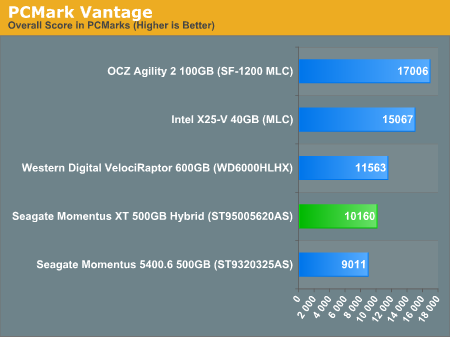
The PCMark Vantage Suite puts the Momentus XT smack in the middle of the 5400.6 and the VelociRaptor. The individual suites generally tell a similar story, although in some cases the drive actually outperforms the VelociRaptor.
The memories suite includes a test involving importing pictures into Windows Photo Gallery and editing them, a fairly benign task that easily falls into the category of being very influenced by disk performance.
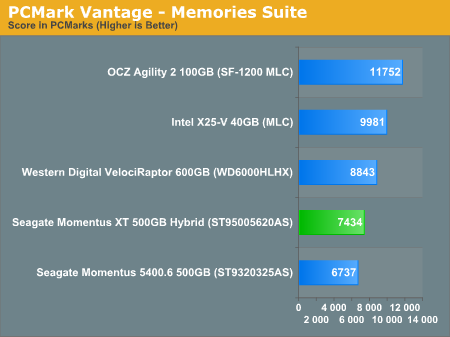
The TV and Movies tests focus on on video transcoding which is mostly CPU bound, but one of the tests involves Windows Media Center which tends to be disk bound.
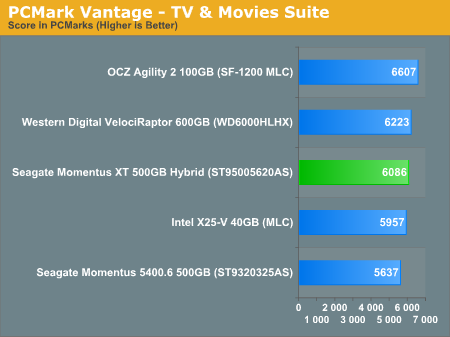
The gaming tests are very well suited to SSDs since they spend a good portion of their time focusing on reading textures and loading level data. All of the SSDs dominate here, but as you'll see later on in my gaming tests the benefits of an SSD really vary depending on the game. Take these results as a best case scenario of what can happen, not the norm.
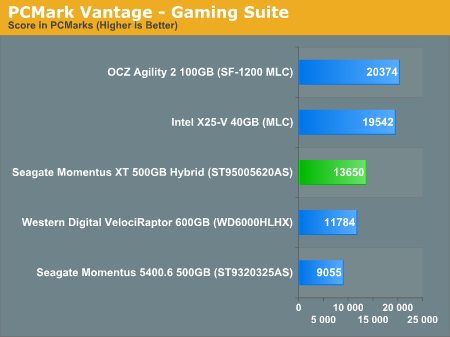
In the Music suite the main test is a multitasking scenario: the test simulates surfing the web in IE7, transcoding an audio file and adding music to Windows Media Player (the most disk intensive portion of the test).
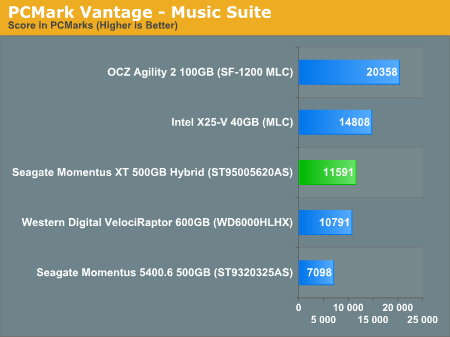
The Communications suite is made up of two tests, both involving light multitasking. The first test simulates data encryption/decryption while running message rules in Windows Mail. The second test simulates web surfing (including opening/closing tabs) in IE7, data decryption and running Windows Defender.
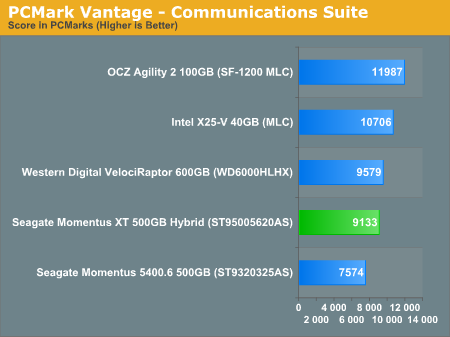
I love PCMark's Productivity test; in this test there are four tasks going on at once, searching through Windows contacts, searching through Windows Mail, browsing multiple webpages in IE7 and loading applications. This is as real world of a scenario as you get and it happens to be representative of one of the most frustrating HDD usage models - trying to do multiple things at once. There's nothing more annoying than trying to launch a simple application while you're doing other things in the background and have the load take forever.
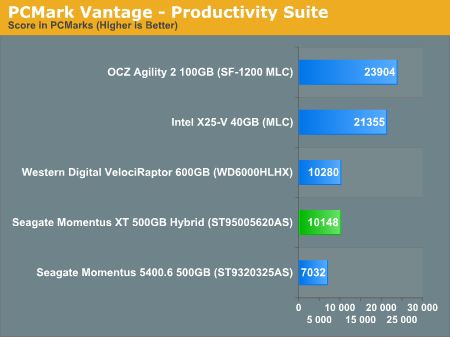
The final PCMark Vantage suite is HDD specific and this is where you'll see the biggest differences between the drives:
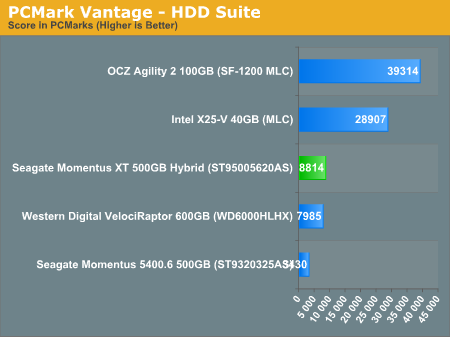










120 Comments
View All Comments
codedivine - Monday, May 24, 2010 - link
Another request is to compare performance against a non-hybrid 7200rpm Momentus, which is the same drive minus the flash. That will make the performance benifits clearer.Ralos - Monday, May 24, 2010 - link
How come a Velociraptor is faster the second time, just after a reboot?It should be the same each time, should it not?
UltraWide - Monday, May 24, 2010 - link
It's due to the fact that it's a mechanical drive with moving parts. At some times the head might be positioned closer to the data requested resulting in improved performance whereas other times it may have to wait for the next revolution to come to the same data. This creates slight variations in performance.icrf - Monday, May 24, 2010 - link
I don't think that makes sense. The second and third runs are consistently faster than the first run, and relatively consistent with each other. What causes a purely mechanical hard drive to learn?kmmatney - Monday, May 24, 2010 - link
I agree - the velocirapter should have parked its read head between boots, so it really shouldn't have been faster between the runs. It must have some tricks.Anand Lal Shimpi - Monday, May 24, 2010 - link
That would be Windows 7's SuperFetch at work.bitterman0 - Monday, May 24, 2010 - link
Actually, I was thinking about comparing this hybrid drive to Windows' own methodology of clustering frequently used data on a USB Flash drive (ReadyBoost, is it?). Granted, USB Flash is not as fast as this on-board SLC, and as far as I understand ReadyBoost is using USB Flash for lower latency purposes only. Yet, from what I hear ReadyBoost helps quite a bit in the OS boot process.But then I've noticed this reply indicating that SuperFetch was NOT disabled in any of the tests. Well, that pretty much invalidates all results obtained in the tests, don't you think? With 4GB of RAM, SuperFetch overrides much of 4GB of read-only NAND cache, and most likely confuses the cache controller. Have the test configuration had 8GB (or more) RAM, the situation would have been much worse still.
Is there a possibility to redo the same tests with SuperFetch turned OFF? That would be a synthetic benchmark for Windows Vista and Windows 7 users, but it will be closer to reality for Windows XP, Windows Server and non-Windows users.
leexgx - Monday, May 24, 2010 - link
you need to disable the ready boot or ready boost (i got to go out now so not going to check logs to what is doing the boot optimization) as i see 400mb or so of ram been free up after 20-30 secs after desktop is shownjaydee - Monday, May 24, 2010 - link
Does SuperFetch play the same role on the Momentus XT? Is someone were running WinXP, would we then expect the boot times to be about the same as the Velociraptor, and both of these have the same boot times no matter how many times you rebooted?void2 - Monday, May 24, 2010 - link
Not exactly. This is the result of ReadyBoot (improved version of "boot prefetch" from Windows XP).SuperFetch in Windows 7 is not even active for a few minutes after boot (unlike, alas, Vista).