Seagate's Momentus XT Reviewed, Finally a Good Hybrid HDD
by Anand Lal Shimpi on May 24, 2010 9:31 AM EST- Posted in
- Storage
- SSDs
- Seagate
- Momentus XT
- Hybrid Drive
- SSHDs
AnandTech Storage Bench
The first in our benchmark suite is a light usage case. The Windows 7 system is loaded with Firefox, Office 2007 and Adobe Reader among other applications. With Firefox we browse web pages like Facebook, AnandTech, Digg and other sites. Outlook is also running and we use it to check emails, create and send a message with a PDF attachment. Adobe Reader is used to view some PDFs. Excel 2007 is used to create a spreadsheet, graphs and save the document. The same goes for Word 2007. We open and step through a presentation in PowerPoint 2007 received as an email attachment before saving it to the desktop. Finally we watch a bit of a Firefly episode in Windows Media Player 11.
There’s some level of multitasking going on here but it’s not unreasonable by any means. Generally the application tasks proceed linearly, with the exception of things like web browsing which may happen in between one of the other tasks.
The recording is played back on all of our drives here today. Remember that we’re isolating disk performance, all we’re doing is playing back every single disk access that happened in that ~5 minute period of usage. The light workload is composed of 37,501 reads and 20,268 writes. Over 30% of the IOs are 4KB, 11% are 16KB, 22% are 32KB and approximately 13% are 64KB in size. Less than 30% of the operations are absolutely sequential in nature. Average queue depth is 6.09 IOs.
The performance results are reported in average I/O Operations per Second (IOPS):
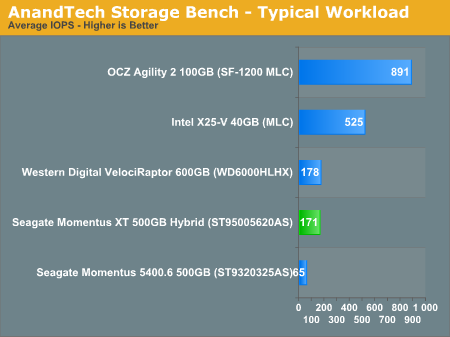
Under typical multitasking workloads that aren't write intensive, the Momentus XT performs much like the new VelociRaptor. This isn't a typical notebook drive at all. We're still far away from even the cheapest SSDs though.
If there’s a light usage case there’s bound to be a heavy one. In this test we have Microsoft Security Essentials running in the background with real time virus scanning enabled. We also perform a quick scan in the middle of the test. Firefox, Outlook, Excel, Word and Powerpoint are all used the same as they were in the light test. We add Photoshop CS4 to the mix, opening a bunch of 12MP images, editing them, then saving them as highly compressed JPGs for web publishing. Windows 7’s picture viewer is used to view a bunch of pictures on the hard drive. We use 7-zip to create and extract .7z archives. Downloading is also prominently featured in our heavy test; we download large files from the Internet during portions of the benchmark, as well as use uTorrent to grab a couple of torrents. Some of the applications in use are installed during the benchmark, Windows updates are also installed. Towards the end of the test we launch World of Warcraft, play for a few minutes, then delete the folder. This test also takes into account all of the disk accesses that happen while the OS is booting.
The benchmark is 22 minutes long and it consists of 128,895 read operations and 72,411 write operations. Roughly 44% of all IOs were sequential. Approximately 30% of all accesses were 4KB in size, 12% were 16KB in size, 14% were 32KB and 20% were 64KB. Average queue depth was 3.59.
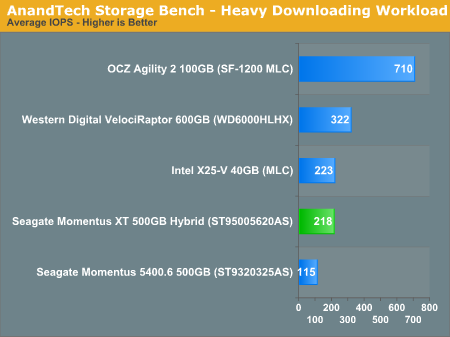
Crank up the sequential writes and you lose the benefit of the 4GB of SLC NAND on board the Momentus XT. It still delivers competitive performance with the X25-V thanks to the latter's limited write speeds, and it is faster than a conventional 2.5" drive as read operations still come off the NAND, but you don't get VelociRaptor performance out of it.
The gaming workload is made up of 75,206 read operations and only 4,592 write operations. Only 20% of the accesses are 4KB in size, nearly 40% are 64KB and 20% are 32KB. A whopping 69% of the IOs are sequential, meaning this is predominantly a sequential read benchmark. The average queue depth is 7.76 IOs.
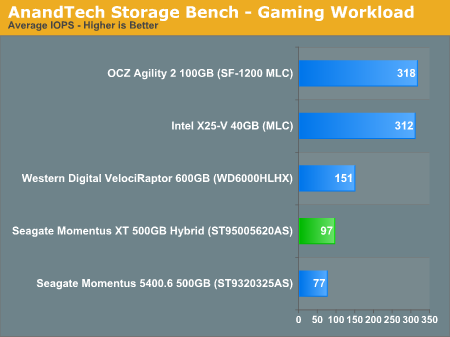
As a benchmark that's bound by sequential read performance it's not surprising to see the Momentus XT not pull ahead here. Remember that we're limited by how quickly data can be streamed out of a single NAND device so you don't see a huge improvement in performance.










120 Comments
View All Comments
Chloiber - Tuesday, May 25, 2010 - link
As I said: all files up to 256k (512B - 256k) can be stored on the 4GB Module. I don't think that the firmware moves bigger files onto the NAND, because it is a waste of space and a waste of performance gain (there is nearly no gain).Just check it with JDiskReport for example. On my system (windows 7 x64, many programs, some games on partition C, install is ~8 months old) all files from 0-256k together make up about 3GB of space.
So again: 4GB should be enough for most users to store EVERY smaller file (256k is rather big).
void2 - Tuesday, May 25, 2010 - link
If you want to speed up Windows boot - you do not need neither SSD nor hybrid HDD. Just install and configure Boot Cooler (www.bootcooler.com). It is free. But it is beta. And it will not accelerate application launches after Windows boot.cauchy2k - Tuesday, May 25, 2010 - link
I think SF-1200 SSDs controller (with its new free space tweak) are affordable compared to other SSDs prices,Intel which is one of the cheapest and better ones cost 225 for 80 GB, and this one cost 200 for 60 GB.SF-1200 SSDs are just 18,4% more expensive than intel's alternative.Maaniu - Tuesday, May 25, 2010 - link
If they put a somthing that works like a real ssd with a hdd i think then we will see real performance.Thanks.
P.s i have been checking out your site 4 sometime now you totally satisfy my tech cravings.
bmgoodman - Tuesday, May 25, 2010 - link
Interesting article, but I still have no idea of my HP Mini netbook (2 GB RAM) would benefit at all from this drive. Considering the CPU is a *huge* bottleneck, I just wonder if anything would feel snappier with this drive? For now, I must keep searching....ash9 - Tuesday, May 25, 2010 - link
This product is great for laptops, an added 2/3/ hours of added usage with a real graphics card is worth the extra cash.asH
marraco - Tuesday, May 25, 2010 - link
Reading web pages saves lot of small files to disk.I would like to know if a SSD helps loading web pages. If true, this also would hurt this hybrid kind of drive, because maybe lots of small files used only once could be stored in the flash memory.
Chloiber - Wednesday, May 26, 2010 - link
It definitely does, but I cannot provide numbers.I had a Hitachi 5400rpm in my laptop (~2 years old). I changed to a UltraDrive ME (GX) about 16 months ago. And the pages load definitely faster. I always had a feeling, that the HDD limited somehow web page loading, because I really heard how stressful this really is to a slow HDD.
Again, no numbers here, but they load definitely faster if you used a slow/old HDD before (don't think that there is any difference with fast 7200rpm HDDs).
araczynski - Wednesday, May 26, 2010 - link
sounds like a nice project for bored engineers, but I personally hate hybrid anything. its there to just delay the inevitable and/or milk the old as long as possible, while at best complicating the overall system and increasing potential failure points.just like cars.
enderwiggin21 - Wednesday, May 26, 2010 - link
And yet any step forward is better than standing still.