System Buyer’s Guide: $1700 Performance Midrange
by Mike Jones and Jarred Walton on May 12, 2010 4:52 AM ESTIntel Performance Midrange System
Since the introduction of Intel’s i5-750 in Q3 09—delivering quad-core performance that tops the i7-920 for significantly less money—reviewers and builders alike have praised its performance, efficiency, flexibility and value. Even as Intel has rounded out their CPU lineup with various Clarkdale CPUs, the i5-750 remains a compelling processor that can serve as the base for a performance/value machine. Compared to our last Intel performance midrange system, enthusiasts can begin their builds with $100 or more of combined CPU and mobo savings in the piggy bank, or use it to beef up other components. Better performance for a substantially lower platform cost? That's music to the DIYer's ears. Here's the basic setup.
At $200, the i5-750 is a terrific bargain. As noted in our Lynnfield article from September 2009, the i5-750 brings quad-core performance that tops the i7-920 in most benchmarks to the significantly less expensive LGA-1156 platform. While the lack of Hyper-Threading costs the i5-750 some performance in well-threaded applications, its aggressive Turbo Modes—which enable the clock speed to rise to 3.2GHz whenever two or more cores are idle—makes it a processor that punches well above its weight in the majority of usage scenarios. The i5-750 is also a great overclocker, but requires overvolting to get anywhere near its full potential. If you’re buying the 750 with anything more than mild overclocking in mind, the retail cooler is not going to be sufficient.
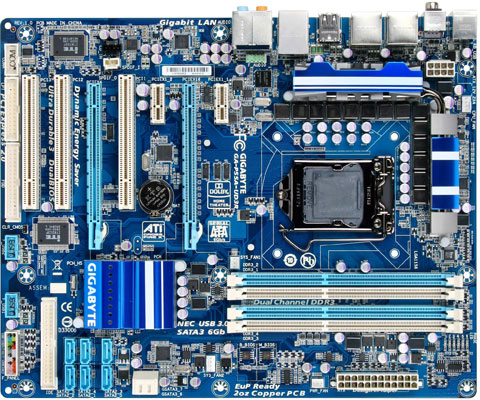
The Gigabyte GA-P55A-UD3 is a feature-rich option for the builder who might want CrossFireX down the road and it comes at a midrange price. It's an excellent choice for an i5-750 system designed to maximize performance, flexibility, and value. Its feature set includes eight USB 2.0 ports with two more headers on the board, and two more USB 3.0 ports on the rear I/O panel. For hard drives, the board has six SATA 3Gbps ports and two more SATA 6Gbps ports. If you want to enable both USB3 and SATA6, the primary GPU slot will drop down to x8 speed, while the secondary x16 slot always runs at x4 bandwidth. For the price, however, it's a very good board and it has good overclocking abilities if you're interested.
Options for Intel 1156 motherboards abound, and we want to mention a few alternatives. First, if you prefer higher performance CrossFire (or you want the potential for SLI), look at the MSI P55-GD65. It provides GPUs dual x8 lanes as opposed to the x16/x4 combination on the P55A-UD3; you also get Firewire support. Though not without a blemish or two, it offers performance and features on par with more expensive offerings and exceptional power consumption characteristics. One major drawback with the MSI board is that tweaking memory timings is an all-or-nothing affair, so if you prefer to set most to "Auto" while only changing a few important items, look elsewhere. For non-CrossFire/SLI setups, the ASUS P7P55D-E LX also boasts USB3 and SATA6 support, with your primary GPU slot always running at x16. Not surprisingly, the P7P55D-E LX is another great overclocking board for this price range, just like most ASUS boards.
All of the boards we mentioned are P55 chipset offerings, which is preferable for overclocking and dual GPU configurations. However, if you don't need a lot of CPU cores and want to save money on your power bills, the H55 chipset boards and Clarkdale CPUs are certainly a great option. You can also get an H55 board and use a Lynnfield CPU as the boards do tend to cost a bit less. The BIOSTAR TH55XE, ASUS P7H55D-M EVO, and Gigabyte GA-H55M-USB3 are all worth a look. Paired with an Intel Core i3-540, they can shave ~5W to 60W off your system power consumption relative to the recommended i5-750 + P55 setup, and the total cost of the system will drop around $100.
On the other end of the spectrum, overclockers and users looking to potentially move to hex-core Intel chips down the road might want to think about X58 and socket 1366. With the Core i7-920, 3x2GB DDR3, and the least expensive X58 motherboard you're looking at a price increase of around $150 and performance that may not be noticeably better in most applications. Still, some will prefer going with the higher-end Bloomfield route.
A nice change since the days of DDR2 vs. DDR3, triple-channel vs. dual-channel memory is that all of the remaining components for our AMD and Intel platforms are the same. You can find additional information about the other parts and accessories on pages four and five. First, let's look at the AMD motherboard and CPU recommendations.










102 Comments
View All Comments
JarredWalton - Wednesday, May 12, 2010 - link
Once you select and install a motherboard, upgrading it down the road is really a PITA. Motherboard choice determines many of your core features, and while performance rarely varies much between brands, quality and stability (as well as overclocking and memory support) really differentiate the boards. If you only want to run stock, an inexpensive ECS board will probably work fine. Then again, I've seen a lot of inexpensive boards die after a couple years of use, while higher quality boards can last 5+ years.If you want to upgrade the HDD, GPU, RAM, or DVD you can do so in a matter of minutes. (If you have to clone the HDD to another drive, it will take a lot longer, but mostly you're waiting to copy files from one drive to the other.) If you need to upgrade the motherboard, it's pretty much like building a system from scratch.
Phate-13 - Wednesday, May 12, 2010 - link
Ok, well yes, that's a fact, I forget that there are the really cheap brands. What I'm more interested in, usually when assembling a pc I go for the cheapest ATX motherboard from a decent brand (Gigabyte, Asus, ...) with a decent chipset. I've always thought that there is barely any difference between the motherboards within the same brand (Gigabyte f.e.) when looking at performance AND quality, and only in features. (Most people don't need the features of the 790GX f.e.)So example: Before the 880-chipset from AMD I would've went for the cheapest (f.e.) Gigabyte 785G motherboard when assembling an AMD system. (Only checking for crossfire possibilities if wanted and ofcourse if nothing was odd with it.)
Any comments on that way of selecting a motherboard? (I'm just hoping to learn from it. :) )
Thanks a lot for the information already. I hope I did not offend with my comments, their just my opinions. ;)
JarredWalton - Wednesday, May 12, 2010 - link
Really, it depends on two things: how demanding you are... and luck. LOL. Sometimes you can get a cheap board that's absolutely rock solid, and other times you get a piece of crap that never seems to work quite right. Some boards have compatibility issues with some brands of RAM, USB peripherals, etc. The major brands (ASUS, Gigabyte, MSI...) tend to be safe, but even then there's the occasional lemon. Best way to avoid getting burned IMO is to not buy a board until it has been out at least 2-3 months, and then read a few reviews and see what users are saying. Few boards are perfect, so for instance anything at Newegg with a 4 or 5 rating is typically fine.michal1980 - Wednesday, May 12, 2010 - link
When are you anandtech Guru's going to get realistic with power supplies.from the grahpics card artile linked here, the system with thr 5850 peaked at ~ 310 Watts. Why do you recommend a PSU for 2x that load?
GullLars - Wednesday, May 12, 2010 - link
+1, 500-550W is more than enough here. This is a third source freeing up money for an SSD, or even 2R0 SSD, wich will actually make a huge difference in user experience.bennyg - Wednesday, May 12, 2010 - link
Because PSU wattage ratings are a totally fail way to judge themthe higher the capacity: the less utilised it is during operation, the cooler it stays during operation, the more efficient it is, the longer it will last, the more room to upgrade in the future you will have, the better class of components are used in its manufacture. In general.
Of course there's a huge problem with yumcha "750W" PSUs which have stupidly high 3.3V/5V rails but are sadly lacking where it's actually needed - the 12V rail. But they are not the price that's listed in this article.
But marketing-by-misleading-specifications seems to be well represented in all hardware component markets (GTX260M anyone...)
Phate-13 - Wednesday, May 12, 2010 - link
On the other hand, most pc's are idle or on low load for most of the time. Account for the fact that under 20% load the efficiency of a PSU drop dramaticly, your better of with a PSU of less watt. At 100% load a PSU is still very efficient. Look at the 80Plus bronze rating: 82% @ 20%, 85% @ 50% and 82% at 100%.Less utilized percentage wise, isn't per definition a good thing.
Also it will last just as long. I mean, nobody said you have to find a PSU that exactly matches your maximum load. If the 310Watt load is correct, then 750Watt is almost 2.5 times what is needed. Even with 500 Watts you have quite a huge reserve.
And you also totally contradict yourself. You state: "Because PSU wattage ratings are a totally fail way to judge them" and then you state why higher is supposably better. If you want the better quality, buy a 500Watt PSU at the same price of the average 700Watt PSU, than you'll have a quality one.
Jediron - Tuesday, May 18, 2010 - link
The 50% argument is just silly. I can imagine that all PSU builders, because they know alot of us speak that way,, are doing their best to keep their PSU's performing just like that. With a meager 2% better efficiency at te "sweet spot". Really, what a fuss about a meager 2% difference between 50 and 80% . Atleast, that's what you see with the better brands. Look at the number, Silentpcreviews. They say it all!Most good Quality PSU stay perfectly fine up and around 80% of their rated power. So a HX750 for example, can deliver 600watts (output) , at the wall that "would be around 700watt" (input). It gets a litte hotter and the fan is spinning a little harder then. So what ? That's exactly what a PSU is supposed to do!
That's exaclty what i expect from a "high quality" PSU, for which you payed a premium price.
I remember the day, i was running a fat setup, with a meager "soso quality" Aopen 350watt. Others would not believe me, it worked day and night, rock solid en never broke down on me. No, you know what it is ?
FEAR! Fear for the unknown. It's easy to make people scared when they know shit about PSU's.
Brands are guilty too, mostly the cheaper brands. With their overrated PSU's and poor quality.
When i buy a Seasonix X-750 you can bet i will make it swett. Not too much, but enough to give the feeling i didn't put a V8 engine on my bycicle.
michal1980 - Wednesday, May 12, 2010 - link
where did I say to go with a crappy PSU. You could get a good quality PSU for less money then this with less wattage, that will for the overall system be far more efficent, and more importantly sufficent.Mid-Range PC's imho, are all about Bang for the buck. The 750W PSU used in this example fails that test.
mcnabney - Wednesday, May 12, 2010 - link
Ahm, you don't know how power supplies work, do you?They are by far most efficient operating around 3/4 load and are in fact DESIGNED to run at that constant load.