ECS H55H-I Review: Mini-ITX at a Sensible Price
by Rajinder Gill on May 6, 2010 6:59 AM EST- Posted in
- Motherboards
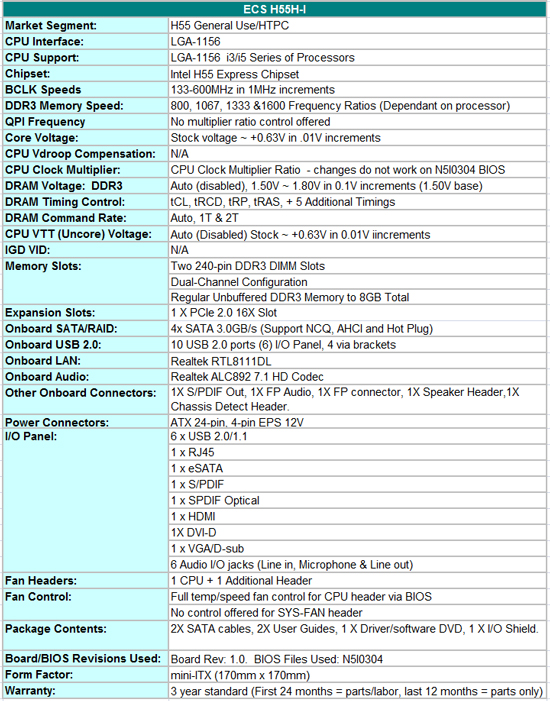
It’s pleasing to see that ECS have decided to go with the more popular Realtek Codec for audio rather than using the VIA VT1705 we saw used on the H55H-M model earlier this year.
Component choices elsewhere on the board are pretty much the norm at this price, so we don’t have any real nit-picking to do.
What’s in the box?
- 2 SATA Cables
- 2 Manuals
- Rear I/O Shield
An unremarkable bundle, It's exactly what we expected to find. We’d probably have liked a couple more SATA cables, but won’t beat ECS up over it because RAID is off the menu with H55.
Software
The only thing included on the driver disc as an extra is ECS’s eJiffy:
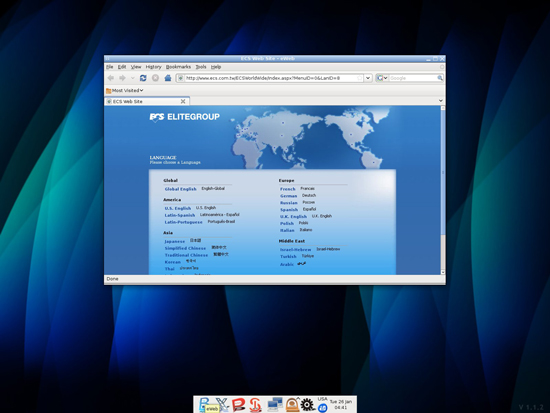
eJiffy features a web browser, photo editing and chat functionality without having to boot into your primary OS. Before eJiffy can be used though, you have to install it onto your hard drive via your primary OS. Once you've done that, you'll find it takes just as long to boot into Windows 7 as it does to boot eJiffy - we fail to see the appeal of this software.
BIOS
There’s nothing remarkable to report about the BIOS. It’s fairly basic but could be laid out a little better. The CPU C-State options are under the Advanced Setup menu, while all the overclocking stuff resides under the MIB II (Motherboard Intelligent BIOS II) section. Having both in one area would make a more logical choice.
Curiously ECS opts to switch Turbo mode off by default, we’re not quite sure why this is the case, because it’s a stock supported parameter. If you want Turbo mode to function on supporting processors you’ll have to turn it on yourself.
The MIB Overclocking section offers control of BCLK, CPU Vcore, VTT, and VDIMM. Voltage scale settings for VCore and VTT rails are in 63 incremental steps, using 0.01V increments to a maximum over-voltage of 0.63V. VDIMM gets 0.1V steps to a maximum of 1.8V. There’s no control on offer for QPI multiplier ratios, IGP voltage or IGP clock multiplier ratios which will limit BCLK overclocking somewhat (although BCLK overclocking is hampered anyway - see below).
An option to change CPU multiplier ratios is present, but does not work; the board won’t POST if you use anything other than the stock multiplier. We saw this issue on the H55H-M we reviewed a couple of months ago, so are not sure if ECS will ever bother to fix it.
Fan control is available for the 4 pin CPU header only and only works with PWM fans. The range of control on offer is very granular allowing manipulation of the ramp slope per Celsius increment, as well as the ability to offset the temperature sensor. A voltage control mode for 3 pin headers would have been a nice touch, although we’re willing to overlook that given the small footprint of this board is best suited to Intel’s stock CPU cooler.
One last gripe we have is that ECS do not provide any kind of built-in BIOS flashing routine. BIOSes must be flashed from within the OS, or by using a bootable USB drive.














67 Comments
View All Comments
gaidin123 - Thursday, May 6, 2010 - link
I've had this board for a couple weeks now paired with an i3-530 and it's been solid running at just under 160Mhz Bclk at stock voltage. It's by far the cheapest p55/h55/h57 mini-itx board yet it has more than enough features for most imho. Lian-li's got a few mini-itx cases out and hopefully the lan-gear guys get their mini-itx gamer case out at a reasonable price soon...Gaidin
shamans33 - Thursday, May 6, 2010 - link
Can IGP and Discrete Graphics be enabled at the same time?Rajinder Gill - Thursday, May 6, 2010 - link
No that's a lock-out by Intel afaik.later
Raja
howiey - Thursday, May 6, 2010 - link
Thanks for this review. It was thorough, concise and it actually addresses what many want to know aside from the OC issues. For example, S3 suspend is crucial for HTPC and basically a dealbreaker for many on the Zotac mini-ITX boards, yet a surprising number of reviews ignore this in their reviews, focusing on Crysis benchmarks at 5 different resolutions. Worse is that the conclusion is that it basically performs the same as other H55 boards, so NO new information is gained by the reader. That you read the comments about HDMI / DVI simultaneous output and actually followed up is commendable, so thanks for your efforts.Rajinder Gill - Thursday, May 6, 2010 - link
Thanks for the feedback!Mr Perfect - Thursday, May 6, 2010 - link
I was very interested in this board when they said it supported i7 chips, but a little less so now that I see the 85w limit. That cuts the supported i7s down to exactly one, the 82w i7-860S. Still, no one else bothered to enable the 860S on their H55/57 m-ITX boards, so they get exclusive credit for that.Grug - Thursday, May 6, 2010 - link
I just built one of these for my sister. i3-540 CPU and the WinSis mitx case at Newegg. I've never built one that small and was amazed how much power was packed into a tiny little case just the size of two laptops stacked on top of one another.For anyone who doesn't game and need an external GPU and just wants a high performance day to dayer, these ITX solutions are as good as it gets. I would replace my full sized ATX case in a heartbeat if the damn GPU vendors weren't such power pigs. I want a low profile GPU that works at under 75W and allows me to play modern games at 1900x1200. Until that happens (probably a few years at least), I consider NVidia/ATI inept.
My only disappointment was that you couldn't undervolt. I wanted to undervolt it a bit to try to cut down even further on the already low heat output.
dlmartin53 - Thursday, May 6, 2010 - link
I know this is off subject but it seems the AMD motherboard scene is non-exsistant judging by the fact you have to go way back to see any mention of that other camp. You do mention them in testing data but no AMD Mboards reviewed for many months? I like all the Intel coverage, but would like to see more than just reviews of the latest AMD chip coming out.I will get off my soapbox now, thanks.
Rajinder Gill - Thursday, May 6, 2010 - link
Hi,Last AMD board we reviewed was the - the ASUS M4A89GTD Pro in March:
http://www.anandtech.com/show/2959
We'll be adding some 890FX coverage in at some point - got another couple of guys working with me now, so things should improve.
Regards
Raja
nubie - Thursday, May 6, 2010 - link
Well, they did 'invent' the DTX specification, where you get 2 slots. Good both for the dual-slot gaming crowd, and the people who want wifi and a RAID card, or a single slot video card.After they released the DTX spec I was excited, but I don't think a single board came out of it.
Those in the know will buy an HP "DTX" motherboard from their SFF systems, but being OEM I don't think they are the greatest motherboards (no idea if any of them support the Athlon II x2, the only chip I would want in an AMD mITX/DTX system. ) Also they use a non-standard connecter, not good. Pluses would be dual-channel ram and a pcie x16, but it was a couple years ago, and look where we are today, a whole bunch of boards with those features.