OCZ's Vertex 2, Special Sauce SF-1200 Reviewed
by Anand Lal Shimpi on April 28, 2010 3:17 PM ESTAnandTech Storage Bench
Note that our 6Gbps controller driver isn't supported by our custom storage bench here, so the C300 results are only offered in 3Gbps mode.
The first in our benchmark suite is a light usage case. The Windows 7 system is loaded with Firefox, Office 2007 and Adobe Reader among other applications. With Firefox we browse web pages like Facebook, AnandTech, Digg and other sites. Outlook is also running and we use it to check emails, create and send a message with a PDF attachment. Adobe Reader is used to view some PDFs. Excel 2007 is used to create a spreadsheet, graphs and save the document. The same goes for Word 2007. We open and step through a presentation in PowerPoint 2007 received as an email attachment before saving it to the desktop. Finally we watch a bit of a Firefly episode in Windows Media Player 11.
There’s some level of multitasking going on here but it’s not unreasonable by any means. Generally the application tasks proceed linearly, with the exception of things like web browsing which may happen in between one of the other tasks.
The recording is played back on all of our drives here today. Remember that we’re isolating disk performance, all we’re doing is playing back every single disk access that happened in that ~5 minute period of usage. The light workload is composed of 37,501 reads and 20,268 writes. Over 30% of the IOs are 4KB, 11% are 16KB, 22% are 32KB and approximately 13% are 64KB in size. Less than 30% of the operations are absolutely sequential in nature. Average queue depth is 6.09 IOs.
The performance results are reported in average I/O Operations per Second (IOPS):
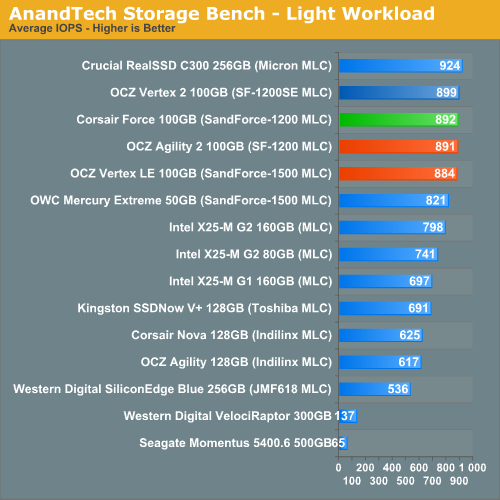
If there’s a light usage case there’s bound to be a heavy one. In this test we have Microsoft Security Essentials running in the background with real time virus scanning enabled. We also perform a quick scan in the middle of the test. Firefox, Outlook, Excel, Word and Powerpoint are all used the same as they were in the light test. We add Photoshop CS4 to the mix, opening a bunch of 12MP images, editing them, then saving them as highly compressed JPGs for web publishing. Windows 7’s picture viewer is used to view a bunch of pictures on the hard drive. We use 7-zip to create and extract .7z archives. Downloading is also prominently featured in our heavy test; we download large files from the Internet during portions of the benchmark, as well as use uTorrent to grab a couple of torrents. Some of the applications in use are installed during the benchmark, Windows updates are also installed. Towards the end of the test we launch World of Warcraft, play for a few minutes, then delete the folder. This test also takes into account all of the disk accesses that happen while the OS is booting.
The benchmark is 22 minutes long and it consists of 128,895 read operations and 72,411 write operations. Roughly 44% of all IOs were sequential. Approximately 30% of all accesses were 4KB in size, 12% were 16KB in size, 14% were 32KB and 20% were 64KB. Average queue depth was 3.59.
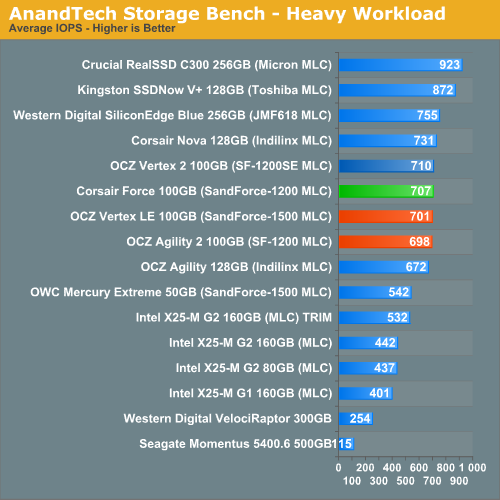
The gaming workload is made up of 75,206 read operations and only 4,592 write operations. Only 20% of the accesses are 4KB in size, nearly 40% are 64KB and 20% are 32KB. A whopping 69% of the IOs are sequential, meaning this is predominantly a sequential read benchmark. The average queue depth is 7.76 IOs.
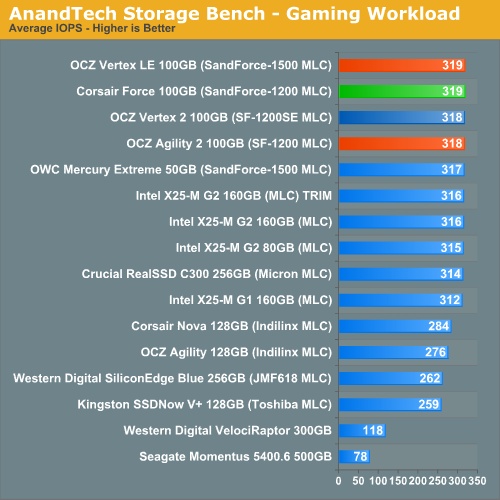










44 Comments
View All Comments
Imperceptible - Wednesday, April 28, 2010 - link
I'd like to see how non-SandForce drives handle the truly random data write tests. Would they be expected to perform no different to the normal data tests?krazyderek - Thursday, April 29, 2010 - link
Although 100GB might be the sweet spot, it's still to expensive or to much for some people, i'm looking at these charts for workstation hard drives, and 50GB is perfect, but i want to know what kind of performance drop i'm also going to see on these. I wish manufacturer's would cut the crap and send more capacity points to be tested!!! IT DRIVES ME NUTS! the REAL SSD C300 is a perfect example, we get the 256gb version for testing, then find out later that the 128gb version isn't quite as hot.... well i want to see the numbers!!! and not just the manufacturer's "up to" numbers posted on newegg if any, often times you have to wait for someone to buy one of the drives and post some numbers them selve's but who know's how rigorous their test methods are.PLEASE PLEASE PLEASE test the other capacity points!!!!
Danse82 - Monday, May 10, 2010 - link
I know exactly what you mean! I've been looking at the 50G model for a while now, as it does hit the sweet spot for me too. And I too have been wondering how the 50G model's performance will stack up against the 100G.lentc01 - Wednesday, May 12, 2010 - link
I too would like to know the performance differences between the 50GB and the tested 100GB drives. I am debating between getting the OCZ 50GB LE or the OCZ 50GB V2JPForums - Thursday, April 29, 2010 - link
Is there a reason that the Vertex LE is highlighted and not the Vertex 2?Perhaps I'm misunderstanding something, but I thought the Vertex 2 was new and interesting data.
Not that it amounts to much, but the Vertex 2 ends up slightly outperforming the Corsair force in most cases where the Vertex LE falls slightly short.
The data is all there, but it would be misinterpreted by people who only take a cursory glance at the charts.
Skraeling - Thursday, April 29, 2010 - link
I still need to put a ssd in my desktop, its done wonders for my laptop (120gb agility). My desktop now feels really really slow and its a quadcore gaming pc. Sigh I sense a win7 Agility2 upgrade in my future.DrJohan - Thursday, April 29, 2010 - link
I am a Swedish anesthesiologist with 2 kids, a research program and far too many hobbies. I am interested in computers but I just don´t have the time to be any good at it. I have just ordered a new laptop (see below) and want to equip this with a SSD. The upcoming Vertex 2 is the one I am thinking about. I have been surfing around during the limited free time I have and Anand and this forum seems to be about as good as things get. I therefore would like to ask a few questions and would be very happy if I could also get some decent answers:I have ordered a 15" Macbook pro, core i7, 8Gb RAM, crappy 500Gb harddisk. I chose this because i needed a computer which would last a few years and with very good battery life. It also looks pretty cool.
I almost ordered the Apple 256Gb SSD upgrade until I read on the net that they are rubbish. Intel seem to make good stuff but OCZ Vertex are "compatible with Mac". The upcoming Vertex 2 seems to be a nice piece of hardware: My questions:
1. Mac does not have TRIM support. What is TRIM?
2. Since there is no TRIM, Garbage Collection seems to do the job. Is this correct?
3. Does the Vertex 2 have Garbage collection? If so, does it work?
4. The whole "limited lifetime due to limited read/write episodes" is confusing to me. Is this really an issue with new SSD´s? The Vertex 2? Doesn´t garbage collection sort this out?
5. Is the Vertex 2 "compatible with Mac"? Is this even necessary?
Will be REALLY happy if Anand or anyone else could help me out here. I know I sound like a loser, but I just don´t have the time to check these things out myself (and I lack alot of the basic computer know-how that I think is needed).
Cheers/ Johan
Dylock - Friday, April 30, 2010 - link
Johan-You'll receive a better response in a forum dedicated to SSDs, rather than in this article comment section.
http://forums.anandtech.com/
robert.staflin - Tuesday, May 4, 2010 - link
I would certainly think that it works! I bought the original OCZ Vertex for my 17" MacBook Pro (early 2009), and also an extra one that I fit in an Optibay (MCETech). The extra drive has failed twice, but the original one has worked now for a long time...I haven't been able to find out if there's any real difference between OCZs "Mac versions" and the ordinary ones, but I'm pretty sure it'll work alright!
Best regards,
/Robert Staflin
matthewfallshaw - Saturday, May 8, 2010 - link
I don't think that the Vertex 2 has garbage collection, but I'm unsure, and I'm having trouble working it out. See Tony (OCZ employee) on the OCZ forums at http://www.ocztechnologyforum.com/forum/showthread...> First thing is the LE is a Sandforce based drive, it does NOT work like an Indilinx based drive. There is NO idle time garbage collection on an LE. I am waiting to see what we can publish to educate you guys regarding just how the drives controller works...for now do not think it works like a regular Vertex as it does not. [posted 2010-04-13]
He's talking about the Vertex Limited Edition there, but it sounds like he's also describing the other Sandforce drives (like the Vertex 2).
Lloyd Chambers finds (http://macperformanceguide.com/SSD-RealWorld-Befor... that the OWC Mercury Extreme, which is a Sandforce drive and I've seen described elsewhere as being the same as the Vertex 2, just doesn't suffer from slowdowns *at all*, but the AnandTech article we're discussing shows *read* slowdowns after working the drive, that are repaired after TRIM (which our Macs don't have) (I don't understand that at all, since I thought the slowdown was supposed to be on write due to having to prepare the memory locations to receive new data).
… still researching…