Phenom II X6, 4GHz and Beyond in 64-bit OSes
by Anand Lal Shimpi on April 27, 2010 12:17 PM EST- Posted in
- CPUs
- AMD
- Phenom II X6
In most of my CPU reviews I tend to focus on light overclocking - the low hanging fruit if you will. Over the past few years the focus has shifted from absolute performance to performance per watt. An overclock stops being so interesting if you have to incur a huge power penalty to get there. That's the reason I've put more emphasis on stock voltage overclocks in the past few years.
The fact that I was able to get my Phenom II X6 1090T running at 3.8GHz with minimal effort was very impressive in my opinion. Remember that unlike Gulftown, AMD didn't get the benefit of a process shrink with the Phenom II X6. Six cores and nearly a billion transistors running at 3.8GHz with less than 10% more core voltage is awesome. But you all wanted more:
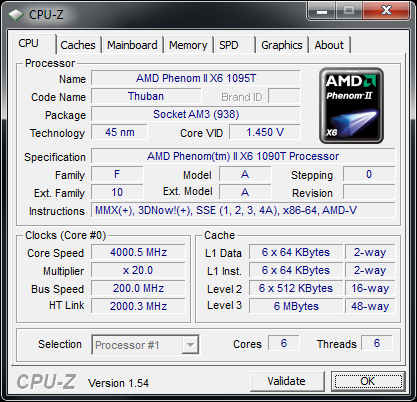
The most I could get out of the X6, reliably with air cooling, was 4GHz. It required more voltage than 3.8GHz but it's doable. The other important takeaway? It was fully stable in a 64-bit OS. In the past we've had issues with AMD's processors and ~4GHz overclocks in 64-bit Windows, but Thuban appears to have fixed that. I'm able to get into Windows at 4.1GHz but not what I would consider stable.
Note that at 4GHz the Phenom II X6 is faster than a Core i7 975 in our x264 encoding test.










33 Comments
View All Comments
TheBlueChanell - Tuesday, April 27, 2010 - link
The 3.8ghz 64-bit clock wall was removed with the C3 stepping. However, I'm still running a c2 965 so I can't wait to pick-up a 1090t and push past that magic 4.0. :Dkoremore - Tuesday, April 27, 2010 - link
Anand, how stable is stable? Prime95 stable? 24-hour burn in? Or just "up" stable, which obviously there is a difference.SandmanWN - Tuesday, April 27, 2010 - link
Its probably fully stable. TweakTown had a full review at 4Ghz and reported no problems.R3MF - Tuesday, April 27, 2010 - link
the question about how effective turbo-boost is when overclocking is a good one.e.g. If i run the base clock of a 1090t up to 3.6GHz can i still expect to see the turbo go 400MHz higher on occasion?
My thanks
SquattingDog - Thursday, April 29, 2010 - link
Yup, Turbo still works when overclocked, as long as you have CnQ enabled. If you disable CnQ, you disable Turbo. For this overclock Anand would have had to disable CnQ for stability.Just built a rig for someone using a 1055T and a Gigabyte 790XT-USB3. The 790XT-USB3 BIOS is a little finnicky, despite officially supporting the processor, and allows an additional 50-100Mhz Turbo (according to CPU-Z) than it should. Eg: Overclocked to 3.15GHz I would see it turbo up to 3.7Ghz with CnQ and overclocked to 3.4GHz I would see it Turbo up to 4Ghz. The BIOS reported the same values for Turbo when left on Auto. At stock speeds it turboed up to 3.3Ghz from 2.8Ghz jftr.
The 1055T was faster (higher average FPS and total score in 3DMark06 gaming tests - especially SM2.0, and Vantage) at 3.4Ghz with Turbo on than 3.7Ghz with turbo off.
I do not know why/how it can increase it's turbo, the multiplier is 16.5 vs the 14 stock, which would equate to only 500Mhz of Turbo. This may well be CPU-Z misreading the Turbo function, but the fact remains, even if it is 3.4Ghz with 3.9Ghz Turbo (2.43GHz NB), it is still faster overall than 3.7GHz solid (2.65Ghz NB) (except in extremely heavily threaded environments). It also pulls over 50W less at idle with CnQ/Turbo on @ 3.4 than with it off @ 3.7 same core voltage.
One other thing which frustrates me immensely is that all review sites simply overclock the multiplier, without raising the FSB (and thus the NorthBridge). There was a sizeable increase in performance going from 2.0Ghz NB to 2.43GHz NB on the 1055T. Northbridge clock DOES MATTER on these chips.
agentsmithitaly - Tuesday, April 27, 2010 - link
Hey Anand,it would be good to know how much 1055T could overclock, and if it's a Black edition with unlocked multipliers too!
Usually overclockers tend to choose the cheaper part and try to reach or surpass the more expensive part, in this case we are talking about 205 Euros versus 299 Euros (these are prices in Italy, however it's available only on one shop)
wicko - Tuesday, April 27, 2010 - link
I agree, I would like to see some OC results for the cheaper chip as well. I usually tend to go for the cheaper part and make up for it by OC'ing.strikeback03 - Wednesday, April 28, 2010 - link
He mentioned in the other article that they didn't actually have a 1055T, the only chip they received was a 1090T and they just underclocked it to show 1055T performance, which is why there were no 1055T power numbers.SimpleLance - Tuesday, April 27, 2010 - link
Xbitslabs did a test and comparison with intel processors. It still looks like AMD is nowhere near the same league as Intel when it comes to performance.Here is a quotation from what was specifically a comparison between the X6 1090T and the i7-930, both overclocked to 4Ghz:
"Therefore, there is only one possible conclusion here: microarchitecture of contemporary Intel processors makes them faster than AMD processors working at the same clock frequency. And even a 1.5 times increase in the number of computational cores can’t make up for that. That is why we again arrive to the same conclusion that AMD’s only weapon in the battle for consumers is their pricing policy."
One more thing that is not apparent here is that the i7-930 is very easy to overclock compared to the X6. I am able to reach 4Ghz with the 930 just with the default voltages.
LuxZg - Sunday, May 2, 2010 - link
Well, it's true that overclocked i7 930 is faster than overclocked X6 1090T, but it's also an inherently more expensive platform. Besides, 1055T should probably overclock close to what 1090T managed here, and it is around 60€/80$ cheaper than i7 920 (close to 100$ cheaper than i7 930). With AM3 boards being another 50€/60$ cheaper than X58, not to mention that for full potential X58 will need extra 2 RAM modules (to get triple channel memory), it slowly amounts to a tangible difference.. Perhaps a new hard drive, or one step better graphics card.. Basically it goes down to what a specific person needs, that's all. Just what Anand and Ryan and others are telling us.For me personally, I'd really like to see some numbers from an overclocked i7 920 + HD5850 on cheapest X58 MBO, vs similarly priced AMD system with overclocked 1055T + HD5870 on 890GX MBO. That's roughly what I'm interested in.. and what I could afford at most. And I want great gaming @1920x1080 AND great threaded performance (video editing and H264 encoding) - all in one box. And for as little money as possible. I'm not interested in SLI/Crossfire and dozens of PCIe x16 slots, nor will I be water cooling, or anything even slightly extreme like that. But I want Full HD video encoding as fast as possible, and all current and up-and-coming games running smoothly in full HD as well. Everything else is less important to me. In this scenario, I think AMD has an upper hand I believe, as games will run smoother thanks to better graphics card, and heavy threaded apps like x264 encoder should be close enough for me not to care. Plus - the underdog gets a few extra $$ to keep Intel from bullying us altogether. And it sure would be worthy update for my E4400+HD4890 PC, and would cost me roughly 900-1000$ to get it all up and running..