OCZ's Agility 2 Reviewed: The First SF-1200 with MP Firmware
by Anand Lal Shimpi on April 21, 2010 7:22 PM ESTRandom Data Performance
Many of you correctly brought up concerns with our use of Iometer with SandForce drives. SandForce's controller not only looks at how data is being accessed, but also the actual data itself (more info here). The more compressible the data, the lower the write amplification a SandForce drive will realize. While Iometer's random access controls how data is distributed across the drive, the data itself is highly compressible. For example, I took a 522MB output from Iometer and compressed it using Windows 7's built in Zip compression tool. The resulting file was 524KB in size.
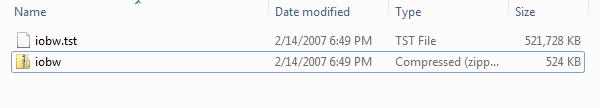
This isn't a huge problem because most controllers don't care what you write, just how you write it. Not to mention that the sort of writes you do on a typical desktop system are highly compressable to begin with. But it does pose a problem when testing SandForce's controllers. What we end up showing is best case performance, but what if you're writing a lot of highly random data? What's the worst performance SandForce's controller can offer?
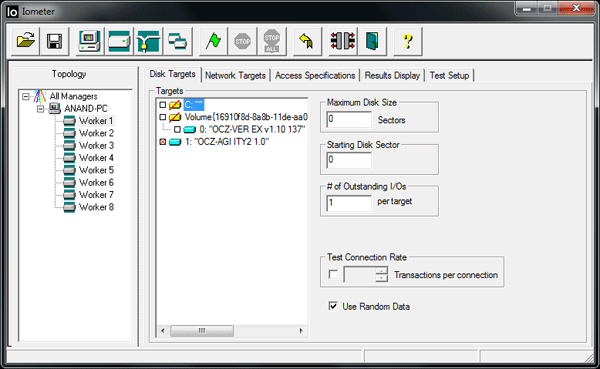
An upcoming version of Iometer will allow you to use 100% random data to test just that. Our own Ryan Smith compiled an early release of this version of Iometer so we could see how much of an impact purely random data has on Iometer performance. When the Use Random Data box is checked, the actual data Iometer generates is completely random. To confirm I tried compressing a 161MB output from Iometer with Use Random Data enabled:
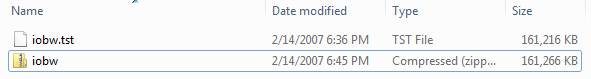
The resulting file was actually slightly bigger. In other words, it could not be compressed. Perfect.
| Iometer Performance Comparison - 4K Aligned, 4KB Random Write Speed | |||||
| Normal Data | Random Data | % of Max Perf | |||
| Corsair Force 100GB (SF-1200 MLC) | 164.6 MB/s | 122.5 MB/s | 74.4% | ||
| OCZ Agility 2 100GB (SF-1200 MLC) | 44.2 MB/s | 46.3 MB/s | 105% | ||
With data that can't be compressed, the SF-1500 (or SF-1200 with 3.0.1 firmware) will drop from 164.6MB/s to 122.5MB/s. That's still faster than any other SSD except for Crucial's RealSSD C300. The Agility 2 and other SF-1200 drives running 3.0.5 shows no performance impact as it's already bound by the performance of its firmware. Since the rest of the Agility 2's performance is identical to the Force drive I'll only include one set of results in the table below:
| Iometer Performance Comparison | |||||
| Corsair Force 100GB (SF-1200 MLC) | Normal Data | Random Data | % of Max Perf | ||
| 4KB Random Read | 52.1 MB/s | 42.8 MB/s | 82.1% | ||
| 2MB Sequential Read | 265.2 MB/s | 212.4 MB/s | 80.1% | ||
| 2MB Sequential Write | 251.7 MB/s | 144.4 MB/s | 57.4% | ||
Read performance is also impacted, just not that much. Performance drops to around 80% of peak, which does put the SandForce drives behind Intel and Crucial in sequential read speed. Random read speed drops to Indilinx levels. Read speed is impacted because if we write fully random data to the drive there's simply more to read back when we need it, making the process slower.
Sequential write speed actually takes the biggest hit of them all. At only 144.4MB/s if you're writing highly random data sequentially you'll find that the SF-1200/SF-1500 performs worse than just about any other SSD controller on the market. Only the X25-M is slower. While the impact to read performance and random write performance isn't terrible, sequential performance does take a significant hit on these SandForce drives.










60 Comments
View All Comments
beginner99 - Friday, April 23, 2010 - link
One thought:Wouldn't it be possible just tp use the vertex 2 "special" firmware for tis drive? I mean as far as i understood the controllers are 100% identical it is the firmware that makes the difference. Same should be true for any SF-1200 drive.
But i'm not gonna try it out myself. ;)
Moonstarr - Sunday, May 9, 2010 - link
Exactly what I was thinking. Take a look at the photos in the gallery and you'll see that the board revisions and controller are identical. Only the branding of the ram looks different.jordanl17 - Saturday, April 24, 2010 - link
Does anyone use these SSDs in a server? Image a 7 drive raid-5 array ?!?!? it would be great. (I'm talking about for a Terminal Server 2008 64bit. all new hardware)I'd like to buy either an HP or IBM blade setup and use 2 of these drives in raid-1 in each blade.
Does anyone know if this is possible? I know it wouldn't be as reliable as regular hard drive, but I'd keep a few on hand as backup.
charlielittle - Saturday, April 24, 2010 - link
I'm using a 128gb NOVA in a Dell D820 with WinXP. I'd like to keep its great performance up to snuff without doing a full wipe. I was wondering, would it be possible to plug it in as an extra drive on my Win7 desktop and run some utility to force TRIM commands for any/all unused blocks on the drive? Does it have to be the boot drive for TRIM to be enabled by Win7?Thanks,
--C
iwodo - Sunday, April 25, 2010 - link
While Sandforce was slower in Seq Read / Write with Random Data. Would the setting have any different on other non Sandforce SSD.pesos - Sunday, April 25, 2010 - link
it would be awesome if a SAS 15k drive could be thrown into these SSD benchmarks going forward for those of us interested in doing enterprise comparisons!remmelt - Monday, April 26, 2010 - link
The SSDnow V+ second generation doesn't perform all that well in the individual tests, but scores remarkably well in the overall performance graphs. Considering price per GB, this might be a great alternative.Can anyone explain the difference in the low scores on individual tasks and high scores in the overal benchmarks for this drive?
Squuiid - Monday, April 26, 2010 - link
Anand, excellent review as always, thanks very much.Any updates on your Crucial drive? Are you now confident recommending the drive? Has the new one they sent you been reliable and has the performance degradation now been fixed?
Sorry for the million questions.
brain42 - Wednesday, April 28, 2010 - link
I notice that the latest drives have much higher random write performance than the random read performance, even though the typical scenario has more reads than writes.Could this be a symptom that the SSD industry is becoming so focused on random write, that the random read performance is forgotten? When all the reviewers focus solely on the random write performance, you can't really blame the industry for sacrificing performance in other areas.
fishak - Wednesday, April 28, 2010 - link
remmelt, that is my question exactly. Why is the PC Mark score of the Intel G2 controller, so close to Sandforce, while the individual read and write scores of the Intel controller are so far behind?Per GB price of Intel is about $3.50, while Sandforce is about 4 bucks.