ASUS G73Jh: Today's Top Gaming Laptop
by Jarred Walton on April 17, 2010 2:25 AM ESTG73Jh: Good Laptop LCDs Exist
Thankfully, the ASUS G73Jh doesn't succumb to the old flaw of stuffing a poor quality LCD into an otherwise great notebook. The 1080p panel in the G73Jh looks awesome, and the objective testing confirms our impression. It's not the brightest LCD we've ever used, and color gamut is only above average, but it's one of the highest contrast LCDs we've seen in a laptop.

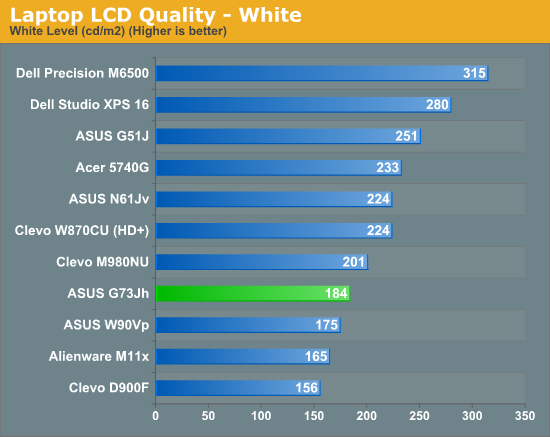
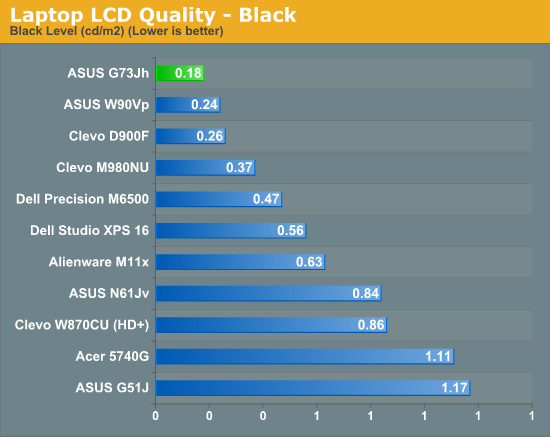
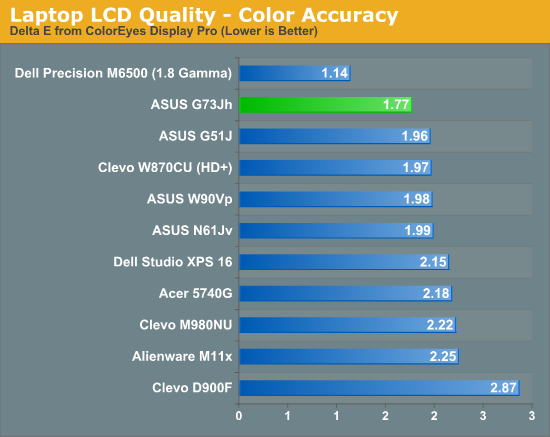
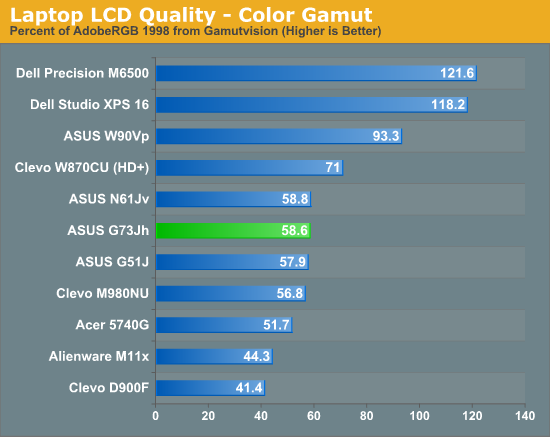
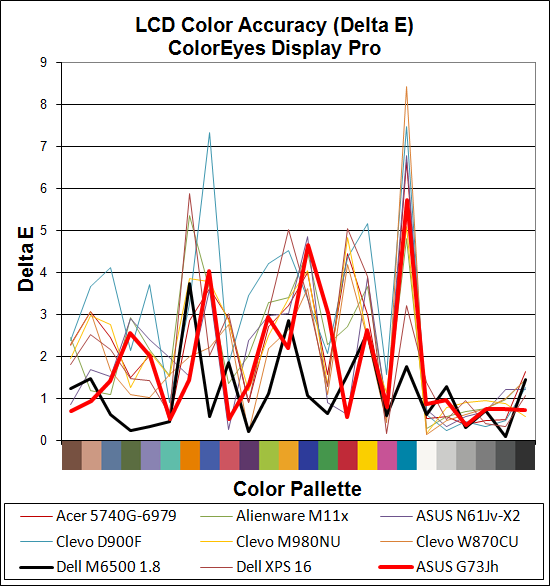
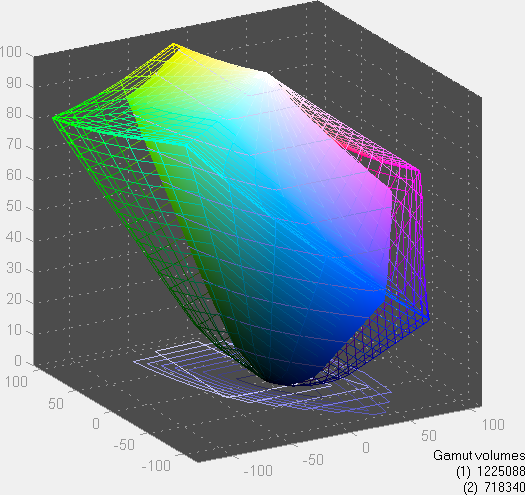
Some of you are going to wonder why the W870CU does so poorly, and it's simply a result of our test unit using an inferior HD+ (1600x900) LCD panel. Our understanding is that most (all?) of the W870CU 1080p panels are the exact same HannStar HSD173PUW1 that's in the G73Jh. That doesn't change the fact that the 17.3" panel looks great and performs better than most other laptop panels. The high water mark is still the RGB LED panel in the Dell M6500 (with a matte coating to sweeten the deal!), but RGB LED backlighting currently costs far more than WLEDs so you won't find that WUXGA panel in notebooks costing under $2000. The M6500 needed a target setting of 1.8 gamma before we could unlock its potential for color accuracy; we've tried a variety of settings on the other laptops and the best result on the G73Jh is still the default settings in ColorEyes Display Pro.
The viewing angles are still about the same as most other TN panels. From the side the display is easily viewable, but there's a narrow vertical range before you get severe color shifting. We'd love to see a 1080p equivalent of the IPS panel used in the iPad, but barring that we'll take a good high contrast TN panel over the junk shipping in most midrange laptops.
















72 Comments
View All Comments
jasperjones - Saturday, April 17, 2010 - link
It looks like the Blu-Ray combo drive you link to on page 1 is actually a desktop, not a laptop model.Other than that, superb review!
JarredWalton - Saturday, April 17, 2010 - link
Whoops! Totally spaced that. I've updated to a notebook Blu-ray drive. :-)Oxford Guy - Saturday, April 17, 2010 - link
I second the 1680x1050 screen option, too.JarredWalton - Saturday, April 17, 2010 - link
The system supports 32nm CPUs, but the particular model uses a quad-core i7 processor. Considering the size of the notebook, I'm not sure many people are going to be interested in lowering performance just to cut power draw a bit. The i5-540m and i7-620m might be a bit faster in some games as their Turbo Modes can exceed the 2.80GHz of the 720QM, but those are the only two dual-core CPUs I'd consider. As mentioned, there will be other variants of the G73Jh down the road, with Blu-ray and dual-core CPUs, if that's what you're after.notext - Saturday, April 17, 2010 - link
Jared,Just going by how they look to you, which do think is a better display, the XPS 16 or the G73Jh?
I had been waiting for dell to upgrade the video on the XPS line before jumping on one for the RGBLED but if this is really close or better it would be just fine.
It is kinda hard to tell just by looking at numbers, I wish I could view a bunch of these laptops side by side.
JarredWalton - Saturday, April 17, 2010 - link
Judging by the technical data, the Dell RGBLED display is "better", but unless you need a higher color gamut there's not much point in the added cost. If it were a choice between glossy G73J and matte RGBLED, then I'd probably go for the RGBLED. The Studio XPS 16 is also known to have issues with throttling on i7 CPUs (at least according to emails I've received), the RGBLED doesn't appear to be an option right now, and the HD 4670 is nowhere near as fast as the 5870. But then, the XPS 16 isn't as large and bulky as the G73Jh either. Given the choice, for gaming I'd definitely go with the G73Jh. Running cool and quiet with a gaming notebook is always a good sign in my book, and that usually means you need a bigger chassis.FXi - Saturday, April 17, 2010 - link
Imagine a product where as many as you produce you sell every single one of them. Do you think that product is made by Nvidia? No, no! AMD can literally sell as many 5870 mobile chips as it can make. And it performs, very admirably! Can you possibly imagine what a Crossfire pair of these is going to do inside a M17X R3?AMD has sold 6 million cards while Nvidia slept. Mobile machines are 50% of PC sales. So while Nvidia continues to sleep AMD continues to make huge leaps in the market. I'm extremely pleased you gave this machine a go and moreover, you didn't falter it badly for missing features. What it does, it does extremely well. Any gamer should be proud of this machine. If the desktop Fermi is hot and takes huge amounts of power, you can well bet that it will be many quarters before Nvidia can wake up and smell the coffee. Meanwhile developers are making games and they aren't making them TWIWMTBP, because there are next to no NV cards on the market.
Nice screen, great cpu, and superb GPU along with a competent mobile driver program. And the whole package is priced right to boot. Nice review, lovely machine and an example to the entire industry of how things "should be done".
:)
tom.j - Saturday, April 17, 2010 - link
There was no included software to enable the use of the blu ray drive.... there is blu ray software available on the asus website for free download, but at this time it is not a version compatible with windows 7 64bit. Otherwise a great machine, but it should have been disclosed prior to sale that you would have to buy software to make full use of the machine...and blu ray software is NOT cheap. Openoffice and shredder (64bit version of Thunderbird mail client) works great on here. I'll buy a second one when it comes with blu ray software and add an ssd. Excellent screen, easy to read at its native resolution. Nice backpack too.tom
GTVic - Sunday, April 18, 2010 - link
In Canada the G73JH-X1 $1670 comes with the DVD and the G73JH-A1 $1820 comes with the blu-ray and a mouse/case. I saw one listing for G73JH-A2 $1670 comes with DVD so it looks identical to the X1.X1, A1, A2 links
http://www.newegg.ca/Product/Product.aspx?Item=N82...
http://www.canadacomputers.com/index.php?do=ShowPr...
http://www.canadacomputers.com/index.php?do=ShowPr...
Rambon3 - Sunday, April 18, 2010 - link
I would like to see more reviews of gaming laptops as the price/performance ratio is plummetting this year. Another machine that is worthy of high expectations a nd praise is the MSI GX740. It has similar specs but a lower price, at least here in Canada.MSI GX740
Price: $1444.68 Canadian @ PCcanada.com (if you can find one in stock)
CPU: Intel Core 17-720QM 2.8Ghz 1333Mhz 6MB cache
Display: 17.0" WSXGA+ (1680 x 1050) Glossy
System Memory: 4GB (2x 2GB) DDR2 667 SDRAM - 0 open slot MAX. 4GB
Video: ATi Radeon HD5870 Broadway XT GDDR5 1GB
HDD: 500GB, 7200PRM SATA
Optical drive: Blu Ray DVD Combo Drive
Battery: 9-cell li-ion battery: up to 3.5 hours life depending usage
Network: 56Kbps,10/100/1000, 802.11AGN wireless LAN
Interface ports: DC-in, RJ-45 LAN, VGA, 4-in-1 Card Reader
headphones/speakers/line-out, microphone-in, eSata, ,HDMI
four USB 2.0, IEEE 1394, BUILT-IN 2.0MP WEBCAM. Bluetooth
Pointing Device:Touch Pad with onboard numeric keypad
Weight: 7.04 lbs
OS Preload: Microsoft® 7 Home Premium Bilingual
Warranty: 3 year Limited Warranty with 1 Year Global
This machine has less memory and hard space but does include a Bluray combo drive and is hundreds of dollars cheaper than the Asus. A review of this machine would be appreciated. Has anyone heard if there are plans for a mobile 58xx crossfire laptop? That would be a sweet portable system !!!