Apple's 15-inch Core i5 MacBook Pro: The One to Get?
by Anand Lal Shimpi on April 14, 2010 10:38 PM EST- Posted in
- Mac
- MacBook Pro
- Arrandale
- Core i5
- Laptops
The GeForce GT 330M
The discrete GPU Apple settled on in the 15 and 17-inch MacBook Pro isn't bad for a notebook. The GT 330M is a 40nm chip with 48 SPs, cores, CUDA funhouses or whatever you want to call them. This is up from 16 in the GeForce 9400M that shipped on last year's MBPs, and 32 in the optional GeForce 9600M. Those GPUs were also built on TSMC's 65nm process, but power consumption may not be lower on the 330M given what we've seen with NVIDIA's desktop 40nm.
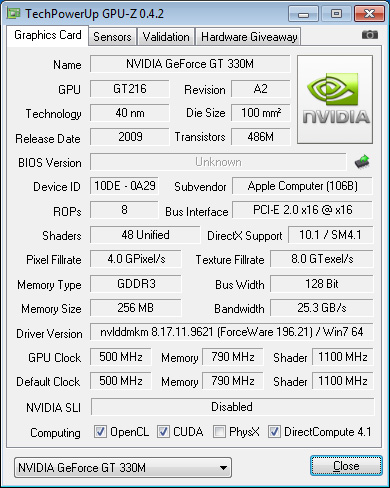
In addition to having more shader power, the GT 330M runs at a higher clock speed than last year's offerings. The end result is much better GPU performance, something that will start to matter now that OS X is getting Steam.
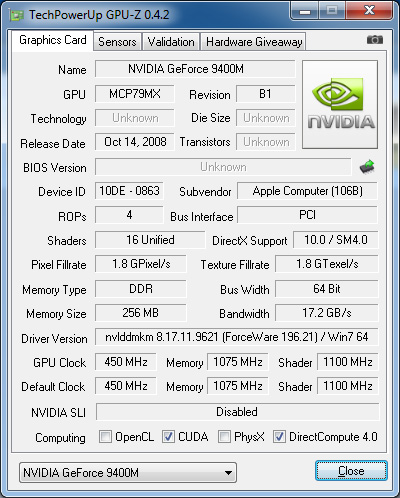
I didn't have access to any MacBook Pros with a 9600M, so my only performance comparison is to the 9400M. The 9600M should fall somewhere in between the 9400M and the GT 330M in performance.
I ran all of my gaming tests under Bootcamp in Windows 7:
| GPU Gaming Performance Comparison - Windows 7 | ||||
| Left 4 Dead (1440 x 900 - High Quality) | World of Warcraft (800 x 600 - High Quality) | |||
| 15-inch MacBook Pro (Late 2009) - GeForce 9400M | 16.9 fps | 19.1 fps | ||
| 15-inch MacBook Pro (Mid 2010) - GeForce GT 330M | 44.9 fps | 52.3 fps | ||
Compared to the 9400M the GT 330M is amazing. Compared to the rest of the world though, we're still not looking at desktop GPU speeds. Less than 60 fps under World of Warcraft at 800 x 600, and not even 50 fps at the panel's native resolution in Left 4 Dead. We can at least run these games at high quality settings, which isn't something that was possible with previous graphics solutions on the MacBook Pro.
If you can deal with running a game at medium quality settings and a lower-than-native resolution, you'll get ok performance out of the 330M.










114 Comments
View All Comments
Rod Hagen - Thursday, April 15, 2010 - link
It is much, much easier on all of the unibody models than on the pre-unibody ones from before October 2008 (assuming this is what you had previous experience of) .Pretty much a five to ten minute job at worst in terms of the hardware side of things.
Cheers
Rod
MadMan007 - Thursday, April 15, 2010 - link
So I read this and I thought 'OK, Anand is impressed with the battery life' so I figured 'Hey why not see how it compares to other laptops?' I had to go to other articles because this review only has Macs - fair enough for the Mac fanbois who won't consider anything else anyway but not for those who might be open-minded. But what did I find? Sadly Windows laptops run an entirely set of battery test suites. 'Completely idle' 'Flash web browsing' (I think the Macs get a big boost by having non-Flash browsing and that seems like a big fudge to me) and then '720p video playback.'To my surprise, looking at results, the Macbook batery life is NOT super overwhelmingly impressive. Most of the other laptops that have high(er) battery life have CULV CPUs, fair enough they aren't as fast as the MacBook but then they will run any of the 'battery test' suites just as well. The recent Lenovo is however a Core i5 and gets good battery life.
So Anand, please stop the shenanigans with Apple battery life hype and use tests that are actually the same (as much as possible -Safair might not be available on Windows for example) across platforms.
Anand Lal Shimpi - Thursday, April 15, 2010 - link
I addressed the Windows comparison in some earlier articles, the most recent of which is here:http://www.anandtech.com/show/2870/done-for-2009-t...
You'll also note that Jarred runs an idle battery test in all of our Windows reviews, that's the most comparable to the light web browsing test. Some of the recent entries we've tested have gotten a lot better but take the Lenovo ThinkPad T410 for example:
http://www.anandtech.com/show/2976/lenovo-thinkpad...
With a 94Whr battery it delivers less battery life idle at the Windows desktop than this 77.5Whr 15-inch MBP while running our light web browsing test.
The gap is closing but it's still there. The first link shows that the gap only really exists in light load scenarios where there's lots of idle time (e.g. reading, web browsing, writing).
Take care,
Anand
maler23 - Thursday, April 15, 2010 - link
@MadMan007Hey dude, show a little respect. I can understand wanting a little perspective but maybe rephrase your request...unless it's a rant, in which case, flame on, sir :)
How about this:
=============
Anand, once you get all three models tested, could you include some comparison battery tests that include Flash as it that is a reality for most webpages(including the comment page I'm typing out right now). In addition, I would love to see a display comparison. I often see this site grumbling about contrast and color range and such with other laptops(recent Asus models, for example) but I would love to see Macbooks thrown into the bunch for comparison.
=============
cheers!
-J
Anand Lal Shimpi - Thursday, April 15, 2010 - link
I should also add that I do have a video playback and flash web browsing test for the MBP, they simply didn't make the final cut for yesterday's review due to time constraints however I'll be adding in the data in the next day or so :)Take care,
Anand
sky7i - Thursday, April 15, 2010 - link
Hmm, I was all set to get one but now I'm worried about heat and noise issues. I absolutely detest sweaty palms and am very sensitive to machine noise, often preferring my Acer netbook to the Mac as the Acer is silent.My current machine is an original Core Duo 15" MacBook Pro. It also has two fans (one a bit wobbly) but temperature wise it's fine. Will the new 15" be warmer?
I was also contemplating the SSD 128gb option for an extra $280, for the silence and performance. Will this help it run cooler? Is there a better option in that price range? The Intel SSD seems wonderful but it's $500. Maybe I'll just try to find a single-platter 250gb drive instead.
Thanks for any input.
solarisking - Thursday, April 15, 2010 - link
I have a late 2006 MBP and every since I had a warranty claim on the power brick (it stopped lighting orange/green/off correctly) they sent me a new one which was smaller. I think I figured out over time that it *seemed* like the new brick charged my MBP slower than the old one. Without the old brick I was unable to confirm. As it stands now, it can take up to 4 hours to charge the damn battery, if not longer. And I have two batteries! So hopefully, the new brick has more DC current and charges more quickly. Given a larger battery capacity that's my guess, and warmer laps are the result. And BTW, my MBP can get pretty dang hot when being recharged.laela - Thursday, April 15, 2010 - link
How is the battery life under Windows 7? Thanks for a great review!mikeev - Thursday, April 15, 2010 - link
I too would like to know this. I am extremely curious as to how bad the Windows 7 battery life is with that GPU cranking away the whole time, since I play a lot of games.Also, do you have any guess as to if NVIDIA or some 3rd party (a passionate user?) might possibly create a Windows driver/utility that will allow switching between the IGP and GPU like in OSX?
jasperjones - Thursday, April 15, 2010 - link
I think it's completely reasonable that Anand doesn't provide results for battery life under Win 7. iyam, if you don't use OS X as your primary OS, you shouldn't get a Mac. It's as simple as that.