Apple's 15-inch Core i5 MacBook Pro: The One to Get?
by Anand Lal Shimpi on April 14, 2010 10:38 PM EST- Posted in
- Mac
- MacBook Pro
- Arrandale
- Core i5
- Laptops
Even Better Battery Life
I've never had such a great balance of performance and battery life as my previous generation unibody MacBook Pro. Whatever Apple is doing under OS X to deliver great idle battery life really does pay off. If you're not constantly pegging the CPU, OS X can deliver some incredible battery life.
It does get better with Arrandale. Remember with the Core 2 processors you couldn't actually shut off the cores if they were idle, they'd still leak power. Thanks to Arrandale's power gating, if a core is idle, it can effectively be shut off completely. In other words, battery life in situations where there's lots of idle time (e.g. read web pages, writing) should improve.
To test this theory I ran our standard wireless web browsing test:
Light Web Browsing
Here we're simply listing to MP3s in iTunes on repeat while browsing through a series of webpages with no flash on them. Each page forwards on to the next in the series after 20 seconds.
The display is kept at 50% brightness, all screen savers are disabled, but the hard drive is allowed to go to sleep if there's no disk activity. The wireless connection is enabled and connected to a local access point less than 20 feet away. This test represents the longest battery life you can achieve on the platform while doing minimal work. The results here are comparable to what you'd see typing a document in TextEdit or reading documents.
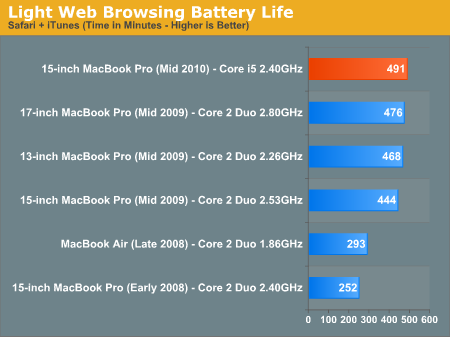
As expected, the new MacBook Pro delivers a 10.5% increase in battery life. Not all of this is due to the more efficient CPU/GPU however. The 15-inch MacBook Pro has a larger battery than before (77.5Whr vs. 73Whr).
It's not all rosy though. The larger battery was used in part to make up for the fact that Arrandale, while more efficient at idle, can draw more power under load than Penryn. The Core i5 can be noticeably faster than last year's Core 2 Duo, but in allowing you to do more it can run the battery down quicker.
In our original Arrandale review we found that battery life can actually decrease with the new platform under certain conditions. Our heavy multitasking test shows the same can happen under OS X:
Multitasking Battery Life
Our final battery life test is the worst case scenario. In this test we have three open Safari windows, each browsing a set of web pages with between 1 - 4 flash ads per page, at the same time. We're also playing an XviD video in a window all while downloading files from a server at approximately 500KB/s.
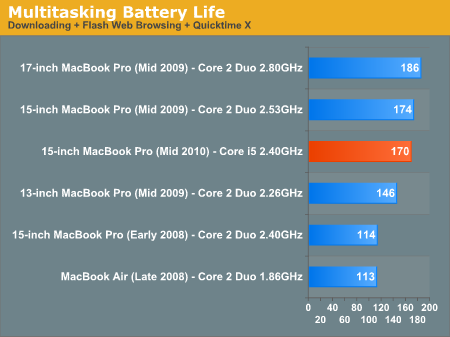
It's not a large drop, only a couple of percent, not even noticeable. But you shouldn't expect battery life improvements across the board with the new MacBook Pro.










114 Comments
View All Comments
MySchizoBuddy - Wednesday, April 14, 2010 - link
sorry i was looking at the 620UM. someone needs more clearer namesAffectionate-Bed-980 - Wednesday, April 14, 2010 - link
seriously? Didn't the 15" get the 9600GT in the two higher level ones?The 9400M was a 13" MBP model and also for the base 15". But clearly the 330M GT is designed to replace the 9600M GT not the 9400M. The 320M GT now in the 13" MBPs is designed to replace the 9400M. The base 15" MBP got an upgrade this year from 9400M to 330M GT, but it's clearly two different classes.
I would've preferred if you benched the 330M GT against the 9600M GT which was an upgrade to the old 8600M GT that I have from an early 2008 MBP. The 9400M is just the wrong card to bench against.
Affectionate-Bed-980 - Wednesday, April 14, 2010 - link
so yes, it's obvious the 330 will be faster than the 9400, but how much faster than the 9600? I think that's the most crucial question.The 320 should've been pitted against the 9400 and 330 against 9600.
Anand Lal Shimpi - Wednesday, April 14, 2010 - link
I agree, I just don't have any of the MBPs with the 9600M around the lab anymore :)Take care,
Anand
Affectionate-Bed-980 - Thursday, April 15, 2010 - link
aww how unfortunate. I just figured that since you put the 2.53 ghz MBP in comparison that it would be the 9600M one. Oh well. I'm glad you at least included my 2008 MBP in the benches (way to make me feel like I need to upgrade :D )Great review
Anand Lal Shimpi - Thursday, April 15, 2010 - link
I always try to have at least n-2 generations of MacBook Pro hardware laying around for comparisons like this :)Take care,
Anand
youguy - Wednesday, April 14, 2010 - link
With SSDs offered as an option, why aren't we seeing TRIM support in Snow Leopard?Griswold - Thursday, April 15, 2010 - link
Ask steve@apple.comShould he respond, it might be something along the line of "We dont believe people want to trim anything". Or that SSDs "are a mess".
Good luck.
ggathagan - Thursday, April 15, 2010 - link
Battery life would be my guess.To a lesser extent, I suppose a 5400rpm drive also generates less heat than a 7200, but I don't know if the difference would be significant.
Brian Klug - Thursday, April 15, 2010 - link
You know, that used to be my thought as well, and I was totally concerned back when the first notebook form factor 7200 RPM drives swung around, but there's no truth to those assumptions anymore. In fact, back then I found that the newer 7kRPM drive actually gave me *better* battery life and reported cooler temps through SMART. Not sure how, but that's just how it worked out. Obviously there are going to be small differences, but there's also that HUGI (hurry up and get idle) consideration to be made here the same way intel rationalizes turbo mode on a notebook; get the task done fast, then go into a low power state. It ends up being a net energy savings.But it's obvious that heat/battery aren't the real reasons; the 7K RPM drives are still options, just not default. $50 isn't that much for a "pro" notebook is my point.
At the same point, a platter drive is a platter drive; the performance gains aren't going to be anywhere near what you'll see with an SSD, so perhaps it makes more sense to just forget about upgrading the HDD and save the $50 for your SSD. There are arguments for both I suppose.
-Brian