Corsair's Force SSD Reviewed: SF-1200 is Very Good
by Anand Lal Shimpi on April 14, 2010 2:27 AM ESTOverall System Performance using PCMark Vantage
Next up is PCMark Vantage, another system-wide performance suite. For those of you who aren’t familiar with PCMark Vantage, it ends up being the most real-world-like hard drive test I can come up with. It runs things like application launches, file searches, web browsing, contacts searching, video playback, photo editing and other completely mundane but real-world tasks. I’ve described the benchmark in great detail before but if you’d like to read up on what it does in particular, take a look at Futuremark’s whitepaper on the benchmark; it’s not perfect, but it’s good enough to be a member of a comprehensive storage benchmark suite. Any performance impacts here would most likely be reflected in the real world.
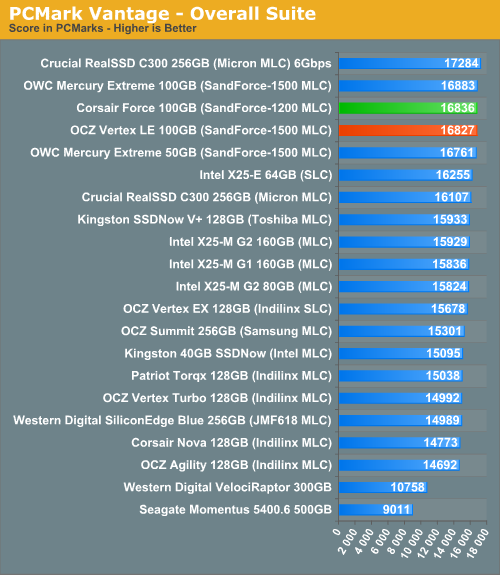
Real world performance is very competitive. Corsair's Force is easily in the top 3 for best performing SSDs on the market today.
The memories suite includes a test involving importing pictures into Windows Photo Gallery and editing them, a fairly benign task that easily falls into the category of being very influenced by disk performance.
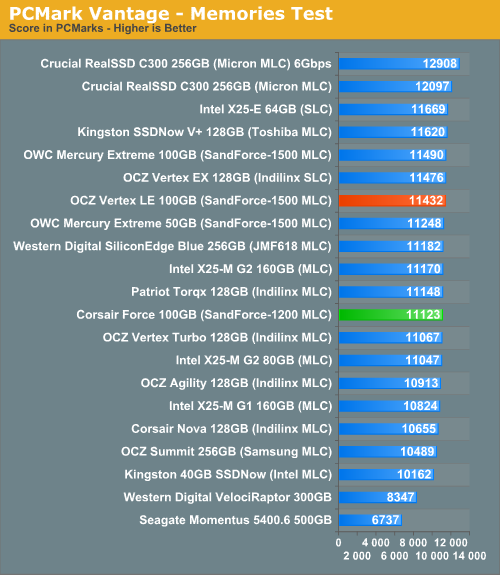
The TV and Movies tests focus on on video transcoding which is mostly CPU bound, but one of the tests involves Windows Media Center which tends to be disk bound.
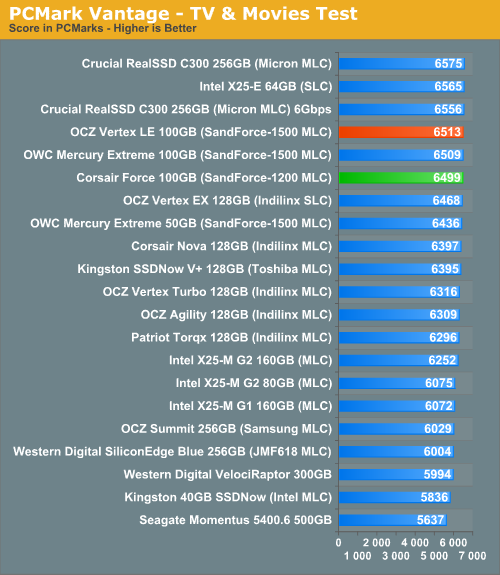
The gaming tests are very well suited to SSDs since they spend a good portion of their time focusing on reading textures and loading level data. All of the SSDs dominate here, but as you'll see later on in my gaming tests the benefits of an SSD really vary depending on the game. Take these results as a best case scenario of what can happen, not the norm.
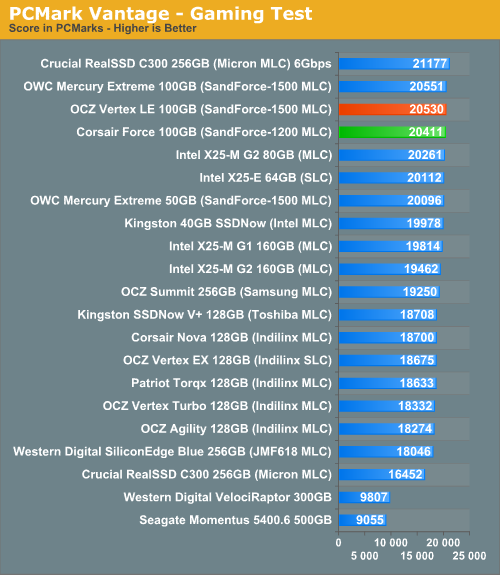
In the Music suite the main test is a multitasking scenario: the test simulates surfing the web in IE7, transcoding an audio file and adding music to Windows Media Player (the most disk intensive portion of the test).
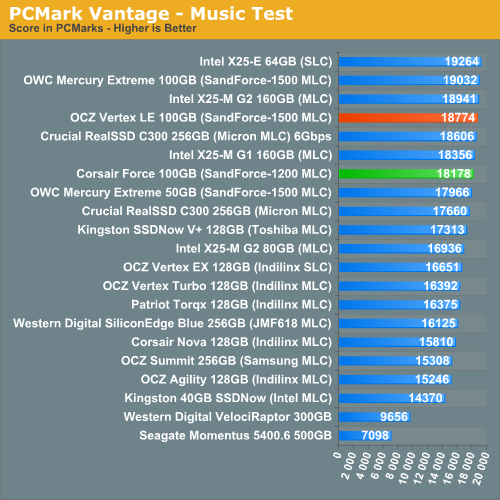
The Communications suite is made up of two tests, both involving light multitasking. The first test simulates data encryption/decryption while running message rules in Windows Mail. The second test simulates web surfing (including opening/closing tabs) in IE7, data decryption and running Windows Defender.
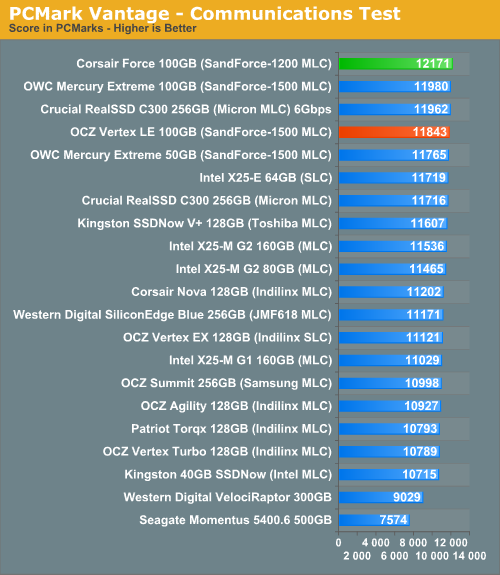
I love PCMark's Productivity test; in this test there are four tasks going on at once, searching through Windows contacts, searching through Windows Mail, browsing multiple webpages in IE7 and loading applications. This is as real world of a scenario as you get and it happens to be representative of one of the most frustrating HDD usage models - trying to do multiple things at once. There's nothing more annoying than trying to launch a simple application while you're doing other things in the background and have the load take forever.
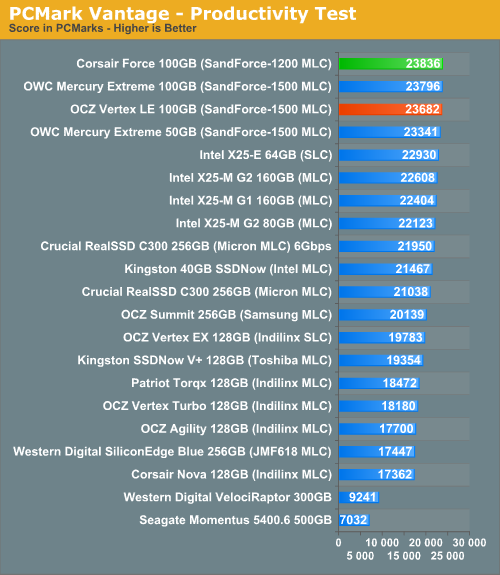
The final PCMark Vantage suite is HDD specific and this is where you'll see the biggest differences between the drives:
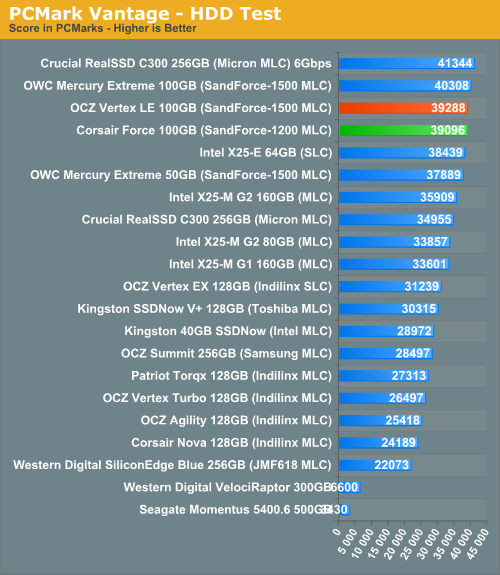










63 Comments
View All Comments
JohnQ118 - Thursday, April 15, 2010 - link
Just in case if you are using IE8 - open the Print view; then simply from the View menu select Style - No Style.You will get some small margins. Then adjust the window size as comfortable for reading.
remosito - Wednesday, April 14, 2010 - link
Hi there,thanks for the great review. I couldn't find from the article what kind of data you are writing
for the random 4k read/write tests. Those random write numbers look stellar.
Which might have to do with the data being written being not very random at all and allowing for big gain coming from the sandforce voodoo/magicsauce/compression???
Mr Alpha - Wednesday, April 14, 2010 - link
I believe the build of IOMeter he uses writes randomized data.shawkie - Wednesday, April 14, 2010 - link
This is a very important question - nobody is interested in how quickly they can write zeroes to their drive. If these benchmarks are really writing completely random data (which by definition cannot be compressed at all) then where does all this performance come from? It seems to me that we have a serious problem benchmarking this drive. If the bandwidth of the NAND were the only limiting factor (rather than the SATA interface or the processing power of the controller) then the speed of this drive should be anything from roughly the same as a similar competitor (for completely random data) to maybe 100x faster (for zeroes). So to get any kind of useful number you have to decide exactly what type of data you are going to use (which makes it all a bit subjective). In fact, there's another consideration. Note that the spare NAND capacity made available by the compression is not available to the user. That means the controller is probably using it to augment the reserved NAND. This means that a drive that has been "dirtied" with lots of nice compressable data will perform as though it has a massive amount of reserved NAND whereas a drive that has been "dirtied" with lots of random data will perform much worse.nafhan - Wednesday, April 14, 2010 - link
My understanding is that completely random and uncompressible are not the same thing. An uncompressible data set would need to be small and carefully constructed to avoid repetition. A random data set by definition is random, and therefore almost certain to contain repetitions over a large enough data set.jagerman42 - Wednesday, April 14, 2010 - link
No; given a random sequence of 0/1 bits with equal probability of each, the expected number of bits to encode the stream (i.e. on average--you could, through extremely unlikely outcome, have a compressible random sequence: e.g. a stream of 1 million 0's is highly compressible, but also extremely unlikely, at 2^(-1,000,000) probability of occurrence).So onwards to the entropy bits required calculation: H = -0.5*log2(0.5) -0.5*log2(0.5) = -0.5*(-1) -0.5*(-1) = 1.
In other words, a random, equal-probability stream of bits can't be compressed at a rate better than 1 bit per bit.
Of course, this only holds for an infinite, continuous stream; as you shorten the length of the data, the probability of the data being compressible increases, at least slightly--but even 1KB is 8192 bits, so compressibility is *hard*.
Just for example's sake, I generated a few (10 bytes to 10MB) random data files, and compressed using gzip and bzip2: in every case (I repeated several times) the compressed version ended up larger than the original.
For more info on this (it's called the Shannon theory, I believe, or also "Shannon entropy" according to the following), see: http://en.wikipedia.org/wiki/Entropy_(information_...
shawkie - Wednesday, April 14, 2010 - link
I'm also not convinced by the way Anand has arrived at a compression factor of 2:1 based on the power consumption. The specification for the controller and Anand's own measurements show that about 0.57W of power is being used just by the controller. That only leaves 0.68W for writing data to NAND. Compare that with 2.49W for the Intel drive and you end up with a compression factor of more like 4:1. But actually this calculation is still a long way out because 2MB/s sequential writes are 250MB/s on the SandForce and only 100MB/s on the Intel. So we've written 2.5x as much (uncompressed) data using 1/4 as much NAND power consumption. So the compression factor is actually more like 10:1. I think that pretty much proves we're dealing with very highly compressable data.HammerDB - Wednesday, April 14, 2010 - link
That should definitely be checked, as this is the first drive where different kinds of data will perform differently. Due to the extremely high aligned random write performance, I suspect that the data written is either compressible or repeated, so the drive manages to either compress or deduplicate to a large degree.One other point regarding the IOMeter tests: the random reads perform almost identical to the unaligned random writes. Would it be possible to test both unaligned and aligned random reads, in order to find out if the drive is also capable of faster random reads under specific circumstances?
Anand Lal Shimpi - Wednesday, April 14, 2010 - link
Correct. The June 08 RC build of Iometer uses randomized data. Older versions used 0s.Take care,
Anand
shawkie - Wednesday, April 14, 2010 - link
Anand, do you therefore have any explanation for why the SandForce controller is apparently about 10x more efficient than the Intel one even on random (incompressible) data? Or can you see a mistake in my analysis?