Apple's iPad - The AnandTech Review
by Anand Lal Shimpi, Brian Klug & Vivek Gowri on April 7, 2010 9:39 PM EST- Posted in
- Smartphones
- Mac
- Apple
- iPad
- Mobile
Spending Money Where it Counts: The Display
A blast from the past is the iPad's 1024 x 768 resolution. In a world that's almost fully transitioned to 16:9 or 16:10 panels, leave it to Apple to go back to a 4:3 CRT resolution for its latest product.

The aspect ratio actually works very well. You can comfortably view web pages in both portrait and landscape mode and get a reasonable amount of content on the screen without scrolling. Thanks to the great touchscreen, you almost want to scroll whenever possible.

iPad and iPhone side by side
The problem with using the Nexus One for the past few weeks is that going to Apple's IPS (in-plane switching) LCD in the iPad just isn't that impressive. The colors aren't nearly as vibrant or panel nearly as contrasty as the AMOLED in the Nexus One. For an LCD, it looks great, it just lacks the punch of an OLED (as well as the pricetag such a large OLED display would carry).
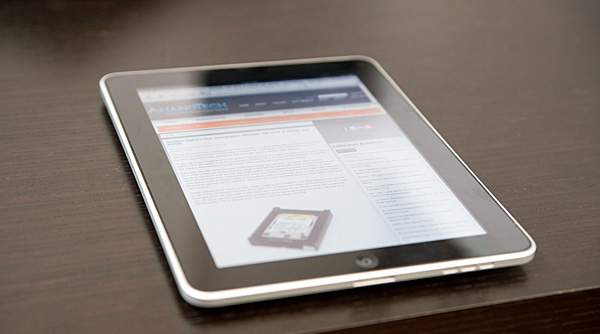
You quickly realize why Apple went with an expensive IPS panel for the iPad - viewing angle. When you're typing on the iPad it'll either be resting on a desk or angled slightly towards you. The iPad's display ensures that regardless of viewing angle, the display never looks washed out. In practice, the display performance was stellar for a device of this form factor - the viewing angle really does seem to be close to the advertise 178 degrees. There's little performance falloff or distortion even viewed at the most extreme angles. It's far more critical in an iPad than in a notebook simply because there are valid use cases where the display is totally flat. Apple spent money in the right place here, it usually does.

iPad vs. iPhone 3GS

iPad vs. iPhone 3GS vs. Nexus One
In addition to viewing angle, IPS promises a larger color gamut and better contrast ratio compared to cheaper and more common LCD technologies. Qualitatively, the iPad goes far brighter than you'd need it to, and thankfully very low as well - a welcome feature for when you're reading in bed and don't want to distract. Indoors, the display is everything Apple promises, and it's clear side by side that blacks are far better on the iPad than on the iPhone. Brightness across the display is very uniform, and on the whole everything just looks great - indoors.
Indoors, the black levels between the iPad and iPhone 3GS are like night and day. In fact, several times while taking photos I thought the iPad's display had gone to sleep while displaying my black test image. It's that good. By comparison, the iPhone looks almost blue even when viewed at normal incidence.
Let's take it outside. Here's a bright sunny North Carolina day:

I stood in the sun and tried to use the iPad:
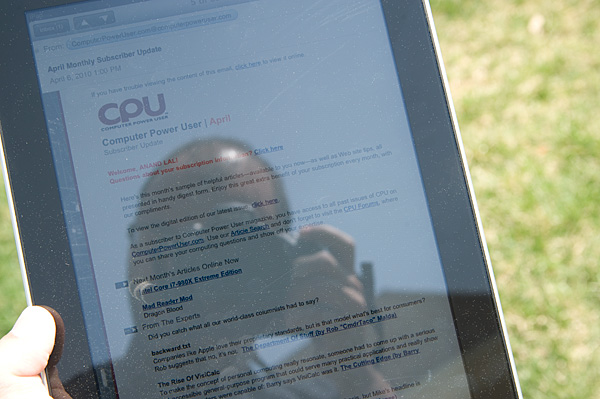
High contrast work scenarios where you're focusing primarily on black text atop a white background, like reading books, checking email, or reading the web, are definitely usable and readable outside. This is a testament to the brightness of the LCD panel. However, if you're using a particularly dark application, it's much harder to see anything comfortably.
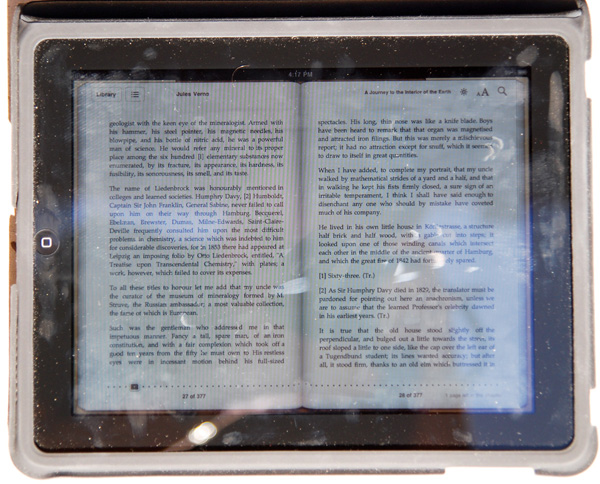
Finger prints in direct sunlight
In addition, the iPad's glassy surface doesn't have an oleophobic coating like the iPhone 3GS shipped with; the display is a fingerprint magnet. Just like the older iPhones, it always looks like you just finished eating a bag of cheetos right before you hand your iPad to anyone. Update: Apparently we're wrong and the iPad does have an oleophobic coat on it like the 3GS. Perhaps it's a different coating technique, or more likely that fingerprints are just more visible on the much larger screen.
Its glassy visage is also very reflective, as expected, and that can be distracting at times. Honestly, this is the kind of scenario where an anti-reflective coating can drastically reduce glare. There are really two scenarios to consider outside - under direct illumination from the sun, and shaded performance. Outdoors performance can be either just acceptable or perfectly miserable.
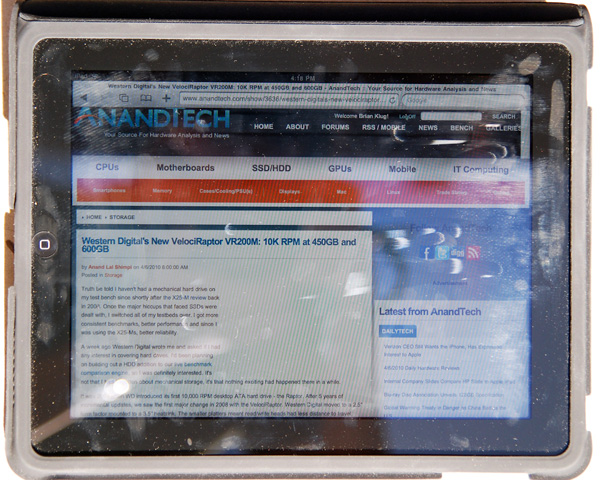
Safari in direct sunlight
After a hours of use (without eating any greasy food, I promise), in direct sunlight the iPad can get very difficult to read from all the fingerprints. However, performance in the shade outside is quite legible.

Safari outside in the shade
Clearly, the usage target Apple had in mind for the iPad was indoors, where its display is almost flawless.
But we weren't satisfied with making nebulous claims about the display performance, so we set out to verify them. After scratching our heads for a while, we settled on a shamelessly intuitive method - remote desktop. Using our X-Rite Eye-One Display 2, ColorEyes Display Pro, and some patience, we were able to measure and characterize the iPad's IPS display like any other.
Clearly, the IPS panel in the iPad offers drastically improved contrast and black levels - it's very obvious even in normal use that it blows away the iPhone.
| Display Comparison | Black Level (nits) | White Level (nits) | Contrast Ratio |
| Apple iPhone 3GS (100% Brightness) | 2.5 | 469.2 | 187.7 |
| Apple iPad (100% Brightness) | 0.4 | 373.7 | 934.3 |
| Apple iPad (50% Brightness) | 0.2 | 149.7 | 748.5 |
We also measured and were able to get color gamut volumes and uncalibrated Delta-E performance as well. However, we're not entirely convinced that these numbers are sound. The remote desktop software common to the iPad and iPhone 3GS we used offered 24 bit color depth at maximum, and the test results for both the iPhone 3GS and iPad turned out very similar. We're talking down to 0.01 Delta-E in some cases. For that reason, we're excluding the data we've obtained for color tracking until we're positive the numbers are right. Of course, the iPad itself remains 24-bit color, same as in previous versions of iPhone OS.
On the other hand, it's entirely possible that this is just the case, and color performance is the same between the two. In fact, an IPS panel was probably chosen in this context due to the very real viewing angle requirements for a handheld display of this size - anything else would be distracting. We're going to continue to investigate.
Whatever the numbers say, the display is beautiful in use and blows away most others. It's brilliant in use as a photo frame, for movies, reading books, and surfing the web. I watched a movie on it, spent a few hours reading online and a copy of HG-Wells' War of the Worlds and didn't experience any eye strain, though I'll admit I don't experience any fatigue with most LCDs. If you have a definite preference for E-Ink displays, you'll probably find reading less comfortable, but the added benefit of being able to browse the web and do everything else makes it a relatively minor trade-off. On the upside, you're reading on something that's backlit, so you don't need a book light for nighttime reading.
It's refreshing to finally see Apple taking mobile computing displays seriously with an IPS panel, instead of opting for far lower quality TN panels. Let's hope this same decision to not sacrifice display quality carries over to iPhone 4G.
Of course, the multitouch aspect of the display will be familiar to anyone who has used an iPhone or recent smartphone. We tested the iPad using all ten fingers, and they all registered properly. Even on the larger screen, using all 10 fingers is as clumsy as it is stupid looking, but clearly the iPad's screen is at least 10 point capacitive multitouch.










108 Comments
View All Comments
solipsism - Thursday, April 8, 2010 - link
I also thought the Moorestown recommendation was odd, especially when the next page was about the phenomenal battery life. If he made a more detailed case for it perhaps he'd have a point, but the simple "because it's faster" stance is lacking.Anand Lal Shimpi - Thursday, April 8, 2010 - link
Initial power specs for Moorestown appear to be fairly competitive with ARM based SoCs. Remember this is Moorestown, and not Pineview. The two chips are very different.Realistically I don't think it would be Moorestown, but the 32nm follow-on starts to make a lot of sense.
Take care,
Anand
metafor - Thursday, April 8, 2010 - link
Just curious, what are the initial power numbers for Moorestown anyway? Keep in mind that with the change in bus architecture and the use of LP DRAM, performance will be significantly slower in some cases than current netbooks. Also, would it really compare to an A9-class SoC?IntelUser2000 - Friday, April 9, 2010 - link
I have a feeling Apple didn't go Moorestown for two primary reasons.1) Timeframe
2) Cost
Moorestown should be announced shortly, but the devices based on it won't be available until Q3 of this year. That's 6+ months from when the iPad is going to release. And although Intel might achieve both better performance and comparable power usage, but the sacrifice there will be higher cost. Fully integrated SoC like the A4 costs significantly less.
Performance should be quite good. There's a 600MHz version for smartphones that can use Burst Mode to 1.2GHz, and a MID oriented version that probably clocks at 1.3GHz base and does 1.9GHz burst. It's supposed to feature "Bus Turbo" as well.
If they also do a full integrated memory controller unlike Pineview we have a good chance it'll be clock per clock faster than Netbook Atoms. Earlier on Intel claimed "30%" boost over previous platform but clock speeds weren't mentioned.
metafor - Friday, April 9, 2010 - link
Moorestown will be a fully interated SoC. It'll have LP DDR1 and LP DDR2 memory controllers as well as a GPU, the Atom CPU and various peripheral connectivity. It's comparable to the A4 in terms of features although I really would not write it off as "comparable" in terms of power until some data is published.ekul - Thursday, April 8, 2010 - link
I'd agree the successor to moorestown is more promising. Are there even any shipping products based on moorestown yet? I don't think apple is going to take a gamble on an untested platform.I'm genuinely looking forward to seeing performance numbers for cortex a9, especially since there will be real dual core mobile variants, not just hyperthreading. A technique like what MS is planning for IE9, rendering a website on one core and compiling javascript on another, would help bridge the perormance gap along with the higher clocks.
michal1980 - Wednesday, April 7, 2010 - link
really this is easier then a laptop/notebook?A notebook by its vary nature I can rest on my lap or a table and adjust its screen. To watch a movie I dont have to hold the thing up.
To type, I dont have to bend to werid angles to hold the device up, etc etc.
IMHO, it seems like alot of the experance is attributed to the newness of the device vs its actual usage. I'm wonder how this newness will wear.
manicfreak - Thursday, April 8, 2010 - link
Can't you do all of those aforementioned things on an ipod touch/iphone? There are already home automation apps for the iphone right now.What can the iPad do that the iphone/ipod touch can't? Beside having a bigger screen and longer battery life?
And for such a big device, the performance should be closer to an atom instead of a snapdragon.
If something doesn't fit in my pocket, then I would rather bring a light-weight CULV laptop with me... with touchscreen if one wishes (i.e. Acer Timeline 1820T) or a hybrid notebook-tablet (Lenovo IdeaPad U1).
jasperjones - Thursday, April 8, 2010 - link
"there are some things the iPad does much better than anything you might own today. Web browsing, photo viewing, reading email, any passive usage scenarios where you're primarily clicking on things and getting feedback, the iPad excels at."What exactly makes it better at those tasks? It's not that I disagree but, in my opinion, you didn't drive this point home. I don't understand why you think it's better. And yes, I read the whole article.
solipsism - Thursday, April 8, 2010 - link
I don't think anything anyone can write can convince you. Many aspects just feel more natural to use. That isn't to say it's perfect everywhere but I think that as a casual mobile consumption device it's much better than a notebook, and much better than a netbook.