Anand's Google Nexus One Review
by Anand Lal Shimpi on April 3, 2010 3:40 AM EST- Posted in
- Smartphones
- Mobile
The Keyboard: Form Factor vs. Speed
I was a Blackberry user for years before the iPhone. While I appreciated the look and feel of Windows Mobile devices nothing could ever replace the functionality of my Blackberry at the time. One trend I noticed however was with every new generation of Blackberry, the form factor got smaller and the keyboard became just slightly less usable. As Blackberries got narrower, the key spacing dropped and my peak typing speed dropped a bit. It never fell too much, but it was an annoyingly consistent trend. I was always fine upgrading because the newer phones usually had enough going for them that I was willing to make the sacrifice.
Using the Nexus One’s keyboard, I was reminded of the same feeling. While it’s a purely virtual keyboard, the key spacing isn’t quite as wide as the iPhone’s because the device is just slightly narrower. As a result, I can’t type as fast on the Nexus as I can on the iPhone. With a good amount of practice it’s possible to be quick on the keyboard. Using the keyboard in landscape mode was a lot more comfortable to me, unfortunately there’s hardly any remaining screen real estate when you do so.
The narrower keyboard is a side effect of the narrower device, which does make holding it up to your head to make a phone call more natural feeling than most smartphones, the iPhone included. It’s very difficult trying to strike a balance between smartphone perfection and comfort. Dell’s upcoming Mini 5 has an incredibly useful 5" screen, but it comes at the expense of not being very pocketable.
The Nexus One's keyboard is also missing multitouch support, which is something that the iPhone's keyboard originally lacked as well. This is mainly an issue if you're just transitioning from a physical keyboard and are used to having one key pressed as you're selecting the next key on the keyboard. I struggled with the lack of multitouch on the iPhone keyboard initially but by the time Apple added it in, I'd gotten used to not having it.
|
Google Nexus One
|
Apple iPhone 3GS
|
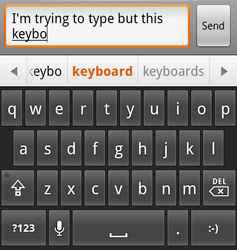 |
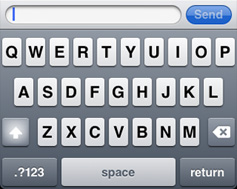 |
Like most smartphones, the Nexus One will attempt to autocorrect your spelling mistakes as you make them. By default there’s a bar of words that appears under your text input box as you type. The spelling correction appears to be based on length of word and letters used, but not the location of those keys on the keyboard. For example, typing yjomh instead of thong won’t autocorrect, although on the iPhone it will. Overall the autocorrection and thus typing on the iPhone is better than on the Nexus One. With the iPhone you can really just type and mostly forget about mistakes (assuming you take the one finger, one thumb, two thumbs approach and really grow accustomed to the device over about a week). The Nexus One comes close, but it still ends up feeling like it’s using a dated form of text entry/correction compared to the iPhone.
This is a major issue because with any device this narrow, the pad of just one of your thumbs will cover up a huge section of the keyboard. You can either slowly peck at it or rely on the phone to be as smart as possible in figuring out what you’re typing. Apple simply does this better.
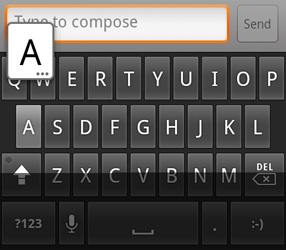 |
 |
There are other slight differences between Google and Apple’s virtual keyboards. Both magnify the key you’re pressing, but Apple connects the magnified key to the actual key you’re pressing - it’s a slight UI addition that does make it look nicer. Google does a better job of indicating that there are alternate versions of a letter by putting an ellipses after any key this applies to.










95 Comments
View All Comments
Johnmcl7 - Sunday, April 4, 2010 - link
Very much agreed, I thought far too much time was wasted on Iphone references which given the Iphone generally does everything worse I really couldn't care less about it. Most noticeably multitasking was only given a brief mention despite being being detailed extensively for the Palm Pre reviews.I didn't understand the complaint about the notifications either, to me as a non-Android user the system makes perfect sense - it seems entirely logical to have icons for each notification which when tapped show a list with text on each one.
John
jamawass - Saturday, April 3, 2010 - link
Great review Anand. do you think the speech recognition worked well enough to be a complete subsitute for typed entry? I've been averse to touchscreen only devices (gave iphone to my wife) because I hate typing on them. Also did you try gesture search which has a highly publicized feature not too long ago?I'm currently using a treo pro windows mobile and even with all it's lack of polish it does feel like I am carrying a portable computer with me. I was hoping Windows7 series would enhance this but it appears as if MS is going to take the Apple approach in this regard. Looks like Android has picked up the windows mobile torch and literally flown to the stars with it.
Sidharthmodi - Saturday, April 3, 2010 - link
I liked the Depth in this Product Review. Thanks Anand.has407 - Saturday, April 3, 2010 - link
Appreciate the depth and that it's based on extended use. Using the 3GS for comparison is spot-on (everything is relative). Thanks again.Chloiber - Saturday, April 3, 2010 - link
Can we expect a review on the HTC Desire or Evo 4G?I know the specs are really quite the same (especially on the Desire) but HTC Sense UI gives the whole thing really a different touch and, according to first reviews, a much better usability.
Anand Lal Shimpi - Saturday, April 3, 2010 - link
We've been trying to get in touch with HTC to get review samples of both of those products. So far we haven't received any response but we won't stop trying :) Worst case, we'll just buy an EVO 4G when it comes out.Feel free to write HTC to provide some encouragement if you'd like :)
Take care,
Anand
Chloiber - Sunday, April 4, 2010 - link
Well, I'm waiting for my desire too :PEvo 4G will probably take even longer....to test Sense UI one can use the HTC Legend, Desire or Evo 4G - shouldn't make any real difference.
Anyway, I'm looking forward to it :)
relativityboy - Saturday, April 3, 2010 - link
If you already have an Android powered phone you can find the Sense UI online, and run it with the appropriate Rom and tools. I just saw it running on a G1 today. It was pretty fast. :)relativityboy - Saturday, April 3, 2010 - link
A very lengthy and thorough review of the bits, but I didn't come away with a solid understanding of how the device fits together as a user experience...the review feels, disjointed.The keyboard is narrow, how does that fit with the voice transcription?
Sometimes scrolling in the 'app drawer' is slow, but what else was going on in the background? Were you pulling data, listening to music, what else was going on in the phone? The device/os is a true multi-threaded environment for applications. I didn't notice any emphasis there (a major win over iPhone).
Did you try doing any benchmarking? Use 'Task Killer' or 'Setcpu'?
Android is OPEN, unlike apple's mobile products.
You can install apps that aren't in the app store.
Memory is super-upgradeable (when was the last time a 4Gb or 8Gb iPhone could be upgraded to 32Gb for the price of a micro-sd chip?)
The comment "It's Mac vs PC all over again" I think is totally missing representing what's going on here. Yet you hit the nail on the head later when you said Apple sees it as a device that's peripheral to laptops/pcs while Google is aiming for what it could be. Apple had a great idea, the iPhone. Google had a great idea a mobile environment/platform to allow lots of people to have great ideas. Google wants to let the world do the creating. The Nexus One as a device is a punctuation mark in a much larger story that includes the G1, Devour, HTC Evo, Droid, and others. Software development kits are available for-free for just about every platform you can shake a stick ate. Google is harnessing the creative powers of everyone who wants to get in on the game... The iPhone is just, well, Apple's 'one thing'.
A very respected developer friend of mine once said, "In a contest between your software/idea and the real world, the real world always wins." Google knows this. Apple doesn't.
I'm definitely an Android person, both by UI preference and ideology, but I don't feel like you've really tried, or given yourself enough time to 'get' what this platform is about.
jasperjones - Saturday, April 3, 2010 - link
Agree that Android's openness is of huge importance. On an iPhone, you can't even install an app that features a woman in bikini, Apple won't allow it. In this context, I always have to think of Tim Bray's statement that"The iPhone vision of the mobile internet’s future omits controversy, sex, and freedom, but includes strict limits on who can know what and who can say what. It’s a sterile Disneyfied walled garden surrounded by sharp-toothed lawyers."