AMD's Radeon HD 5870 Eyefinity 6 Edition Reviewed
by Anand Lal Shimpi on March 31, 2010 12:01 AM EST- Posted in
- GPUs
2GB vs. 1GB: Does it Matter?
AMD equipped the Eyefinity Edition cards with 2GB of GDDR5 to deal with the increased memory requirements that come with pushing 2x the pixels of a standard 5870. But does the added memory improve performance in single-monitor scenarios?
We ran through our standard GPU test suite (the same suite from the GTX 480 review) with our Eyefinity 6 Edition card and found that there's no performance advantage to having a 2GB frame buffer at 2560 x 1600 or below.
Performance did improve in our Crysis Warhead benchmark, but only in minimum frame rate. There we saw a 40% improvement in minimum frame rates at 2560 x 1600, but not often enough to really increase the average. The rest of our benchmarks don't produce repeatable enough minimum frame rates for us to draw any meaningful conclusions.
For single monitor users, I'm not sure that the 2GB frame buffer is worth it for today's games.
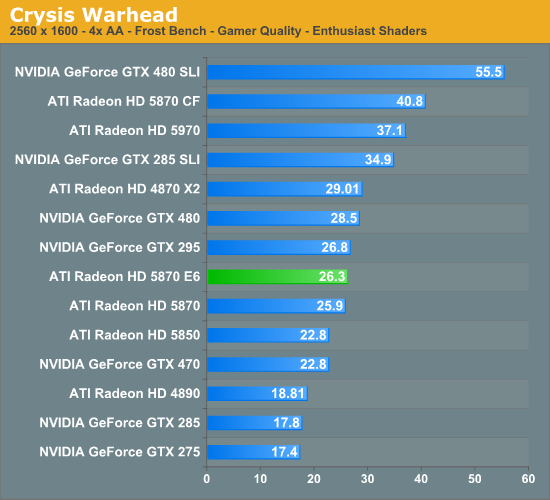
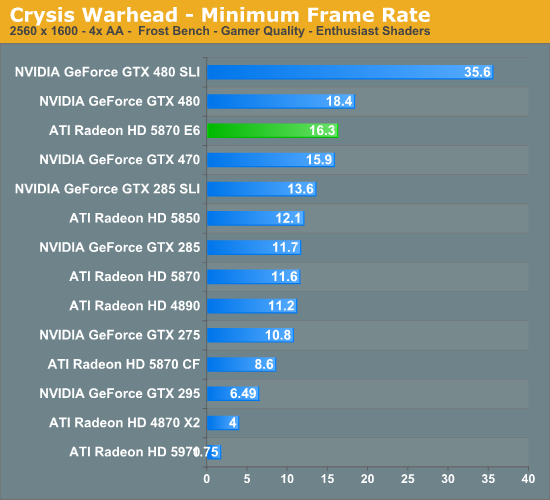
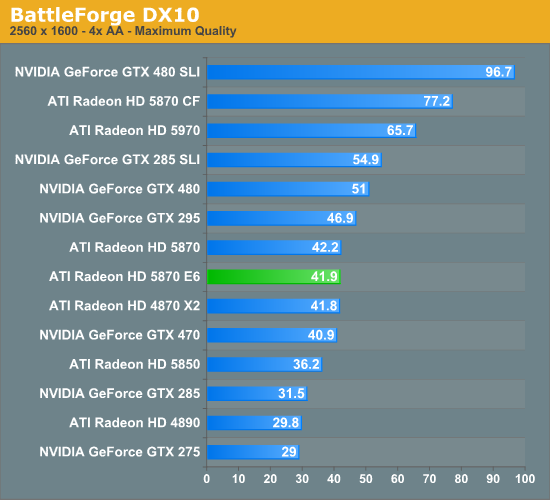
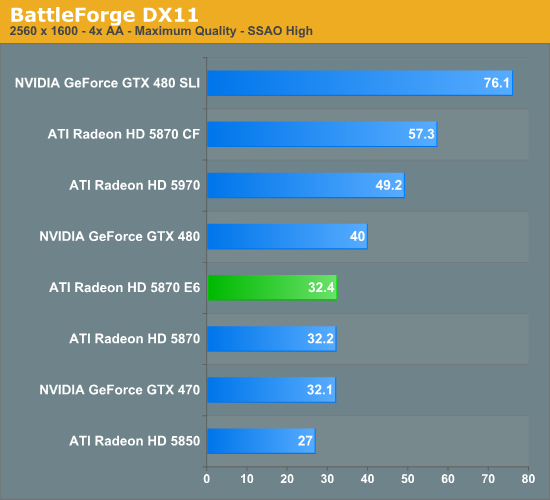
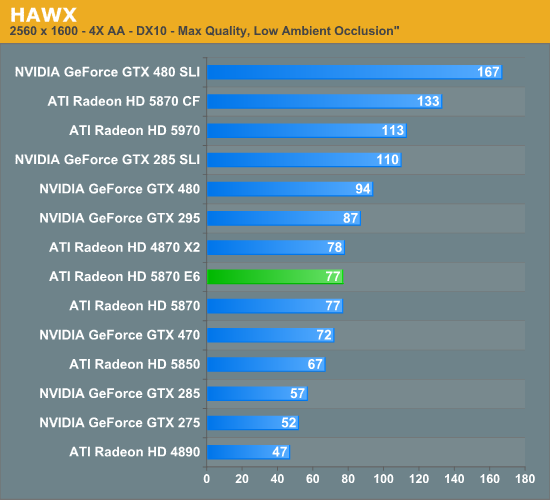
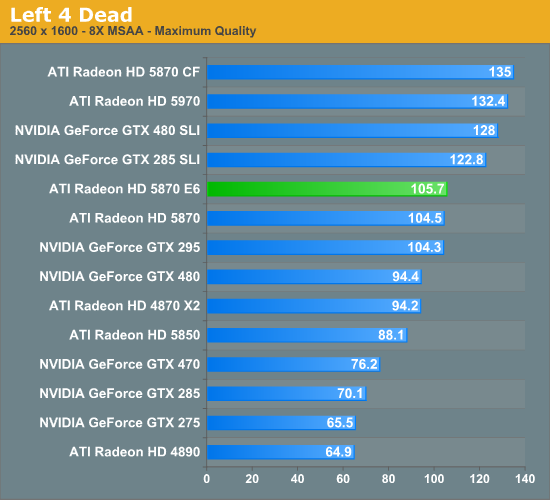
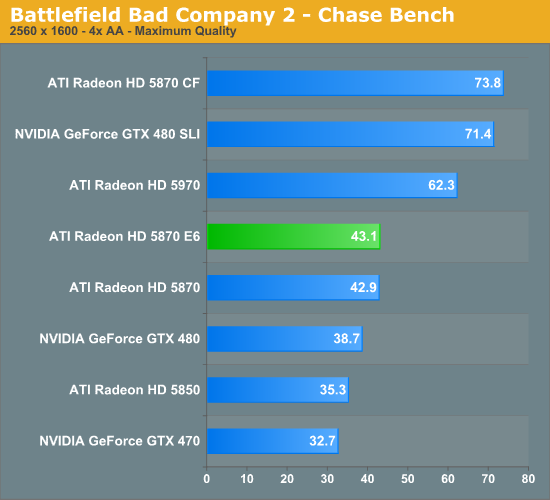
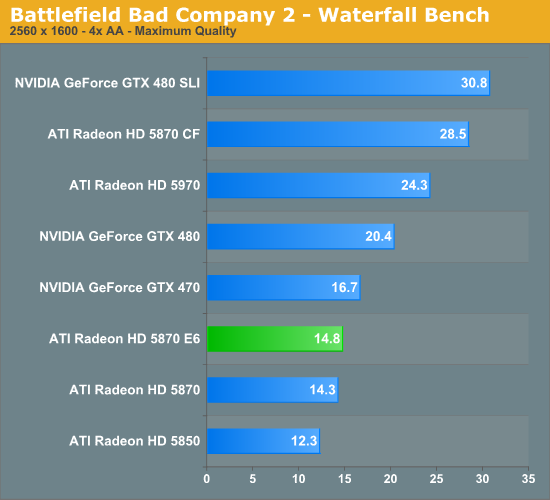
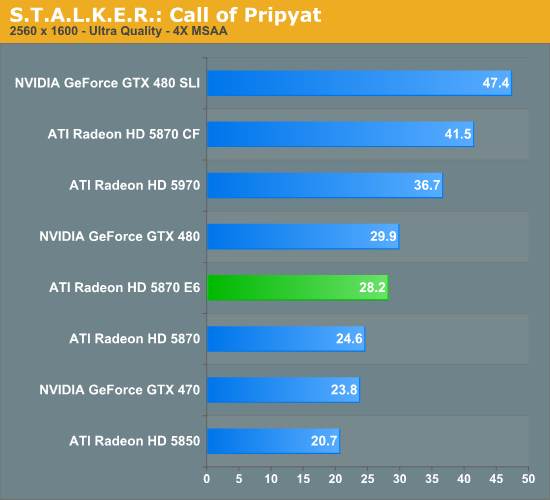
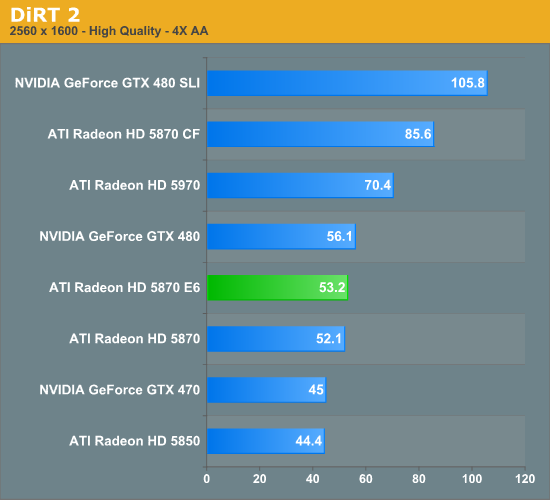
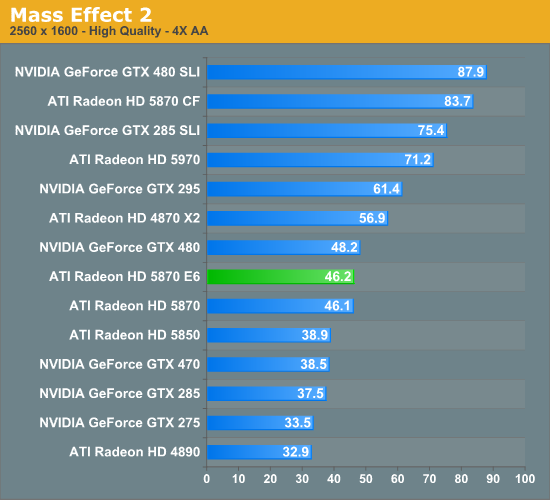
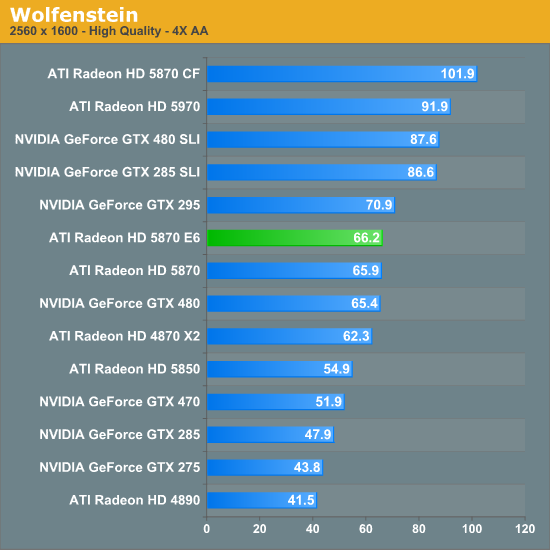










78 Comments
View All Comments
XiZeL - Thursday, April 1, 2010 - link
nice review, the real shame is the bezel, hope display vendors will start making some extremely thin bezel models for this kind of use.as for battlefield is saw you use a chase bench and waterfall bench... are these sequences done buy you or in game benchmarks you just have to run?
thanks for the answer.
GullLars - Thursday, April 1, 2010 - link
One thing i've been thinking about since the bezel problem, why don't anyone make a setup of 3x2 22" monitors in a single frame? I've seen DIY people take the frame off monitors for embedding them in walls, custom frames, or computer chassies. It should be doable to take out the panels, and mount them in a new frame with tape or glue or something on the backside. I would easily consider buying such a setup. You would end up with a monitor rougly around 50" (maybe 55"?) with 5040x2100 or 5760x2160.For a 3-panel setup, 3 22" screens in portrait mode in a single frame would also be nice. 3150x1680 or 3240x1920.
Zorro3740 - Thursday, April 1, 2010 - link
How can anybody who is serious about image quality fall for this obvious sham. How can the black bars that separate the monitors be anything less than unacceptable? You have to be crazy to waste your money on this tech. 3D is way more appealing than this pseudo high res garbage. If you want real high resolution you simply get a quad XGA monitor like the HP LP3065 I'm using right now and call it a day. If you want something actually interesting then you get anything that might be 3D capable. It seems to be the next cool gadget feature in video.The cost of projectors and a screen and the features necessary like lens shift would be so damn expensive and not to mention the heat generated by 3 or 6 LCD projectors would be so ridiculous to not have the "black bar" effect. I really don't understand where AMD/ATI is going with this tech.
Hell, I can't even get multiple displays to work properly with some of my 4850 crossfire setups and they come up with the idea to make a video card capable of up to six displays. How about fixing the Gray Screen of Death with multiple displays on the 4800 series? Eyefinity, yeah whatever.........
Ludicrous Speed!!!! Go!!!!!!
phantazy - Sunday, April 4, 2010 - link
I have a 4850x2 driving 4 22" screens in a 4200x1680 config (all 4 in portrait mode). Running my 4 (or even getting another 2 screens) from 1 gpu is much more interesting now... Have you tried running the new card in Crossfire just to see what the AA performance in games is?? And I mean Crossfire with 58xx cards and the Crossfire with 48xx cards just to see the support/scalability and so on?? If you're showing the performance of the new 480 in SLi, why not show the 5870 w/ 6 outputs in Crossfire with 1 5970 or even 2 5970... some people actually have the money and interest for this... not to mention you can buy the cards in 6-9 months and get them at half the price compared to today.. And btw, regarding the monitor stands, AMD looks to be choosing a "budget" alternative when showing them up, my Ergotron LX Dual Side-by-Side Arm stands got me up and running in about 30 mins from opening their boxes and clearing my desk, and I got my screens 99.9% prefectly aligned.Hargak - Monday, April 5, 2010 - link
For someone wanting to simply setup an extreme resolution display the ideal route (setting cost aside) is using 6 1080p projectors. they don't project a bezel. otherwise, go buy a 55" LED LCD, or wait until they have double res (denser pixel) displays for larger scale monitors. The 30" is a good balance of size, immersion, price, setup, resolution at much higher than standard High def, this is bledding edge, which means many will bleed money to get it right for the rest of us. This is simply not something you will see often. Hope the rambling came together as a thought.Necrosaro420 - Saturday, April 10, 2010 - link
I consider myself a pretty hardcore gamer. But I dont see why on earth someone would need 6 displaysEtern205 - Sunday, May 2, 2010 - link
Anyone saw this yet?http://www.engadget.com/2010/04/30/powercolor-hd59...
eduardoandradeiturribarria - Monday, May 3, 2010 - link
Can I split a TV signal through eyefinity? Say it is football season, I already have for 42" hdtv sets. Could I use eyefinity to project a split single tv feed on my tv sets?Regards