Dell Studio XPS 16: Highest Color Gamut Ever?
by Jarred Walton on February 26, 2009 6:00 AM EST- Posted in
- Laptops
Okay, let's get something out of the way right off the bat: I started work on a review of the Dell studio XPS 16 before CES 2009. Originally intended to go live at CES, I decided to hold off in order to conduct additional testing and send some questions to Dell. Ultimately, we ran into some problems with the sample laptop, which is a prerelease version with a few kinks that need to be worked out. Ironically enough, the one major complaint in involves a glitch with the LCD on the unit we received, but we didn't notice this problem on any of the other studio XPS 16 laptops at the show. Anyway, I'm holding off on the full review until Dell can provide a retail sample, which should occur in the near future. In the meantime, one of the initial test results was shocking enough that I felt it was time for a blog. That's right: it's time to talk about laptop LCDs again!
When Dell claimed that the Studio XPS 16 would have the highest color gamut of any current laptop, I was a bit skeptical. I mean, the best color gamut I've seen up to now was on the ASUS G2P, which managed a rather impressive 70% of the Adobe RGB 1998 gamut. The next best LCD I've tested happens to be the Acer 6920G 1080P model, coming in around 55%. Everything else is roughly 45% or lower. On their own, such numbers don't necessarily mean a lot, so let's give a point of reference. Desktop LCDs from several years ago typically scored around 70% to 75% -- in other words the best laptop LCD I've tested to date might be able to match the entry-level desktop LCDs.
Here are a couple charts from the most recent reviews for laptops and LCDs showing how things stack up. To say that the laptop LCDs are uninspiring is a gross understatement.
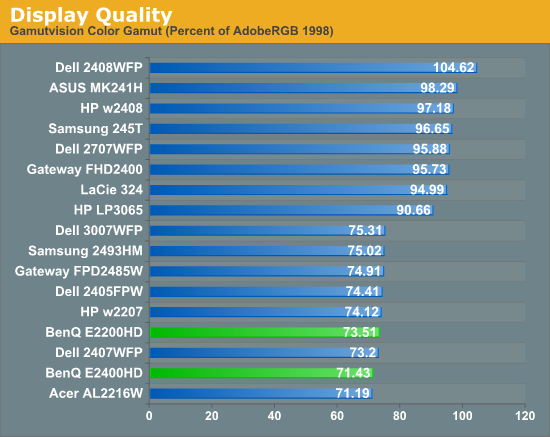
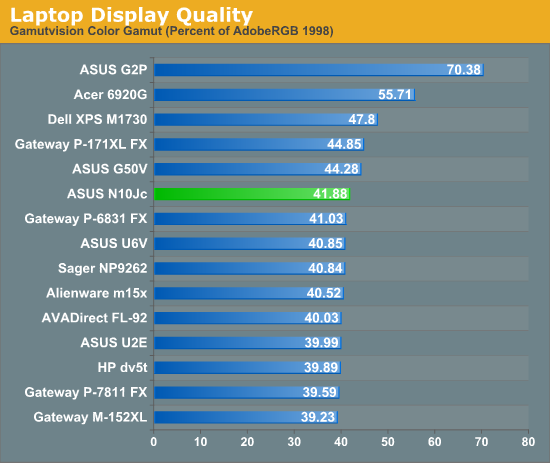
As you might have guessed, the reason for this blog is that I was just putting together the results from the Dell Studio XPS 16. Given that it has a 16" LCD with a 1080P resolution, I assumed Dell was using the same LCD panel as the Acer 6920G. It's worth noting that there are two LCD models for the Studio XPS 16, so perhaps the less expensive version is the same as the Acer laptop. As for the more expensive LCD... well, have a look at the following color gamut chart (courtesy of Gamutvision).
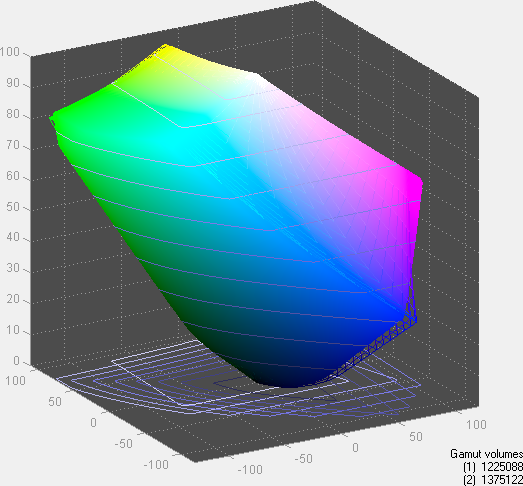
It's not just that Dell has managed to close the gap with desktop LCDs; they have actually surpassed what many of the best desktop LCDs achieve! A color gamut of 112% of the Adobe RGB 1998 standard is extremely impressive. The "secret sauce" in this recipe for success is that Dell uses RGB LED backlighting instead of the standard white or yellow LEDs (or CCFLs) found in most LCDs. Obviously desktop LCDs have managed better color gamuts prior to now, but this is the first LED backlit LCD I've seen that actually manages to provide a good color gamut. That bodes well for the future of both desktop and laptop LCDs based on LED backlighting -- good colors and lower power requirements all in the same package.
Unfortunately, there are still some major gaps between desktop and laptop LCDs. The biggest one is the native panel technology; I still haven't managed to procure any laptops that use something other than a standard TN (twisted nematic) panel. That's entry-level desktop LCD technology, and while it's certainly cheaper, I prefer to spend the money on S-PVA, S-MVA, or S-IPS panels (in that order). Frankly, I would love to see any of those technologies utilized in a laptop LCD! (On a side note, if you get a desktop LCD and you plan to use it in portrait mode, you absolutely do not want a TN panel!) Panel technology also has a big influence on color quality, and so far none of the laptops I've tested come anywhere near what we see on a good desktop LCD. There are always spikes in delta E up to 5.0 or higher, and the Studio XPS 16 doesn't appear to change that.
Let's wrap things up with a little bit of polling, shall we? I have my opinions on how important a good LCD is when it comes time to purchase a new laptop, but I'm curious to hear your feelings on the subject. Let's not restrict things to just discussing LCD quality, though; I've put together several questions regarding LCDs. I'd love to hear your input, and if you have any other thoughts on the matter you can post below in the comments or drop me an e-mail.
{poll 121:1725}










91 Comments
View All Comments
cvt - Friday, February 27, 2009 - link
Considering myself, and everyone I work with only select dell latitude notebooks for the high density screens, has almost left me wondering why so many people are happy with screens that are so.... sub-par.I am quite surprised by the numbers here, and now really have to question why so many manufacturers don't even offer a decent resolution on their notebooks.
Personally. 15.4" was the biggest I ever wanted, I am considering breaking that to reach out to this 16" screen, only due to colour gamut, and the amount I work with photo's. 17"+ notebooks, and terribly low resolution notebooks have never made any sense to me, and its a relief I am not alone in these thoughts..
Fact of the matter is I would pay in excess of US$300 extra if it meant a high density (1920x1200 or more) screen with a large colour gamut, non glossy surface, and of moderate size (15.4")
On that, I don't know anyone that actually likes glossy surfaces, its nothing more than a shiny thing for shop floors that cause eye strain.
If only the manufacturers would listen to the customers hey.
visibilityunlimited - Friday, February 27, 2009 - link
My Dell Inspiron 6000 has 1920x1200 with 15.4" screen. I dual boot with WindowsXP and XWindows. I agree with many comments that WindowsXP is difficult to use because the individual dots are hard to see. Using XWindows on this display is exceptional and does not have any problems working at very high resolution. The display and programs scale about everything and things are never too tiny under XWindows. If you really want to see dots like WindowsXP then they can easily be built by adding many microscopic dots.So I want the very highest resolution possible. I would be very happy with a 14" diagonal screen with 4000x3000 pixels or even 12,800x8,000 pixels. Why stop there? The best screen is a screen where you cannot see the individual pixels.
If you must use a display showing dots then why not simply make the dots (squares) out of 4 or 9 or 16 or even 25 pixels?
I also have a 4.3" display with 800x480 resolution. The same size pixels would sure look good on a notebook with a 15" screen using XWindows. The factories can make those pixels now.
I have never seen anything except TN so wouldn't know any better.
ilkhan - Friday, February 27, 2009 - link
resolution really depends on the size. I voted 1280x800 (enough for 720p), but thats for a 12-13" screen size. If you are talking about a 15", Id say 1920x1200.But I will probably never buy a 15-16", I'll either get a T&L and run 12-13"/1280x800, or a real desktop replacement 17"/1920x1200.
Panel tech for either one shouldn't be the top priority of the machine, but it does make a difference. TN is crap (especially for tablets), but for a budget machine its appropriate. Laptops are replaced more often than desktop LCDs, and the price of the panel needs to reflect that (given that the screens are also smaller and cheaper for that reason).
mschira - Thursday, February 26, 2009 - link
It sounds to that the technique they used to get the high gamut is using 3 colored LEDs as a light source, and I don't think that can do the trick of expanding the color space without cheating.What do I mean?
I think what they are probably doing is changing the brightness of the LEDs to increase the distance between their brightest and darkest red it can produce.
However this would affect an area of the screen rather than a single pixel.
Also I think as other people have mentioned before - it's not only about the maximal distance between brightest and darkest, but also how many steps there are, and if it would be still only 8bit the steps would get bigger, which is not only good...
Finally, I absolutely agree there should be a market for people who care about color accuracy and gamut in a notebook. (me for one...)
However, i don't think the industry is listening to that...
M.
AmdInside - Thursday, February 26, 2009 - link
I am not sure how much the chart with the color gamut is representative of image quality. The Dell 2408WFP has the highest color gamut in the chart but if you talk to wedding photographers, that is one of the hardest LCD monitors to calibrate.JarredWalton - Thursday, February 26, 2009 - link
I'm not sure why that would be the case. I tested it and calibration was extremely simple... no different from any other LCD I've tested. I used the "Normal" color setting I think. Then I set 50 Brightness, 50 Contrast, and 80-80-80 RGB. It achieved excellent color accuracy before and after calibration with those settings - the lowest dE score ever prior to hardware calibration in fact.michaelklachko - Thursday, February 26, 2009 - link
What LCD panel technology would you most like to see in a laptop?I would like to see a laptop with an electrophoretic display, something like an advanced version of Kindle panel - with color, touch-sensitive, and 100 times faster. I'm willing to pay extra 3-4 hundred bucks for such a laptop.
AnnonymousCoward - Friday, February 27, 2009 - link
I like it.motopen1s - Thursday, February 26, 2009 - link
I find 1280x800 for 15,4" (98 DPI) and 1440x900 for 17" (99.9 DPI)laptops to be the best. I am 22 and have perfect sight, but working on lets say 16" laptop with full hd resolution within second makes me feel as if I look at an old CRT screen - my eyes begin to hurt. I find even 1680x1050 already too small for 17" (116,5 DPI).I deal a lot with pc's and I am yet to meet anybody with age 35+ who would tolerate high resolution (for some even 1280x800 on 15.4" is not comfortable to work on). I can only see young people buying ~100+ DPI screens, which I dont think is very wise anycase. I believe that Acer for example has such large market share to a great extend because they cover a much higher segment using optimal resolution screens on most of their laptops.
I do like quality, but I would choose a standart 1280x800 panel in 15.4" laptop over super high quality 1680x1050 LCD with LED backlighting any day.
Those of you who claim that one just need to zoom while working are probably using iphone for too long for internet. I use my laptop for work while traveling (as well as media center connecting it to audio reciever using hdmi output) and I want it to be absolutely relieble and easy on the eyes.
p.s. and hey, setting custom DPI in Windows just sucks - a lot of things do not scale properly especially when browsing the net
AnnonymousCoward - Friday, February 27, 2009 - link
800 just isn't enough vertical pixels.It's interesting that webpages are setup to be 1024 wide and very long, yet widescreen goes in the opposite ratio, and laptops' primary use is for webpages!