MSI X58 Eclipse - First Look
by Gary Key on October 26, 2008 12:00 AM EST- Posted in
- Gary's First Looks
We are rapidly approaching the i7 Core and X58 launch date. With that in mind, we are starting to receive final production motherboards from a variety of manufacturers. The latest board in the labs is the MSI Eclipse featuring the X58 and ICH10R chipsets. Let's take a quick look at it.
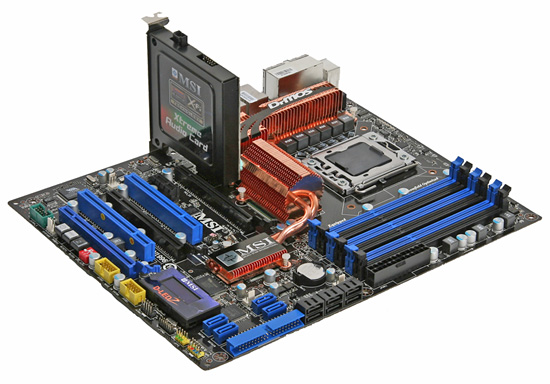
MSI has dropped the circu-pipe (roller coaster theme) heatsink design and Crayola colors for a more traditional cooling system complimented by a very sharp looking blue/black color palette. In fact, the layout of the X58 Eclipse is one of the best we have seen in a long time with all ports and slots easily accessed.
We are not crazy about the X58 heatsink design as it resembles a small coffin when viewed up close. MSI is not going to change the design this late in the game but we should see a nice black plate attached to the top of it to match the ICH10R and MOSFET heatsinks before retail shipment. At least we hope...
The board features MSI's DrMOS MOSFET + Driver IC 6-phase power source design. In addition to DrMOS, there is a healthy smattering of solid aluminum capped capacitors, Hi-C capacitors around the CPU area, sealed ferrite chokes, and the PMWs are powered by the Intersil ISL6336.
Audio is provided by a PCIe x1 based Creative X-FI audio controller on a breakout card. While not the latest X-FI chipset from Creative, this one still supports EAX 5.0, provides 8-channel output, is spec'd at 100dB SNR with 24-bit / 96KHz capability. A welcome change from the Realtek ALC-888/885 product family.
Also included is power, reset, and DLED2 on/off switches. MSI is providing a dip-switch for changing the base clock speeds to 133, 166, or 200 MHz at POST time. The board also features several LED status indicators for everything from standby mode to QPI phase status.
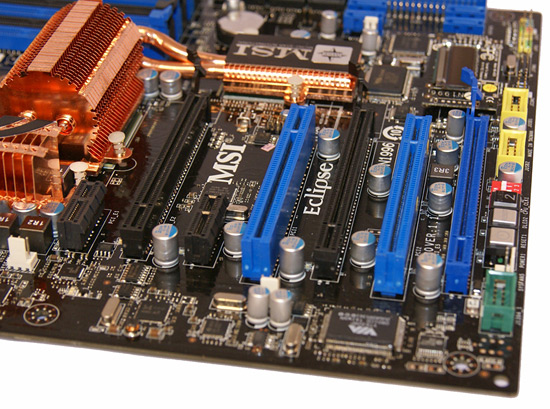
MSI has provided a very good PCI/PCI Express slot layout. The Eclipse features three PCIe 2.0 x16 slots (two x16 and one x4 electrical), two PCIe x1 slots and two PCI slots.
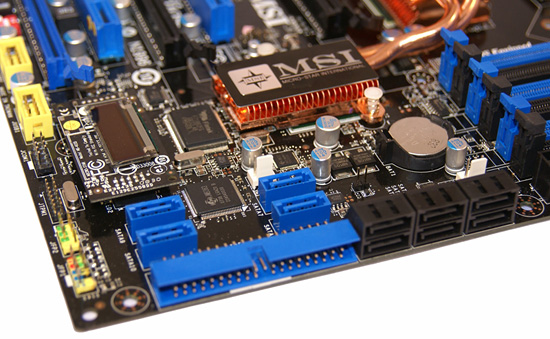
This board features extensive storage options. We get a total of ten SATA and two eSATA ports. The SATA ports are provided by the Intel ICH10R (six - black - RAID 0,1,5,10) and a pair of JMicron JMB322 chipsets (four - blue - RAID 0,1, JBOD). A JMicron JMB363 provides IDE support and the two eSATA (RAID 0,1) ports. IEEE 1394a support is provided by the VIA VT6308P.
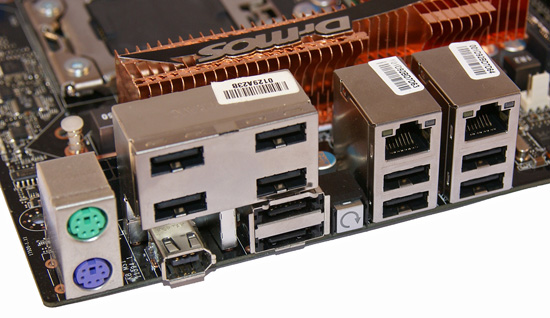
The I/O panel features eight of the available twelve USB 2.0 ports, an IEEE 1394a port, two eSATA ports, two RJ-45 (Realtek 8111C) PCIe Gigabit ports, PS/2 keyboard/mouse ports, and a long overdue clear CMOS button.
That is our quick look for today, we will be back shortly with additional component details, a BIOS guide, and performance results.
















38 Comments
View All Comments
marsbound2024 - Sunday, October 26, 2008 - link
I suppose this one is personal preference. Some people enjoy those cases with the side window and they design their computers to have clean cabling and matching cards and RAM sticks (as far as color goes) with the motherboard. They take pride in how their PC looks. To some it might be like an art piece or a statement in a way. If they can avoid a blemish or even a fatal flaw, then by all means they want to. Not saying the design is necessarily a fatal flaw, by any means. I am just thinking that some people really go all out on form as well as performance. Besides, the rest of the board looks pretty sweet and it is something you'd want to show off. Overall, I agree that I wouldn't really care though.marsbound2024 - Sunday, October 26, 2008 - link
Looks like a real winner for those multimedia buffs and storage freaks alike. A nice touch with the X-Fi chip, but too bad it isn't the latest. Love the design overall, but I agree that the heatsink isn't super appealing. Anxious for the tests on this board!Havor - Wednesday, October 29, 2008 - link
I cant see the point of all these storage connectors.If you need lots of storage space you muths better of whit a server and Gbit network.
Have my self 1 150GB raptor for systeem disk and a 300GB raptor for game's and a 16GB SSD for the swap-file
This way i have the quickes setup because none of the 3 main HD-data flows is bugging eaths other.
IMHO a game/main machine should be as simple as posibe
And for storage i have 9.5TB whit a Areca RAID controller in my file / A/V / TV-server, And Gbit is almost as quick as a lokal drive for the rest of file ware speed is not a must
http://www.hardware.info/nl-NL/usersys/cmpxYp1lk2i...">http://www.hardware.info/nl-NL/usersys/cmpxYp1lk2i...
And me personal I never ever going to use/buy Creative crap have now a asus XONAR damn worked out of the box DD-Live and no crapy blooted drivers that take 500MB space and loads of resourses.
The XONAR driver is 27MB :P and works perfect and is a prime example that les is more
Voldenuit - Monday, October 27, 2008 - link
I'd rather have an ASUS Xonar DX (or better yet, no bundled sound solution so I can pick my own), but of course, MSI can't pimp a competitor's product, now, can they?Also, a clear CMOS button on the rear panel? I sincerely hope it's something you have to hold down for 5-10s to operate, otherwise ppl would be accidentally clearing their CMOS every time they try to plug in a USB or eSATA device -_-.
techmanc - Sunday, October 26, 2008 - link
I love the layout and features of the board!shabby - Sunday, October 26, 2008 - link
Layout isnt perfect, there should be more spacing between the 2 16x pcie slots. The top card is going to get choked by the card below it.marsbound2024 - Sunday, October 26, 2008 - link
I am not sure I fully agree. There is a x1 and regular PCI slot between the two fully electrical x16 slots, if we consider the blue x16 slot at the "bottom" to be x4 electrical. Seems to be fairly adequate space to me.shabby - Monday, October 27, 2008 - link
Woops my eyes deceived me for a bit, you're right.