AMD SB750 arrives on the Foxconn A79A-S...
by Gary Key on July 21, 2008 3:00 AM EST- Posted in
- Gary's First Looks
(7/22/08 update - We are still clarifying ACC details with AMD before we publish the full article this week)
Our first AMD SB750 equipped motherboard arrived this weekend courtesy of Foxconn. We have been working around the clock to dispel or verify the rumors about how a simple update to the SB700 SouthBridge could unlock the overclocking potential of the Phenom processor series. It turns out changes to the SB750 are actually significant and include a new low level link interface that AMD has named Advanced Clock Calibration. Along with the new ACC technology is a significant update to the AMD Overdrive Utility and required BIOS code changes for this new interface to operate properly.
In fact, there are so many changes that we will be back tomorrow with a full review of this new SouthBridge, the technology behind it, and an in-depth look at AOD version 2.1.2. Also, we will provide performance results from a few different Phenom processors to indicate what works well and what does not when utilizing ACC. With that in mind, our sneak peak today will not fully dispel or verify the performance rumors. Instead, we think our initial test results should provide a clue as to the potential of this new technology. To be blunt, our initial results were not that impressive but after a BIOS update, a day of tweaking and some conversations with AMD, our opinion is starting to change quickly based on the following results.
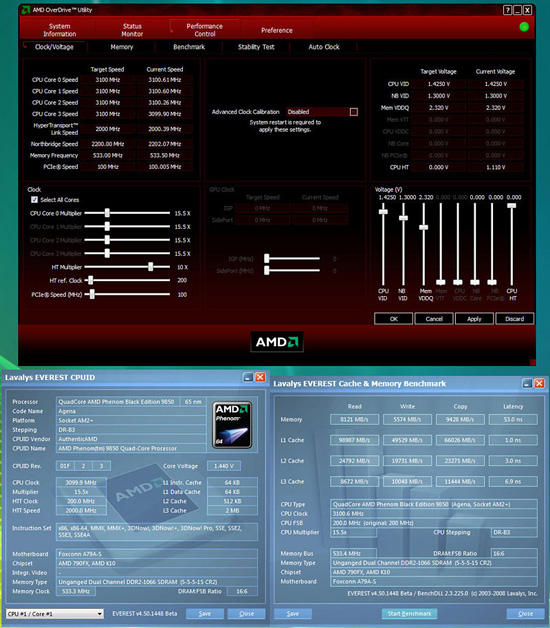 |
This particular 9850BE required 1.425V to reach 3.1GHz with a NorthBridge clock of 2.2GHz. This was basically our limit on a variety of AM2+ boards and it did not matter whether we increased voltages, decreased NB clocks, or chose a 2GB memory configuration under Vista 32, the CPU just was not stable at most settings above 3.1GHz. As a side note, we are running 4GB of GSkill DDR2-1066 memory at 1.90V under Vista 64 for these tests. Now that we have our baseline, we turned ACC on in the AOD control panel using auto settings (also available in the BIOS) and rebooted.
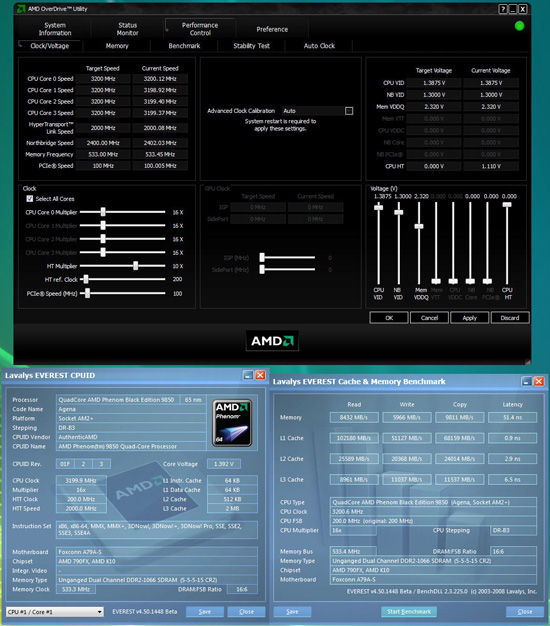 |
After a few tweaks and reboots, we reduced our core voltage from 1.4250V to 1.3875V, increased our NB speed from 2.2GHz to 2.4GHz, and changed our clock multiplier from 15.5 to 16 giving us a 3.2GHz core clock speed. This is an instant 100MHz increase in core speed while decreasing core voltages by 3%, increasing NB clock speed by 9%, and improving memory latencies up to 6% (all important L3 cache). These results were completed with ACC on set and forget auto settings.
We have reached 3.3GHz on this CPU with further tuning of system settings including individual core tuning with ACC. While our initial 100MHz speed increase may not sound impressive, we must consider the fact that this CPU was right on the ragged edge of stability at 3.1GHz. We are now able to run higher NB clock speeds and higher core clock speeds at lower voltages while maintaining a fair amount of headroom for further performance improvements. Even more impressive (results tomorrow) is that fact that this CPU will now clock to 3GHz on stock voltages instead of 2.7GHz before tuning with ACC.
Our last screen shot shows what is possible with ACC and the new AOD improvements when focusing on improving memory performance with minimal core clock increases. Our goal was to find optimal system performance with the 9950BE while decreasing system voltages below normal standards to keep thermals in tact.
 |
We will be back shortly with additional results and an overview of AMD's new SB750 SouthBridge and ACC technology, until then, start saving your pennies if you are an AMD enthusiast.










38 Comments
View All Comments
RandyB - Monday, July 21, 2008 - link
DJMiggy; you're scaring me a bit there, Hannibal!;)Guuts - Monday, July 21, 2008 - link
I think lotion would have ruined the flavor of any delicacy Hannibal the Cannibal might have cooked up using his victims... :-p It was "Buffalo Bill" who encouraged us to moisturize.BLaber - Monday, July 21, 2008 - link
WOW wonder what the combination of SB750 + 45nm Phenom X4 will achieve.All in all looking good for AMD.
Anglamin - Monday, July 21, 2008 - link
Hi Gary and all AMD experts :I am not very technical and would like to understand what this feature means to AMD's market share gain. Is this for a consumer segment or is this for AMD enthusiasts who build systems by themselves ? Are the primary improvements from the power consumption and speed ? Thanks for your help.
Anglamin
Calin - Tuesday, July 22, 2008 - link
This isn't for the consumer, is only for the enthusiast (this is overclocking, and the consumer does not overclock).Better stability at higher speeds, with lower voltages might mean an faster Phenom (even if validated only for the SB750 platform) might be near - this is good news for AMD, as it will push its performance higher. This is also good news for consumers, as Intel will push its performance higher again, or reply with an price cut/slash.
Goty - Monday, July 21, 2008 - link
Quick question, why has the PCI-E bus speed been raised in the last screen? I've always kind of been under the impression that messing with the PCI-E bus speed is more often than not detrimental to stability.Locutus465 - Monday, July 21, 2008 - link
They need something like this to further push the value of the Phenom CPU's pretty desperatly! I can't wait to read a more complete review of the platform with this new SB integrated..I'm running the 2.5GHz phenom 4x on a 790FX board... Paird with 4GB of DDR2 (800MHz) and a Radeon 3870 I have to say the performance is friggen amazing, absolutly no issues at all gaming on my 19" screen (yeah, you'd probably want to upgrade to a 4870(or x2) to go with a bigger screen) but as far as a solid gaming rig goes, the current platform is great.
This SB with the new BIOS applied would just push the value still farther. It really seems like AMD is rather succesfully carving out a rather nice little value market on the Desktop front, while managing (for now) to hold on to their performance advantages on the server front.
Dobs - Wednesday, July 23, 2008 - link
I'm trying to get excited about AMD processors/chipsets as I am about the ATI 4800 series, but nothing in this article does it for me.... so far.Hopefully the full article will reveal some real-world competition.
As a complete novice PC builder, I got my Q9450 running @ 3.2GHz on 1.3v which is effectively the same as the QX9770 @ stock.
I'm betting the performance of the 9850 @ 3.2 GHz and 1.3875v is still not on par with my Q9450 @ stock.... but I'm hoping I lose this bet... for competitions sake.
I like the choice of memory GSkill DDR2-1066 as it is low voltage, but if you are running Vista 64 please use the full capacity of the motherboard - 8GB. Why bother with x64 and only 4Gb??? you might as well have tested with Vista 32 bit.
Locutus465 - Wednesday, July 23, 2008 - link
Because 4GB is plenty of memory for the system to do everything I've needed it to do (including work with 3GB text files) so far... Your comments about 4GB of memory being wasted on 64bit vista are incorrect, 32bit vista by default only allows 2GB memory per processe while 64b vista removes this limitation... When you do stuff like... Work with 3GB text files this becomes important.Dobs - Wednesday, July 23, 2008 - link
Hey Locutus465,I don't want to get into an argument with you about my post... if you are happy with 4Gb that is good for you. I'm somewhat surprised though considering you are working on '3Gb text files'...
What on earth is in these text files.... and what software are you using???
I occasionally work on text files max of 1.5Gb but usually smaller files up to 300Mb - often working on multiple files at once. These contain millions of peoples personal details - name, dob, addresses etc. and I usually use TextPad. Just curious to know what you use for the 3Gb files?
Cheers