The Rest of Clarkdale: Intel's Pentium G6950 & Core i5 650/660/670 Reviewed
by Anand Lal Shimpi on March 24, 2010 4:00 PM EST- Posted in
- CPUs
SYSMark 2007 Performance
Our journey starts with SYSMark 2007, the only all-encompassing performance suite in our review today. The idea here is simple: one benchmark to indicate the overall performance of your machine.
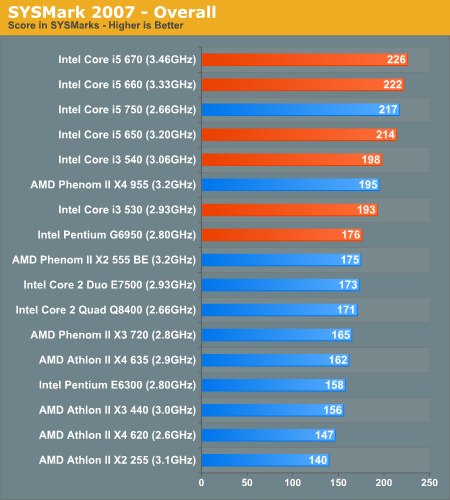
SYSMark ends up being a fairly lightly threaded test, optimized mostly for dual core processors. As such, the Athlon II X3 doesn't really get much benefit from that third core and ends up being more of a Penryn competitor than in the same class as the Core i5/i3 and Pentium G6950.
As a business desktop machine, the Pentium G6950 is a competant option. Clearly slower than the Core i3 530 but not much else. The faster dual core i5s do well here.
Adobe Photoshop CS4 Performance
To measure performance under Photoshop CS4 we turn to the Retouch Artists’ Speed Test. The test does basic photo editing; there are a couple of color space conversions, many layer creations, color curve adjustment, image and canvas size adjustment, unsharp mask, and finally a gaussian blur performed on the entire image.
The whole process is timed and thanks to the use of Intel's X25-M SSD as our test bed hard drive, performance is far more predictable than back when we used to test on mechanical disks.
Time is reported in seconds and the lower numbers mean better performance. The test is multithreaded and can hit all four cores in a quad-core machine.
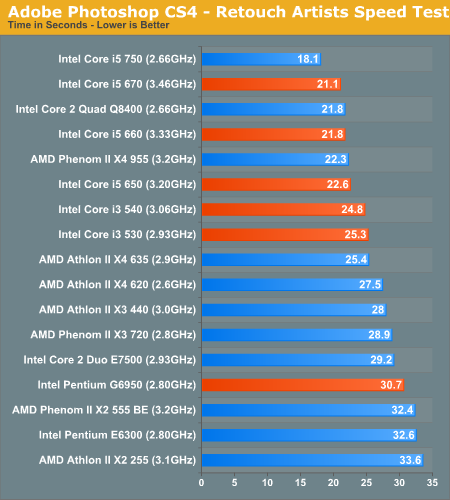
For a photoshop workstation, Intel's quad-core i5 can't be beat by anything in the i5 lineup - even if you spend more than $200. The Pentium G6950 doesn't do so well here. While it's faster than the Pentium E6300, it's slower than the Core 2 Duo E7500 and AMD's Athlon II X3 440. Photoshop likes to spawn CPU intensive threads and thus Hyper Threading actually matters here. You'll want at least an i5 if you're building a good Photoshop box.










70 Comments
View All Comments
know of fence - Friday, April 9, 2010 - link
Unlike to the apologists above, it should be obvious to most readers that testing power consumption with discrete graphics further dilutes results, especially regarding power savings.Even if Anandtech absolutely cannot do those tests (because of bench), at least a mention of the EVGA Graphics card's idle power consumption (~ 25W ?) in the description would be really helpful. So readers who care about absolute watt power could then subtract it from benched measurements, to get a meaningful power consumption estimate for a non-gaming- PC.
ReaM - Thursday, March 25, 2010 - link
Qimonda DDR3-1066 4 x 1GB (7-7-7-20)Corsair DDR3-1333 4 x 1GB (7-7-7-20)
Patriot Viper DDR3-1333 2 x 2GB (7-7-7-20)
Which one is used for O'Clocking?
I need a good OC ram! :P I dont know which company
Thank you!
Calin - Thursday, March 25, 2010 - link
Try to post in the forums, you might be luckierReaM - Thursday, March 25, 2010 - link
yeah, but these were used here in that test setupekul - Thursday, March 25, 2010 - link
I don't think anyone is going to buy this chip at their local computer shop. Even for a cheap HTPC you'd be much better off to get a full clarkdale for the hyperthreading and turbo mode.This chip was built so OEMs like Dell and HP can keep the base price of their H55-based systems low to entice buyers. It's also as much CPU as any CSR or assistant is going to need in the corporate world.
arnd - Thursday, March 25, 2010 - link
It appears that there are two more Clarkdale processors, the Celeron G1101 (with just 2 MB L3 cache) and the Xeon L3406 (with 30 W TDP but graphics disabled).xpax - Thursday, March 25, 2010 - link
Good job, Anand, as usual.I don't keep up on the hardware front as much as I used to, and having just built a new i5-750 system I was concerned for a moment as I hadn't heard about these new chips before doing my build.
After seeing the numbers though, I'm 100% sure I made the right choice.
iwodo - Wednesday, March 24, 2010 - link
I want SandyBridge, i dont know why i never liked this generation architecture. I still have the perception ( no matter how much benchmark i read ) that it simple doesn't offer any performance improvement over C2D or those previous cheap Core2 Quad.Spending $100+ ( or $200+ since you need to upgrade your MB ) simple doesn't make sense. I would rather buy a Fermi / 58xx or Sandforce Based SSD.
kaleun - Wednesday, March 24, 2010 - link
As a C2D owner I also don't see much reason to upgrade to an i3. but if I needed more performance, the i5/i7 would be worthwhile. and many people might upgrade from something older than C2D. If I started a PC from scratch, the i3 for $ 120 is really really good compared to everything else in that price range if one considers power consumption and overclocking.Obviously, someone who buys an i3/i5/i7 today won't see much reason to upgrade to Sandy Bridge either. But starting from an older platform (even C2Q), Sandy Bridge will be worthwhile. I almost think, unless you are power user, one always is best off skipping every other CPU generation.
the thing I wonder, for someone who builds a new platform today, why would anyone buy a new C2D is beyond me. My E7400 still costs $ 120 like over a year ago when I bought it. No way I'd buy that over an i3.
Calin - Thursday, March 25, 2010 - link
You could buy an C2D for common installed base (with similar mainboards as other PCs you have installed). Or you might buy one for the perfect last-generation board you buy for a new computer.There might be other reasons, but I don't have one of them right away