Intel's X25-V & Kingston's 30GB SSDNow V Series: Battle of the $125 SSDs
by Anand Lal Shimpi on March 19, 2010 12:00 AM EST- Posted in
- Storage
Kingston’s 30GB SSDNow V Series Boot Drive
For $125, Kingston will sell you more of an upgrade kit than Intel will. The new 30GB V Series Boot Drive upgrade kit comes with 3.5” mounting brackets, cloning software, a molex to SATA power cable, a SATA data cable and the drive itself. If you just want the drive, Kingston will sell it to you for $110.

Inside the drive is a ridiculously small PCB screwed on so tight that I couldn’t even remove it for a look at the back.

The Toshiba T6UG1XBG controller on this drive is the same controller used in the latest Kingston SSDNow V+ Series drives. It supports TRIM but not NCQ, although as I found in my testing of the V+ drives the TRIM functionality is a bit odd.
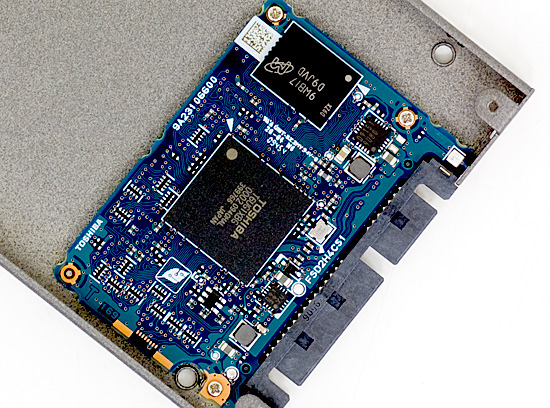
Simply recognizing and accepting the TRIM command is one thing, what the drive’s controller and firmware choose to do with the data is another entirely. Some drives, like Intel’s X25-M and X25-V, appear to immediately flag all TRIMed LBAs for cleaning. This results in an immediate restoration to almost new performance when writing to those LBAs. Other drives, like those based on Toshiba’s T6UG1XBG controller, don’t show an immediate performance benefit when TRIMed. It’s unclear what the controller is doing with the TRIM information, but it doesn’t seem to be in a hurry to do anything with it.
With 32GB of actual MLC NAND on board, Kingston's drive is at a capacity deficit to the X25-V. A cleanly formatted drive only shows 28GB of free space in an OS and you can kiss more than half of that goodbye after you install your OS and a couple of applications. Kingston is hoping to make up for it by outperforming the X25-V. Let's get to it.










78 Comments
View All Comments
samspqr - Monday, March 22, 2010 - link
I agree with your posts on the other thread: I don't care about IOPS, just like getting more points in a benchmark won't make me happy by itselfI'm totally in the dark with respect to SSDs so far; with things as they are now, I guess I'll have to wait till I get my hands on one of them and can do my own testing (general feeling, then 3D rendering, video editing and encoding)
Taft12 - Saturday, March 20, 2010 - link
Rendering performance is not really an important bechnchmark for a general desktop computing website such as this.samspqr - Monday, March 22, 2010 - link
well, if it is in the CPU reviews, then it could be here too, coudn't it? at least if they found out that there's some difference, which is why I'm askingsamspqr - Friday, March 19, 2010 - link
here it is:http://www.3dprofessor.org/Reviews%20Folder%20Page...">http://www.3dprofessor.org/Reviews%20Folder%20Page...
they halved the rendering times by moving from a Western Digital 1TB RE-2 to a velociraptor, on a dual QX9775 board
soltari - Friday, March 19, 2010 - link
The kingston (intel) 40gb bootdrive was an awesome drive while it lasted. Mine actually did arrive last december with trim firmware on it, to my pleasant surprise. However after it died after purring along for 10 days and faced with no replacement possibility due to intel now wanting to sell only their identical more expensive drives i had to get a new one and for sure wasnt going to pay 35 dollars more to get the same drive back. An OCZ vertex 60gb is doing the purring now without issues.still the small SSD drive to run your O.S. from is an amazing improvement to overall performance. For this these new small cheap drives are great.
davepermen - Friday, March 19, 2010 - link
I use the X25-V in a Media Center setup (all actual data over the (gb) network). the -V delivers absolutely stunning performance, resulting in a fast to boot, very snappy system. and it has enough spare space for recording tv before it gets shifted to the winhome server.i could never get the kingston solution when seeing it's random performances. it's imho the main thing that makes an ssd feel fast. the media center is always "there", always "reacting". and even while the 40MB/s write speed is slow, the fact that it delivers nearly constant 40MB/s no matter if it's sequencial or random does it still perform quite fast (faster than hdds) in most real life cases (like installing the os).
i'm happy to get 10GB more space for the same price (a big thing in such low-storage devices), and i'm happy to get the overall more snappy and responsive performance.
for me, it's Intel: 1, Kingston: 0.
Shadowmaster625 - Wednesday, March 24, 2010 - link
Just like anand, here is another example of mindless intel worship.1. They arent the same price. One is 30% cheaper.
2. For media center applications, either would work perfectly fine, so obviously you dont know what you're talking about.
dagamer34 - Friday, March 19, 2010 - link
So definite improvement when using an SSD in media center? I've been meaning to get one, but didn't think that my primary apps could fit in 40GB. Seems a bit small.buzznut - Monday, March 22, 2010 - link
It depends on your install. You can easily get a win7 installation down to 10 gigs by turning things off like system restore, page file, and hibernation.I use the 40GB Intel drive and have Win7 pro, Office, flash, and any number of small productivity apps plus Heroes V with all the expansions. 15GB free atm, plenty of room to add PowerDVD and whatnot.
kmmatney - Friday, March 19, 2010 - link
" You gain better sequential performance and concurrent IOPS, but you have no way to actively curb performance degradation. "Can you schedule the SSD Toolbox to perform a manual TRIM. WOuldn't be so bad then - set it to run once a week and forget about it.
I have to say, Intel wins this round, easily. The Kingston would have had to perform much better to make up for the smaller drive size. I would expect that the Kingston will have to come down in price to remain competitive.