Intel's X25-V & Kingston's 30GB SSDNow V Series: Battle of the $125 SSDs
by Anand Lal Shimpi on March 19, 2010 12:00 AM EST- Posted in
- Storage
Kingston’s 30GB SSDNow V Series Boot Drive
For $125, Kingston will sell you more of an upgrade kit than Intel will. The new 30GB V Series Boot Drive upgrade kit comes with 3.5” mounting brackets, cloning software, a molex to SATA power cable, a SATA data cable and the drive itself. If you just want the drive, Kingston will sell it to you for $110.

Inside the drive is a ridiculously small PCB screwed on so tight that I couldn’t even remove it for a look at the back.

The Toshiba T6UG1XBG controller on this drive is the same controller used in the latest Kingston SSDNow V+ Series drives. It supports TRIM but not NCQ, although as I found in my testing of the V+ drives the TRIM functionality is a bit odd.
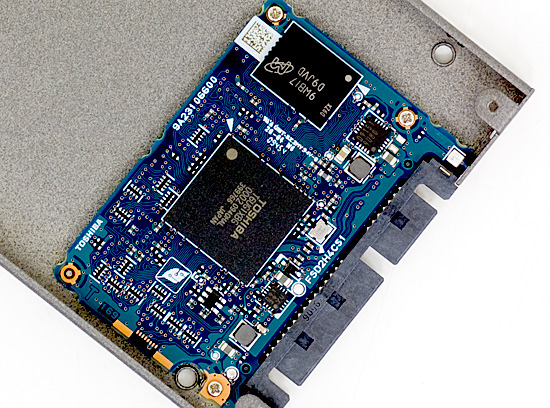
Simply recognizing and accepting the TRIM command is one thing, what the drive’s controller and firmware choose to do with the data is another entirely. Some drives, like Intel’s X25-M and X25-V, appear to immediately flag all TRIMed LBAs for cleaning. This results in an immediate restoration to almost new performance when writing to those LBAs. Other drives, like those based on Toshiba’s T6UG1XBG controller, don’t show an immediate performance benefit when TRIMed. It’s unclear what the controller is doing with the TRIM information, but it doesn’t seem to be in a hurry to do anything with it.
With 32GB of actual MLC NAND on board, Kingston's drive is at a capacity deficit to the X25-V. A cleanly formatted drive only shows 28GB of free space in an OS and you can kiss more than half of that goodbye after you install your OS and a couple of applications. Kingston is hoping to make up for it by outperforming the X25-V. Let's get to it.










78 Comments
View All Comments
Anand Lal Shimpi - Friday, March 19, 2010 - link
No, unfortunately it looks like the bracket keeps the drive centered, which positions the SATA connectors too far to the middle to work properly in 3.5" carriers like what Apple uses for the Mac Pro.Take care,
Anand
Drakino - Friday, March 19, 2010 - link
Thanks for the response. If you can pass some feedback to the manufacturers, can you let them know this is one of the big reasons I haven't jumped on a SSD yet? A SATA compliant 3.5 inch solution would be appreciated by those of us using cableless drive setups. I know HP shipped a few VoodooPC gaming rigs with similar drive bays.I'm still really tempted to pick one of these up, but not sure how I can get it in my system without just dangling the drive on the connector.
Nomgle - Wednesday, March 24, 2010 - link
See below - Icy Dock make two adaptors that'll fit your Mac Pro just fine :)vol7ron - Friday, March 19, 2010 - link
Anand,Though I'm still operating almost all my machines on XP, I thought you said you were going to start doing all your benchmarks in Win7.
I appreciate doing both in this example, but that's got to be a lot of time spent doing it on multiple machines.
vol7ron
PS
This article really interests me when thinking about building an HTPC. I know I'll need a lot of storage space - I hope to have 4TB worth - but having a quick, speedy, small drive would be a loading dream. Thanks for the review.
Itomerou - Friday, March 19, 2010 - link
I really enjoyed the article and am always impressed with the level of detail that is done when testing and comparing components. However, the only problem with this article is that when comparing queue depth and light/heavy workload averaging the results provides no value in so far as the distribution of IOPS is not normally distributed. Additionally, the fact that these drives are completely different in their drivers and priority addressing of queue requests to say that one drive is able to server requests faster depends on the fact that measurement of requests served fits the drives exact distribution of requests served. This is apparent with the charts of how each drive performs for sequential and random access. Finally, in order to make substantial claims confidence intervals must also be constructed otherwise how accurate are the results?On the otherhand I am still intrigued with the findings.
Zelog - Friday, March 19, 2010 - link
Look at the size of the kingston, it's tiny! Now you don't even need dedicated 2.5" space for the drive, making the htpc/laptop/net book even smaller. It is definitely worth its price in the right settings.GeorgeH - Friday, March 19, 2010 - link
That was my first thought, but with a slightly different angle. If Kingston made a custom form factor you could extend laptops with dual storage below ~15". In something like the M11x you could have one of these as a fast boot drive while using a big and slow HDD with aggressive power management to get more storage, faster storage, and longer battery life.(Yes, I'm aware of mini-PCIe (and other custom connection) SSDs for netbooks and other SFF devices, but the performance there is terrible.)
Shadowmaster625 - Friday, March 19, 2010 - link
Entry level is not $125. $125 is not "cheap" or "inexpensive".davepermen - Friday, March 19, 2010 - link
it's a cheap and inexpensive SSD, and definitely the most entry level ssd existing.and yeah, if you buy an entry level desktop (not an atom), you easily pay several 100$. investing 100 more to make it perform 'really fast', is the most cheap and inexpensive way to make it perform much better.
how would YOU invest that amount of money to boost up your pc? (laptops are a different story because there storage matters actually, in a pc, just let the old hdd be plugged in too)
casteve - Friday, March 19, 2010 - link
The OCZ 30GB Agility @ $119 wins the entry level contest over these two. $99 after MIR at newegg.