Intel's X25-V & Kingston's 30GB SSDNow V Series: Battle of the $125 SSDs
by Anand Lal Shimpi on March 19, 2010 12:00 AM EST- Posted in
- Storage
Overall System Performance using PCMark Vantage
Next up is PCMark Vantage, another system-wide performance suite. For those of you who aren’t familiar with PCMark Vantage, it ends up being the most real-world-like hard drive test I can come up with. It runs things like application launches, file searches, web browsing, contacts searching, video playback, photo editing and other completely mundane but real-world tasks. I’ve described the benchmark in great detail before but if you’d like to read up on what it does in particular, take a look at Futuremark’s whitepaper on the benchmark; it’s not perfect, but it’s good enough to be a member of a comprehensive storage benchmark suite. Any performance impacts here would most likely be reflected in the real world.
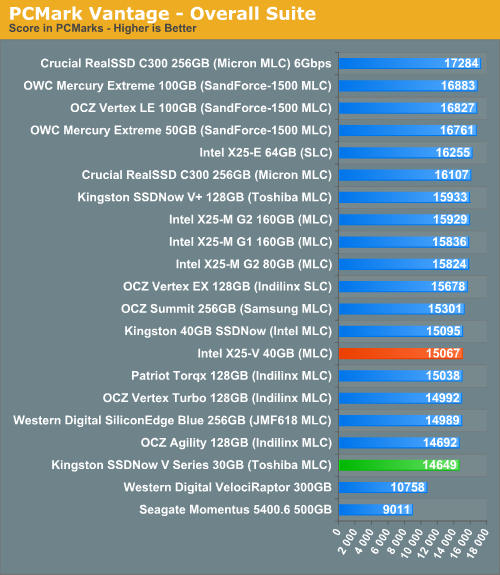
The Intel and Kingston value drives manage to stay close throughout almost all of the PCMark benchmarks. In the Productivity and HDD tests Intel manages to pull ahead by a noticeable margin however.
The memories suite includes a test involving importing pictures into Windows Photo Gallery and editing them, a fairly benign task that easily falls into the category of being very influenced by disk performance.
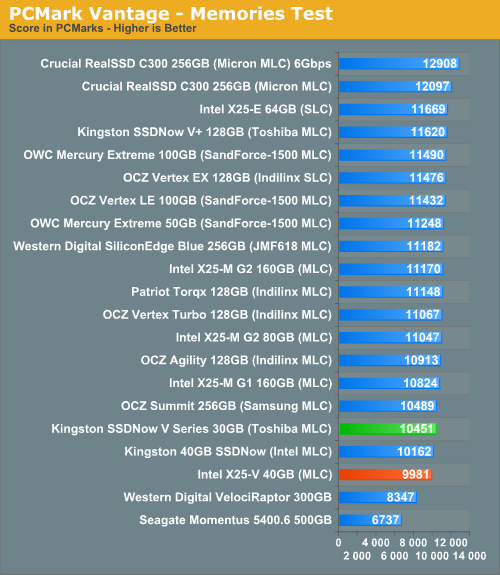
The TV and Movies tests focus on on video transcoding which is mostly CPU bound, but one of the tests involves Windows Media Center which tends to be disk bound.
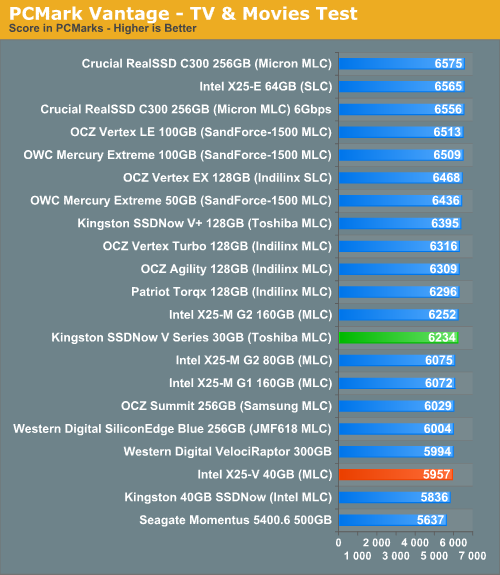
The gaming tests are very well suited to SSDs since they spend a good portion of their time focusing on reading textures and loading level data. All of the SSDs dominate here, but as you'll see later on in my gaming tests the benefits of an SSD really vary depending on the game. Take these results as a best case scenario of what can happen, not the norm.
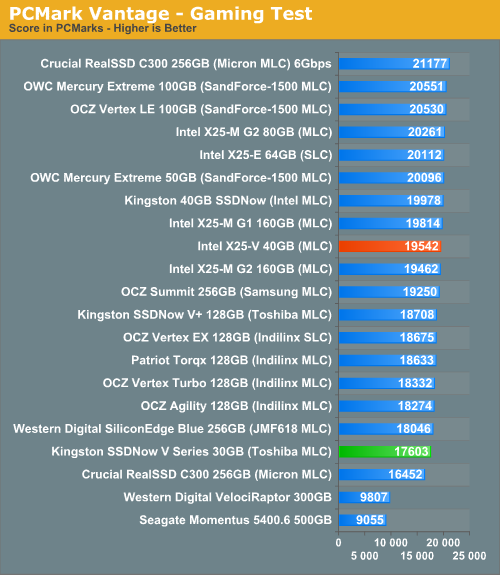
In the Music suite the main test is a multitasking scenario: the test simulates surfing the web in IE7, transcoding an audio file and adding music to Windows Media Player (the most disk intensive portion of the test).
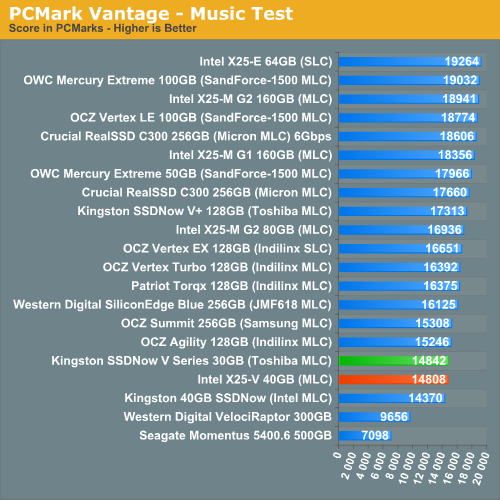
The Communications suite is made up of two tests, both involving light multitasking. The first test simulates data encryption/decryption while running message rules in Windows Mail. The second test simulates web surfing (including opening/closing tabs) in IE7, data decryption and running Windows Defender.
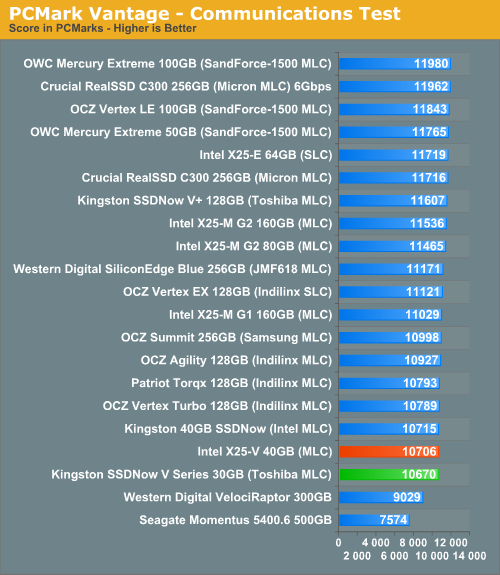
I love PCMark's Productivity test; in this test there are four tasks going on at once, searching through Windows contacts, searching through Windows Mail, browsing multiple webpages in IE7 and loading applications. This is as real world of a scenario as you get and it happens to be representative of one of the most frustrating HDD usage models - trying to do multiple things at once. There's nothing more annoying than trying to launch a simple application while you're doing other things in the background and have the load take forever.
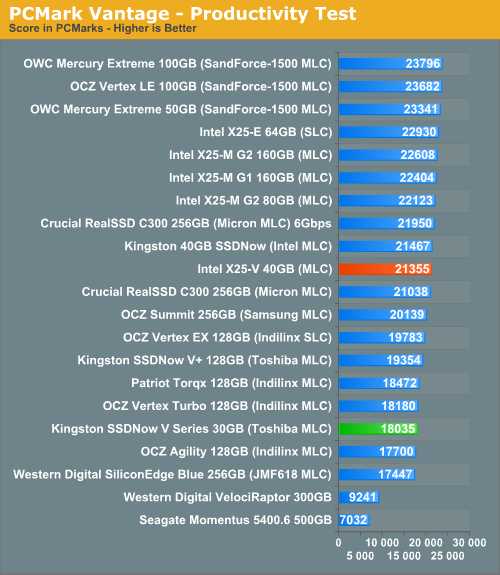
The final PCMark Vantage suite is HDD specific and this is where you'll see the biggest differences between the drives:
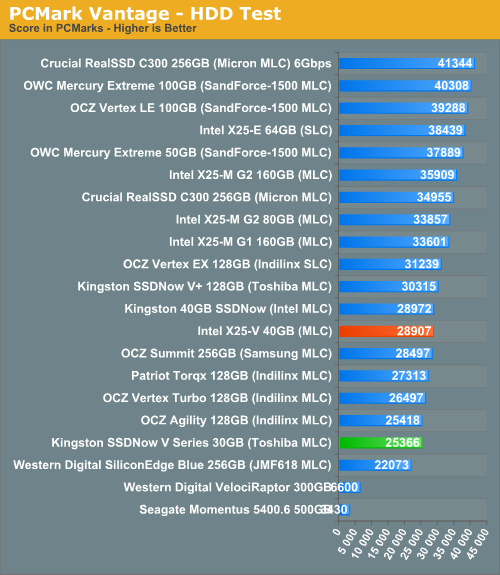










78 Comments
View All Comments
AnnonymousCoward - Monday, March 22, 2010 - link
410GB for apps, are you insane? The only way I can see that possible is if you store every warez app out there.Even my bloated work machine only uses 21.3GB.
davepermen - Saturday, March 20, 2010 - link
tell that to our work systems which have all sort of apps on + os (+office, sap, and many other things) and all have only a c:\ drive.it's perfectly doable. not for everyone (esp. not for gamers), but for more than people might imagine.
iwodo - Friday, March 19, 2010 - link
While the idea of $125 for 80GB Intel SSD is nice, but if we dont get any performance improvement over current Gen then market might wait again.SATA 3?
ONFi 2.0 / 2.2?
Faster Random Read / Write?
I really hope we get new Intel SSD controller.
Japunie - Friday, March 19, 2010 - link
I'd like to see some benchmarks showing time saved. That's my main issue with a benchmark. Most show a higher number, but don't exactly show yo uhow much time your saving.Gaming benchmarks are self-explanatory but I would love to see more benchmarks showing the time difference as that to me is the ultimate reason to upgrade not just to have the fastest card, what have you.
semo - Sunday, March 21, 2010 - link
i'm for more real world testing. fot consumer sata drives stuff like startup times and virus scans. for eneterprise sas drives i want to see exchange, sql, etc performance numbers.AnnonymousCoward - Saturday, March 20, 2010 - link
You're absolutely correct. I've posted this 3 times and emailed Anand directly, but he continues to ignore it.http://tinyurl.com/yjcr5vm">http://tinyurl.com/yjcr5vm
http://tinyurl.com/ylflfao">http://tinyurl.com/ylflfao
There's no question that he's dead wrong to not address the single thing that matters with hard drives: time. Without it you can't see how significant the difference between drives are, the AnandTech Storage Bench doesn't mean squat since drives like the SandForce use compression, and hard drives have a long history of performing differently in benchmarks vs real life. For proof of those last two points, check out http://tinyurl.com/yamfwmg">http://tinyurl.com/yamfwmg where RAID0 bought 20-40% more IOPS but zero load time.
The only SSD time benchmarks I know of here are Pages 29 and 30 of the very first review http://tinyurl.com/yd73sf8">http://tinyurl.com/yd73sf8. Whuddayaknow, the Vertex boots up 1.2s slower than the X25-M, and loads WoW realms 1.4s slower. How about that, something tangible and meaningful to compare.
Belard - Friday, March 19, 2010 - link
Don't they usually?The kinds of numbers that are easy to understand:
- Win7 boot time (after POST is preferred, but whatever)
- Loading of a game, loading of a game while doing a background task.
- virus scan
- Loading and saving a large file in Photoshop or Excel.
- Win7 Shutdown time.
- Win7 Wake up (perhaps to quick).
My own experience with Win7 and the intel X25-M-G2
Win7 boot:
1m25s = Temp 160GB HD SATA (not a fast drive)
0m09s = Intel SSD (same computer)
0m35s = Another PC with a typical 500GB 7200RPM drive.
Belard - Friday, March 19, 2010 - link
All the Sandforce drives are near the top, in general.But I'm not really seeing those drives out in the market? What are those prices like.
I have my experience with intels X25 G2 drives and they still seems to offer the best overall deal. Reliability, TRIM and price (now). The 80GB G2 is down to around $200... so spend an extra $80 and double the space to work with and vastly improve the performance over any of those drives.
A typical Win7 setup with NO user data is about 15GB, which mine is with various Adobe programs, 3 browsers, Office suite and dozens of add-ons. So a 30GB is barely enough for future usage. 40GB is fine, but the performance needs to be better IMHO in order for it to be an excellent desktop boot drive. In one of our desktops in an office, Win7 boots up about 8~10 seconds after POST. Everything is instant.
Scalptrash - Friday, March 19, 2010 - link
Less expensive, better specs. Hmmm...Ijiwaru - Friday, March 19, 2010 - link
newegg lists the 30GB at 89.99 standalone and 114.99(84.99 after MIR) for the kit.buy has the kit at 78.95 after MIR
amazon has the kit at 111.11