ASUS N61Jv-X2: Optimus GT325M Meets Arrandale
by Jarred Walton on March 13, 2010 10:00 PM ESTASUS N61Jv-X2 General Performance
The N61Jv is like the Dell Inspiron 1564; we have many similar components and a good point of comparison. We have the same 4GB of DDR3, a slightly slower Core i5-430M processor, and a different GPU. General performance should be more than fast enough for all but the most demanding users; if you're one of those, consider moving to an i7-based notebook instead (with an accompanying loss in battery life). Here's the quick recap of our N61Jv configuration.
| ASUS N61Jv-X2 Testbed | |
| Processor | Intel Core i5 520M (2x2.4GHz, 32nm, 3MB L3, Turbo to 2.83GHz, 35W) |
| Memory | 2x2GB DDR3-1066 (Kingston ASU1333D3S9DR8/2G) |
| Graphics | NVIDIA GeForce GT325M 1GB 128-bit Optimus 48 SPs (CUDA Cores) @ 450/990/1400MHz GPU/SPs/RAM Intel HD Graphics IGP |
| Display | 16.0" LED Glossy 16:9 768p (1366x768) (HannStar HSD160PHW1) |
| Hard Drive(s) | 500GB 7200RPM 16MB HDD (Seagate Momentus 7200.4 ST9500420AS) |
| Optical Drive | 8x DVDR SuperMulti (LG GT30N) |
| Battery | 6-Cell, 10.8V, 4400mAh, 48Wh battery "Up to 4 Hours" |
| Operating System | Windows 7 Home Premium 64-bit |
| Pricing | Available online for $899 |
We'll start with a look at general performance using PCMark05 and PCMark Vantage, Internet browser performance courtesy of Peacekeeper, and Cinebench and x264 encoding for computationally intensive tasks.
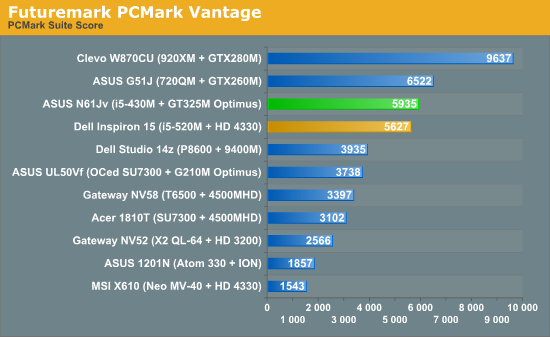
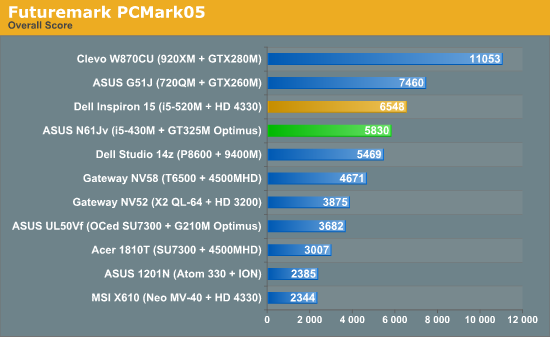
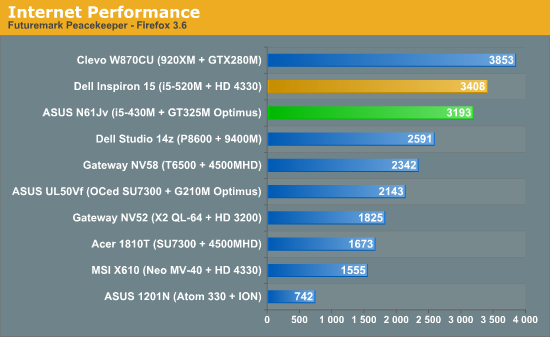
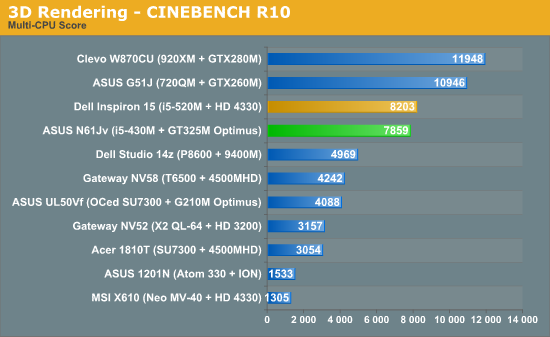
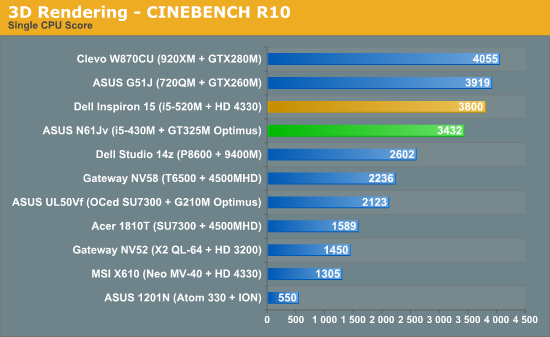
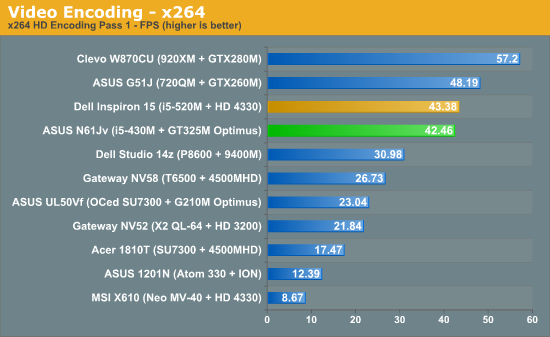
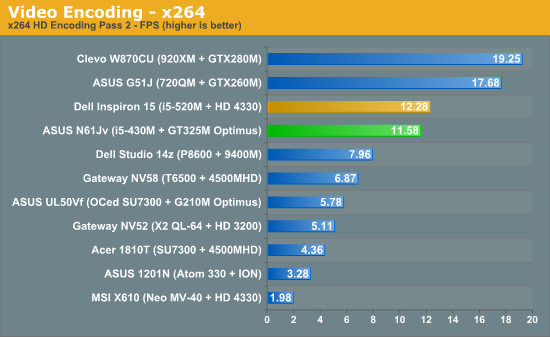
The results are great for a sub-$1000 notebook, trading blows with the Inspiron 1564 depending on whether the particular test benefits from a faster CPU or a faster GPU. PCMark05 doesn't benefit from faster graphics while PCMark Vantage does, which explains the swap in rankings. Peacekeeper also gives the i5-520M equipped Inspiron 15 a slight lead, along with x264 and Cinebench, but the gap is never more than 12%—exactly what we'd expect from the i5-430M vs. i5-520M matchup.
If you want something faster, you can see how the i7-720QM (ASUS G51J) and i7-920XM (Clevo W870CU) rank in terms of application performance. The W870CU also includes an Intel SSD, which dramatically boosts the PCMark scores (though the real-world impact is usually closer to a 10% performance increase). Obviously the i7-920XM isn't even in the same ballpark in terms of price, as the CPU alone will cost more than the N61Jv, but you can get notebooks with i7-720QM for around the same price as the N61Jv if you're willing to compromise on other areas (e.g. battery life).










44 Comments
View All Comments
digitalicecream - Sunday, March 14, 2010 - link
Not just that, but you have to be sitting RIGHT in front of the screen at the correct elevation in order to see the movie well. I have the latest powerDVD 9 Ultra and the movie looks like garbage AT BEST. I'm going to post a video on youtube so you can all see what I'm talking about...It's definitely a dealbreaker for some. For me, well I found this out after I bought it but DVD movie playback is not why I got this.
Does explain the lack of a Bluray drive though.
Gaming looks great btw.
digitalicecream - Sunday, March 14, 2010 - link
I take it back. I turned off AVIVO hardware acceleration in powerDVD and made some fine tuning and it looks great... my bad.bobjones32 - Sunday, March 14, 2010 - link
With all this optimus tech talk, it's dissuaded me from purchasing an m11x. The m11x has the 335M, compared to the 325M in this laptop, and I'm wondering if anyone knows how much they differ?16" mammoths just don't interest me. I really want something portable like the m11x, with it's fantastic battery life, but I want some options to pick between.
1) Any chance that Anandtech will be reviewing the m11x? I was surprised it was never covered beyond the CES reveal.
2) Any word on the 335M extending beyond its apparent m11x exclusivity any time soon, in case it's noticeably faster than the 325M?
gomakeit - Sunday, March 14, 2010 - link
I second that as well - I'm putting off on the m11x because of Optimus and the relatively lowsy CPU spec. Hopefully it'll get a refresh sometime during summer. But I'm interested in seeing a review from Anand nonetheless.Fastidious - Sunday, March 14, 2010 - link
I was originally concerned a bit about that as well but got a M11x anyways. I keep reading reviews just to make sure I didn't make a bad choice. Even this much larger system seems worse in games albeit better in CPU heavy tasks. Optimus is cool and I wish I had it but it really isn't that bad having to manually switch GPUs(just press fn+f2 on the M11x). Unless I'm plugged in I'm rarely gaming heavy stuff and I'm instead in conserve energy mode with the Intel GPU, less bright screen, etc. The CPU in the M11x is the weak point but the battery life in it is great so it depends what kind of balance you want. I don't think there is any laptop with a great CPU and great battery life in a smaller form factor. I get around 6-8 hours with decent screen brightness, wireless and just general browsing/word/light games on the Intel GPU. You can game just about any modern game but you might need to tweak settings(often specifically CPU heavy settings such as shadows) or lowering the resolution a bit but doing that doesn't bug me.http://www.notebookreview.com/default.asp?newsID=5...">http://www.notebookreview.com/default.a...are+m11x... is the best review of the M11x I've seen
JarredWalton - Sunday, March 14, 2010 - link
M11x has a faster GPU for sure, but the problem is CULV -- even overclocked -- can start to become the bottleneck. We're still waiting for a review sample; Alienware has said next month due to demand. It's a promising unit, for sure, but the lack of Optimus really makes it like a faster version of the old UL series.hagen81 - Sunday, March 14, 2010 - link
at notebookcheck you have a list of mobile graphic cards as well as some benchmarks, there's quite a diff between 335M and 325Mf4phantom2500 - Sunday, March 14, 2010 - link
Is this computer able to power down one of the CPU cores? If so what kind of difference does that make to battery life? Seeing as this is an Arrandale CPU with hyperthreading, 1 core should be plenty fast in battery mode.lloyd dd - Thursday, March 18, 2010 - link
it would be cool if the i5 had a mode in which you could power down 1 core and turn off turbo and underclock the active core.that plus optimus should give great battery life, with the performance when needed.
JarredWalton - Sunday, March 14, 2010 - link
Arrandale can put one core into a deep sleep state, but just how far that goes is difficult to say. Obviously, the standard Arrandale with the Intel HD graphics draws more power than CULV + GMA 4500MHD, but it also appears to draw quite a bit less power than an older Core 2 + 4500 laptop (see relative battery life chart).