The Core i7 980X Review: Intel's First 6-Core Desktop CPU
by Anand Lal Shimpi on March 11, 2010 12:00 AM EST- Posted in
- CPUs
It’s rare that anything we review has the longevity that Intel’s Core i7 Bloomfield platform has enjoyed. If you were one of the fortunate few to buy a Core i7 920, 940 or 965 back in November 2008, you’d still have one of the fastest desktop CPUs today in March 2010.

Lynnfield was introduced in 2009, but still couldn't dethrone Bloomfield.
In fact, other than a few minor speed bumps, Intel hasn’t done much with its LGA-1366 platform in the past 15 months. Last year Intel introduced Nehalem for the rest of us with its LGA-1156 socket and in January we got the first dual-core derivatives.
Now it’s finally time to take care of the folks who invested in Nehalem and Core i7 early on. In the coming weeks Intel will be shipping its first 6-core desktop processor, built using the same 32nm process used in the Clarkdale Core i3/i5 CPUs. It’s codenamed Gulftown but today we can call it the Core i7 980X. Did I mention that with a BIOS update it’s fully compatible with all X58 motherboards? That’s right, even if you bought a board in November 2008 - you can upgrade directly to Gulftown.
| Processor | Core Clock | Cores / Threads | L3 Cache | Max Turbo | TDP | Price |
| Intel Core i7 980X | 3.33GHz | 6 / 12 | 12MB | 3.60GHz | 130W | $999 |
| Intel Core i7 975 | 3.33GHz | 4 / 8 | 8MB | 3.60GHz | 130W | $999 |
| Intel Core i7 960 | 3.20GHz | 4 / 8 | 8MB | 3.46GHz | 130W | $562 |
| Intel Core i7 930 | 2.80GHz | 4 / 8 | 8MB | 3.06GHz | 130W | $284 |
| Intel Core i7 870 | 2.93GHz | 4 / 8 | 8MB | 3.60GHz | 95W | $562 |
| Intel Core i7 860 | 2.80GHz | 4 / 8 | 8MB | 3.46GHz | 95W | $284 |
| Intel Core i5 750 | 2.66GHz | 4 / 4 | 8MB | 3.20GHz | 95W | $196 |
| Intel Core i5 670 | 3.46GHz | 2 / 4 | 4MB | 3.73GHz | 73W | $284 |
| Intel Core i5 661 | 3.33GHz | 2 / 4 | 4MB | 3.60GHz | 87W | $196 |
| Intel Core i5 660 | 3.33GHz | 2 / 4 | 4MB | 3.60GHz | 73W | $196 |
| Intel Core i5 650 | 3.20GHz | 2 / 4 | 4MB | 3.46GHz | 73W | $176 |
| Intel Core i3 540 | 3.06GHz | 2 / 4 | 4MB | N/A | 73W | $133 |
| Intel Core i3 530 | 2.93GHz | 2 / 4 | 4MB | N/A | 73W | $113 |
| Intel Pentium G9650 | 2.80GHz | 2 / 2 | 3MB | N/A | 73W | $87 |
The Entire 2010 Nehalem/Westmere lineup
In fact, that’s exactly what I did for today’s review. This is Intel’s DX58SO motherboard I used in my original Core i7 review in November 2008:
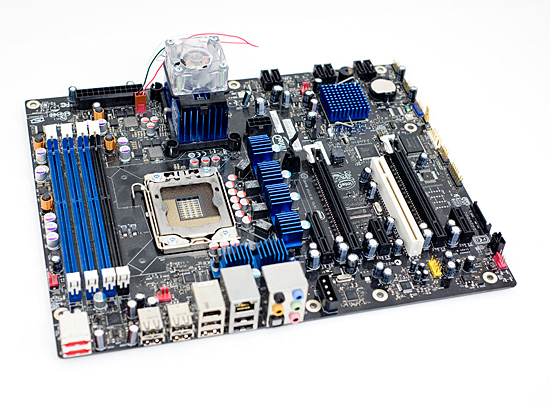
It’s the same exact board, but updated to the 5020 BIOS that’s currently available on Intel’s site. Intel was sneaky and actually enabled Gulftown support in its motherboards a few weeks ago.
And here we have the result:
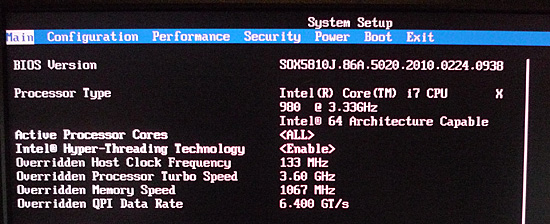
Intel’s Core i7 980X, running at 3.33GHz with 6 cores, 12 threads and a massive 12MB L3 cache all running on a motherboard that shipped a year and a half ago.
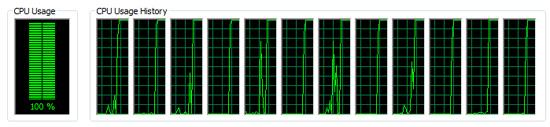
The old board works mostly fine with the 980X but with some odd bugs and quirks that I ran into. I found that my older DDR3-1066 memory wouldn't overclock to 1333MHz with Gulftown, although it did just fine with Bloomfield for some reason.
It’s not just Intel enabling support either. All motherboard manufacturers either have or are expected to have BIOSes with Gulftown support by the time this chip ships in the coming weeks. ASRock sent over its X58 Extreme, which worked perfectly with the new chip:
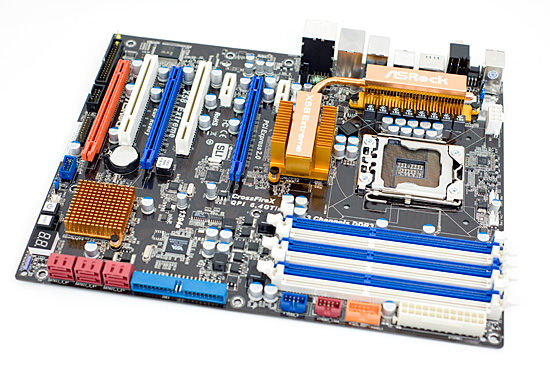
It’s Extreme
The coolest part of Gulftown is that by building it on Intel’s 32nm process it’s actually smaller than both Bloomfield and Lynnfield, despite having 50% more cores and L3 cache:
| CPU | Codename | Manufacturing Process | Cores | Transistor Count | Die Size |
| Westmere 6C | Gulftown | 32nm | 6 | 1.17B | 240mm2 |
| Nehalem 4C | Bloomfield | 45nm | 4 | 731M | 263mm2 |
| Nehalem 4C | Lynnfield | 45nm | 4 | 774M | 296mm2 |
| Westmere 2C | Clarkdale | 32nm | 2 | 384M | 81mm2 |
| AMD Phenom II X4 | Deneb | 45nm | 4 | 758M | 258mm2 |
At 1.17 billion transistors, it’s a beefy chip but the monolithic die only measures 240mm^2. It’s even smaller than an AMD Phenom II X4. Not only does it have a smaller die than all quad-core Nehalem processors, but it also has the same TDP.

The 130W chip runs at 3.33GHz, but because of the high TDP it can only turbo up to 3.46GHz with more than two cores active. If only one or two cores are active, the chip can turbo up to 3.60GHz. With up to 6 cores running at 3.46GHz, Gulftown is not only the fastest CPU in Intel’s lineup, it’s also the fastest quad-core Intel makes. Only the Core i5 670 can run at a higher frequency with a single core active (3.73GHz vs 3.60GHz).
The downside to all of this is the price tag. The Core i7 980X is an Extreme Edition processor, meaning it’s introduced at the $999 price point. And currently it’s the only way to get 6-cores in a Core i7. Currently Intel doesn't have any plans to introduce 4-core versions of Gulftown on the desktop, although we will see some 32nm quad-core Xeons later this year.
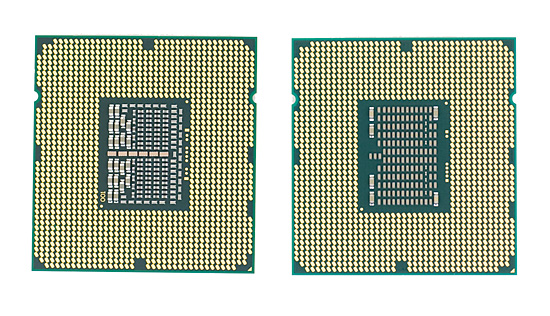
Bloomfield (left) vs. Gulftown (right)
This isn’t the first time that the $999 price tag comes with some exclusive features. The first Pentium 4 Extreme Edition was the very first to wear the EE brand. While all regular Pentium 4s at the time had a 512KB L2, the Pentium 4 Extreme Edition added a 2MB L3 cache - a feature that never trickled down to the mainstream P4s.

Since then, most Extreme Edition parts have just been higher clocked CPUs. Despite that, they do sell well enough for Intel to continue the practice. Given that this time around, the Core i7 980X will not only give you clock speed but more cores and cache, Intel will probably end up selling more of these than they ever have.










102 Comments
View All Comments
softdrinkviking - Thursday, March 11, 2010 - link
it's a 2-p4 mcm at at a lower node with a lotof improvements over the older p4 manufacturing processes.
if i absolutely had to have netburst, that's what i would want.
i think it's really nice that Anand includes it in the comparison, because it gives a sense of history to the article, and it shows how much faster CPUs have gotten in such a short time.
JonnyDough - Thursday, March 11, 2010 - link
Yep. It might be based on P4, but you can't really considered a P4. It was based on two cedar mill cores rather than smithfield with double the cache and a 200mhz bus speed jump.Dadofamunky - Thursday, March 11, 2010 - link
And exactly the same NetBurst architecture otherwise. And I'm sorry, but seeing that POS coming up with 40% against Gulftown signifies either one of two things: Gulftown isn't that much faster; or, the SysMark software distorts the relative performance results. That isn't a realistic portrayal of 'history.' SysMark 2007 badly needs an update. It isn't a realistic tool for the 4-to-6-core world.danielkza - Thursday, March 11, 2010 - link
Weird, other sites managed to squeeze up to 4.4GHz of the 980X on air, and 4.7GHz on WC. I thought initially of different stability requirements from both parts, but bit-tech ran all their benchmarks at both 4400MHz and 4720MHz. Maybe Anand's DX58 isn't holding up so well after all.http://www.bit-tech.net/hardware/cpus/2010/03/11/i...">http://www.bit-tech.net/hardware/cpus/2...-core-i7...
DanNeely - Thursday, March 11, 2010 - link
Anand only used a stock cooler to test. The intel coolers never have much head room in them. Luck of the draw in both mobo and CPU might be a factor but so is bit-tech's better cooling.chrisfam - Thursday, March 11, 2010 - link
Tomshardware got a 4.13 Ghz overclock with 1.4v and with Enhanced SpeedStep and Turbo Boost enabled. Neoseeker got a 4.16 Ghz overclock with just 1.35v. And both of these were with the stock heat sink.Anand Lal Shimpi - Thursday, March 11, 2010 - link
I've been working on a follow up to go deeper into our overclocked numbers. A motherboard swap later and a little bit of work appears to be paying off...I'm over 4.1GHz already :-)Update soon!
Take care,
Anand
chrisfam - Thursday, March 11, 2010 - link
Updated overclock (4.13 Ghz, 1.359V) is much better. Thanks for the update.Rajinder Gill - Thursday, March 11, 2010 - link
That's right, 3.7-3.8GHz is the full load limit of Intel's stock cooler with these beasts. We ran out of time to really push, but I'm sure we'll find out what these chips can do in due course.regards
Raja
strikeback03 - Thursday, March 11, 2010 - link
Is the new tower cooler an improvement in any way over the old one? Is it quieter, as it doesn't seem to offer more OC headroom.Also, how does the CPU power consumption increase by 130W at load over idle, while system consumption only goes up 90W?