Intel DH57JG “Jet Geyser” - Intel's First Mini-ITX H57
by Rajinder Gill on March 1, 2010 2:00 PM EST- Posted in
- Motherboards
Board Features
Intel’s MSRP for the DH57JG is set around $125; the board should be in retail channels within a couple of weeks.
| Intel DH57JG | |
| Market Segment |
General Use/HTPC
|
| CPU Interface |
LGA-1156
|
| CPU Support |
LGA-1156 i3/i5 Pentium/Clarkdale Series of Processors Only
|
| Chipset |
Intel H57 Express Chipset
|
| BCLK Speeds |
133-240MHz in 1MHz increments
|
| DDR3 Memory Speed |
800, 1067, 1333 Frequency Ratios
|
| Core Voltage |
Fixed at Stock Processor VID
|
| CPU Vdroop Compensation |
N/A
|
| CPU Clock Multiplier |
Stock Multiplier or Stock Multiplier with Turbo Only for Clarkdale. Multiplier Control available for Lynnfield Only.
|
| DRAM Voltage (DDR3) |
Auto, 1.20V - 1.70V in 0.05V increments (1.50V base)
|
| DRAM Timing Control |
tCL, tRCD, tRP, tRAS
|
| DRAM Command Rate |
N/A
|
| PCH Voltage |
N/A
|
| CPU VTT (Uncore) Voltage |
1.1V - 1.25V in 0.05V increments
|
| CPU PLL Voltage |
N/A
|
| Memory Slots |
Two 240-pin DDR3 DIMM Slots
|
|
Dual-Channel Configuration
|
|
|
Regular Unbuffered DDR3 Memory to 8GB Total
|
|
| Expansion Slots |
1 x PCIe X16 Slot
|
| Onboard SATA/RAID |
|
| Onboard USB 2.0 |
12 USB 2.0 ports (6) I/O Panel, 6 via brackets
|
| Onboard LAN |
Intel 82578DC X1 (PCIe)
|
| Onboard Audio |
Realtek ALC889 High Definition Audio Codec, 7.1 Channel
|
| Power Connectors |
ATX 24-pin, 4-pin EPS 12V
|
| I/O Panel |
1 x RJ45
|
|
6 x USB 2.0/1.1 (1 x eSATA Combo)
|
|
|
1 x Optical Toslink
|
|
|
6 Audio I/O Jacks
|
|
| Other Onboard Connectors |
1 x Serial, 1 x S/PDIF, 1 x FPA, 1 x FP Connector, 3 x USB Headers (6 ports supported)
|
| Fan Headers |
1 CPU + 1 Additional Header (Both 4-pin)
|
| Fan Control |
Temperature related fan control offered (2 settings) - controls both headers (adjusts 4-pin fans only) - via BIOS only
|
| Package Contents |
SATA Cable x 2, I/O Panel x 1, User Manual, Driver DVD
|
| Board/BIOS Revisions Used |
Board Rev: N/A, BIOS Version: 0217
|
| Warranty |
3 Year Standard
|
The only notable component choice on the DH57JG is the Intel 82578DC NIC, rather than the standard Realtek offering included by most vendors at this price point. Realtek is not absent from Intel’s choices altogether though, the ALC889 codec is used to supply 7.1 HD audio. Unfortunately, Intel have not licensed any Dolby upscaling features like you find on Gigabyte's H55/H57 m-ATX boards, which is a bit of a kicker.
Included with the board you get the following peripherals/items:
- 2 X SATA cables
- 1 X I/O backplate
- 1 X User manual
- 1 X Driver CD
We’d have preferred the addition of a couple of extra SATA cables seeing as Intel have opted to use the H57 chipset, which supports RAID.
There’s nothing exciting on the software CD either; it contains system drivers and Intel’s “Silent Install” GUI only. Silent Install is included to make driver installation quick and easy, you just tick the drivers you want, provide the software with your Windows login (if need be) and leave the machine alone for the rest of the installation process.
BIOS
BIOS options for overclocking are rather limited, although some of the limitations seem to fit the mini-ITX form factor well based upon what we’ve seen to date. Voltage control is on offer for CPU VTT and VDIMM only, there’s no option to change processor Vcore on tap. We understand the decision to omit voltage increases for Vcore, but feel that Intel should have included a small selection of under-voltage options for ulta low power consumption lovers. On that subject, multiplier ratio control is also absent for Clarkdale CPU's when using the current public BIOS. Although Lynnfield CPU's do get multiplier change options by disabling SpeedStep - we think Intel should allow multiplier changes on the Clarkdale's too.
The only other suggestion we have is for the performance section of Intel’s BIOS; the CPU VTT and VDIMM options should be moved from the advanced menu of the DRAM timing page so that you don’t have to access memory timings just to set voltages.
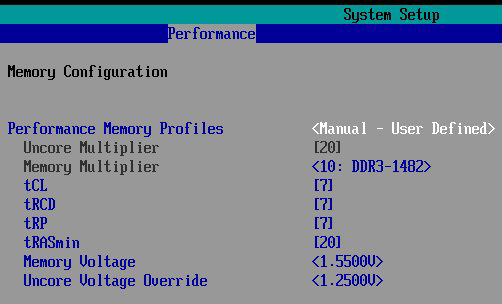
If you do push BCLK too far the BIOS watchdog will attempt to recover and boot into safe mode allowing you to change any offending settings. There were a couple of instances where we pushed BCLK past 150 MHz and the board got caught in an endless reboot loop that could only be cleared by setting the BIOS jumper to safe-mode. Trouble is that it can be a little fiddly getting to the jumper in a cramped PC case so it would have been better for Intel to place the jumper on the rear I/O panel for ease of use.
Fan control is automatic and varies according to CPU core temperature. You get two options to control the speed ramp and damping slope which can be set to less/more aggressive to suit the efficiency of your heatsink . The system fan header speed is also controlled by CPU temperature, but you’ll need a 4 pin PWM fan to take advantage of this feature; using a 3-pin fan results in what appears to be a fixed speed operation.
BIOS flashing is made very easy by Intel; a built in flash routine is included in the BIOS that can be used with USB pen drives or HDD’s. If you head over to the Intel support site, you get no fewer than four different flashing options, ranging from burning a CD image to downloading an executable file that instigates a BIOS flash from Windows. Unlike other OS level flashing routines though, Intel’s utility reboots the motherboard and automatically flashes the BIOS outside the operating system – it’s very slick.
















34 Comments
View All Comments
BansheeX - Monday, March 1, 2010 - link
This board is pretty much the successor to the DG45FC, so it would have been better to run performance and power consumption comparisons with that.It would also be worthwhile to explain the market for these boards and what they're capable of. These boards are for people who want silence and a small form factor, but don't want to sacrifice performance. True, an Atom box costs less and consumes significantly less power, but you might be surprised to know that an E8400 on a DG45FC with a few drives can still run on 80W DC adapter + 120W picoPSU. I'm doing this myself and have never had a hiccup. I'd imagine that 80W would not be enough if you added a video card, but I don't do that.
SKE4826 - Tuesday, November 22, 2011 - link
This board is nice overall. I have two of them with SSD's for HTPC and BRPC. Both overclock overclock my i5's nicely. 3.2Ghz 650 pushed to 3.6Ghz and 3.33Ghz 661 pushed to 4.Ghz.The BIOS update on these board is a nightmare - I cannopt stress this enough - I may never buy an Intel MB again. Not once has it worked right, via either of the mothods. It doesn't get much worse than this for a BIOS update. I have built several hundred systems over the past 25 years and never have I seen a BIOS update process worse than this. I would love to watch anyone try and say otherwise.
Other than that, I love this ITX setup with my tiny Antec 150 cases.
Teknoman117 - Monday, February 29, 2016 - link
I realize this is a necropost 6 years after the fact, but I've got an i7-870 on hand that i was trying to put in a mini-itx system. Does this board in fact lock out the i7? You guys said that an 860 was working but comments below report no-post with an 860? I forgot intel used to do these stupid locking things in 2010 and ended up buying one of these off ebay. Does it work or am i screwed?eagle63 - Monday, February 29, 2016 - link
Talk about timing - I just stumbled across this review today (feb 29 1016) because I have this motherboard and was hoping to be able to drop an i7-870 in it. But like you, the comments have me concerned that it won't work. I've been doing some googling but can't find any confirmation on whether or not that CPU will work with this board.Maybe this is a crazy idea, but you could mail me your CPU and I could drop it in my board and try it out? (then return it obviously) :) Only half kidding here..