Intel DH57JG “Jet Geyser” - Intel's First Mini-ITX H57
by Rajinder Gill on March 1, 2010 2:00 PM EST- Posted in
- Motherboards
Performance Summary
At fixed frequencies, there’s little to divide the boards in 2D/3D application performance:
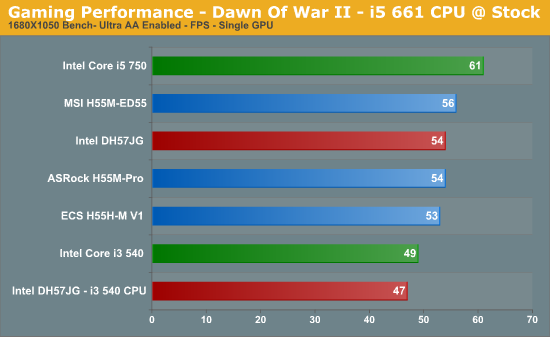
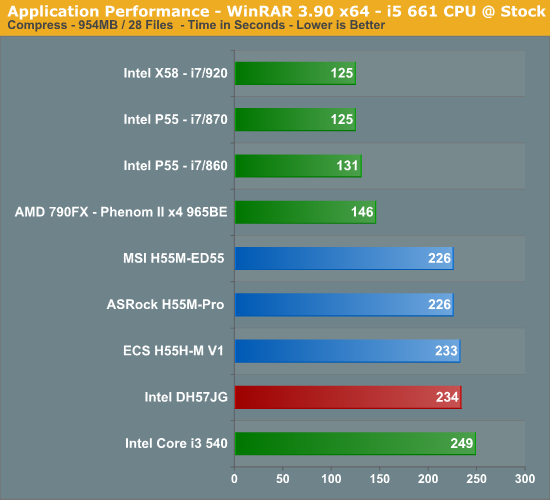
USB file transfer performance is a little slow though (we've reported this back to Intel):
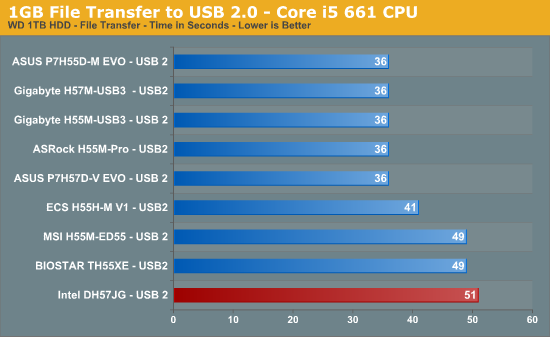
Power Consumption
Our power consumption testing utilizes the same batch of components under similar circumstances in a bid to monitor variances between idle and CPU load conditions using an AC wall meter for power consumption measurements. We install the vendor supplied power saving utilities on each board and enable power saving modes that don't involve any kind of underclocking or CPU core frequency modulation in order to run an apples to apples comparison. Assuming a maximum 150w load in the worst case scenario, actual motherboard power consumption is around 15%~20% lower than the shown figures if you factor out switching losses at the PSU.
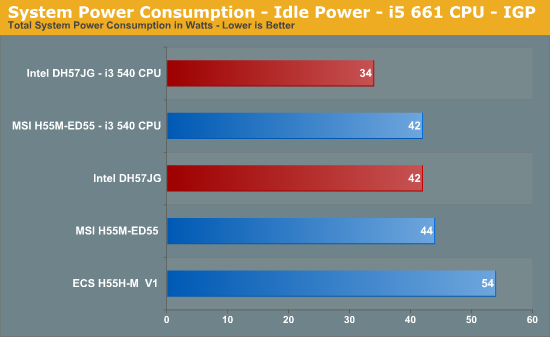
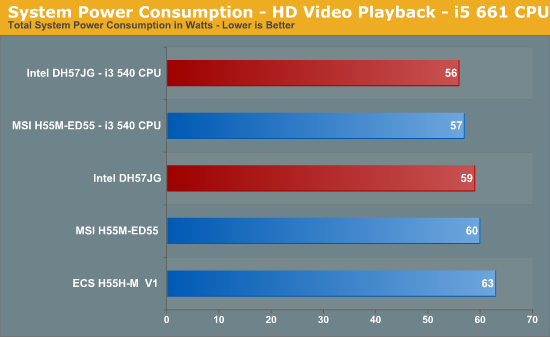
DPC Audio Latency
We’re often asked to include a DPC latency screenshot by audio enthusiasts, the DH57JG turns in a respectable performance:
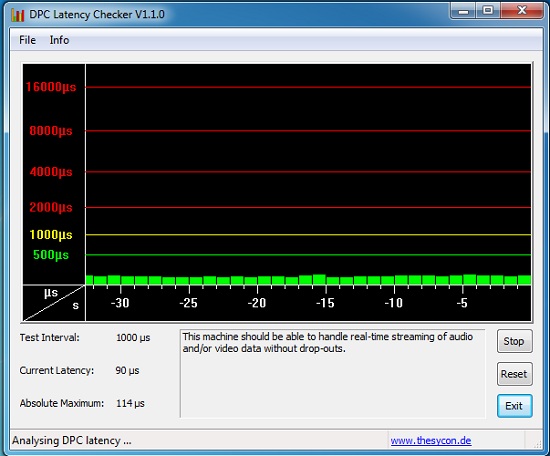
Overclocking
Like other mini-ITX motherboards, overclocking is limited by the absence of control over a key voltage rail. In this instance, Intel chose to limit processors to stock VID for CPU Vcore. The end result of this is that you’ll be limited to around 3.5GHz or so with a Clarkdale processor.
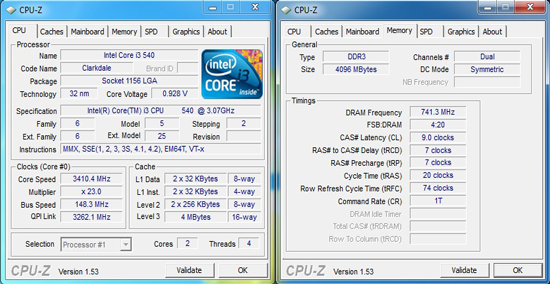
Forget about any kind of manual under-clocking on Clarkdale CPU's because you can't adjust CPU multiplier ratios on the current BIOS. SpeedStep and C-states obviously work as per Intel specification, stepping down to a 9x multiplier ratio and 0.85V core VID during light load scenarios. As a workaround for the absence of core multiplier ratio control, we suggest you change idle state power management percentages in the advanced pane of power options in Windows Control Panel - if you intend to use this board as a light load file/media server.
You can use Lynnfield processors in this board, although overclocking is limited by TDP. If you set processor core frequency higher than 3.3GHz or so, you’ll either run out of headroom due to insufficient voltage for Vcore, or the board will throttle the CPU when under load to keep current draw within the bounds of the VRM circuit.










34 Comments
View All Comments
BansheeX - Monday, March 1, 2010 - link
This board is pretty much the successor to the DG45FC, so it would have been better to run performance and power consumption comparisons with that.It would also be worthwhile to explain the market for these boards and what they're capable of. These boards are for people who want silence and a small form factor, but don't want to sacrifice performance. True, an Atom box costs less and consumes significantly less power, but you might be surprised to know that an E8400 on a DG45FC with a few drives can still run on 80W DC adapter + 120W picoPSU. I'm doing this myself and have never had a hiccup. I'd imagine that 80W would not be enough if you added a video card, but I don't do that.
SKE4826 - Tuesday, November 22, 2011 - link
This board is nice overall. I have two of them with SSD's for HTPC and BRPC. Both overclock overclock my i5's nicely. 3.2Ghz 650 pushed to 3.6Ghz and 3.33Ghz 661 pushed to 4.Ghz.The BIOS update on these board is a nightmare - I cannopt stress this enough - I may never buy an Intel MB again. Not once has it worked right, via either of the mothods. It doesn't get much worse than this for a BIOS update. I have built several hundred systems over the past 25 years and never have I seen a BIOS update process worse than this. I would love to watch anyone try and say otherwise.
Other than that, I love this ITX setup with my tiny Antec 150 cases.
Teknoman117 - Monday, February 29, 2016 - link
I realize this is a necropost 6 years after the fact, but I've got an i7-870 on hand that i was trying to put in a mini-itx system. Does this board in fact lock out the i7? You guys said that an 860 was working but comments below report no-post with an 860? I forgot intel used to do these stupid locking things in 2010 and ended up buying one of these off ebay. Does it work or am i screwed?eagle63 - Monday, February 29, 2016 - link
Talk about timing - I just stumbled across this review today (feb 29 1016) because I have this motherboard and was hoping to be able to drop an i7-870 in it. But like you, the comments have me concerned that it won't work. I've been doing some googling but can't find any confirmation on whether or not that CPU will work with this board.Maybe this is a crazy idea, but you could mail me your CPU and I could drop it in my board and try it out? (then return it obviously) :) Only half kidding here..