OCZ’s Vertex Limited Edition Review & SSD State of the Union
by Anand Lal Shimpi on February 19, 2010 12:00 AM EST- Posted in
- Storage
Samsung Finally Gets TRIM
I haven’t been kind to SSDs based on Samsung’s RBB controller such as Corsair’s P256 or the OCZ Summit.

Despite great read and sequential read/write performance, those two drives never did very well in our 4KB random write tests:
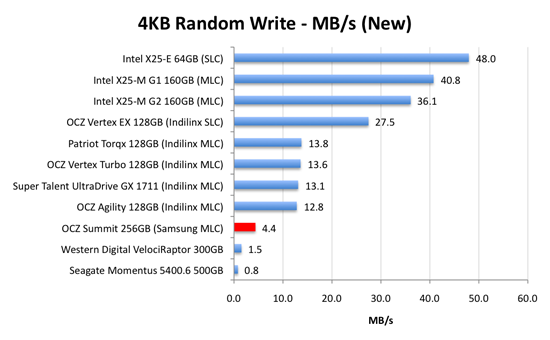
The situation gets even worse with the SSDs in a “used” state:
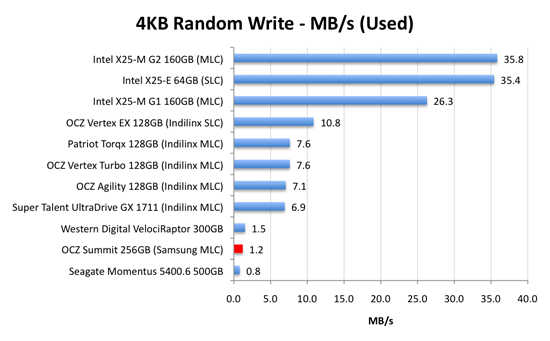
It’s unfortunate because otherwise the drives wouldn’t be that bad. Not to mention that being backed by Samsung is often preferable compared to other storage newcomers. These Samsung based drives have at least been validated by thousands of systems as they are the ones used in OEM machines including systems from Apple, Dell and Lenovo.
Earlier this year Samsung finally delivered a user upgradable firmware to all of its SSD vendors. It’s a destructive update, meaning you lose all of your data (just like the old Indilinx fw updates) but it’s worth it - you get TRIM support.
The update worked perfectly on my X58 testbed:
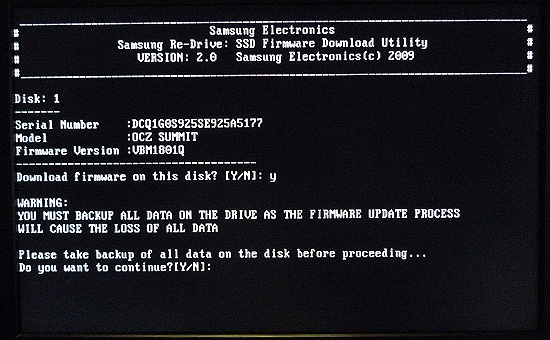
Remember that TRIM currently only works under Windows 7 (XP, Vista and OS X aren’t supported) and only with Microsoft’s AHCI driver. Deleting files or formatting your drive will TRIM its contents, so to test Samsung’s TRIM functionality I randomly wrote data to the drive and formatted it. TRIM worked as expected and all is finally well in the world. You can get the new TRIM firmware from Corsair here or OCZ here.
Score one for Samsung. I’ll gladly take these drives off of the do-not-buy list. Safe travels!










83 Comments
View All Comments
AnnonymousCoward - Sunday, February 21, 2010 - link
> Zoomer: The point of SSDs is to improve the user> response time.
Exactly! So why don't we compare response times?
> erple2: Saying that one drive attains 600 IOPS on
> "Anand's light StorageBench" where another
> attains 500 IOPS _ON THE SAME BENCHMARK_ does, in
> fact, give you a reasonably accurate comparison.
Sorry, not true. Like I said, SandForce's compression makes IOPS not equal to bandwidth. See http://tinyurl.com/yden7kc">http://tinyurl.com/yden7kc . And allow me to restate my comments from the last article: In article http://tinyurl.com/yamfwmg">http://tinyurl.com/yamfwmg , in IOPS, RAID0 was 20-38% faster! Then the loading *time* comparison had RAID0 giving equal and slightly worse performance! Anand concluded, "Bottom line: RAID-0 arrays will win you just about any benchmark, but they'll deliver virtually nothing more than that for real world desktop performance."
So there you have it. Why measure IOPS?
> erple2: what is important is the general ranking
> of these devices in the same benchmark. The
> benchmark is measuring the _relative_ performance
> of each of the drives in the same sequence of
> tests.
What "general ranking" lacks is the issue of significance. I apologize, but I will again restate what I posted on the last article: is the performance difference between drives significant or insignificant? Does the SandForce cost twice as much as the others and launch applications just 0.2s faster? Let's say I currently don't own an SSD: I would sure like to know that an HDD takes 15s at some task, whereas the Vertex takes 7.1s, the Intel takes 7.0s, and the SF takes 6.9! Then my purchase decision would be entirely based on price! The current benchmarks leave me in the dark regarding this.
jimhsu - Saturday, February 20, 2010 - link
The performance/free space dropoff is a significant issues, especially with otherwise-fast SSDs (i.e. Intel). For example, the 80GB X25-M should really be relabeled as a 60GB drive due to progressive worsening performance as the amount of free space decreases (beyond 70GB, it starts getting REALLY bad). Do these drives show any improvement in the performance to free space degradation curve?Demon-Xanth - Saturday, February 20, 2010 - link
Given the state of so many SSDs out there using so many controllers with the performance being so dependent on the controllers......if is possible to get "summary" chart of what drives use what controller configurations?
yottabit - Saturday, February 20, 2010 - link
Thought I would point out that Page 8's title lists "Apricon" instead of "Apricorn"As always, thanks for great articles Anand!
aarste - Saturday, February 20, 2010 - link
I'm building a new PC soon and was going to buy another Agility 60 and use it with my existing 60gb agility and raid0 them up. But since the Intel X25-M 80GB is almost the same price, and blows away the agility in random reads (which is more relevant in OS/App usage than sequential speed, correct?) would it be better just to buy and run the single Intel drive instead?I'm not too fussed about losing out on 120gb of capacity in raid0, and besides, I can install the games to the Agility instead, and use the Intel for the OS/Apps.
leexgx - Saturday, February 20, 2010 - link
No TRIM support in RAID so the drives would end up like 1 or less SSD speeds, SSDs really tank in speed once the drive has to erase before Write (Filled State)need to use Standard AHCI drivers (install win7 but do not install chipset drivers or Intel matrix drivers as that would disable TRIM)
1 intel SSD 80gb and the Agility 60GB with updated Firmware one you got now is the best option
(correct about random reads and Writes the intel one hardly drops in speed at random Writes at all, most get to Focused on sequential speeds, as long as TRIM support is there)
cjcoats - Saturday, February 20, 2010 - link
The one thing missing is the one that's really relevant to me: workstation performance.It's probably close to the "heavy load" scenario", but... For me, it's a mix of compiles, compute-intensive modeling, visualization, and GIS use. Of these, the compiles, the visualization, and the GIS are the really-interactive items, so are probably most important.
There are lots of compile-benchmarks out there; it would be relatively easy to generate a GIS benchmark, using some of the GRASS GIS logs I have from what I've been doing lately.
FWIW.
NeBlackCat - Tuesday, February 23, 2010 - link
I completely agree that there should be a developers benchmark, and keep mentioning this when these articles appear.Compiling a large software project seems to me to be a good general purpose test. There'll be random and sequential reads and writes, of a few bytes to many megabytes, in some hard to predict ratio, as the build process reads sources/headers, uses temporary files and writes output. It isn't obvious to me whether the Intel or the Indilinx/Micron characteristics would be favored.
But afaik no-one's studied this from an SSD angle, and I wish Anand would at least add a benchmark which could, say, build a Linux distro while grepping it repeatedly for some random text.
What say you Anand?
OfficeITGeek - Saturday, February 20, 2010 - link
Anand,As always another great article. I just wanted to say that it is looking really bright for SSD's. The performance benefits of SSD's are just to great to ignore (unlike the switch from DDR2 to DDR3). But I am going to hold off though until Q4 as by then, the market will have alot more competition (hence lower prices), bugs will be sorted out and the thought of dead drives (such as the one you experienced) just gives me the creeps even if they do replace it with a new one.
MadMan007 - Saturday, February 20, 2010 - link
Anand, it is getting hard to keep track of different SSDs, which controller they use, how many flash chips, etc. It would be wonderful if you could start an 'SSD decoder ring' chart that lists the relevant information, maybe even linked to performance numbers like you've done with CPUs.