NVIDIA Optimus - Truly Seamless Switchable Graphics and ASUS UL50Vf
by Jarred Walton on February 9, 2010 9:00 AM ESTASUS UL50Vf Battery Life and Power
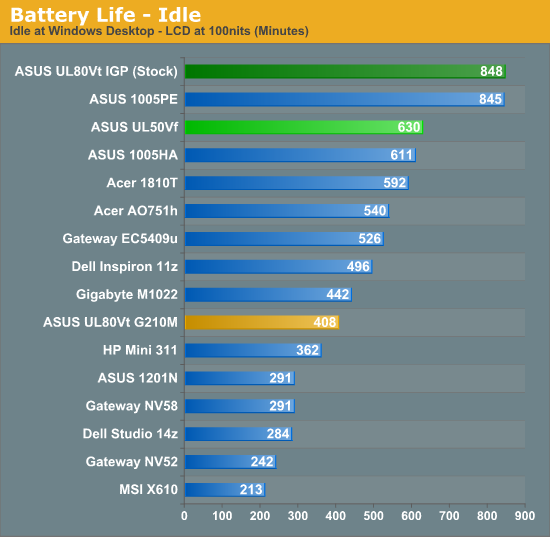
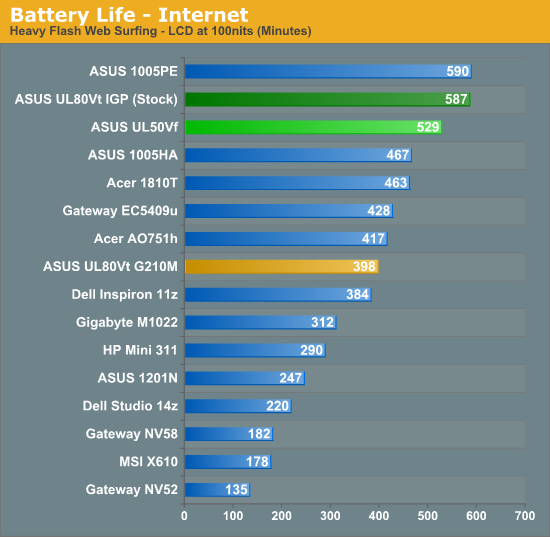
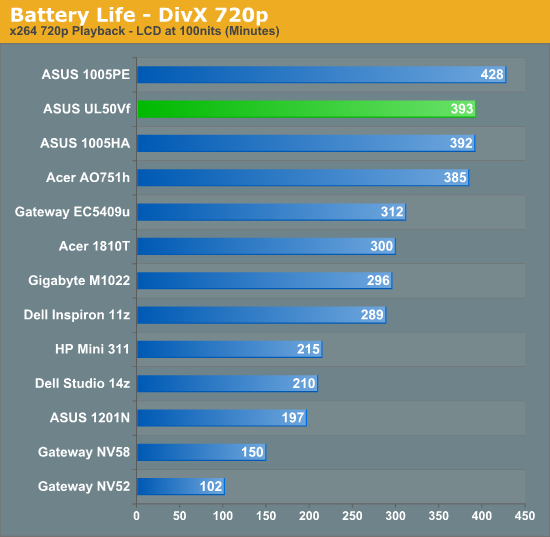
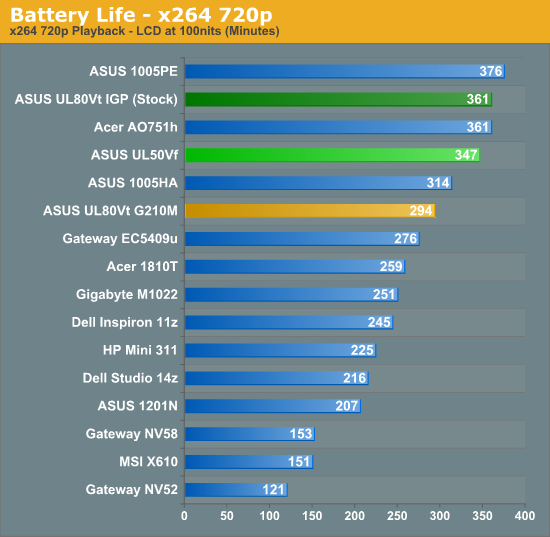
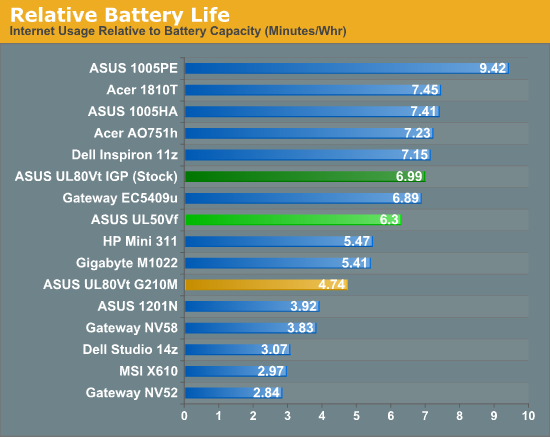
As with the UL80Vt (and all CULV laptops), battery life is a very strong selling point. Putting CULV into a 15.6" chassis and adding a discrete GPU wouldn't be the first choice of most users, however, and here we see the UL50Vf falling behind the UL80Vt. As far as we can tell, the major difference comes down to the LCD, and the result is that the UL80Vt is able to deliver anywhere from 15 (x264) to 215 (idle) minutes more battery life. The Internet test is probably the best overall indication of battery life in common usage scenarios, and even there the 14" UL80Vt delivers 11% more battery life.
This is not to say that the UL80Vt is the better laptop, of course; if the choice is UL50Vf with Optimus or UL80Vt with the second generation switchable graphics, we'd definitely recommend the UL50Vf. However, it does raise the question of why NVIDIA/ASUS would launch the 15.6" model first. Smaller models should follow soon, along with faster, more powerful laptops like the ASUS N61.
NVIDIA's presentation suggests that Optimus allows you to get the best of both worlds: performance as well as battery life. As the test results so far have shown, all of that is possible. However, do keep in mind that you still can't get performance at the same time as long battery life. If you fire up a game on virtually any laptop, even with IGP, battery drain increases substantially. We performed a test of exactly that sort of scenario and the UL50Vf delivered 178 minutes of run time—impressive compared to some larger, faster offerings, sure, but not something you're going to be able to use on a long plane ride or at a LAN party without plugging in.










49 Comments
View All Comments
JarredWalton - Tuesday, February 9, 2010 - link
You can manually set applications to only use the IGP instead of turning on the dGPU, but to my knowledge there's no way to completely turn off the dGPU and keep it off. Of course, when the GPU isn't needed it is totally powered off so you don't lose battery life unless you start running apps that want to run on the GPU.macroecon - Tuesday, February 9, 2010 - link
Well, I was getting ready to pull the trigger over the weekend to buy a UL30Vt, but I'm glad that I waited. While this is not a revolutionary feature, it does make laptops that lacks it less valuable in my opinion. The video that Jarred posted toward the end of the article really demonstrates the value of on-the-fly GPU switching. I think that I'll wait for bit longer for Optimus, and also DirectX11 nVidia GPU, to hit the market. Thanks for the coverage Jarred!lopri - Tuesday, February 9, 2010 - link
Not to rain on NV's parade, but I'd much prefer if Optimus is doing its thing in 100% hardware. In an ideal world, software solution can do the same job as hardware solution, but I've seen some caveats on software solutions - on desktops, admittedly. Instead of trying to 'detect' the apps, detecting 'loads' and take care of it in hardware.Some might know what I'm talking about.
JarredWalton - Tuesday, February 9, 2010 - link
The only problem with this is that the software is needed to work between Intel and NVIDIA hardware. There's also a concern about if you want something to NOT run on the dGPU (for testing purposes or to save battery life). With IGP reaching the point where it can handle most video tasks, you wouldn't want to power up the dGPU to do H.264 decoding as power requirements would jump several watts.Of course, if you could have NVIDIA IGP and dGPU it might be possible to do more on the hardware side, but Arrandale, Pineview, Sandy Bridge, etc. make it very unlikely that we would see another NVIDIA IGP any time soon.
acooke - Tuesday, February 9, 2010 - link
OK, so this is awesome (particularly with Lenovo and CUDA mentioned). But how is the encrupted profile update driver yadda yadda stuff going to work with Linux?I'm a software developer, I work with CUDA (OpenCL actually), I use Linux. NVidia should worry about people like me because we're the motor behind the take-up of Fermi, which is going to be a significant source of cash for them. Currently I can do very basic OpenCL development while on the road with my laptop using the AMD CPU driver (despite having Intel/Lenovo hardware), but being able to use a GPU woul dbe a huge improvement (it's not that much fun running GPU code on a CPU!).
darckhart - Wednesday, February 10, 2010 - link
yes, i'm curious about this also.room1oh1 - Tuesday, February 9, 2010 - link
I hope they don't fit any brakes into a laptop!MonkeyPaw - Tuesday, February 9, 2010 - link
Yeah, it's rather unfortunate that they said it should work like a hybrid, and they have the picture of a 2010 Prius in the slide. Just goes to show that car analogies don't work! They could have just drawn the parallel to your laptop battery--when you unplug the laptop, it starts using the battery with no user intervention.horseeater - Tuesday, February 9, 2010 - link
Switchable graphics are nice, but I want external gfx cards (or enclosures for desktop gfx cards) for laptops. Just plug it in when you're home, kill precious time playing useless junk, and use the igp when on the road.That being said, UL80-vt is reportedly awesome, and improvements are surely welcome, if they don't up the price.
synaesthetic - Wednesday, February 10, 2010 - link
I want external GPUs also, but I want one that can use the laptop's LCD display rather than forcing me to plug in an external display. After all, external displays aren't portable, but a ViDock isn't terribly large.