Intel Core 2 CULV Roundup: Who Needs Atom?
by Jarred Walton on February 4, 2010 4:00 AM ESTDell Inspiron 11z
Dell's CULV offering that we're reviewing today is the Inspiron 11z. One of the nice features of any Dell laptop is that you can customize the parts to a higher degree than most other laptops. The system we received includes an SU4100 CPU with a single 2GB DDR2-667 SO-DIMM. What's that, a single SO-DIMM? Yes, that's correct: Dell limit's the 11z to a single memory chip, with support for up to 4GB. The bigger issue isn't the single-channel interface so much as the pricing. With a single SO-DIMM the 11z is going to be slightly slower than the Acer AS1810T, and it's also going to be more expensive if you choose to go with a 4GB SO-DIMM.
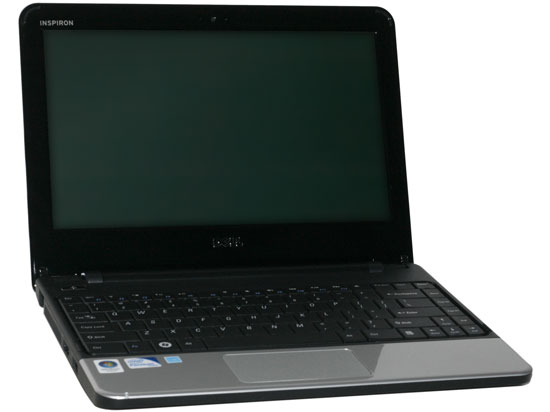
| Dell Inspiron 11z Specifications | |
| Processor | Intel Pentium SU4100 (2x1.3GHz, 45nm, 2MB L2, 800FSB, 10W) Celeron 743 (1.3GHz, 45nm, 1MB L2, 800FSB, 10W) |
| Chipset | Intel GS45 + ICH9M |
| Memory | 1x2GB or 1x4GB DDR2-667 |
| Graphics | Intel GMA 4500MHD IGP |
| Display | 11.6" LED Glossy 16:9 768p (1366x768) |
| Hard Drive(s) | 250GB 5400RPM |
| Optical Drive | N/A (USB External optional) |
| Networking | Fast Ethernet (Atheros AR8132 PCI-E) Dell Wireless or 1397 802.11ABG Dell Wireless 1520 802.11ABGN Bluetooth v2.1 + EDR |
| Audio | 2-Channel Realtek ALC272 HD Audio (2.0 speakers with headphone/microphone jacks) |
| Battery | 3-cell 28Wh 6-Cell, 11.1V, 4840mAh, 56Wh |
| Front Side | None |
| Left Side | 1 x USB 2.0 HDMI VGA Heat Exhaust Ethernet |
| Right Side | Flash Reader (MMC, MS, SD) Headphone/Microphone 2 x USB 2.0 Power Adapter Kensington Lock |
| Back Side | None |
| Operating System | Windows Vista Home Basic 32-bit Windows 7 Home Premium 64-bit Windows 7 Professional 64-bit |
| Dimensions | 11.5" x 8.43" x 0.92-1.75" (WxDxH with 6-cell) |
| Weight | 3.2 lbs (with 6-cell battery) |
| Extras | Webcam 86-Key Keyboard |
| Warranty | 1-year standard warranty 2-year and 3-year extended warranties available |
| Pricing | Available Online starting at $400 Test System: $564 (with current $173 savings) |
Most of the other features of the 11z we received are the same as other CULV laptops: GS45 chipset with GMA 4500MHD graphics, 250GB 5400RPM HDD, and an 11.6" 1366x768 LCD. The 11z includes the standard three USB ports, flash memory reader, headphone/microphone jacks, Ethernet, WiFi, and an HDMI output. Unlike some of the other options, there's no VGA port. Like so many laptops we've looked at recently, the Inspiron 11z comes with glossy plastic surfaces and a glossy LCD. The keyboard and the plastic surrounding the keyboard are matte plastic, and we wish Dell would have simply extended that to the rest of the chassis. I have a friend with an Inspiron from a few years back, and frankly the matte plastic chassis and LCD still look better than most current laptops. Want an anti-glare laptop from Dell? You'll need to go with their business Vostro or Latitude lines. On the bright side, the light blue chassis Dell shipped us masks fingerprints and smudges a lot better than darker laptops.
We talked with one manufacturer (not Dell), and their take was that when the first glossy laptops came out, they were different from the matte options and everyone raved about them. Like so many things in life, it wasn't enough for other companies to start offering a few glossy laptops; they had to go all the way and start shipping everything glossy. While glossy laptops look nice in pictures (when staged properly), they just don't weather regular use well. Fingerprints and scratches are very visible, and it's time for a shift back towards matte designs in our opinion. We don't need to get rid of all glossy laptops, mind you; we just want more variety.
As far as build quality goes, the Inspiron 11z is reasonable. You can twist the LCD/cover a bit, but the design as a whole feels plenty durable. The keyboard is definitely one of the better aspects, though here personal preference will play a role. Dell uses flat keys that are nearly full size (with a few exceptions), and the layout works well. It's a little odd that Dell defaults to having the function keys act as special keys (e.g. adjust brightness, volume control, etc.) but you can change the default setting in the BIOS. The difference in keyboard layout and design seems very small compared to the Acer 1810, but the keys don't feel mushy and the spacing and contour of the keys felt better.
While there's plenty to like with the 11z, there is one area that I absolutely can't come to grips with: the touchpad... specifically the integration of the left and right mouse buttons in the corners. I tend to use two hands on touchpads, my left for the buttons and my right for pointing, and with multi-touch I end up with an epic fail on the 11z. Any time I want to click and drag, I usually get "zoom" behavior instead. The large touchpad seems nice but in practice either the drivers or hardware don't work well, so we recommend Dell ditch the button integration. I did try disabling multi-touch to see if that would help, and things were better but ultimately separate buttons would be superior - even without multi-touch, if one finger is on a button there are still plenty of times when using the another finger doesn't work properly. We talked to Dell about this and they are aware of the problems with the current design; it sounds as though the next Inspiron models will go back to a traditional touchpad.
Another complaint for the 11z is that the larger 6-cell battery juts out the bottom (the 3-cell doesn't do this, but you lose roughly half of your potential battery life). It's not the end of the world, but it would be nicer to have a laptop that will lie flat. Finally, the single SO-DIMM slot for memory was a poor choice; you can get 4GB RAM, sure, but it will cost more than 2x2GB on the competition, and we would have preferred DDR3 memory - lower power and better battery life relative to DDR2. Both the use of DDR2 and the single SO-DIMM slot appear to be more of a manufacturing cost consideration as opposed to features that would make a laptop better.
Ultimately, it's going to come down to pricing for most people. Well, pricing and the touchpad. The base configuration of the 11z starts at just $400, but it includes a single core Celeron 743, 2GB RAM, and Vista Home Basic, along with a 3-cell battery. In short, it's not at all impressive. With a moderate configuration (SU4100 CPU, Win7 Home Premium, 2GB RAM, 6-cell battery, and 250GB HDD) the Inspiron 11z will sell for $549 - or $589 with a non-black finish. You can customize other areas as well, and the Design Studio is a nice extra as well for another $45, assuming you want to personalize your laptop a bit. However, if you add in 4GB RAM (an extra $120 charge) the price becomes too high relative to the competition. We put together an Inspiron 11z that roughly matches the Acer 1810TZ with 4GB DDR2, 320GB HDD, and 802.11n WiFi for a total price of $694. For $580, the 1810TZ is the easy choice, and even if price were the same we'd take the Acer design if only because the touchpad was such an issue. Ideally, we'd like the Dell 11z keyboard and palm rest with the 1810T chassis, but while the 1810 keyboard wasn't quite as good it was at least "good enough" - something we can't say of the 11z touchpad.
















62 Comments
View All Comments
JarredWalton - Thursday, February 4, 2010 - link
The problem comes in getting anyone - and I do mean anyone - to send us AMD laptops for review. The manufacturers seem to view them as bastard step children that should be kept out of view as much as possible. The Gateway NV52 shows what sort of performance you can expect, give or take, as it has a 2.1GHz QL-64 CPU, but battery life on the newer 45nm parts should be better and performance can be a bit higher as well.Even going to AMD doesn't really help, since they don't want to step on any toes by sending out review units. They would love to do that, but if they did they could easily end up with HP (as an example) saying, "We don't like you sending out our product... so we're going to discontinue that SKU."
Of course, the new Intel HD Graphics actually beat the HD 3200/4200 in quite a few tests as far as I understand things. (I'm still trying to get i3/i5 laptops for review as well.) Even then, HD 3200 at least really struggles in quite a few games to get playable performance - the GeForce 9400M for example looks to be about 60% faster.
MonkeyPaw - Thursday, February 4, 2010 - link
Actually, I made a mock-CULV out of my $400 Toshiba notebook, equipped with AMD 3100 graphics and an Athlon X2 QL-65. I use a program called K10stat, which allows you to alter the P-states of K8+ AMD CPUs. By default, the QL-65 is a 35W CPU with a max-clock of 2.1ghz, but after I changed the 2 power states to .9v @ 900mhz and 1.0v @ 1.3ghz, I end up with a CPU that consumes 9-17W, depending on the P-state (it stays mostly in the 9W area). That tweak added about 30 minutes to my battery life (6-cell), matching my company-issued 3-cell HP netbook. Even with the reduced clocks, performance is still massively better on the Toshiba. My wife hasn't noticed or complained about performance yet, though we don't demand much beyond internet, iTunes (sigh), and office/budget stuff.OMG Snarf - Thursday, February 4, 2010 - link
That's a darned shame - the manufacturers don't even respond to requests for hardware? I wonder if that's the manufacturers or some super secret Intel clause (conspiracies ahoy!). I guess I'd have to look through the NV52 reviews again, but its nice to know that a 1.5GHz part should equate roughly to a 2.1GHz part.My issue with the new Intel HD is that right now the Core iX UM systems aren't out that I've seen, and as was detailed in another article, there's still the issue of the L2 cache not being power gated and the later inclusion of SRAM to fix this to provide more power savings, so who's to say where those fit in the ultraportable world at this time? I think that will take time to flesh out, and by that point, there will be another 'Tock' and maybe another minor 'Tick' to fill it out. That's already the end of the year, given Intel's performance for last year. And by that point, there might be another AMD mobile chipset, so it all could be moot.
Finally in reference to the 9400M, the issue is cost. The 3200 can push a few more polys than the 4500 can, so if you want the option is there. The 9400 can, too, if you want to spend double the cost, but the point I got out of this review was low-voltage that was around the Atom/Netbook price point that offered overwhelming performance advantage while still retaining the other features (battery life/portability).
But I digress. Thanks for the response, and while I'm sad to hear that AMD gets treated that way by the manufacturers, its good to know that its not because of any bias on the editorial staff that others like to claim.
So long as the illegal overclocking stops for the i3/i5/i7 and X3150 benchmarks ;) I kid, I kid. Heh. Those were the days.
Drag0nFire - Thursday, February 4, 2010 - link
Well, I'd love to see a review of the AMD-based Lenovo x100e if you can get your hands on it. It may provide competitive performance at the $400-500 price point.Cuhulainn - Thursday, February 4, 2010 - link
When I saw the article I figured one of those reviewed must have been from the Asus UL line. They get mentioned several times, and seem to be the only options with decent gaming ability + battery life. If nothing else one of them should have made the review list for battery life alone. Isn't that a big part of the reason for using a CULV processor?cblais19 - Thursday, February 4, 2010 - link
If you look at other reviews on this site, they've done an overview of the UL80vt mentioned in this article, as well as an in depth review.mschira - Thursday, February 4, 2010 - link
I especially like the Asus approach overclocking the sauce!I want a 10" overclocked CULV!
Forget iPAD and Atom.
M.
feelingshorter - Thursday, February 4, 2010 - link
Do you mean the 1810TZ in the conclusion? Which is the SU7300 11 inch laptop. The 4810TZ is a 14 inch laptop. Also did you mean 1410 instead of the 3810?JarredWalton - Thursday, February 4, 2010 - link
No... I've looked at the 3810TZ, 4810TZ, and 5810TZ at stores, played around with them a bit, etc. They're all better, in my opinion, than the 1410/1810. It's not just a case of being larger, either; the keyboards just don't feel quite so mushy as the 1810 chassis.The 1410/1810 are good, but more of a "B+" as opposed to "A-". I have no hesitation recommending any of the Acer TZ models that have SU4100, though, which is why I awarded the group (along with the Gateway EC54) a bronze.
Honestly, though, there's plenty of personal preference in what makes a good keyboard. Some people like the soft touch ("mushy" in my view) keyboards, and others like more of a "clicky" keyboard. If you can try any of the Timeline series out - or really any CULV, including the Lenovo U series and a few others I haven't mentioned - and you're happy, the performance is going to be very similar to what I've shown here.
Hope that clears things up. :-)
Roland00 - Thursday, February 4, 2010 - link
Did the 1410 have the battery in them? Due to the design of the chassis (to hide the battery and not have it stick out), the battery provides a lot of support. With the battery inside there is a lot less give on the 1410.I know for I bought one for 350 with the su2300, 2gb memory, and 160gb hard drive.