AMD’s Radeon HD 5450: The Next Step In HTPC Video Cards
by Ryan Smith on February 4, 2010 12:00 AM EST- Posted in
- GPUs
The Almost Perfect HTPC Card
When AMD told us that the Radeon 5000 series would offer bitstreaming audio support, our first thought was “this will make an excellent HTPC card.” Unfortunately since AMD started the launch at the high-end, we’ve had to wait some time for bitstreaming audio to cascade down to the passive cards best suited for an HTPC. With the launch of the 5450, that has finally come to fruition.
This in turn has lead us to reexamine the HTPC situation in order to see if the 5450 is really powerful enough for video-only HTPCs. While the Radeon 4350 and 4550 raised the bar for HTPC cards by offering 8-channel LPCM audio, problems ultimately surfaced with their video capabilities. Since deinterlacing and other AVIVO post-processing actions are done by the shader hardware, the limited shading capabilities of these cards meant that AMD couldn’t offer the full suite of AVIVO abilities at once. It was still enough to get perfect scores on the HD HQV test, but these deficiencies became apparently under the wrong situations.
The chief complaint here was that AMD’s best and most computationally intensive deinterlacing mode - Vector Adaptive Deinterlacing - wasn’t always made available for HD resolution video. This has waffled back and forth depending on the driver version, but right now AMD’s drivers lock out this feature (and most of the other AVIVO features) if Smooth Video Playback is enabled. So 4350/4550 owners had to choose between VA and other features without being able to have it all.
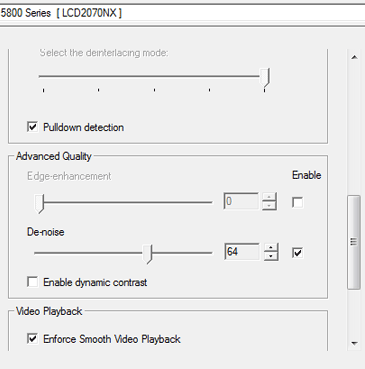
AVIVO Control Panel
When doing the research for this review we came across these complaints, and also a very interesting test for the issue: a specially crafted heavily interlaced 1080i MPEG-2 file called Cheese Slices, made by blaubart of the AV Science Forum. Cheese Slices is what amounts to an stress test that has more noise and interlacing artifacts in it than any real video would have, and is more than deinterlacers today can handle. It’s an unfair test – but that’s by design – as it does a very good job of highlighting when Vector Adaptive Deinterlacing is in use. With Cheese Slices, we can easily tell if Vector Adaptive mode is being used, or a lesser mode like Motion Adaptive is in use by what happens to the angled lines inside the geometric figures. Smooth lines are Vector Adaptive deinterlaced, jagged lines are deinterlaced with a lesser mode.

Reference quality: non-interlaced

Radeon 5670 Deinterlacing

Radeon 5450 Deinterlacing
For the sake of reference, the Radeon 5670 and higher pass this test. Cards at that performance level have more than enough shader power to process all of the AVIVO effects and provide Vector Adaptive Deinterlacing at the same time, and this is the same case for the 4600 series. The 4550 on the other hand fails this test so long as Smooth Video Playback is enabled, as it’s outright disabling Vector Adaptive Deinterlacing.
As for the 5450, the results aren’t quite what we were hoping for. AMD believes that the 5450 is powerful enough that they allow it to use all of the AVIVO processing features at once, which means the drivers allow us to turn on things like Vector Adaptive Deinterlacing and denoising even when Smooth Video Playback is enabled. However in our tests with Smooth Video Playback enabled, Vector Adaptive Deinterlacing isn’t used even when we force it through the drivers. Everything else works with Smooth Video Playback enabled, just not Vector Adaptive Deinterlacing. If we disable Smooth Video Playback, then Vector Adaptive Deinterlacing will kick in.
We’ve informed AMD of our findings, and they’re still looking in to the issue. However we believe that the problem is ultimately a lack of resources on the 5450 to handle all of this, so we’ll see what they come up with.
It also wouldn’t be fair on our part to harp on this too much, as by no means is the 5450 a bad HTPC card. Everything else works correctly and AMD’s Motion Adaptive mode is quite good. In fact the only practical reason that Vector Adaptive mode matters is that it handles one thing better than Motion Adaptive: angled lines. The lines on sports fields suffer badly from interlacing artifacts, and Motion Adaptive mode can’t completely reconstruct them correctly; you need Vector Adaptive to accomplish this. So the only issue with the 5450 as an HTPC card is that it’s not a great choice for watching sports on a large TV where Motion Adaptive Deinterlacing would result in jagged lines on the field.
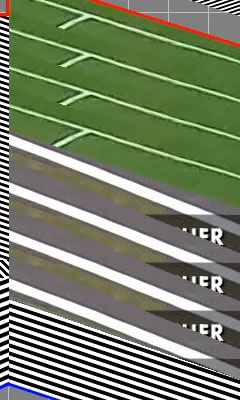
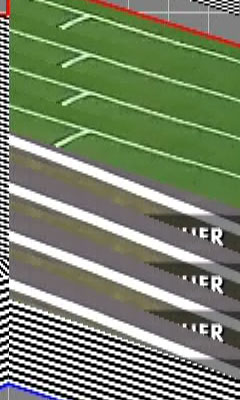
Sports field lines: Non-interlaced on the left, 5450 Deinterlaced on the right
It’s a small edge case, but it’s something that keeps the 5450 from being the perfect HTPC card. Most people should be fine with Motion Adaptive deinterlacing, but if you need perfect AVIVO performance from an AMD card, you’re going to need a Redwood card such as the 5670 at this point in time. This stands as something AMD can improve for videophiles for their next series of low-end cards, similar to how they improved things for audiophiles by adding bitstreaming audio support for the 5000-series.
We also quickly tested NVIDIA’s lower-end cards here to see how they fare. NVIDIA doesn’t offer as many post-processing controls as AMD does, instead leaving it up to the drivers to decide on most things. NVIDIA’s hardware is capable of similar deinterlacing abilities as AMD’s hardware, it just isn’t user-selectable.

GeForce 210 Deinterlacing
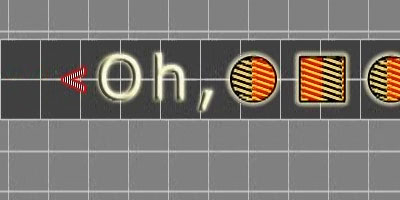
GeForce GT 220 Deinterlacing
The GeForce 210 fares better than the 5450 with Smooth Video Playback here, but it still produces a rough output. Once we move up to the GT220, NVIDIA’s deinterlacer fully catches up and perfectly deinterlaces the angled lines on Cheese Slices.
Finally, if you’d like to see the full 1920x1080 resolution screenshots of our tests, you can get them here.










77 Comments
View All Comments
andy o - Thursday, February 4, 2010 - link
[I got an error, so sorry if this is posted twice.]It's not overclocking at all. Powerplay is, as the poster above said, for power efficiency only. It actually doesn't overclock at all, but underclocks when the GPU is not being stressed.
If you're referring to one of the posts that requires you to enable overdrive, notice that it's only being enabled so you can stabilize the clock (and thus effectively disabling powerplay), but the GPU/mem are actually being underclocked by messing with an xml file and lowering the clocks manually via overdrive.
ATWindsor - Thursday, February 4, 2010 - link
First of all, its not really a "audiophile feature" to get audio without droputs and other problems over HDMI, its devastating for the audio, no matter if you are a audiophile or not, secondly, powerplay is also used for power efficiency. The result is that HDMI audio doesn't work with default-setting for many people, this is a pretty major issue.AtW
andy o - Thursday, February 4, 2010 - link
OK so hyperlinks aren' working.This is the first thread I linked.
http://www.avsforum.com/avs-vb/showthread.php?p=17...">http://www.avsforum.com/avs-vb/showthread.php?p=17...
this is the doom9 thread.
http://forum.doom9.org/showthread.php?p=1359418#po...">http://forum.doom9.org/showthread.php?p=1359418#po...
ATI is giving some users the runaround.
ereavis - Thursday, February 4, 2010 - link
try this ATI hotfixhttp://support.amd.com/us/kbarticles/Pages/ATICata...">http://support.amd.com/us/kbarticles/Pages/ATICata...
andy o - Thursday, February 4, 2010 - link
already did, and it's the same with 9.11, 9.12, 9.12 hotfix, 10.1, and version 8.70RC2 (presumably 10.2 RC2).toyota - Thursday, February 4, 2010 - link
am I missing something? why are you saying Far Cry 2 benchmark cant go lower than high settings? all you have to do is select DX9 and you can choose low or medium from there.Ryan Smith - Thursday, February 4, 2010 - link
We stick to DX10 mode for benchmarking DX10-enabled games. In fact I never even tried DX9, otherwise I would have noticed that it goes lower.Humm...
toyota - Thursday, February 4, 2010 - link
well anybody trying to game on this thing will have to use whatever realistic playable settings are available. that means DX9 for Crysis/Warhead and Far Cry 2 would need to be used.andy o - Thursday, February 4, 2010 - link
That option has been there for a while, but there's no info on what exactly it does.Ryan Smith - Thursday, February 4, 2010 - link
Frankly, AMD has never documented it well. It has something to do with working with Windows MMCSS and DXVA to do exactly what the name describes, and that's all I know off-hand.It's aptly named though; I've seen a number of examples where enabling it does what's on the label.