AMD’s Radeon HD 5450: The Next Step In HTPC Video Cards
by Ryan Smith on February 4, 2010 12:00 AM EST- Posted in
- GPUs
Crysis: Warhead
We’ll start with Crysis: Warhead, one of our most demanding games.
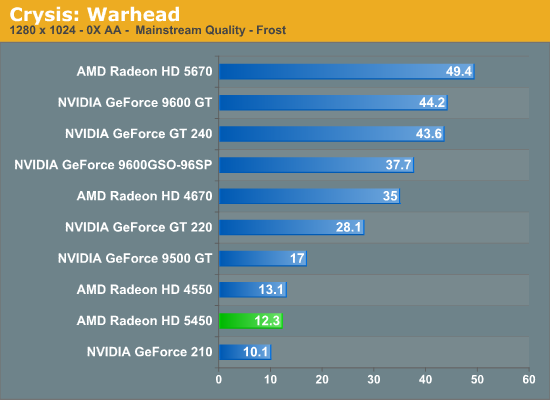
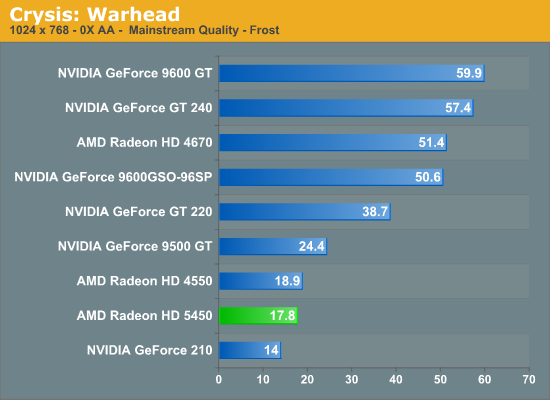
The 80% reduction in shader units from the 5670 becomes apparent quickly here, as the 5450 and comparable cards are all in the teens for a framerate. This puts us at 75% below the 5670, and even compared to the GT220 the 5450 is still less than half as fast. Even with these already lower settings, we’re going to have to go lower yet to get playable framerates. This will set the stage for the entire review.
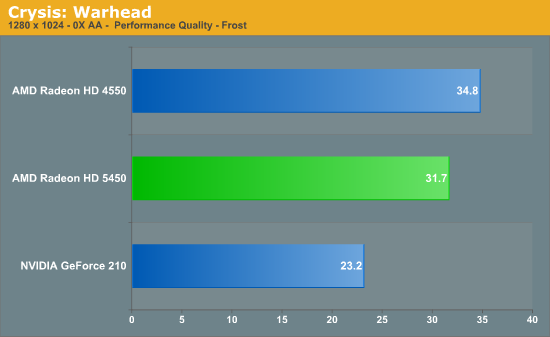
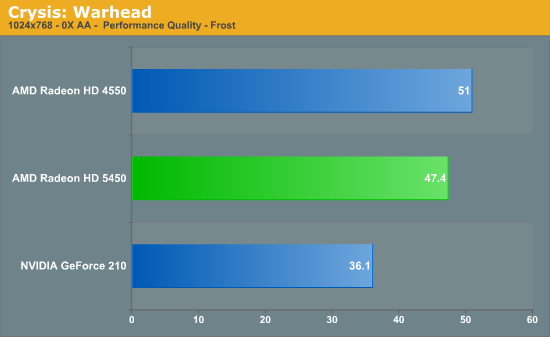










77 Comments
View All Comments
Ryan Smith - Thursday, February 4, 2010 - link
That is one of the things that changed. However it's not very resource intensive for the shaders (which is one of the reasons why it was moved in the first place) and I don't seriously suspect that's the cause.andy o - Thursday, February 4, 2010 - link
So far all the 5000 series cards have an issue with PowerPlay. It messes audio especially on Dolby digital and DTS tracks, when DXVA is disabled. When DXVA is enabled the clocks are stabilized (at 400 MHz GPU and 900 MHz memory for the 5770), so Powerplay doesn't screw with the audio. Without using DXVA, the clocks are all over the place (PowerPlay enabled, normally a good thing), and this gives audio dropouts with DD and DTS tracks.Could you test this, with HD videos and DD/DTS tracks? Maybe you'll have a better chance of getting this fixed than a bunch of us just dealing with their horrible support.
Powerplay also triggers funky sound when HDMI is used and 5.1 or 7.1 24-bit 96 kHz or 192 kHz output is set on Windows. Just set it like that and go about your business and you'll hear either crackling or crazy channel switching.
See here for reference, and the following posts of other users who confirm it, and even come up with their own ways to disable Powerplay. This thread at Doom9 was where it was discovered, and later confirmed by nearly everyone who tried (except one strange case or two).
Ryan Smith - Saturday, February 6, 2010 - link
Andy, shoot me an email. I was going to email you, but I'm not sure the address for you in our system actually goes to an account that gets read.andy o - Monday, February 8, 2010 - link
just sent you the email, thanks.PR3ACH3R - Friday, February 5, 2010 - link
[Quote]So far all the 5000 series cards have an issue with PowerPlay. It messes audio especially on Dolby digital and DTS tracks, when DXVA is disabled. When DXVA is enabled the clocks are stabilized (at 400 MHz GPU and 900 MHz memory for the 5770), so Powerplay doesn't screw with the audio. Without using DXVA, the clocks are all over the place (PowerPlay enabled, normally a good thing), and this gives audio dropouts with DD and DTS tracks.
[/quote]
1. ATI & the Review Sites, including Anandtech,
have been ignoring this horrible problem in these cards,
which makes them , for all practical purposes - useless.
But - It does not stop there.
2. The problem you have mentioned with The 57xx series,
creates SERIOUS DPC latencies , especially in XP,
that brakes even the fastest systems, & All audio is full of glitches & clicks chaos.
3. To add insult to injury 2D performance is the worst EVER seen on the PC, beaten even By IGPs.
Bottom Line:
Anadtech yet again fails to detect & report to these issues,
So I would not expect any replies to your questions here.
These cards spell Recall / Class Action all over them.
andyo - Friday, February 5, 2010 - link
Also, I'm not sure what you mean with number 3 (2D performance issues). Could you give some examples so I can test it?PR3ACH3R - Saturday, February 6, 2010 - link
If You do any sort of regular graphics (ignore the IF..)its all 2D ..
After looking hopelessly for ANY solution or even recognition to this problem from professionals, so I can share it, I found there is only one Site with staff professional & unbiased enough to Note the problem.
Not only did they notice it, they published 2 giant articles about it, & it is painfully, obviously, certainly NOT Anandtech.
http://translate.googleusercontent.com/translate_c...">http://translate.googleusercontent.com/...usg=ALkJ...
http://translate.googleusercontent.com/translate_c...">http://translate.googleusercontent.com/...usg=ALkJ...
andyo - Friday, February 5, 2010 - link
It is a big issue, but I'm not sure if it's a hardware problem. It's probably a driver thing.In any case, you can disable Powerplay for the time being, I've done what I linked above and it's working acceptably for me, when I play a game, I'll switch profiles to enable the higher clocks. I'm not sure how it would work on XP though or if the procedure is the same, but you can also use GPU clock tool to stabilize the clocks.
Taft12 - Thursday, February 4, 2010 - link
I have a hard time seeing AMD giving this much attention, the number of users concerned with this issue is infintesimal.Why overclock your GPU when you are focused on the audiophile features? I'll be shocked if the official response is anything other than "Graphics card audio output not supported when Powerplay enabled".
andy o - Thursday, February 4, 2010 - link
Oh and BTW, also as the poster above said, it's not an "audiophile" issue. I actually try to distance myself form that term as much as possible. It's happening whenever DXVA is not enabled, and with DD and DTS audio. As in when playing DVDs with (say) PowerDVD with its post-processing features. Pretty normal scenarios. And it's not a subtle thing. It's dropouts (pops or cut outs in the audio). Also, choppy flash video (shouldn't happen with DXVA accelerated video with flash 10.1 though).Powerplay also triggers horrible crackling and channel switching when output is set to multichannel (5.1 or 7.1) 96 kHz or 192 kHz audio for the Windows mixer. Hardly audiophile issues at all, any of these.