The Apple iPad - Anand's Analysis
by Anand Lal Shimpi on January 27, 2010 5:00 PM EST- Posted in
- Smartphones
- Mobile
The Basics
I’ll say that the iPad isn’t the sort of revolutionary device it was hyped to be. It’s impossible to meet the expectations that were thrust upon the device. Some of that is Apple’s own fault. By being so secretive, the world tends to assume that anything is possible - especially from a company that not too long ago revolutionized the smartphone market. While the iPhone was nicknamed the Jesus Phone, I’m not sure the same label fits the iPad. In part because it is a brand new device for a brand new market segment, not an improved version of an existing product.
In fact, Apple doesn’t have as good of a track record in this department. Far more often we see Apple perfecting a particular device rather than diving head first into a new market segment. That’s not to say it won’t be successful. There’s always the iPod to look back on.
The basics are as follows. The iPad runs the iPhone OS, in this case 3.2. Presumably when the iPhone OS gets updated, so will the iPad OS. The UI is obviously tailored to the larger screen, which measures 9.7” diagonally.

The iPad (WiFi) dimensions. Amazon's Kindle 2 measures in at 8" x 5.3" x 0.36"
The interface is strictly touch. You have four physical buttons: power/sleep switch, mute button, volume up/down and an iPhone-style home button. There’s no correct orientation, the OS uses an accelerometer to figure out how you’re holding it and orients the UI accordingly.

Apple says that nearly 100% of the applications for the iPhone in the App Store will run on the iPad. There are some new applications that Apple is shipping with the device. The entire iWork suite has been ported to the iPad giving you a way to create/view/edit Pages/Word documents, Numbers/Excel spreadsheets and Keynote/Powerpoint presentations.
There’s an email app, a browser, calendar, maps, iPod and all of the basic apps you’d expect. WiFi (802.11n) is supported on all devices while an extra $130 will get you an unlocked 3G version with a microSIM slot. AT&T is the carrier of choice with two dataplan options: $14.99 a month for 250MB of downloads, or unlimited for $29.99. WiFi access at AT&T hotspots is free and there’s no contract required, this is all month to month.
Storage is not expandable and comes in the way of flash. The entry level model comes with 16GB of presumably MLC NAND flash and you can get up to 64GB. The pricing structure is below:
| Apple iPad | 16GB | 32GB | 64GB |
| WiFi | $499 | $599 | $699 |
| 3G | $629 | $729 | $829 |
Availability for the non-3G models is 60 days and 90 days for the 3G enabled devices.
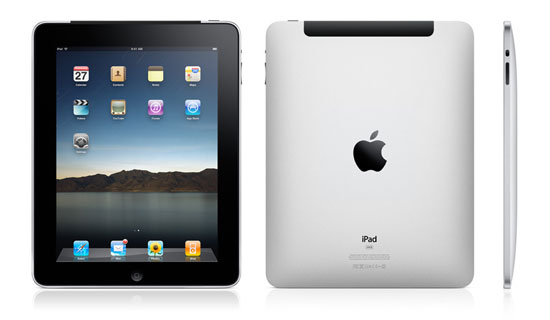
The 3G version of the iPad has a microSIM card slot
From Apple’s demonstrations and the video that’s now live on the site, it appears that the iPad is a great couch surfing device. It looks like a giant iPhone/iPod Touch and appears to be just as snappy. The same can be said for reading and responding to emails. If it works the way Apple portrays it, the iPad appears to be a great device for casually browsing the web, email and watching videos.
Apple is also trying to capitalize on the eBook market by giving the iPad access to Apple’s own eBook store. While I doubt it can pull Kindles away from die hard users, it may open the segment up to more users than Amazon could.
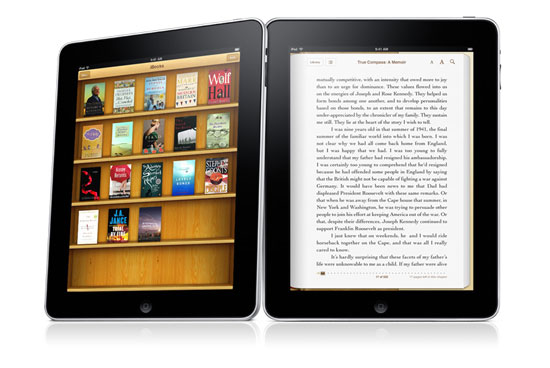
The real question is whether or not the device will function as a productivity device as well.










155 Comments
View All Comments
Mike1111 - Friday, January 29, 2010 - link
Why wouldn't you? It's not like Windows where a higher ppi means smaller text.My problem with exactly 1080p would have been the aspect ratio. 16:9 is not really optimal for a tablet, 3:2 like the iPhone makes imho the most sense (with 16:9 a landscape software keyboard would take up too much screen real estate). 1920x1280 (multiple of iPhone resolution) would have been my personal favorite.
But since it's highly unlikely that Apple will change the resolution or aspect ratio anytime soon (imho not for at least 2 years), we'll have to live with 1024x768 and 4:3 for a while. Maybe if the iPad is a mega huge success Apple will develop an iPad Pro ($800-$1200 instead of $500-$830) for the high-end :)
AstroGuardian - Thursday, January 28, 2010 - link
What about DRM and it's disgusting consequences? Anand?A5 - Thursday, January 28, 2010 - link
If you still want to fight the DRM fight, I'd recommend a time machine to 5 years ago. DRM isn't going anywhere and this device isn't going to do anything worse than devices that are already out there.Sandwiched - Thursday, January 28, 2010 - link
You mentioned that the resolution is disappointing, but if the 1024x768 display is a full 9.7" diagonal, then it works out to 131.959 PPI. Considering that a common print quality is 300 DPI, and most computer monitors are in the 72-100 PPI range, I'd say that 132 PPI is pretty decent for a 9.7" screen.Now, if you'd had issue with the bezel size, I could understand that. Perhaps that will be the iPad 2 - same dimensions, smaller bezel, larger screen. :)
Mike1111 - Friday, January 29, 2010 - link
You sit a lot farther away from a computer monitor than you would from the iPad (more like book or magazine reading distance). And even 300 dpi is pretty low for a high quality magazine.The final goal for a ereader tablet should be to look like national geographics, and not just a little better than your computer monitor.
Around 200 ppi would have been okay for the iPad, 250 ppi or more would have been better (Motorola Droid has 265 ppi).
But yes, the bezel could have been smaller. I find that the bezel of the iPhone (top and bottom) is big enough for most thumbs. Plus content almost never starts immediately at the sides. And modern capacitive sensors and software should be able to differentiate between a hand holding the device and a thumb or finger interacting with the screen. I mean you could even place some capacitive sensors (really low density) in the bezel to detect where the user is holding the device to make it easier.
cjb110 - Thursday, January 28, 2010 - link
The usage model presented seems very very similar to the usage model of ChromeOS. The recent interview in Ars had the dev discussing leaving it on the couch, picking it up, browsing to a site and turning it off again.Now I think most people are assuming Chrome OS is a screen+keyboard netbook/laptop...but if iPad is slightly succesfully, I doubt it would take Google very long to get nice touchable UI in there.
Byte - Thursday, January 28, 2010 - link
Ouch, looks like apple finally hit a flop on this one.wwwcd - Thursday, January 28, 2010 - link
Too expensive for free buy!vrodic - Thursday, January 28, 2010 - link
Anand, why do you assume that A4 is ARM based? Apple has extensive development experience in PowerPC architecture, and PA Semi created PowerPC based designs. It also means that there are no ARM license costs. PowerPC is quite a power efficient architecture.Most of the OS is written in portable C code, and recompiling it to a PowerPC architecture is not a significant effort. Also, existing iPhone 3rd party apps could be recompiled with the new SDK to run on iPad, and only if they use some custom ARM assembler code the "port" would require significant effort.
Mike1111 - Thursday, January 28, 2010 - link
As far as I understand it iPhone apps run without any modifications on the iPad.