Done for 2009: The Holiday MacBook Pro Roundup
by Anand Lal Shimpi on November 10, 2009 12:00 AM EST- Posted in
- Mac
Snow Leopard: Bad for Battery Life
I've been very quiet on the Snow Leopard front, honestly in the condition it was released it was worth exactly what Apple was charging for it: $30. The bugs and incompatibilities weren't showstoppers, but they were annoying.

Since its release, Snow Leopard has improved tremendously. I'd say we're almost to the point where there's nothing I miss from Leopard. Is it worth the upgrade? Yeah, I'd say so, but do your research beforehand. There are still some incompatibilities that may make you want to wait before jumping. But if you don't use many 3rd party apps or non-Apple hardware, you'll be fine.
The title of this section says it all - Snow Leopard is worse for your Mac's battery life than Leopard. In the majority of cases it's not that big of a deal, take a few results from my 15-inch unibody MacBook Pro review and compare them to the same system under Snow Leopard:
| 15-inch MBP Battery Life | OS X 10.5.7 "Leopard" | OS X 10.6.1 "Snow Leopard" | % Drop |
| Light Web Browsing | 493 minutes | 444 minutes | 9.9% |
You're looking at nearly a 10% reduction in battery life, nothing to be proud of.
That's not the big issue however. The results on the previous page showed something troubling. The MacBook Pro is only able to deliver between 3.7 - 4.4 hours of battery life while browsing web pages with flash ads on them. Looking back at my 15-inch MBP results under Leopard, we see a problem:
| 15-inch MBP Battery Life | OS X 10.5.7 "Leopard" | OS X 10.6.1 "Snow Leopard" | % Drop |
| Flash Web Browsing | 403 minutes | 230 minutes | 42.9% |
I asked Apple on numerous occasions to help me understand what was going wrong, unfortunately I didn't get any response. I tried multiple things from my end. I updated the version of Flash, but that didn't help. It wasn't until I told our own Ryan Smith, one of the people instrumental in getting me to try a Mac years ago, that he gave me a brilliant suggestion: try 32-bit Safari.
Snow Leopard takes another step towards being a completely 64-bit OS, in many ways this step is the most disruptive. Many of SL's applications now ship with 64-bit binaries such as Finder, TextEdit and Safari. You can launch these 64-bit apps in 32-bit mode by selecting their .app icon and running Get Info (Command + I or File -> Get Info).
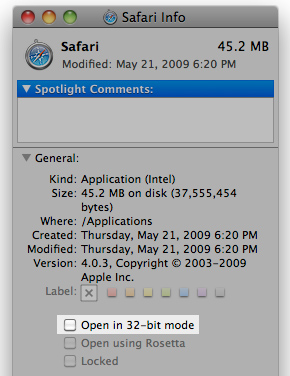
From there you can check the "Open in 32-bit mode" box. In my case, this gave me 32-bit Safari, which also gave me much better battery life in my heavy web browsing test:
| 13-inch MBP Battery Life | 64-bit Safari | 32-bit Safari | % Improvement |
| Flash Web Browsing | 222 minutes | 323 minutes | 45.5% |
My 3.7 hours of battery life that the 13-inch MacBook Pro gave me jumped up to 5.36 hours. That's an increase of over 45%.
I passed this data along to Apple but haven't gotten anything back from them. I'm guessing the silence on the matter means that it's a known issue and isn't something that's going to be addressed for a little while. Just to be sure, I spent most of last night running OS X 10.6.2 on three different systems to see if it fixed the problem. It didn't.
You'd think that with $1.67 billion in profit last quarter, Apple could afford to hire a couple of engineers to keep its OSes a bit more polished.










115 Comments
View All Comments
Drakino - Wednesday, November 11, 2009 - link
I'd be curious to know what battery life is like playing back H.264 content, since it should be accelerated by the GPU. Would help to know if it's worth the effort to encode to it over any other format.Ram21 - Wednesday, November 11, 2009 - link
You could do another benchmark on the Mac systems with Blender 3d. It would give you a comparison to the PCs with similar specs.Great Article, thank you.
drew952 - Wednesday, November 11, 2009 - link
Could somebody clear up my confusion please...The article states "Both machines start at 7 lbs and don't offer higher than 1080p resolutions." However, in the specifications for said computers, the resolution is 1600 x 900.Isn't that comparable and/or better then 1080p?
slashbinslashbash - Wednesday, November 11, 2009 - link
1080p is 1920x1080. So it is substantially higher resolution than 1600x900. (2.07 million pixels vs. 1.44 million pixels)FYI, 720p is 1280x720, so even the 13" MBP with the 1280x800 screen resolution handles 720p.
The0ne - Wednesday, November 11, 2009 - link
Just wondering if you guys have a Droid 2 review coming for 2009? Would like you guys to do this so we can have the Pre, Droid and Iphone for comparison. Thanks.crimson117 - Wednesday, November 11, 2009 - link
"Jarred has seen similar results. One of his battery life tests involves leaving the laptop idle at the Windows desktop until it shuts off."That sounds like Anand caught Jarred napping at his workstation, and Jarred was like "no, really I'm, uh, testing battery life! See? It's my custom made Idle Windows Desktop Battery Life Test."
I'm going to start testing my software designs by observing to make sure they don't alter themselves if left untouched on my computer for 6 hours ;)
DCstewieG - Wednesday, November 11, 2009 - link
Anand, you say you want a more forward looking test for watching videos and then you use XviD? Surely you know how to use Handbrake. Then you could show battery life watching H.264 videos in QuickTime with GPU acceleration.Otherwise great article! You first Mac article way back when got me first seriously looking at Macs and now I've been a happy MBP owner for 2 years. Thanks!
Pneumothorax - Wednesday, November 11, 2009 - link
It's about time somebody from the press brings up the cursed SSD Macbook Pro issue. Even some of the 15" MBP 2009 models with the 1.7 Sata II patch are still having random freezes with Intel 160gb G2 SSD's. It drove me so crazy that I returned a 2009 MBP and got a refub 2.53 MBP 2008 with the removable battery. Now my G2 runs flawlessly. Whenever there's a hardware issue, Apple likes to give us the silent treatment (which is MUCH WORSE than the spokesholes remarks that pc makers will at least give you) Shame on you Apple!The0ne - Wednesday, November 11, 2009 - link
You'll like their terminology of their latest patch for the OS then :)http://www.dailytech.com/Apple+Releases+OS+X+1062+...">http://www.dailytech.com/Apple+Releases+OS+X+1062+...
SmCaudata - Wednesday, November 11, 2009 - link
I have an early 2008 MBP. I'll not buy an apple machine again. Their updates are so infrequent that when there is a problem like the terrible batter life or wireless issues with Snow Leopard you have to wait for a year for it to be fixed. Instead they spend time "fixing" iTunes to make it not work with the Palm Pre (I don't own a Pre...I just think them repeatedly disabling it is getting old).With new windows7 laptops like that 14" Acer Anand reviewed a few weeks ago, I expect Apple is going to have to stop being so closed off. What's more I could buy a new PC laptop every year for the same out of pocket cost to get a MacBook every 3 years. I still need boot camp on my MPB for some programs and there is nothing on my MacOS that I cannot have on Win7.
So long Apple... Fool me once....