Done for 2009: The Holiday MacBook Pro Roundup
by Anand Lal Shimpi on November 10, 2009 12:00 AM EST- Posted in
- Mac
Incredible Battery Life Under OS X
Over the summer I stumbled onto something interesting: the new 15-inch MacBook Pro delivered an ungodly amount of battery life. By shrinking the battery, Apple was able to cram a 73Whr battery where they used to only have a 50Whr pack:
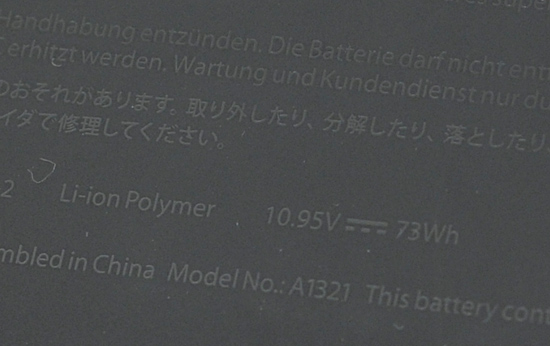
The rest of the lineup got a similarly sizeable upgrade in 2009:
| New Lithium Polymer Battery (Integrated) |
|
Increase in Capacity | |
| MacBook Pro 13-inch | 58WHr | 45WHr | 29% |
| MacBook Pro 15-inch | 73WHr | 50WHr | 46% |
| MacBook Pro 17-inch | 95WHr | 68WHr | 40% |
I only tested the 15-inch over the summer, but recently I had the opportunity to try the entire lineup. I brewed up some new battery life test and put Apple's "up to 7 hours" claims to the test.
Light Web Browsing
Our first test is the one that yields the longest battery life: the light web browsing test. Here we're simply listening to MP3s in iTunes on repeat while browsing through a series of webpages with no flash on them. Each page forwards on to the next in the series after 20 seconds.
The display is kept at 50% brightness, all screen savers are disabled, but the hard drive is allowed to go to sleep if there's no disk activity. The wireless connection is enabled and connected to a local access point less than 20 feet away. This test represents the longest battery life you can achieve on the platform while doing minimal work. The results here are comparable to what you'd see typing a document in TextEdit or reading documents.
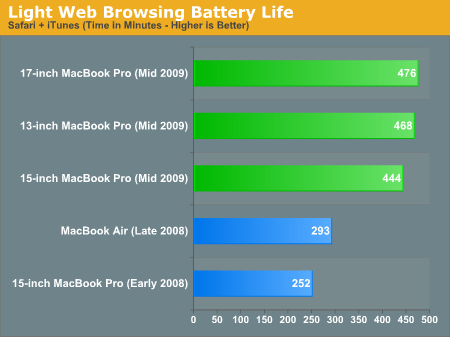
All of the new unibody MacBook Pros here get over 7 hours of battery life. This isn't idle folks, this is actual, real world battery life with real world settings. The worst was actually the 15-inch MacBook Pro at only 7.4 hours, while the 13-inch and 17-inch MacBook Pro got closer to 8 hours.
If you own a previous generation MacBook Pro (non-unibody) then the battery life is nearly double (a 76% increase). My personal 15-inch MacBook Pro is the first laptop I've owned where I was happy with both the performance and the battery life. It's what a notebook should be.
Flash Web Browsing
Our next test more closely simulates a very heavy web browsing scenario. The test here has three Safari windows open, each browsing a set of web pages with between 1 - 4 animated flash ads per page, at the same time. Each page forwards onto the next after about 20 seconds.
As always, the display is set to 50% brightness, audio at two bars, screensaver disabled and the hard drive is allowed to go to sleep if idle. The wireless connection is enabled and connected to a local access point less than 20 feet away.
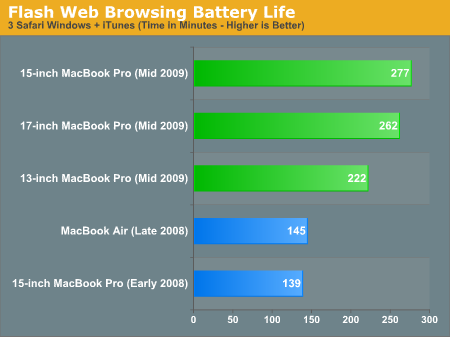
Battery life drops significantly. Our 7.4+ hours now drop down to 3.7 hours on the 13-inch MacBook Pro, 4.6 hours on the 15-inch and 4.4 hours on the 17-inch. That's still not bad but between these two numbers you get a reasonable idea of how long one of these systems will last while browsing the web. The smaller capacity battery on the 13-inch appears to be really holding it back here as the 15-inch manages nearly another hour of battery life.
Here we're actually doubling the battery life of the older 15-inch MacBook Pro from early 2008. It's interesting to note that Apple's lightest notebook, the MacBook Air, offers similar battery life to the MacBook Pro from almost two years ago.
XviD Video Playback
Watching movies on your laptop is very realistic usage model, but I wanted to spice it up a bit. The DVD playback test is so done, I wanted something a little more forward looking. I ripped The Dark Knight to XviD and played it back continuously in QuickTime X with Perian installed.
For this test the display was set to full brightess and audio was set at two bars below maximum. Once more the hard drive was allowed to go to sleep if it was idle. The AirPort (wireless LAN) was enabled and connected to a local access point less than 20 feet away.
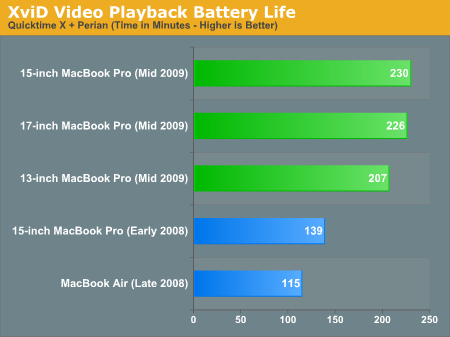
The 13-inch MacBook Pro comes in with the shortest battery life of 3.45 hours. The 15-inch is the winner at 3.83 hours, with the 17-inch close at 3.76 hours. All of the notebooks promise good enough battery life to get you through one long movie, but not quite enough for two back to back at full brightness. A couple of short ~100 minute movies is definitely doable though.
The older notebooks could only do a single long movie, the MacBook Air could barely finish one. Apple was very smart with its roadmap - when Intel could not provide significantly better performance, it delivered much better battery life to give users a reason to upgrade.
Multitasking Battery Life
Our final battery life test is the worst case scenario. In this test we have three open Safari windows, each browsing a set of web pages with between 1 - 4 flash ads per page, at the same time. We're also playing an XviD video in a window all while downloading files from a server at approximately 500KB/s.
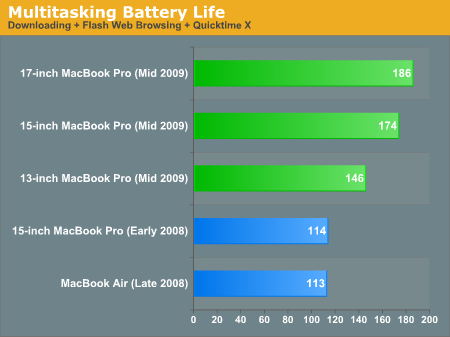
This test proved to bring our notebooks to their knees. The 13-inch MacBook Pro managed under 2.5 hours, while the 15-inch came close to 3 and the 17-inch actual broke it with 3.1 hours.
Between these four tests you can get a general idea of how long these notebooks will last. The 13-inch will last you between 2.5 and 7.4 hours, the 15-inch is more like 3 - 7.8, and the 17-inch is fairly similar at 3 - 7.9 hours. On average expecting four to five hours of battery life while doing real work isn't unrealistic.
Which, I should mention, is freaking awesome on these notebooks. It's also worth noting that these aren't just benchmarks, these are scenarios I've created and also vetted with my own experience with the 15-inch MacBook Pro. For a writer, any of these MacBook Pros are perfect, especially when traveling. The lack of a removable battery just isn't an issue.










115 Comments
View All Comments
nangryo - Saturday, November 14, 2009 - link
Do you realize the PC hardware you mention to replace MAC product is equivalent in price or even worse, more expensive (Adamo, AlienWare) please stop trolling. If you don't like it, don't read it. No one force you to come here and whine like a crybaby.
tuskers - Tuesday, November 17, 2009 - link
I love your argument-- "you bring up competition in a similar price range, so you must be a troll." You're using the traditional PC-versus-Mac argument of "PCs cost less!", except with even less basis.I want to read a fair comparison of Mac versus the competition, not a slaughter of value-designed PCs. Mac very well might be the best out there-- I think it's pretty well conceded that Macs win on battery life, and OS X certainly has those that swear by it. And I'm absolutely fine with those sections of the article.
This simply isn't an Apples-to-apples comparison. I'm not saying the other companies' brands are better-- what I'm saying is, Apple produces products with a specific type of user in mind-- one at the mid-to-upper performance range (in terms of hardware), with as much dedication to form-factor as it has to functionality. Yes, I expect other companies to ask
If I go shopping for a luxury car, I don't compare Lexus to Honda and Chevy, I compare Lexus to Acura and Cadillac. Similarly, I don't compare $1100 computers with $2500 computers. But you don't even need to escalate past $1000 to find the MSI X600 or GX720. Adamos cost more than 13" Macbooks, but they also ship standard with SSDs, higher screen resolution, and slimmer chassis (although with disadvantages as well). The Envy ships with more horsepower in a similar form-factor for slightly more money (much less than some of the disparities in the article).
These are the compare/contrast elements that make for interesting decisions, rather than a "look at the shiny Macs!" article.
I'll take back the implication that this might have been a "sponsored" article, but it's simply the first thought I had after I read it.
The0ne - Thursday, November 12, 2009 - link
As I said earlier it seems Anand is all "giddy" because he got a new toy to play with. That excitement alone causes all sorts of things :D fun things in most cases hahahaI can't help but agree with your comments. After reading others comments I'm not only shock at Anand but at some users supporting the $2500 MacBook to no end. If I had the money or my company allows the spending I would like to have one, of course. But it's really not practical at all when you have so many other choices in the market.
blufire - Wednesday, November 11, 2009 - link
Just released.. may address the excessive battery drain for 64-bit Safari with 32-bit Flash.citan x - Wednesday, November 11, 2009 - link
Why does it feel that there is too much Mac pro coverage? Most of the info on here has already been available. Why a full blown article on them now?Also, why wasn't the new Asus UL80 that was just reviewed compared here. What I would like to know is how the Asus UL80 compares to the 13" Mac when both have an SSD.
The 17" Macbook Pro is nice, but just too expensive.
mitaiwan82 - Wednesday, November 11, 2009 - link
Good article, but the product shots are a bit overexposed for my taste. The MBPs almost blend into the white background of the site.blufire - Wednesday, November 11, 2009 - link
The image of the 15" MBP on page 3 appears to be a 17".Thanks for the article!
JimmiG - Wednesday, November 11, 2009 - link
I hate it how Apple doesn't use the extra space of the 15" and 17" models to put in a better keyboard and a numpad. My 15" HP Probook comes with big, nicely spaced keys that use all the available space, and they even managed to cram in a numpad without making things look cramped or crowded.The 17" Macbook looks absolutely ridiculous with that *huge* emptiness around the tiny keyboard. I see they no longer include a numpad on the keyboard that comes with the iMac, either. I guess it's to show the world that Macs are "fun", while PCs are only used for Excel and stuff...but still, some of use need to be boring from time to time, and then a numpad is a must.
MrPete123 - Wednesday, November 11, 2009 - link
Anand, I heard there were unofficial ways of running MacOS X on standard PCs... would it be possible to do this and do battery tests to see how it handles it? I'm really interested to know what Apple's doing to make their OS so power efficient.Maybe it disallows C-states or something in their BIOS for non-OSX operating systems?
nangryo - Saturday, November 14, 2009 - link
Not, it's not possible, at least in a formal/official benchmark / reporting. Because it would face legal problem etc etc.He may do it unofficially though.