Done for 2009: The Holiday MacBook Pro Roundup
by Anand Lal Shimpi on November 10, 2009 12:00 AM EST- Posted in
- Mac
Ugh, SSDs in the MacBook Pro
Last summer I posted my MacBook Pro review and I soon started hearing complaints about the SATA interface only running at 1.5Gbps speeds and not 3.0Gbps. The SATA 3Gbps standard has been around since 2004/2005 and the NVIDIA chipset Apple uses in the unibody MacBook Pro supports 3Gbps mode.
To understand why Apple limited the machines to 1.5Gbps I first went to NVIDIA to see if they made a custom version of the GeForce 9400M chipset without SATA 3Gbps support. Apple's partners are always nervous about talking, so NVIDIA's response was carefully worded:
"[The] GeForce 9400M offers complete support for SATA Gen2. You need to ask Apple if you have any questions specific to their systems."
In other words, the chipset supports it, Apple did something funny with its systems to break support for it.
Apple eventually released a firmware update to enable SATA 3Gbps support, but the update carried a strange warning from Apple:
About MacBook Pro EFI Firmware Update 1.7
MacBook Pro EFI Firmware Update 1.7 addresses an issue reported by a small number of customers using drives based on the SATA 3Gbps specification with the June 2009 MacBook Pro. While this update allows drives to use transfer rates greater than 1.5Gbps, Apple has not qualified or offered these drives for Mac notebooks and their use is unsupported
Apple's official statement is that 3Gbps SATA drives aren't supported? What? This is 2009 right?
Now the performance difference between 3Gbps and 1.5Gbps SATA operating modes isn't noticeable in real world usage. You need an SSD to consistently saturate 1.5Gbps SATA and even then, it is only in sequential reads. In fact, it's not the performance loss of going down to 1.5Gbps SATA that I care about. It's the next problem.
This is an OCZ Agility SSD, it's based on the Indilinx Barefoot controller. With the 1.5Gbps version of the unibody MacBook Pro firmware (EFI v1.6) this drive doesn't work properly. Given enough disk activity and the machine will freeze, requiring a hard reset (hold down the power switch for a few seconds). I know because I put one in my 15-inch MacBook Pro.

OCZ's Agility. A great drive, it just doesn't work in a 2009 unibody MacBook Pro under OS X.
Updating the MacBook Pro to EFI 1.7, thus enabling 3Gbps operation, makes it even worse. You can't even reliably install OS X half the time.
This is a SuperTalent UltraDrive GX, another Indilinx Barefoot based SSD:
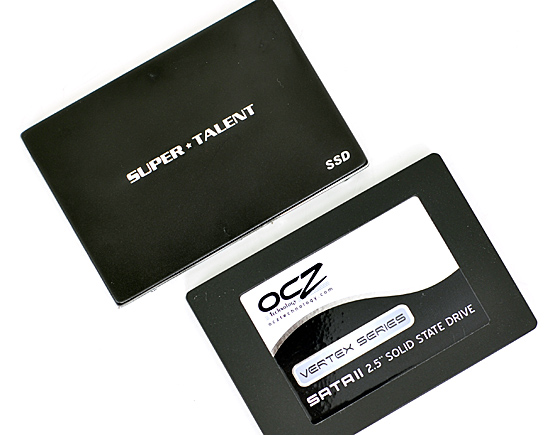
It, too, doesn't work in the unibody MacBook Pro. Once more, I know because I tried it in my own personal system. In fact, the only non-Apple supplied SSD I could get to work in the system without constant crashes was Intel's 80GB X25-M G2 (I didn't try the G1 or the 160GB G2).
I asked Apple what was going on and the only response I got was that the drives I was using weren't supported. These drives work perfectly in my testbeds and in other notebooks and my Nehalem Mac Pro, but not in my unibody 15-inch MacBook Pro.
I've been a staunch advocate of Apple's hardware and software for years now, but this is a dangerous precedent that Apple is setting. The point of standard specifications is so that end users can buy any component adhering to the spec knowing that it will work in any system implementing the spec. This isn't an OS X incompatibility, this isn't even an Apple incompatibility, this is a specific issue between certain SSDs and the 2009 unibody MacBook Pros. Instead of admitting to that and committing the resources to fixing it, Apple is making the mistake of stating that non-Apple hardware isn't supported. These are storage devices, the only things that you absolutely didn't have to have an Apple logo on in order to guarantee operation.
Note that this wouldn't even be an issue in the first place if Apple offered halfway-decent SSD options on its systems.
If it were an Indilinx problem, why not work with Indilinx to fix it? There's a definite incompatibility but I'm willing to bet it is related to whatever kept Apple from enabling 3Gbps on these machines from the start. Some have speculated that the custom SATA cable Apple runs from the motherboard to the drive bay is to blame. It's the only explanation given that these problems only happened in the 2nd generation unibody MacBook Pro systems.
It's unacceptable and I'm guessing the next version of the MacBook Pro will magically fix all of the problems.
Update: I've received at least one report of the latest Indilinx firmware fixing the issues outlined above. I tested with the latest firmware in both of the examples I used, but there's been some theorizing that the problems are related to the chipset/motherboard which would explain the variance between systems. At the same time I've received additional reports of Indilinx drives not working from other users so unfortunately it appears that there's no complete solution to the problem at this time. The recent report of it working shows that there may at least be hope if you get the right combination of drive and MacBook Pro.
In case you're wondering, Apple's recently released OS X "Performance Update" that was designed to address drive stuttering issues does nothing for SSDs - it was simply intended to fix issues with mechanical drives. I confirmed this with Apple.
Unfortunately that leaves users with very few options. You could either buy the overpriced SSDs directly from Apple, or give the third party versions a try (presumably OCZ's Summit and Corsair's Performance series use a similar enough controller that they should work). I've been using the X25-M G2 in my 15-inch MBP for a little over a week now and haven't had any issues with the EFI 1.7 update. You could stick with a hard drive but anyone who has gone down the SSD route knows that's not a good option. Or just wait and hope Apple fixes it with the Nehalem update next year.
If you haven't heard, I'm a bit coo-coo for SSDs, because the performance improvement you can get from a good SSD is just awesome:
| 15-inch MacBook Pro | 250GB HDD | 80GB Intel X25-M G2 SSD |
| Time to Launch 15 Applications Sequentially | 40.7 seconds | 16.0 seconds |
Application launch time is reduced significantly, in general everything opens like it was just in memory. CPU intensive tasks don't see an improvement but day to day usage is where you'll notice it the most. And that's where it's most valuable honestly.










115 Comments
View All Comments
The0ne - Wednesday, November 11, 2009 - link
I read the article.The battery life is amazing and I like the uni-design. This is however, not worth the $2500 that "I'm" willing to pay for it compare to my Vostro 17". It does what I need. Stating that Anand is a writer and assuming he has to use the laptop without the PS is at most ludicrous. Even on travels I will be able to find an outlet to plug in. Would I want to not have to plug in all the time, sure...but that's a luxury you're paying for.
Here's what I find humorous of this particular statement by most laptop users. The user gets it into their head that they don't need to plug in even if the environment has the outlets. Do you know how stupid this person looks to me. There are those that don't even bother looking for an outlet when there is one right next to them. I'm not saying you are or Anand is.
We are talking about 7-8 hrs here. This many hours on battery alone requires a person to be in a specific situation where an outlet is non-existent. Not many people are going to run into these situation. That is unless you do all your "writing" at the beach.
Exelius - Wednesday, November 11, 2009 - link
Sometimes it can be very difficult to find an outlet; namely while traveling. Even now, many airports do not have easy to access outlets. Most airplanes don't either unless you're in first class. Given that the average flight is 2-3 hours and the average laptop battery lasts 1-2 hours, that's not very convenient.Ideally, you would be able to treat your laptop like your cell phone: run it all day, plug it in overnight.
But as for the cost... yeah, it is a bit high. But OS X on a mobile computer is really, really good. This OS is wired tight and performs *extremely* well on a 2 year old laptop with 4 GB RAM, even while punishing the CPU by running Windows 7 in VMware, Firefox with 20 tabs open and a Citrix session in another space (spaces, btw, is the single greatest implementation of virtual desktops I've ever used. It's one of those amazing productivity boosters that you wondered how you ever lived without.)
Too often, Windows laptops suffer from a disconnect between software and hardware. The fact that you don't have to deal with this is why the MBP can continue to command such a price premium. It's fast, has great battery life, good graphics performance and an awesome keyboard. Good luck finding all of that elsewhere. The MBP is the laptop for users who don't want to compromise.
ssj4Gogeta - Wednesday, November 11, 2009 - link
Maybe Microsoft should start making laptops too. They can spend some extra resources in making a Windows version customized for the hardware that they use in it, then sell it for half the price of Macs.About the battery life difference when running Windows on Macbooks, I think Apple may be buying top-binned processors from Intel that can idle at very low voltages. The idle voltage may be implemented in software which would explain the difference. If that's the case, I wish they implement it in BIOS or something because I just can't sand OS X but I'd like to have a 7 hour battery-life.
pcfxer - Thursday, November 12, 2009 - link
Ppl don't get it and I understand. They are the same people who don't "get" why some people purchase Infiniti's, BMWs, Mercedes, etc."Why would you buy an Infiniti G37? I get 3-4 times better gas mileage and I drive around town like you do in my Ford Focus!"
Let's compare:
- BETTER build quality
- BETTER electrical components
- BETTER mechanical components
- Infiniti CARES about sound to let Bose take almost full control of the interior for sound quality and that's just the SOUND SYSTEM.
- BETTER CUSTOMER SERVICE (free oil changes, different experience at the dealership during maintenance, etc.)
- BETTER systems integration, HVAC, comfort and convenience, driving dynamics (steering, shifting, turn signals, lights, etc.)
THAT is why you pay "MORE" for an Apple. That is it, if you STILL don't get it then just accept that you never will and continue to enjoy your plasticky, flexible, bargain bin PCBs and PAY SO MUCH LESS FOR THE "same thing".
pl1n1 - Thursday, November 12, 2009 - link
yeah makes perfect sense to me, beautiful design and mediocre hardware. I get the part about design I really do,I just don't get the part about paying $1500 more for mediocre hardware. How about lower the profit margins a bit and try a current gen CPU & GPU in the mix.my 2c,
PS: yeah I run a WINDOWS 7 PC with 0S X running virtualized in VMWARE when I need a walk in the sterile garden of Apple, not that Micro$oft is so much better.
michael2k - Friday, November 13, 2009 - link
You get better battery life. It's like the Atom, right? Sacrifice a little performance, get a huge windfall on battery life.windspast - Thursday, April 1, 2010 - link
stop comparing Apple computers to luxury cars. They aren't. In cars, there's a reason why BMWs, Mercedes, Jaguars cost more. They're usually better. They have better horse power, more room or just better over all. That's why it costs more.Macs aren't even CLOSE to that.
macs cost more
-worse performance
-outdated hardware
-crappy ergonomics
-longer
-OOO SHINY SCREEN
That's it. It's not a luxury car at all. All of the important feature Mac lacks. Who cares about how it looks if it can't perform worth squat. I want a COMPUTER, not a damn coffee coaster. I don't need a computer to look good; I need one to perform good.
The i7 out performs the outdated core 2 duo in every way. I'm not paying twice as much for a crappier machine.
Macs aren't BMWs. Macs are beat up Hondas with a new paint job and a higher price tag.
darwinosx - Tuesday, November 10, 2009 - link
Hmm... that would be news to all of the people who own Apple products and love the personal attention and top quality support they get from Apple.SirKronan - Thursday, November 12, 2009 - link
I noticed a gain in battery performance when I upgraded to 4GB in my 13" MBP model. The HD and DVD drives seem to spend less time spinning, and the computer has more memory to do work with, rather than spinning mechanical parts.I also upgraded to a faster, larger 7200rpm 320GB drive. Performance did improve, but battery life went a little backwards. In real world usage, which involves typing, editing and printing documents most of the time, as well as a lot of web-browsing and emailing, I am consistently getting over 6 hours of usage, generally at 50-70% brightness.
I've NEVER had a laptop that I could take into a client's house with 10% of the battery left, and still know I had enough to get the job done. I also own an HP laptop, and it takes TWO much larger, thicker extended life batteries to even come close to matching the battery life of the Macbook Pro.
Seriously, though. Try the battery life tests with 4GB of RAM on the 13" and see if the times don't improve by at least 20-30 min. consistently.
omikun - Thursday, November 12, 2009 - link
One thing Snow Leopard botched was the screen brightness. At least in my case, turning the brightness all the way down wasn't even close to what half brightness used to be. 10.6.2 fixed that. I would think that would have an impact on battery life (maybe 10%)?