The SSD Improv: Intel & Indilinx get TRIM, Kingston Brings Intel Down to $115
by Anand Lal Shimpi on November 17, 2009 7:00 PM EST- Posted in
- Storage
The Test
| CPU | Intel Core i7 965 running at 3.2GHz (Turbo & EIST Disabled) |
| Motherboard: | Intel DX58SO (Intel X58) |
| Chipset: | Intel X58 |
| Chipset Drivers: | Intel 9.1.1.1015 + Intel IMSM 8.9 |
| Memory: | Qimonda DDR3-1066 4 x 1GB (7-7-7-20) |
| Video Card: | eVGA GeForce GTX 285 |
| Video Drivers: | NVIDIA ForceWare 190.38 64-bit |
| Desktop Resolution: | 1920 x 1200 |
| OS: | Windows 7 x64 |
Sequential Read/Write Speed
Using the latest build of Iometer I ran a 3 minute long 2MB sequential write test over the entire span of the drive. The results reported are in average MB/s over the entire test length:
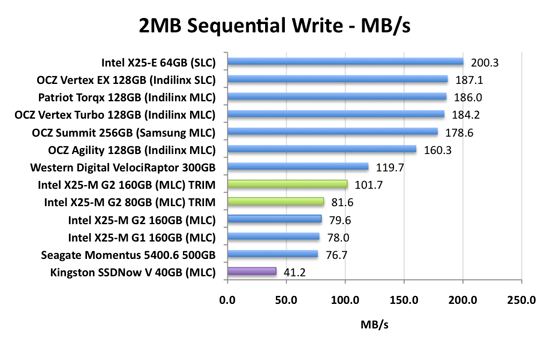
I ruined the surprise earlier, but the X25-M G2 160GB can now write at speeds of up to 100MB/s. The 80GB version doesn't get the benefit. The rest of the SSDs are approaching 2x that performance however. The poor Kingston drive is limited by its 5-channel implementation and barely manages more than 40MB/s. This will keep the Kingston SSDNow V series from cannibalizing X25-M sales, while at the same time offering a taste of what good SSDs have to offer at lower price points.
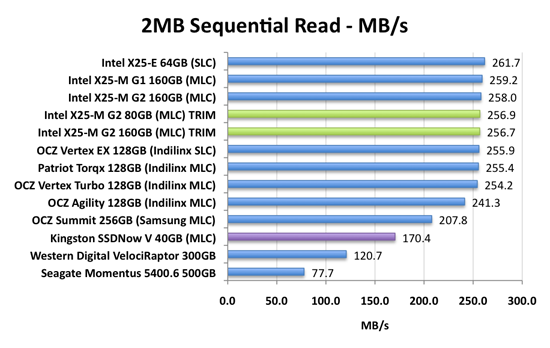
We're nearly tapped out on sequential read speed. The new TRIM firmware appears to drop performance a bit but not much. SATA 6Gbps will be necessary before we can see higher sequential read speeds from a single SSD.
True to Kingston's claims, the SSDNow V 40GB pulls around 170MB/s thanks to its narrower configuration. Not within arm's reach of the more expensive SSDs but still much faster than a mechanical drive.










162 Comments
View All Comments
strikeback03 - Thursday, October 29, 2009 - link
The 4k thing was a way to quantify the stuttering problem on some drives, as if he had just said "the drives stutter" but only shown objective results that look good (due to sequential write speeds), then people would have claimed he was making stuff up to be an intel fanboi as well.AnnonymousCoward - Wednesday, October 28, 2009 - link
Human-observed delay time is really all everything comes down to. 4kb performance and IOPS are interesting to look at, but they're severly inadequate. If I remember right, RAID0 tends to look awesome in benchmarks, but offers virtually zero real-world benefit.So screw the benchmarks get and out a stopwatch. Measure what matters: boot time, time to launch various applications, media encoding time, and the time to copy files. Quantified seconds are a helluva lot more meaningful than IOPS.
strikeback03 - Wednesday, October 28, 2009 - link
You mean something like this: http://www.anandtech.com/storage/showdoc.aspx?i=34...">http://www.anandtech.com/storage/showdoc.aspx?i=34...AnnonymousCoward - Wednesday, October 28, 2009 - link
Yep, something like that, but with more categories. I think this is a good set:1. Boot time
2. Time to launch applications
a) Firefox
b) Google Earth
c) Photoshop
3. Time to open huge files
a) .doc
b) .xls
c) .pdf
d) .psd
4. Game framerates
a) minimum
b) average
5. Time to copy files to & from the drive
a) 3000 200kB files
b) 200 3.5MB files
c) 1 2GB file
6. Other application-specific tasks
Imagine if we had a table of this data and all of the SSDs and a conventional HDD. That would be so much more useful than all the charts in the existing article.
buzznut - Wednesday, October 28, 2009 - link
Finally, an SSD that I can afford and makes sense to me. Anyone can afford a POS SSD drive, but this one doesn't look crippled too much. The writes I'm not too worried about, but the stuttering and performance degrading is not what I want to pay a premium for.I'm hoping by Jan-Feb (when I could afford one) that Kingston will have the trim support and upgraded firmware. Then I'll jump on it!
soltari - Thursday, December 10, 2009 - link
Just picked mine up yesterday.. Kingston 40gb bootdrive desktop kit.. Has 2CV102HA firmware .. i.e. TRim support already.. be on the lookout for it. .dont know if its all drives now or just some.http://img209.imageshack.us/img209/8616/img6915.jp...">http://img209.imageshack.us/img209/8616/img6915.jp...
http://img301.imageshack.us/img301/7214/img6920m.j...">http://img301.imageshack.us/img301/7214/img6920m.j...
box note on firmware and hdtune info screenshot..
Cavicchi - Wednesday, October 28, 2009 - link
What I read from Intel about the Optimizer suggests it is not needed in Windows 7 or not needed to actually run it. Anyone understand what Intel is saying here:"When using the latest Microsoft Windows* 7 operating system with Microsoft AHCI storage drivers the OS will contain native support to execute the Intel® SSD Optimizer on an Intel SSD without requiring any user interaction."
"Microsoft Windows* 7
Microsoft* AHCI
Native OS support (Intel® SSD Toolbox not required)"
strikeback03 - Wednesday, October 28, 2009 - link
No, that was part of the point of this article, that TRIM is supported natively in 7. It is not in earlier OSs, so they have the manual TRIM tool.drwho9437 - Wednesday, October 28, 2009 - link
Are all the Kingston SSDNOW drives X25 based in design with just different amounts of memory?Tuvok86 - Wednesday, October 28, 2009 - link
* Kingston SSDNow E Series- (Intel Controller, 50nm Intel SLC NAND, 16MB Cache)
* Kingston SSDNow M Series
- (Intel Controller, 50nm Intel MLC NAND, 16MB Cache)
* Kingston SSDNow V+ Series
- (Samsung Controller, Samsung MLC NAND, 128MB Cache)
* Kingston SSDNow V Series
40GB - (Intel Controller, 34nm Intel MLC NAND, 16MB Cache)
64/128GB - (JMicron Controller, Toshiba MLC NAND, No Cache)