The SSD Improv: Intel & Indilinx get TRIM, Kingston Brings Intel Down to $115
by Anand Lal Shimpi on November 17, 2009 7:00 PM EST- Posted in
- Storage
Kingston Delivers the First Good Sub-$100 SSD (after Rebate)
I’m not sure what sort of sweetheart deal Intel inked with Kingston, but it’s paying off. Other than Hitachi, Kingston is the only company allowed to use Intel’s controllers in their SSDs. And today, it gets even more interesting. The Kingston SSDNow V Series 40GB Boot Drive is a 34nm X25-M G2 with only 40GB of MLC NAND Flash on it.


You read that right, Kingston gets to make a 40GB X25-M G2 under its own brand.
Kingston wants this to be specifically used for your OS and applications, where the speedy launch performance of an SSD is most useful. You’d keep your games, data and other large files on a separate hard drive. Why 40GB? To keep costs down of course. The Kingston drive goes on sale starting November 9th. The MSRP of the drive will be $115 ($130 with a 2.5” to 3.5” drive adapter), Kingston is offering a rebate through Newegg that will apparently drop the price to $84.99.
Kingston’s goal was to hit the sub-$100 price point and they did it, sort of. I’m not a big fan of mail-in rebates, and it remains to be seen if Newegg can keep the drive in stock at those prices, but the intention is good.
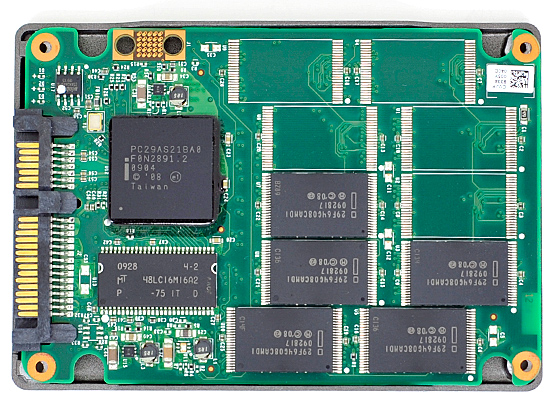
Only 5 devices means the Intel controller works in 5-channel mode, instead of 10-channel like the X25-M G2
While the drive uses an Intel 34nm X25-M controller and 34nm flash, it doesn’t have the latest firmware from Intel, which means it doesn’t support TRIM. Since it’s technically not an Intel drive you can’t update it using the firmware I linked to earlier. The drive will most likely eventually get TRIM support, just not now. Unfortunately it doesn't even work with Intel's SSD Toolbox, again, because it's technically a Kingston drive.
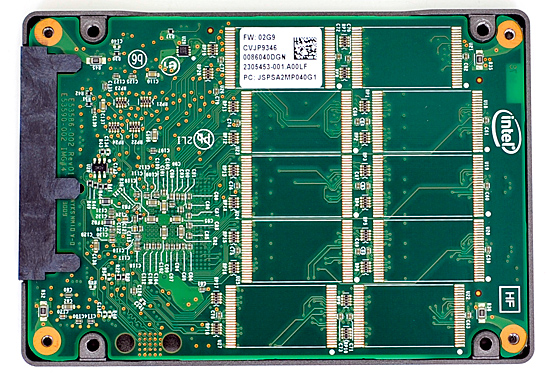
With only half the NAND flash of an 80GB X25-M (only five NAND devices on board), its sequential write speeds are cut in half - Kingston rates the drive at 40MB/s. Random performance suffers a bit, but sequential write performance sees the biggest hit.
If you've already got a large hard drive for games/data and don't have that many apps installed, the Kingston 40GB SSD is a perfect way to move to an SSD affordably.










162 Comments
View All Comments
strikeback03 - Thursday, October 29, 2009 - link
The 4k thing was a way to quantify the stuttering problem on some drives, as if he had just said "the drives stutter" but only shown objective results that look good (due to sequential write speeds), then people would have claimed he was making stuff up to be an intel fanboi as well.AnnonymousCoward - Wednesday, October 28, 2009 - link
Human-observed delay time is really all everything comes down to. 4kb performance and IOPS are interesting to look at, but they're severly inadequate. If I remember right, RAID0 tends to look awesome in benchmarks, but offers virtually zero real-world benefit.So screw the benchmarks get and out a stopwatch. Measure what matters: boot time, time to launch various applications, media encoding time, and the time to copy files. Quantified seconds are a helluva lot more meaningful than IOPS.
strikeback03 - Wednesday, October 28, 2009 - link
You mean something like this: http://www.anandtech.com/storage/showdoc.aspx?i=34...">http://www.anandtech.com/storage/showdoc.aspx?i=34...AnnonymousCoward - Wednesday, October 28, 2009 - link
Yep, something like that, but with more categories. I think this is a good set:1. Boot time
2. Time to launch applications
a) Firefox
b) Google Earth
c) Photoshop
3. Time to open huge files
a) .doc
b) .xls
c) .pdf
d) .psd
4. Game framerates
a) minimum
b) average
5. Time to copy files to & from the drive
a) 3000 200kB files
b) 200 3.5MB files
c) 1 2GB file
6. Other application-specific tasks
Imagine if we had a table of this data and all of the SSDs and a conventional HDD. That would be so much more useful than all the charts in the existing article.
buzznut - Wednesday, October 28, 2009 - link
Finally, an SSD that I can afford and makes sense to me. Anyone can afford a POS SSD drive, but this one doesn't look crippled too much. The writes I'm not too worried about, but the stuttering and performance degrading is not what I want to pay a premium for.I'm hoping by Jan-Feb (when I could afford one) that Kingston will have the trim support and upgraded firmware. Then I'll jump on it!
soltari - Thursday, December 10, 2009 - link
Just picked mine up yesterday.. Kingston 40gb bootdrive desktop kit.. Has 2CV102HA firmware .. i.e. TRim support already.. be on the lookout for it. .dont know if its all drives now or just some.http://img209.imageshack.us/img209/8616/img6915.jp...">http://img209.imageshack.us/img209/8616/img6915.jp...
http://img301.imageshack.us/img301/7214/img6920m.j...">http://img301.imageshack.us/img301/7214/img6920m.j...
box note on firmware and hdtune info screenshot..
Cavicchi - Wednesday, October 28, 2009 - link
What I read from Intel about the Optimizer suggests it is not needed in Windows 7 or not needed to actually run it. Anyone understand what Intel is saying here:"When using the latest Microsoft Windows* 7 operating system with Microsoft AHCI storage drivers the OS will contain native support to execute the Intel® SSD Optimizer on an Intel SSD without requiring any user interaction."
"Microsoft Windows* 7
Microsoft* AHCI
Native OS support (Intel® SSD Toolbox not required)"
strikeback03 - Wednesday, October 28, 2009 - link
No, that was part of the point of this article, that TRIM is supported natively in 7. It is not in earlier OSs, so they have the manual TRIM tool.drwho9437 - Wednesday, October 28, 2009 - link
Are all the Kingston SSDNOW drives X25 based in design with just different amounts of memory?Tuvok86 - Wednesday, October 28, 2009 - link
* Kingston SSDNow E Series- (Intel Controller, 50nm Intel SLC NAND, 16MB Cache)
* Kingston SSDNow M Series
- (Intel Controller, 50nm Intel MLC NAND, 16MB Cache)
* Kingston SSDNow V+ Series
- (Samsung Controller, Samsung MLC NAND, 128MB Cache)
* Kingston SSDNow V Series
40GB - (Intel Controller, 34nm Intel MLC NAND, 16MB Cache)
64/128GB - (JMicron Controller, Toshiba MLC NAND, No Cache)