The SSD Improv: Intel & Indilinx get TRIM, Kingston Brings Intel Down to $115
by Anand Lal Shimpi on November 17, 2009 7:00 PM EST- Posted in
- Storage
Kingston Delivers the First Good Sub-$100 SSD (after Rebate)
I’m not sure what sort of sweetheart deal Intel inked with Kingston, but it’s paying off. Other than Hitachi, Kingston is the only company allowed to use Intel’s controllers in their SSDs. And today, it gets even more interesting. The Kingston SSDNow V Series 40GB Boot Drive is a 34nm X25-M G2 with only 40GB of MLC NAND Flash on it.


You read that right, Kingston gets to make a 40GB X25-M G2 under its own brand.
Kingston wants this to be specifically used for your OS and applications, where the speedy launch performance of an SSD is most useful. You’d keep your games, data and other large files on a separate hard drive. Why 40GB? To keep costs down of course. The Kingston drive goes on sale starting November 9th. The MSRP of the drive will be $115 ($130 with a 2.5” to 3.5” drive adapter), Kingston is offering a rebate through Newegg that will apparently drop the price to $84.99.
Kingston’s goal was to hit the sub-$100 price point and they did it, sort of. I’m not a big fan of mail-in rebates, and it remains to be seen if Newegg can keep the drive in stock at those prices, but the intention is good.
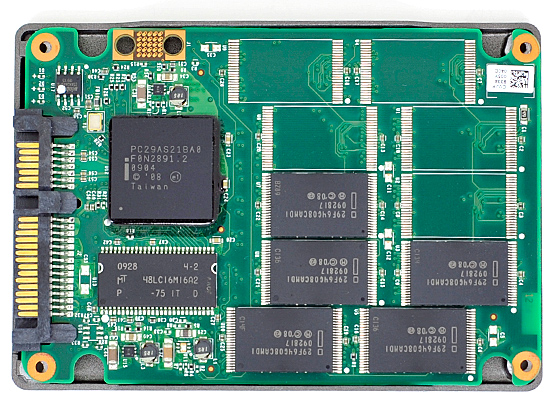
Only 5 devices means the Intel controller works in 5-channel mode, instead of 10-channel like the X25-M G2
While the drive uses an Intel 34nm X25-M controller and 34nm flash, it doesn’t have the latest firmware from Intel, which means it doesn’t support TRIM. Since it’s technically not an Intel drive you can’t update it using the firmware I linked to earlier. The drive will most likely eventually get TRIM support, just not now. Unfortunately it doesn't even work with Intel's SSD Toolbox, again, because it's technically a Kingston drive.
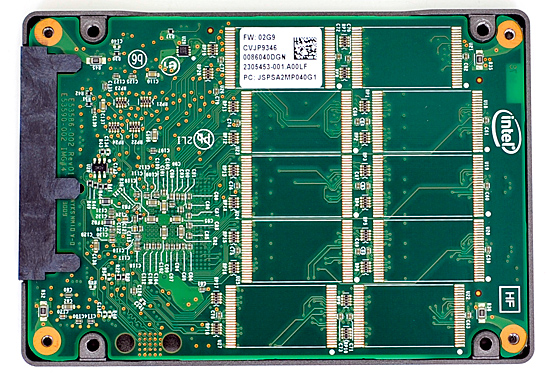
With only half the NAND flash of an 80GB X25-M (only five NAND devices on board), its sequential write speeds are cut in half - Kingston rates the drive at 40MB/s. Random performance suffers a bit, but sequential write performance sees the biggest hit.
If you've already got a large hard drive for games/data and don't have that many apps installed, the Kingston 40GB SSD is a perfect way to move to an SSD affordably.










162 Comments
View All Comments
DanH - Monday, October 26, 2009 - link
Do what I did. Buy a Gen 2, clone your drive, and sell the Gen 1 on ebay while it's still worth as much as it is. You will easily get close to $200 for the 80 gig version. I lost $30 upgrading, which was very worth it for TRIM support and the newest hardware.masouth - Wednesday, November 18, 2009 - link
I must be misunderstanding you so please let me make sure I have this right...Someone bought your USED G1 for $30 less than you paid for your NEW G2!?!
A sucker born every minute.
mwaschkowski - Monday, October 26, 2009 - link
what cloning software did you use?I guess I couldn't switch to another SSD at the same time due to needing to clone the drive and using the same drivers between both SSDs?
DanH - Monday, October 26, 2009 - link
I used Carbon Copy Cloner on the mac, but Acronis TrueImage would work fine on PC.chizow - Monday, October 26, 2009 - link
Acronis True Image is probably the easiest for Windows, especially if you're cloning to identical sized drives. With the trial you can do this for free, I believe Seagate and WD have simplified free versions if you have one of their drives installed.Don't mess with any of the backup/restore options, go to the Utilities and choose Clone drive, then select destination and source drives. Takes about 10-20 minutes depending how much data you have and is effortless.
mwaschkowski - Tuesday, October 27, 2009 - link
OK, Thanks!!pcfxer - Tuesday, October 27, 2009 - link
sudo dd if=/dev/da0 of=/dev/da1Boot up into Knoppix and it is legitimately free.
Concillian - Wednesday, October 28, 2009 - link
No kidding. I clone my drive every once in a while on my fileserver with dd. Why it's made so difficult in every other OS is beyond me. I really shouldn't need to buy software in order to make a copy. It's a pretty basic function, really.Griswold - Thursday, November 19, 2009 - link
Just that the aforementioned software isnt primarily a cloning software but a backup and image software. Cloning a disk is just a minor function of it. And no, cloning a disk isnt a worthwhile backup strategy for most people.That said, I backup my system and data on a daily basis, but I only clone a drive once maybe twice a year. I wouldnt mind if it was built into windows, but its far from a necessity.
Taft12 - Monday, October 26, 2009 - link
This is nothing new, it has been well known for many years that there is a price to pay by being an early adopter.