Windows 7 Performance Guide
by Ryan Smith and Gary Key on October 26, 2009 12:00 AM EST- Posted in
- Systems
Gaming: DX10
For our look at DX10, we have taken cards from both AMD and NVIDIA, and run them through some of the DX10 titles in our test suite. As we're using different cards with different levels of performance, all results are reported as normalized to Vista, rather than as raw framerates.
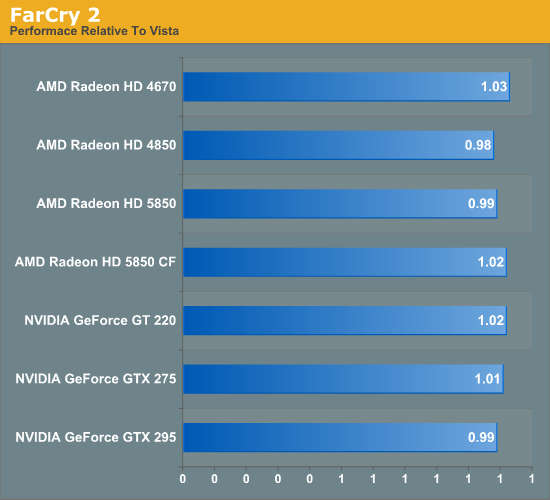
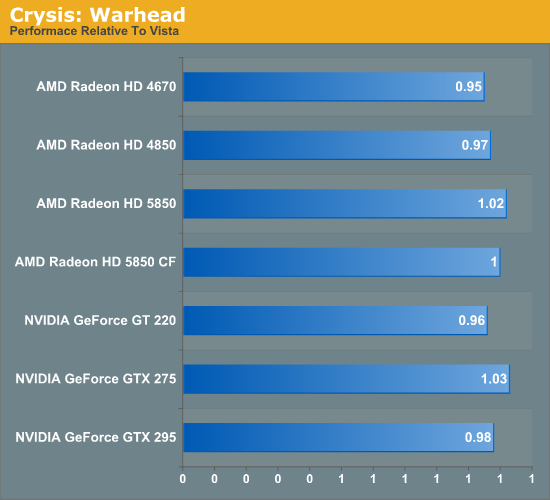
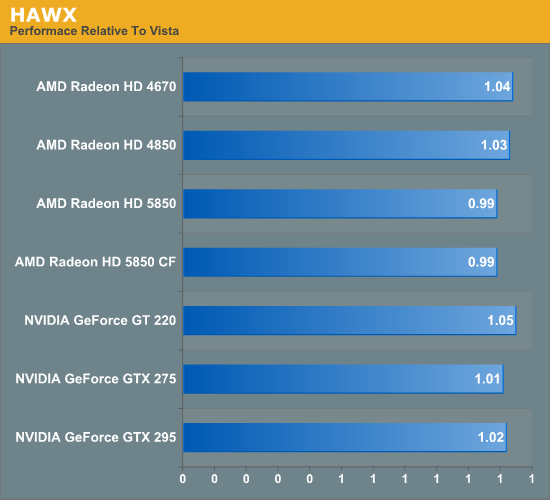
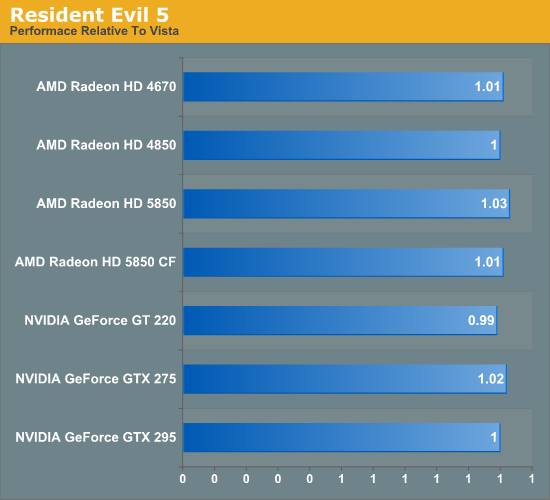
The short story here is that there is no story. While Vista brought about DX10 and a massive driver architecture change, Win7 does not bring such a change, which also brings about little chance for a performance difference since they share common drivers. Given that, since we're GPU limited so often, Win7 isn't able to help matters. The biggest difference is for our lowest-end cards, the GT 220 and HD 4670, and this is a product of lower framerates producing slightly more variable results when reported in terms of percentages.
Notably, all of our cards do consistently outperform Vista when running under Win7 (if it was truly experimental variation, it would average out to 1) but only by the slimmest of margins. Even for the Radeon HD 5000 series, which enjoys a slightly larger margin, is still close enough that this is a wash. Windows 7 doesn't have a significant impact on gaming performance.










207 Comments
View All Comments
jtleon - Friday, October 30, 2009 - link
Well, control panel reports that .NET 2.0 is installed and running on FLP, as I sit here.....I don't know why I need 3.5....jtleon
Voo - Wednesday, October 28, 2009 - link
Well only for old hardware.With modern desktop pcs or laptops (I'm not talking about netbooks here), there's no need to use it. Many features aren't even available for FLP (.NET 3.5 for example).
BailoutBenny - Wednesday, October 28, 2009 - link
7 runs great for me, no problems at all.80GB Intel X-25m g2, i7 920 @3.32, 12gb 7-8-7-20 Mushkin, 1TB WD Caviar Black, Radeon 5870.
This thing beasts anything I throw at it.
MonicaS - Wednesday, October 28, 2009 - link
My impressions of Windows 7 so far are good. The reviews are good, though Vista got some good reviews to early on. I think by far the biggest challenge 7 has is the terrible stigma that Vista created. Even now I'm trying to convince friends and co-workers that 7 is actually that much better then Vista.Personally I couldn't imagine going back to Vista or XP any time soon.
Monica S
Los Angeles Computer Repair
http://www.sebecomputercare.com">http://www.sebecomputercare.com
Furuno - Wednesday, October 28, 2009 - link
So, I've just dumped my (not so) beloved XP and upgrading to 7 Pro 64bit (got some cheap deal, bought it at the same price of Home Premium), and here's my experience :At first, I'm really impressed with the taskbar, the window preview is very intuitive. But the I find out that it's not updated constantly, quite annoying when I want to check my download progress). And the fact that the icon is cluttered in the left side of the bar is quite annoying, creating a large blank space in the center of the bar. Really, a dock is better I believe.
As a Windows XP user that haven't "played" with Vista / 7 beta/RC, I get confused with the UI, especially the Control Panel. The item categorization is very annoying and not consistent, clicking on a item on the left pane takes me to another category, pretty annoying when I want to "tune" every feature one-by-one to meet my personal preferences.
However, the most annoying thing in 7 is the way it handles multiple windows. As a web developer, when I'm working I usually open my primary target/test browsers (Firefox/Opera, no IE please, 20 acid3 score?) and a LOT of text editors tiled (can be up to 6 at once, usually SCiTE, I don't quite fond of "feature rich" IDEs). In Linux, usually I open the browser in one workspace (virtual desktop) and the editors in another, if I want to swicth, I can easly press CTRL+ALT+LEFT/RIGHT. In 7, after I tiled my editors, whenever I switch to my browser, my tile setup is broken (click on the SCiTE button only open 1 window, I need all at once :( ). I'll buy another monitor(s) next week and lets see what'll happen.
Indeed there's some apps that do workspace in 7, but I'm just too lazy and don't want to clutter up my 7 setup anyway. Linux will still be my primary workhorse.
Yet another bad thing, WMP won't load my OGG audio library (too lazy to tweak), oh well, there's always Foobar2k...
All things aside, the performance of 7 is pretty good on my average system (Athlon II X4 / 4 GB / 5750). Well, my main reason for upgrading to 7 is to play games anyway (DX11). Altough being a quite avid Linux users I still can't understand those "purist" that games on Linux, unless they're playing 1000+ variations of solitaire.
For the UAC, I've set it to the highest level, annoying? I don' think so, being a Linux users, I love the sudo & "passworded" UAC to begin with. Maybe it's a bit annoying when you're setting up your system and installing apps at first, but once it's set, I don't see that many UAC again. What's so annoying by adding just a single click to install stuff?
But still, really, when will Microsoft dumb that NTFS and create a much better files system that doesn't need to defrag & checked?
And it doesn't handle my "unique" EvDO modem pretty well (I still blame the modem manufacturer for shitty windows driver thought...), it get disconnected randomly and pretty hard to reconnect (need to reboot). Come on guys! In Linux is just a single (maybe 2) click to reconnect!
And not too forget, that Nanami Madobe official 7 OS Tan is pretty appealing for anime lover like me, the system voice is just so cute :P
tl;dr :
IMHO, Windows 7 is the next great OS Microsoft launches after XP. It performs good for most people, have great gaming possibility (DX11), but just won't cut it to be my main workhorse. Oh, and no bluescreen yet, seems pretty stable :)
yyrkoon - Thursday, October 29, 2009 - link
NTFS has been on many other operating systems since . . .Windows NT :PI do agree with UAC however. User account control is welcome in my book, and like you said; once you install applications, is no hindrance at all. e.g. you install an application, you click "sure, let it install", then that is it. Annoying ? No where near as annoying as having to manually remove any level of difficulty of viruses( because your wonderful anti virus application has no idea how ). And before any one says anything. ALL AV apps have this problem occasionally.
Directx 10 + adds very little to any gaming experience. Especially for those of us who use laptops that have no discrete graphics.
yyrkoon - Thursday, October 29, 2009 - link
Oh, and you bluescreen in Windows XP ? That is likely a hardware / driver issue.I have an XP pro system that has had uptimes of half a year, and the *only* reason why it is not longer is because of driver updates, or Windows updates that *require* a reboot. Otherwise, said system could have had a much longer uptime.
Just like any other OS. You *must* research which hardware will run best under it for the optimal experience. Windows is by far not alone here.
Furuno - Friday, October 30, 2009 - link
That's why I've said "unique" EvDO modem, sometime it crashed everytime I want to connect in XP. Well, at least it didn't crashed in 7...Voo - Wednesday, October 28, 2009 - link
About the preview window: Afaik it doesn't update at all (at least when I was updating something in VMware running windows it didn't do anything). But that has probably technical reasons: Hidden windows do not get redrawn, if you would do that, you would consume quite some performance for a rather small effect.WMP does not have the OGG codecs installed, so you either install them yourself or use another media player (the reason for this are probably some legal issues, but yes it should have some more codecs)
The tiled windows and co: Not a big problem for me, but yes the windows should at least remember their correct position and not pop up anywhere on the screen after minimalizing them.. annoying
PS: Exactly what has defraging to do with the file system? If you don't have enough continous space for a file it has to be splitted. You'll always get better performance from a HDD if your file is continous, you can try to minimize fragmentation (and different fs do better or worse, no question) but it's impossible to avoid it without moving data around.
There's a reason why ext4 will have a online defragmentation ;)
PPS: Anime and manga fans can't be bad persons! Though I prefer the darker stuff ;)
rs1 - Thursday, October 29, 2009 - link
Um, the window previesw absolutely *do* update in realtime. Progress bars for file download update, and if you are watching a video in your browser, you can see the video update in the window preview as well.